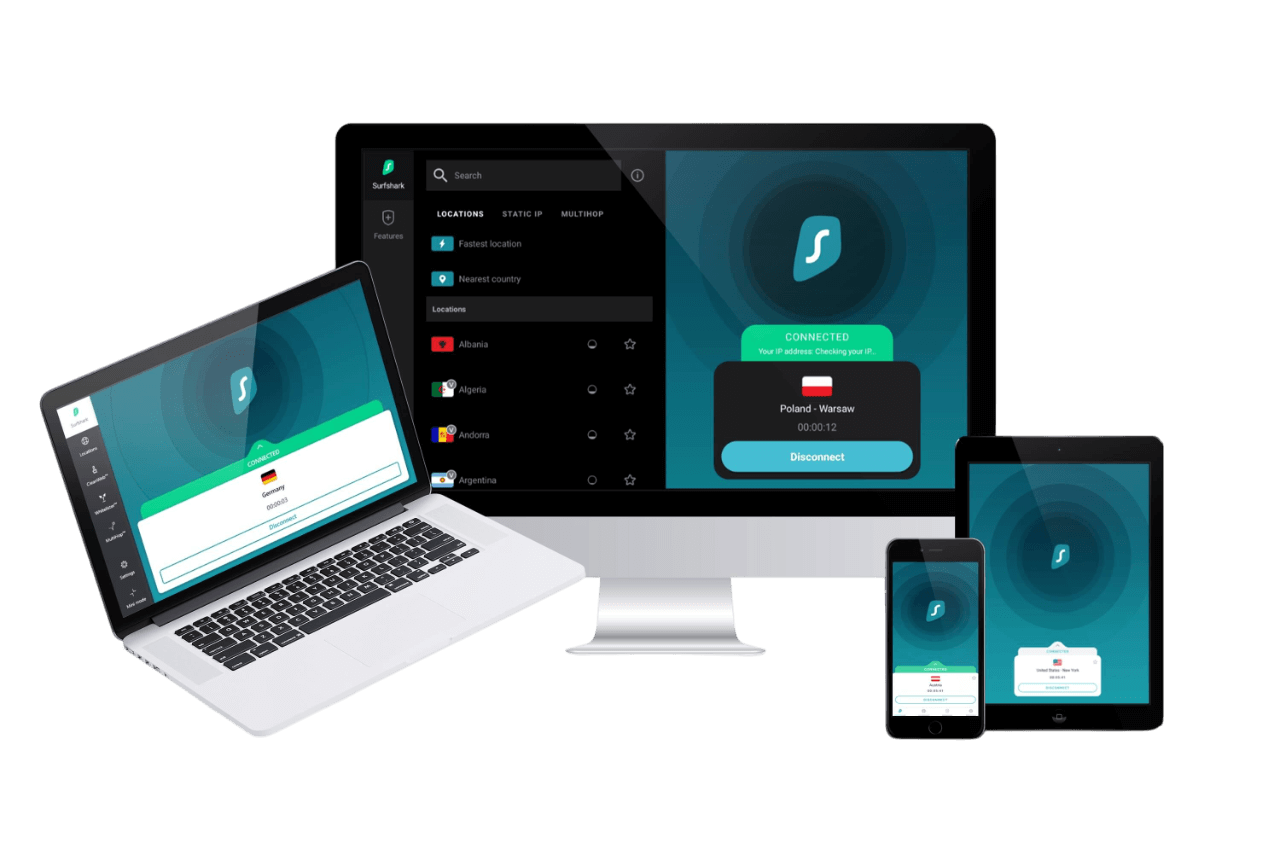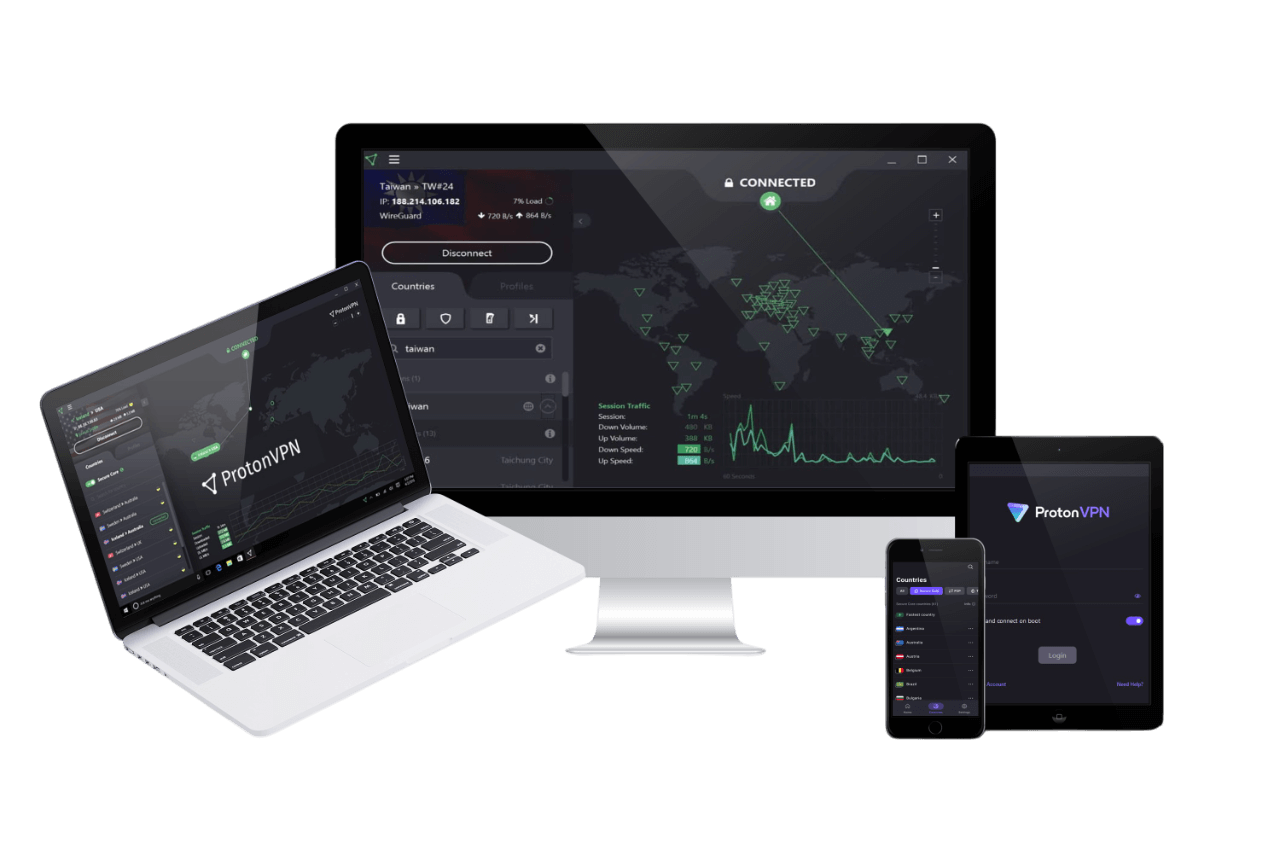3 BEST VPNs for Firestick in 2025 – Stream Fire TV from anywhere!

VPNs have many uses, but streaming content through them is one of their most popular purposes. At the same time, however, most VPNs struggle with device compatibility when it comes to most Smart TVs. This often includes one of the most popular streaming devices out there – the Amazon Fire TV stick.
So, if you’ve got a Firestick and you’re wondering which VPN to get for it so that you can effortlessly stream content from anywhere in the world, here are our 3 suggestions for the best VPNs for Firestick right now.
Short on Time? Here’s a Quick Summary of Our Picks:

A VPN that does everything as well as possible, including streaming on Firestick.

The ideal budget-friendly option for streaming on Firestick, while keeping your privacy.

A free VPN with a paid subscription option, with both being great for Firestick.
What Makes a VPN Good for Firestick?
Some VPNs are good for privacy, others for torrenting, some are great for gaming, others are meant for security, and then there are those that specialize in streaming. Then again, there are also some VPNs that are either excellent or at least very good for all of these tasks and more. Such VPNs are rarely free, of course. However, there are some VPNs that can offer all of this, plus Firestick compatibility, and do all that at pretty affordable prices. At the same time, all these factors can make it confusing and difficult for people new to the VPN niche to figure out exactly what they need. So, if Firestick is the main (or only) priority, here the main factors you’d want to look for:
- Firestick compatibility. This one is a no-brainer – if you want a VPN to use with your Fire TV stick, it has to be a VPN that has Firestick compatibility.
- Geo-unblocking capabilities. The main goal of getting a VPN for your Smart TV is usually to stream geo-restricted content on platforms, such as Disney+, Max, Hulu, Netflix, and others. To do so, you need a VPN that can unblock the geo-restrictions of these platforms.
- A broad worldwide server network. For a VPN to give you access to geo-restricted content, you need to connect to one of its servers in the country where your chosen content is available. For that to be possible, the VPN has to have servers there. So, VPNs with small and poorly distributed server fleets really aren’t great for streaming, and therefore – not much use for your Fire TV stick. As an extra tip, if there is one of a few things, in particular, you want to unblock with a VPN, it’s best to first see in which countries that content is available and then pick a VPN that does have numerous servers there.
- Great streaming speeds. VPNs always slow your internet connection at least a little bit. This is because they function by processing all incoming and outgoing traffic in order to encrypt it. Some VPNs are much better and faster at doing this, however, making them great for streaming as they barely slow down your internet by a few percentage points. Others can slow down your connection by up to or over 30%, which is not good for neither streaming nor things like gaming or torrenting.
- Good privacy tools. When talking about VPNs, people often group privacy and security in one bracket and then put streaming, gaming, and torrenting in another. However, “privacy” isn’t just another word for security and tit is important for your streaming needs too. Platforms like Netflix, Disney+, and others often try very hard to detect the use of VPNs. When they succeed, the usual response is to blacklist the VPN’s server (which doesn’t concern you all that much) and to suspend the user’s streaming platform account (which concerns you quite a bit). To avoid this, you want a VPN with great privacy features that will keep both your identity and the fact that you’re using a VPN safe and private.
- Numerous device connections per account. When purchasing a VPN subscription, you don’t just purchase it for a single device, such as your Firestick. Instead, a good VPN will usually be usable for several devices per account, allowing you to use it not just on your Fire TV stick, but your desktop, phone, and other devices. Especially for medium-to-large households, you’d want a VPN subscription with at least 10 devices if you are to be able to use it on your TV too.
- Additional quality-of-life features. This may not sound like a necessity – and, technically, it isn’t – but there are numerous features that fall in the “quality-of-life” bracket that are strongly recommended. This is especially true for any VPN belonging to a “Best of” list. For example, having the Split Tunneling feature is great for allowing to use a VPN for some tasks, such as streaming, while keeping it off for other tasks at the same time. Having a router app is a great boon, especially if the VPN doesn’t have too many simultaneous connections per account, as a single router can cover an entire household. A good UI (user interface) is also never to be underestimated, especially for something like a Smart TV.
- Affordability. This also isn’t technically a necessity, but if you’re going to get yet another monthly subscription, just so you can stream content on your Firestick TV on top of all the streaming platform subscriptions you’ve already got, you probably don’t want that new one to be overly expensive. Fortunately, there are a few VPNs out there that are not only affordable but also offer everything you’d need for your Firestick streaming needs.

3 Best VPNs for Firestick Right Now
So, with all of the above covered, let’s go over our picks for the Best VPNs for Firestick right now and see what makes them special.
1. ExpressVPN – Best Overall VPN for Streaming on Fire TV Stick
ExpressVPN does have a hefty monthly price tag, whichever subscription plan you choose, so it doesn’t meet the 8th criterion from above. ExpressVPN also has a moderate (but not huge) server base. However, everything else this VPN has to offer is excellent for anyone’s Firestick VPN needs.

Key Features
ExpressVPN’s monthly rate quickly starts to appear worthwhile, given its many Firestick-friendly features:
Streaming-optimized servers. ExpressVPN’s name is not a coincidence, given the excellent speeds of its optimized servers.
Device compatibility. ExpressVPN works with much more than just Firestick, as you can see here.
Router app. ExpressVPN’s router app allows you to blanket all your devices with a single connection.
Split tunneling. Watch geo-blocked content on Firestick, while browsing without a VPN.
Specialized protocols. ExpressVPN has 7 different protocols (WireGuard, Lightway, IKEv2, OpenVPN, PPTP, SSTP, L2TP/IPsec), with Lightway being one of the best protocols for streaming out there.
Strict no-logs policy. ExpressVPN doesn’t store your data anywhere to maintain your privacy.
Pros
- Great device compatibility, including Fire TV Stick
- Excellent server speeds for Firestick streaming
- Peak privacy and security tools
- A router app
- 30-day money-back guarantee
- Audited no-logs policy
Cons
- A significant price tag
- 8 simultaneous connections
2. Surfshark – Everything You Need for Firestick In a Very Affordable Package
Surfshark can easily be seen as “ExpressVPN Light.” This VPN offers about the same number of servers and almost all of the same features (plus a few more). The speeds are slightly lower, but still great for streaming, but all that comes with a 2.5x times lower price tag.
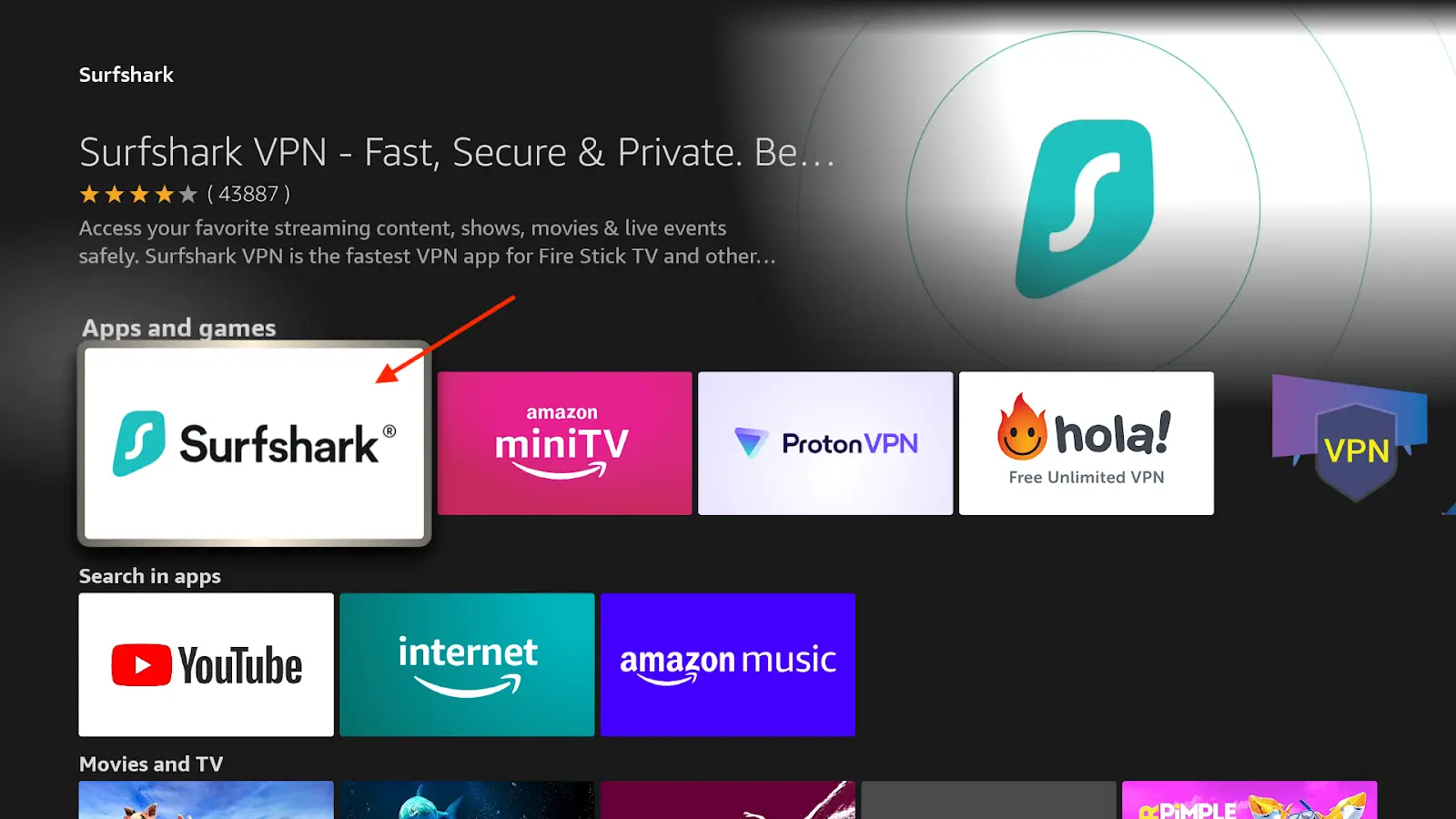
Key Features
Here’s a summary of the key features you’d want to know about for your Firestick streaming needs:
Streaming-optimized servers. Surfshark offers an excellent streaming experience with its fast servers.
Great unblocking capabilities. We’ve had no issues unblocking geo-restricted content from any streaming platform with Surfshark.
Unlimited device connections and compatibility. Not only does Surfshark work with Firestick, but it doesn’t need to bother with a router app, cause it offers unlimited device connections per account.
Built-in antivirus. Browsing around various sites on foreign servers can feel tricky at first, but Surfshark comes with a built-in antivirus to keep you safe online.
Audited no-logs policy. Keeps your privacy secure by erasing all your traces online.
Pros
- Very good unblocking capabilities of geo-restrictions
- Top server speeds
- Unlimited simultaneous connections
- Affordable monthly prices
- Great privacy and security features
- Audited no-logs policy
- Built-in antivirus
Cons
- Affordable rates are available only for long-term subscriptions
3. Proton VPN – A Great Free Option with a Paid Subscription Option for Firestick
We’re hesitant to recommend free VPNs, but Proton is one of the few exceptions. This is one of the few VPNs with a free subscription option that doesn’t reduce the monthly data usage (and therefore makes it unusable for streaming. That said, Proton’s paid subscription still does offer a lot more and better features.
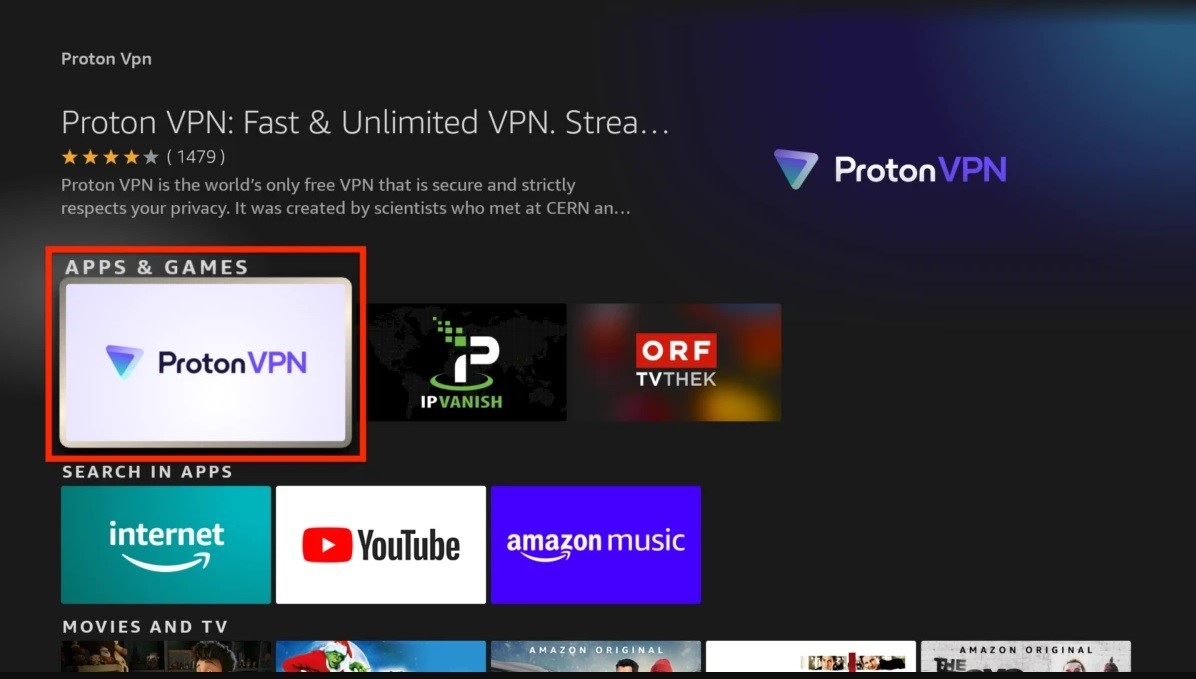
Key Features
Not all of Proton’s features are available for free, but quite a few are:
Huge server network. Proton VPN offers access to over 10,000 servers worldwide to its paid subscribers. However, it only offers servers in the US, the Netherlands, and Japan, to free users.
Device compatibility. Proton works great with Firestick and offers 10 simultaneous connections for paid subscribers (but just 1 for free users).
Good unblocking tools. While not as good as ExpressVPN or Surfshark, Proton has little issue unblocking content on most streaming platforms.
Unlimited data for free users. Proton doesn’t limit the data usage of free subscribers, making it usable for streaming even for free.
Audited no-logs policy. Proton maintains your privacy online, as it proves every year with numerous independent audits of its service.
Pros
- Unlimited data for free subscribers
- More than 10,000 servers worldwide
- Decent unblocking capabilities
- Good server speeds
- Very good privacy features
- User-friendly Firestick app
Cons
- Limited servers for free subscribers
- Paid subscription isn’t cheap
- No RAM-only servers
Quick Comparison Table: VPN Features for Firestick
| VPN Name | ExpressVPN | Surfshark | Proton VPN |
|---|---|---|---|
| Lowest Monthly Price | $4.99 | $2.19 | Free or or €4.49 per month (~$5) |
| Streaming Optimized Servers | Yes | Yes | Yes |
| Protocols Supported | WireGuard, Lightway, IKEv2, OpenVPN, PPTP, SSTP, L2TP/IPsec | WireGuard, OpenVPN, IKEv2 | OpenVPN, WireGuard, Stealth |
| Audited No-Logs Policy | Yes | Yes | Yes |
| Devices Supported | 8 simultaneous connections | Unlimited simultaneous connections | 10 simultaneous connections (1 with free subscription) |
| Money-back Guarantee | 30-day money-back guarantee | 30-day money-back guarantee | 30-day money-back guarantee |
| Live Chat Support | Yes | Yes | Yes |
Are These the Only VPNs Good for Firestick?
Not at all. Not only are ExpressVPN, Surfshark, and Proton, not the only VPNs compatible with Firestick, but there can easily be better VPNs for your particular needs. For example, NordVPN has a broader server fleet than ExpressVPN, including lots of servers in Southeast Asia. So, if you want something with faster speeds than Surfshark and Proton, but a lower price than ExpressVPN that also unblocks content in many Southeastern countries, NordVPN can be a good choice. Other top suggestions would include IPVanish, CyberGhost, and others. The three VPNs we’ve detailed above are based on overall performance, but there are always exceptions when we get into the details of such things.
FAQ
This may differ for some VPNs, but generally speaking – the VPNs that don’t work on the latter versions of Firestick, don’t work on any generation, while the VPNs that do work on the latter, also work on all but the first Firestick version. In other words, VPNs work on the 2nd and 3rd generations of Fire TV Stick, as well as on Fire TV Stick 4K and 4k Max.
Generally speaking, free VPNs should never be considered “safe.” This isn’t to say they don’t have their uses (or that there aren’t exceptions, such as Proton VPN), but free VPNs usually don’t offer the streaming speeds and bandwidth usage or privacy and security tools to be effective and safe for Firestick or most other devices.
Installing a VPN on Firestick is as simple, as it is on all other devices. You can use your phone’s Firestick app, or the Firestick remote, or just navigate to the magnifying glass search icon on the Fire TV home screen. Through either method, all you need to do is search for your preferred VPN to download, as you would with any other app. After that, you should install it, make an account (or log into your account if you’ve already made one on your desktop or phone), and that’s it.