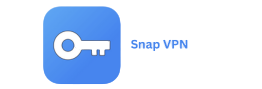Snap VPN Review 2025: Free VPN with Hidden Risks?
Save 75% – $3/ month with 1 year plan
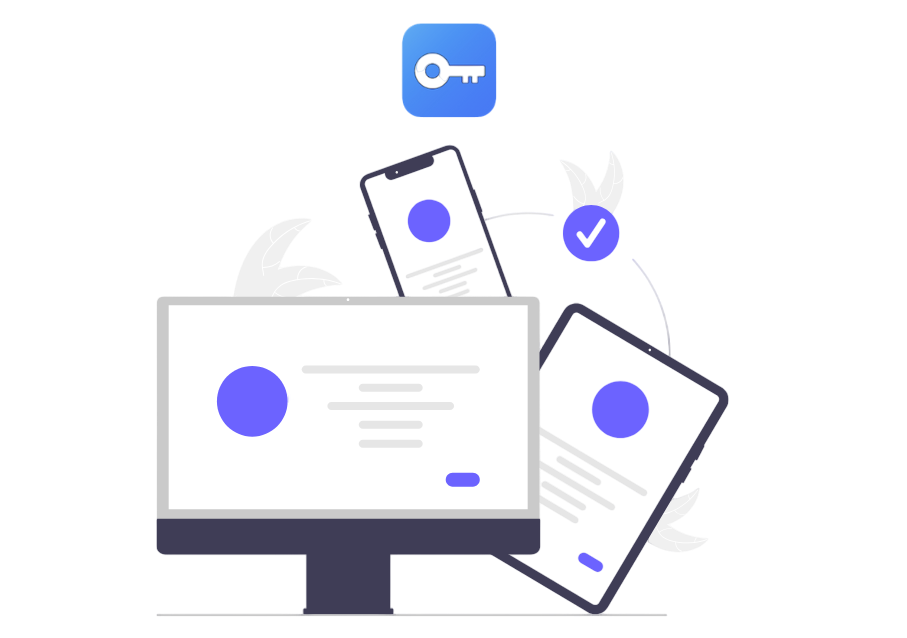
Introduction and Ownership
There are many free VPNs out there, and Snap VPN is one of the more popular options for Android users. With over 50 million downloads on Google Play and a 4.7/5 score out of over 700,000 reviews, you’d think this is one of the best VPNs you can use on Android. Snap VPN certainly has a few things going for it, but there are also a lot of drawbacks to this service that many reviews are failing to mention.
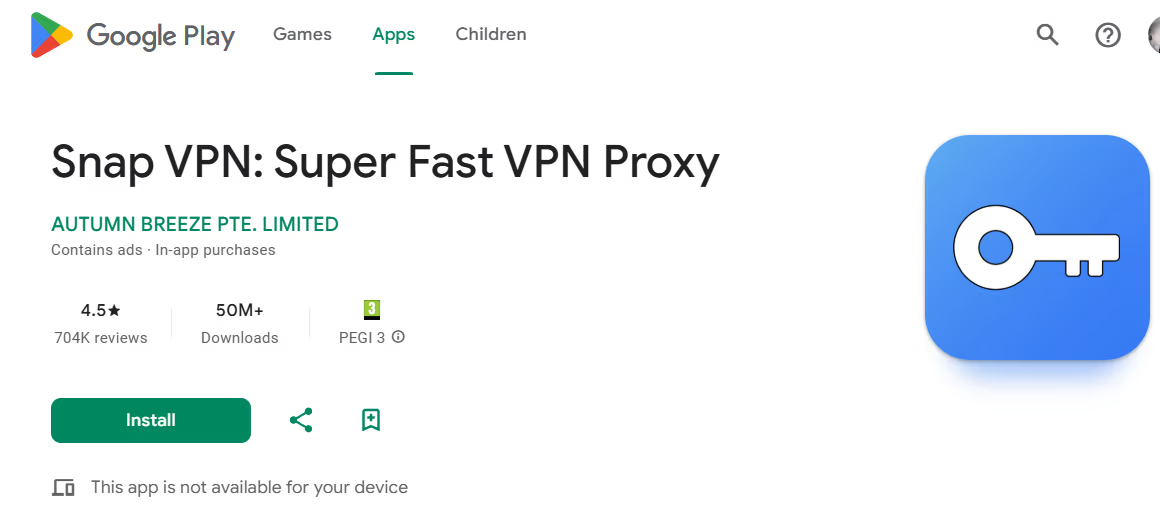
And, given that app store reviews are generally not the most trustworthy way to gather information about an app, here we’ll go over the basic aspects of this VPN, starting with its dubious ownership. Snap was developed by an Internet start-up called Autumn Breeze Limited, but not much is known about this company. They seem to be based in Asia but haven’t shared much info, so users can’t even be sure under which jurisdiction their data will be processed. This alone is a big issue for a VPN and makes Snap much less trustworthy than many of its competitors.
Snap VPN Key Features
| Feature | Details |
|---|---|
| 💸 Lowest Price Plan | Free plan or 1 year, $3/month for Premium |
| 💰 Money-back guarantee | 7 days |
| 📺 Streaming | No |
| ⬇️ Supports torrenting | Very slow speed |
| 🖥 Number of servers | Undisclosed number |
| 💻 Number of devices | Unlimited |
| 🔀 Split Tunneling | Yes |
| 🛑 Kill Switch | No |
| 💬 Support options | Only email support |
Snap VPN Pros & Cons
Pros
- Free subscription, albeit with ads
- Easy to install and simple to use
- Stable and decent connection for browsing
- Unlimited data
- Unlimited simultaneous connections
Cons
- Not independently audited
- Untrustworthy ownership
- Unblocking tools are not good enough for most streaming platforms
- Not recommended for torrenting/P2P
- Undisclosed number of servers
- No Kill Switch, RAM-only servers, obfuscation, Multi-hop, Tor over VPN, or other basic privacy features
 2
Logging, Security & Privacy
2
Logging, Security & Privacy
Logging Details
As Snap VPN is free, it doesn’t require any payment details to use. However, given its lack of a strict no-logs policy and complete lack of independent auditing, it is a safe bet that Snap VPN logs device IDs, connection timestamps, and any location-based info upon downloading and using the app. This is typically done to better tailor ads to the user and/or to sell data to other advertisers and networks. Without a reputable external auditing, it can’t be confirmed to what extent this is done, which is why reputable VPNs always do numerous third-party audits per year.
Encryption & Protocols
Security is not as major of a drawback for Snap VPN as it is for some of the worst free “pseudo VPN” services out there, but it’s not great either. The VPN doesn’t share what protocol(s) it’s using, and there aren’t any options given, but it looks like Snap might be using an IPSec or a Hydra clone for its protocol. So, while the encryption seems to work for most basic tasks online, and we’re not noticing any DNS leaks in our testing, it’s not something to explicitly trust with your online banking either.
Additionally, Snap VPN also lacks most other key security features many experienced VPN users appreciate, such as a kill switch, server obfuscation and Multi-hop servers, RAM-only servers to keep your online presence private, a Tor over VPN feature or an Ad/tracker blocker, and others. All this means a relatively low grade on security and privacy, too.
 1.9
Server Network & Speeds
1.9
Server Network & Speeds
Snap VPN claims it has a “large worldwide server network,” but from our testing, its server base appears rather limited, with the VPN giving access to only a few servers in 6 countries. What’s more, Snap VPN’s speeds are quite atrocious for anything other than browsing, with the speed loss often being over 90% in many tests (meaning that it drops your standard internet speed up to x10 times or more). The connection itself was stable throughout our tests, however, so it works well enough for basic browsing, which is what most of its users seem to use this VPN for.
 1
Streaming
1
Streaming
One of the weakest aspects of Snap VPN is its streaming performance. The speeds offered by this VPN are far from good enough for streaming anything without buffering and delays unless you’re only looking to stream things on a phone and with very low image quality.
The lack of a monthly data cap is good for streaming and is something many other free VPNs lack, but it’s not a significant enough of a benefit to make up for the speed loss, given that Snap is as slow as many other free VPNs become after the monthly data cap has been reached.
Lastly, Snap VPN’s unblocking capabilities for popular streaming platforms, such as Netflix, Disney+, Max, Hulu, and others, are basically non-existent, so, even if the VPN’s speeds were decent, it still would have been very different to stream most content online.
 1
Torrenting
1
Torrenting
Snap VPN doesn’t support torrenting and P2P, so this is something users can’t really use it for. Even if it did, however, the lackluster privacy features and incredibly slow speeds would have made it a bad choice for torrenting anyway.
 4
User Experience & Advertisements
4
User Experience & Advertisements
Snap VPN is easy to install, log into, and use, which is a big reason why it has so many popular reviews online. For unpretentious users who just want a simple and free VPN while browsing, Snap VPN feels like a good solution because of how easy-to-use its UI is. So, if you don’t need it for anything other than browsing and you’re lucky not to have any privacy and security concerns to begin with, Snap VPN will feel like a good VPN to use. Ads are something the user will need to contend with, however, as Snap VPN will shower them with ads at almost any step. This is expected from a free VPN, however.
 2
Support & Payment Methods
2
Support & Payment Methods
Payment methods are not a concern when using this free VPN, but support is. The only available type of support offered is email support and it’s accessible through the app itself. Response times are slow, however, and the responses itself are fairly lackluster in our experience.
Final Verdict & Alternatives
Snap VPN is the type of free VPN designed to appeal to first-time users. It’s simple and easy to use, and its connection is stable enough for standard browsing on the internet. The VPN has really poor privacy and security features, however, making it quite untrustworthy. It’s also not usable much or at all for anything like streaming, torrenting, or gaming, given its slow speeds and lack of dedicated support.
So, our overall verdict would be to avoid this VPN. Instead, those looking for something affordable but very effective can do better with some of the low-cost but premium VPNs out there, such as Surfshark, which costs as little as $2.19 per month but does everything Snap VPN doesn’t.
FAQs about Snap VPN
Snap VPN is available for free and doesn’t have a paid premium version. However, the VPN is sponsored by ads, so, users can expect to contend with a constant stream of advertisement while using this VPN.
Snap VPN doesn’t have the geo-unblocking capabilities necessary to unblock content from most of the more popular streaming platforms, such as Netflix, Disney+, Max, or most others. The VPN may be used for some smaller streaming sites, but not many.
Snap VPN is safe to use in and of itself, if we don’t count the lack of a strict and audited no-logs policy. However, if used with the intention of keeping you safe online, Snap VPN can be a liability, as it doesn’t have good enough encryption and security features to do so.