NordVPN Review – Still the VPN Champ in 2025?
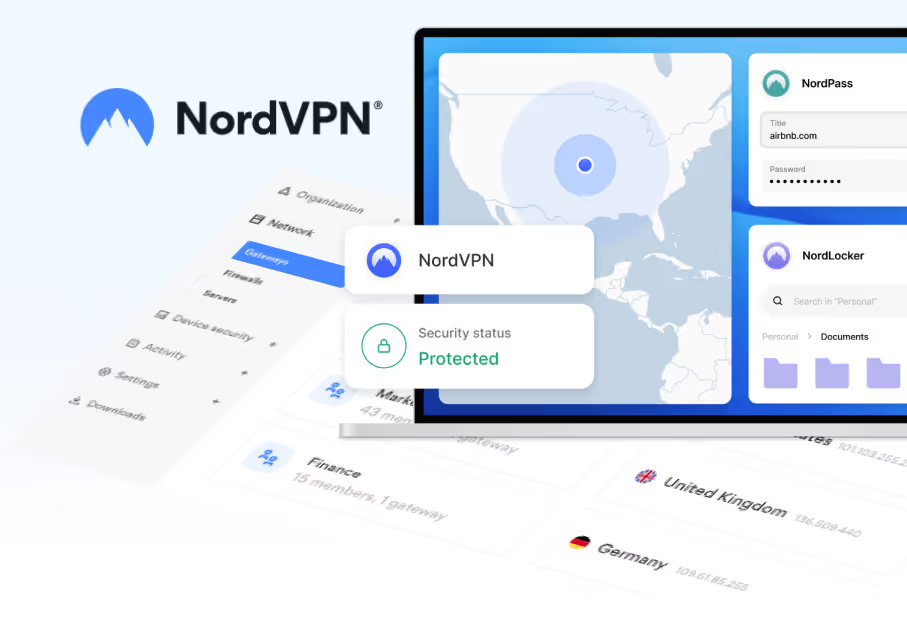
Launched in 2012, NordVPN has evolved from a promising privacy tool to one of the most recognized VPNs in the world. It stands today as a mammoth service with thousands of servers across more than a hundred countries, packed with more features than you would be bothered trying out.
A 2018 server breach proved its resilience to a 2018 server breach. It began to strengthen the infrastructure with diskless servers and a bug bounty program. With tools like Dark Web Monitor and Meshnet, it now hopes to stay ahead in a growingly competitive market.
In this review, we look at how NordVPN performs as a streamer and forwarder and where it lags behind in security and privacy to determine whether it still merits its VPN gold standard or whether competitors have buckled that lead.
 9.5
Core Highlights
9.5
Core Highlights
| 🖥 Servers | Over 6,800 servers across 111 countries. |
| 💻Devices | Supports up to 10 devices on a single subscription. |
| 🎞️ Streaming | Unblocks major platforms like Netflix, Hulu, BBC iPlayer, and Amazon Prime Video |
| ⚡Speed | Enhanced by the NordLynx protocol, offering fast and consistent connections. |
| 🔒Privacy Policy | Verified no-logs policy, independently audited for user trust. |
| 🖧 Specialized Servers | Optimized for P2P, Onion over VPN, and obfuscated traffic. |
| 📲Compatibility | Apps for Windows, macOS, iOS, Android, Linux, and support for routers and smart TVs. |
| 📩 Customer Support | 24/7 live chat, email support, and a comprehensive knowledge base. |
NordVPN Overview
 Advantages
Advantages
- Extensive Server Network: Over 6,800 servers in 111 countries provide wide coverage.
- Strong Streaming Performance: Seamlessly unblocks Netflix, Hulu, BBC iPlayer, and other platforms.
- Advanced Security Features: Includes NordLynx, Threat Protection Pro, and Meshnet for enhanced protection.
- P2P Support: Dedicated torrenting servers with impressive speeds.
- 10 Simultaneous Connections: Great for families or multiple devices.
 Disadvantages
Disadvantages
- Pricey Monthly Plan: Higher cost compared to competitors for short-term subscriptions.
- Long-Distance Speeds: Slightly slower performance on distant servers.
 Need Improvements
Need Improvements
- Port Forwarding: Not available, which may deter advanced torrent users.
- Support for Some Niche Streaming Platforms: Occasionally requires retries or obfuscated servers.
- Linux App Features: Lacks a graphical user interface (GUI), making it less user-friendly for non-technical users.
 9.2
Streaming with NordVPN
9.2
Streaming with NordVPN
One of the main reasons why you’d pick up a VPN is streaming, and NordVPN has always been one of the best VPNs in this area. Offering the ability to bypass the geo-restrictions and unblock the content of big platforms such as Netflix, Hulu, Amazon Prime Video, and BBC iPlayer, it is the best choice for streaming fans. However, how does it really perform in real-world tests?
Netflix: A Global Gateway
Netflix, the bane of most VPNs, stands no chance. Whether you’re diving into Stranger Things on the US server or exploring hidden gems from Japan’s library, NordVPN’s servers unlock it all without hesitation.
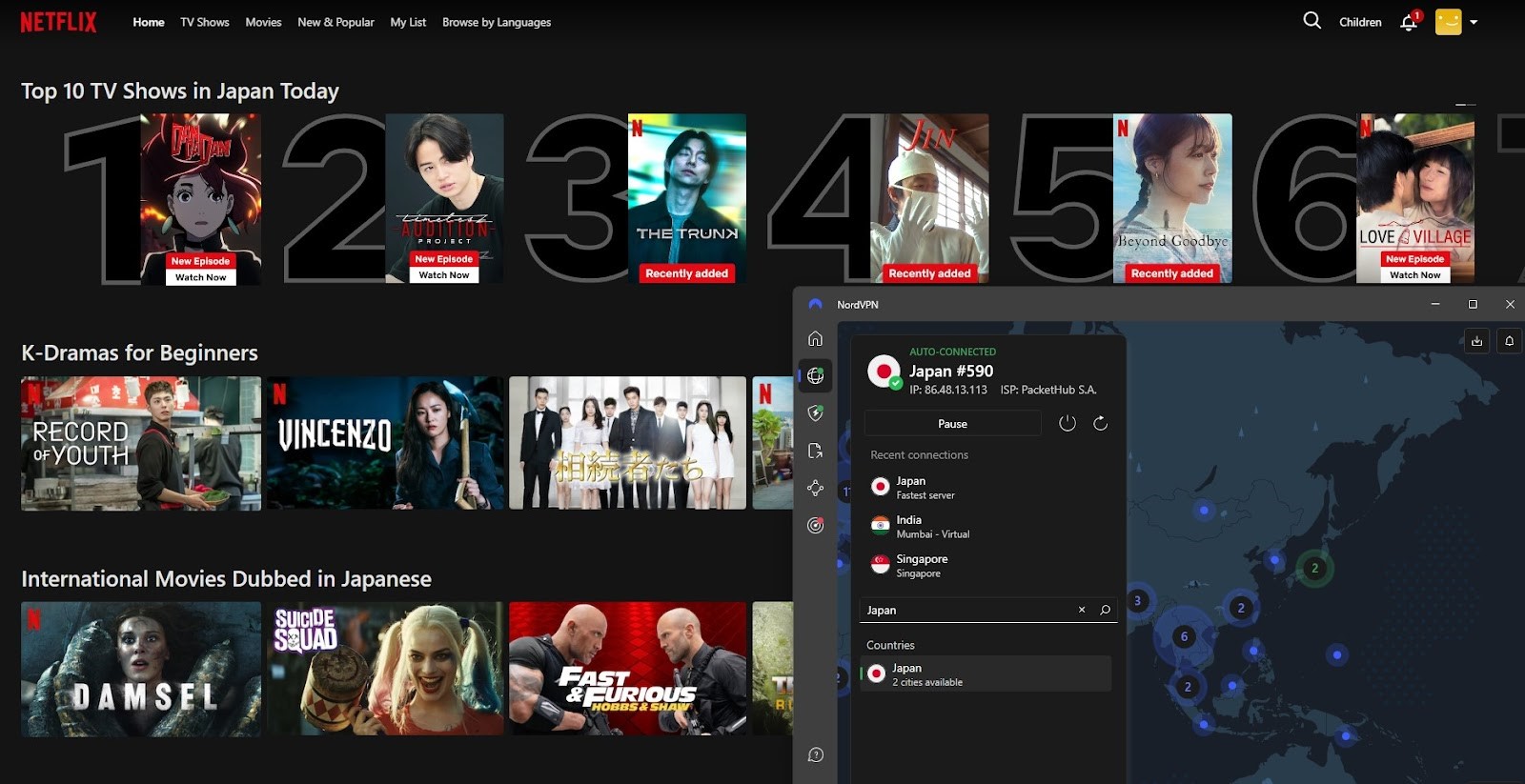
Speeds are steady, though there’s the occasional blip if you’re bouncing across continents. For 4K binge sessions? NordLynx carries the torch, keeping playback free of those dreaded buffering circles. With the introduction of 10Gbps servers, high-speed streaming has become even more seamless.
Hulu: Seamless Access
Hulu presents a slightly different beast. It’s temperamental and picky with VPNs, but NordVPN proves more than capable. US servers work like a charm, with East Coast servers, in particular, showing an edge in our tests.
West Coast? A fraction slower, but nothing to write home about. The interface offers an automatic server picker, which is both fast and oddly satisfying, like watching a shuffle button on steroids.
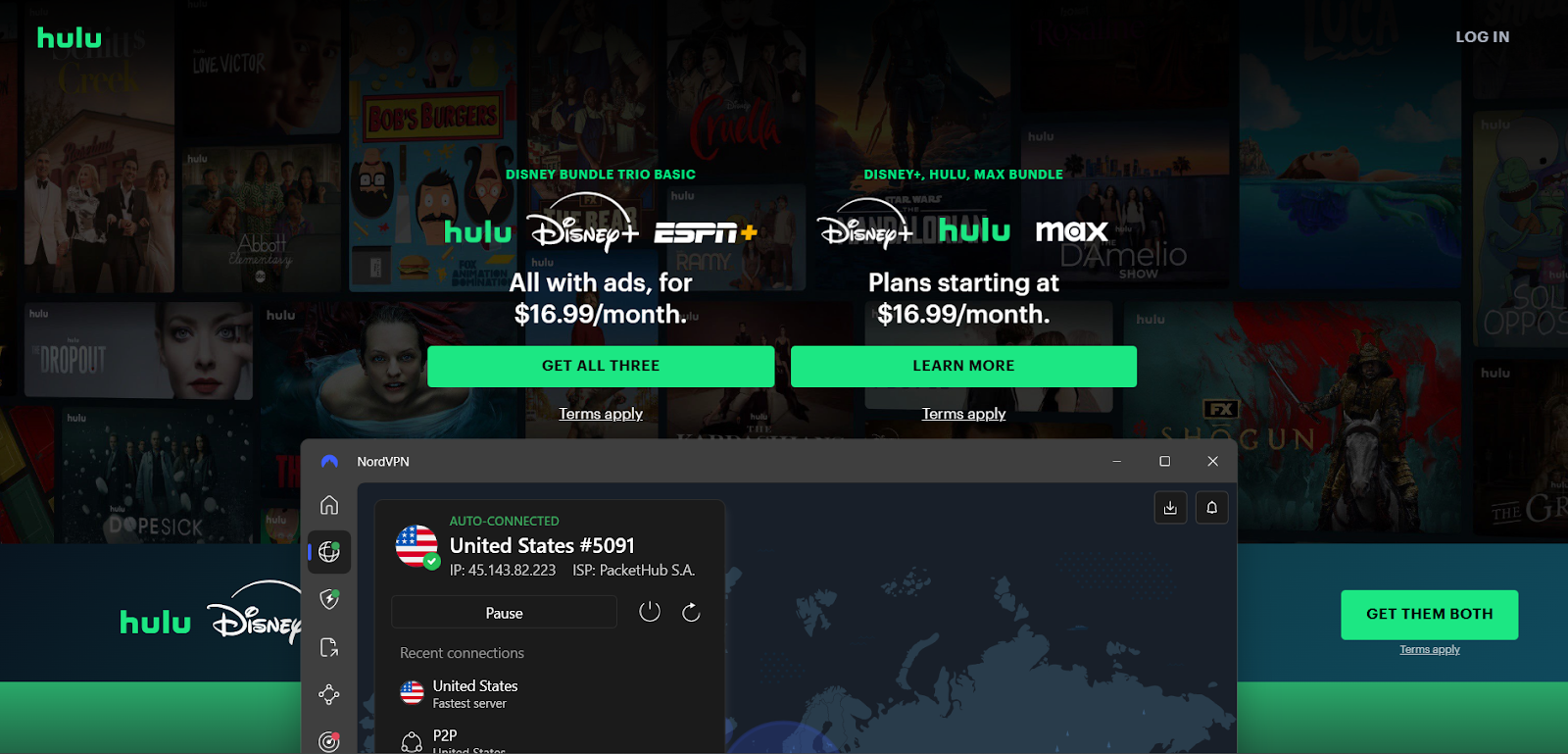
Amazon Prime Video: Reliable but Selective
Amazon Prime Video is where things get…tricky, but not in a bad way. Some servers struggled momentarily, but switching servers resolved the issue instantly. It’s like swapping seats at a concert; the music remains perfect, but now you’ve got a clearer view. Once in, streams were stable, and speeds guaranteed no quality dips, even during peak hours. The SmartPlay feature, seamlessly integrated into NordVPN, brings smooth access by combining DNS with encryption for foolproof geo-unblocking.
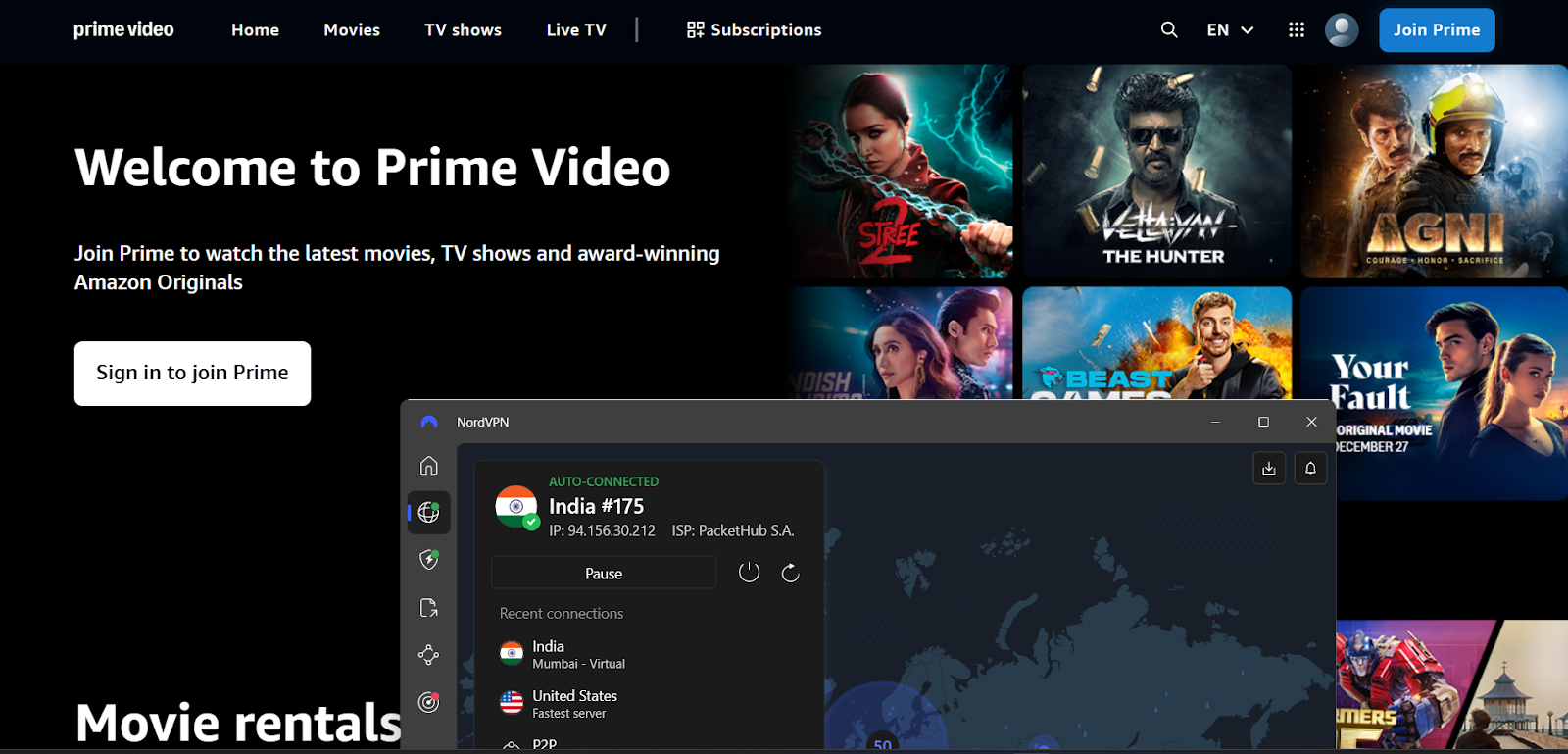
BBC iPlayer: The UK’s Streaming Giant
Then there’s BBC iPlayer. The UK servers are a fortress for this one. Live broadcasts of The Graham Norton Show or Match of the Day streamed seamlessly, even during a test run at 8 p.m. London time (prime viewing hours), the connection didn’t falter. The secret sauce? SmartPlay, NordVPN’s silent guardian, integrates DNS wizardry directly into its servers. It’s as hands-off as you’d hope, working its magic without you lifting a finger.

Regional Access and Limitations
Regional platforms like Disney+ Hotstar in India or 7plus in Australia present a mix of experiences. Major regions like these shine and our tests on Hotstar’s Indian servers allowed us to access cricket matches and exclusive Bollywood content without interruptions.
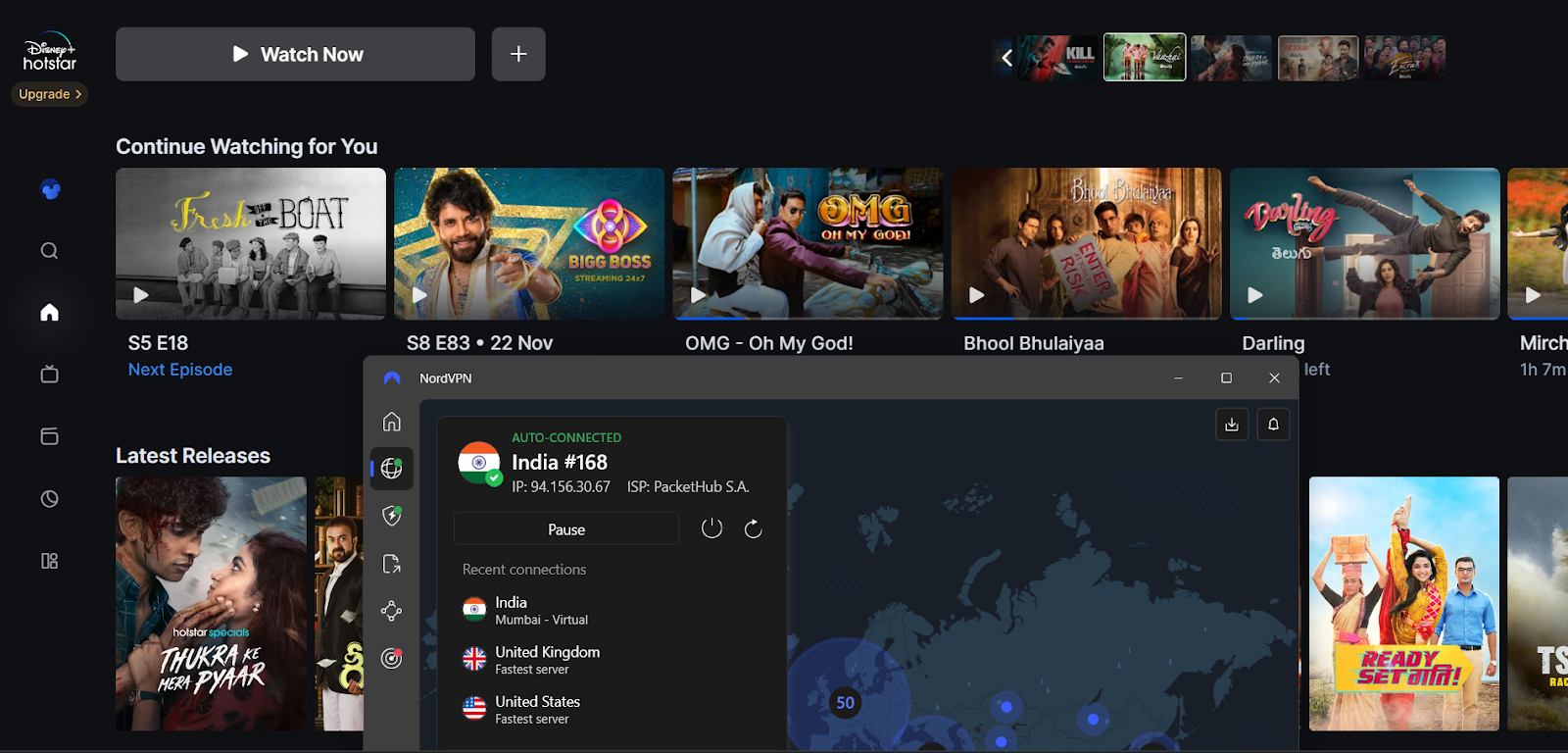
Similarly, 7plus worked flawlessly on Australian servers, granting full access to shows like Home and Away and live sports events. Speeds in these cases were strong, even for high-definition streams.
However, when we tested smaller or less mainstream regional platforms, the experience wasn’t always as smooth. Platforms like Japan’s AbemaTV or Norway’s NRK TV occasionally ran into connectivity issues.
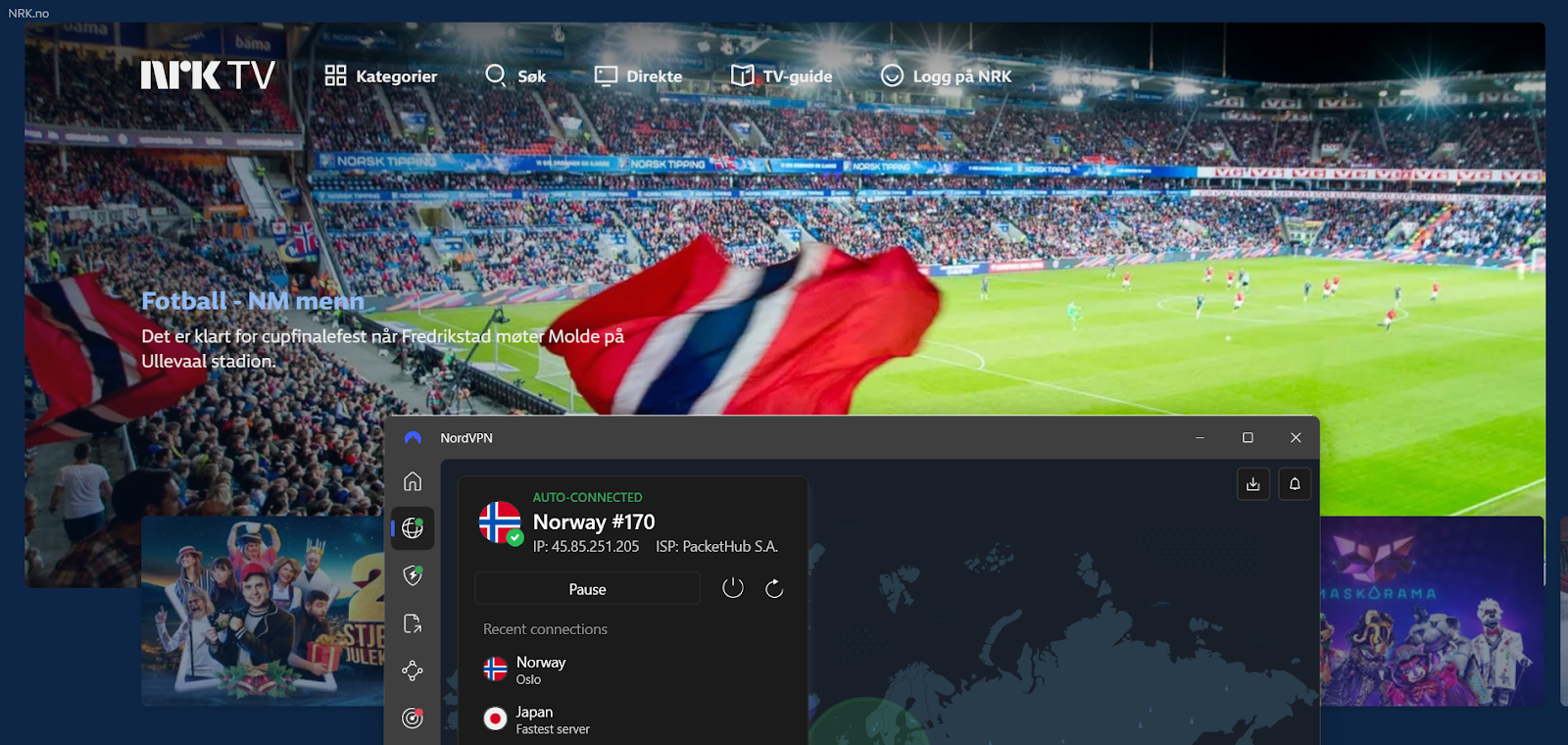
The solution? Switching to an obfuscated server often resolved these hiccups, bypassing restrictions that might block conventional VPN servers.
NordVPN Streaming Performance
| Platform | Performance | Recommended Server | Comments |
| Netflix | Unblocked US, UK, Canada, and Japan libraries; smooth 4K streaming with minimal buffering. | US, UK, Canada, Japan servers | Consistent performance, ideal for HD and 4K streaming. |
| Hulu | Full access to Hulu’s catalog; slight speed variations between East and West Coast servers. | US servers (East Coast optimal) | Reliable for HD streaming; East Coast servers showed better speeds. |
| Amazon Prime Video | Access to US and UK catalogs; occasional need to switch servers. | US and UK servers | Stable connection after switching servers when flagged. |
| BBC iPlayer | Seamless streaming of live shows and on-demand content. | UK servers | Perfect for HD and live streams; no buffering even during peak hours. |
| Disney+ Hotstar | Full access to the Indian catalog; uninterrupted streaming of live sports and exclusive shows. | India servers | Reliable performance for popular Indian content. |
| 7plus | Smooth streaming of live TV and Australian shows. | Australia servers | Consistent access to regional content like ‘Home and Away’. |
| Regional Platforms | Mixed results; smaller platforms like AbemaTV and NRK TV may require retries or obfuscated servers. | Obfuscated servers for smaller platforms | Reliable for major regions; niche platforms may need server adjustments. |
Device Compatibility for Streaming
NordVPN supports a wide range of devices, making it a great choice for streaming on Amazon Fire Stick, Android TV, Apple TV, and even gaming consoles via router setups. These native apps bring an easy installation process and seamless user experience across platforms.
Pro Tips for a Smooth Ride:
- Always opt for the server closest to the streaming service’s base, as distance equals lag.
- Switch to Ethernet if Wi-Fi feels sluggish; wired beats wireless, hands down.
- Refresh connections like you’re hitting replay on your favorite playlist if something seems off.
With its expansive server network, cutting-edge features like NordLynx and 10Gbps servers, and unmatched streaming compatibility, NordVPN proves it’s more than just about masking IPs, it’s about creating an experience.
 9.5
Server Network and Reliability
9.5
Server Network and Reliability
NordVPN’s server network is extensive, versatile, and ready for anything. You’re never more than a click away from finding the perfect connection with over 6,800 servers in 111 countries.
It’s impressive how vast the network is, but what makes it so unique is the specialization. Each of P2P, Double VPN, and Onion over VPN feels like a tool designed for one job, with more recent upgrades like 10Gbps servers to the already impressive infrastructure.
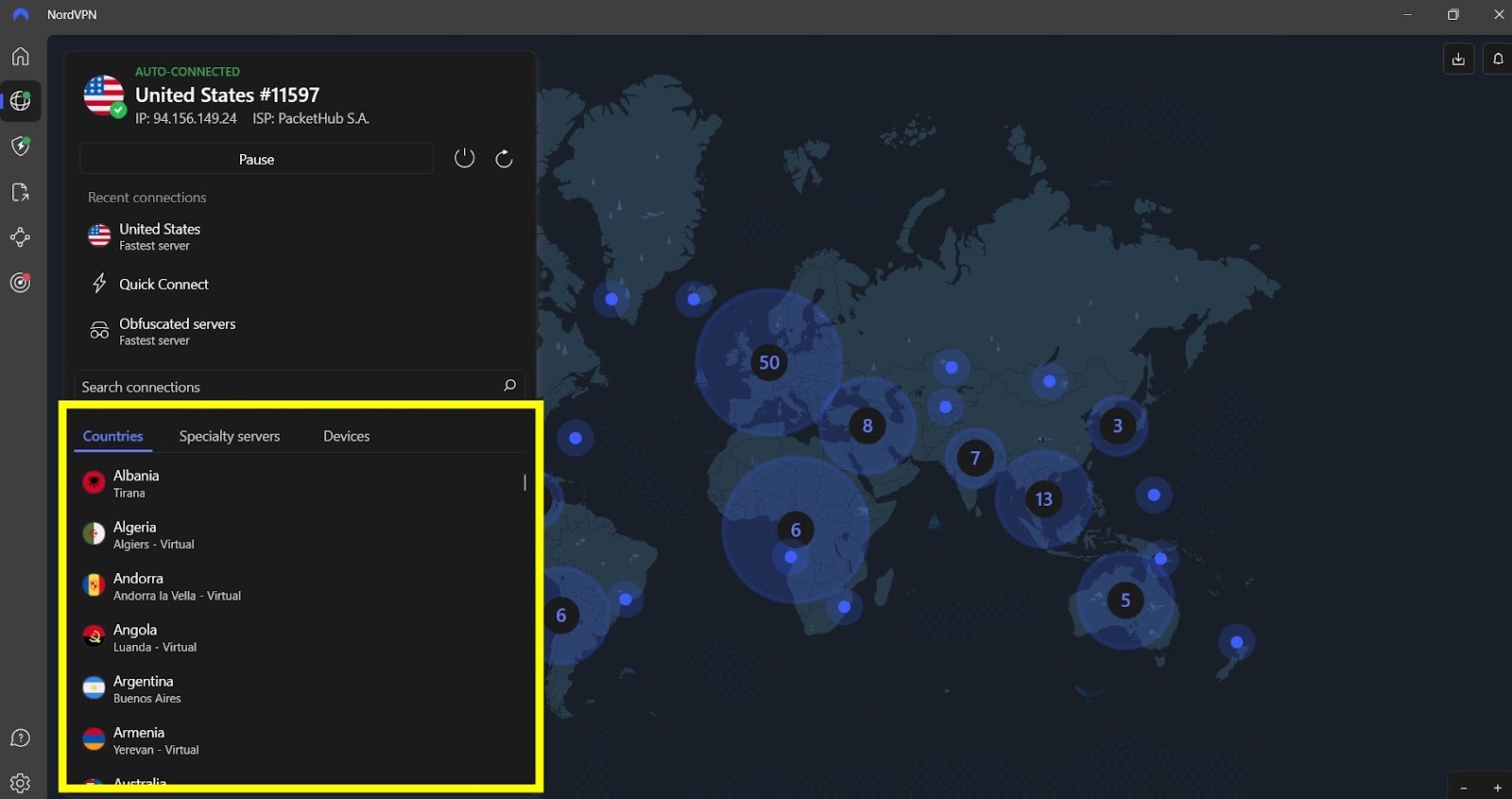
Server Count and Locations
The numbers don’t lie: 6,800+ servers in 111 countries. More than just a statistic, it’s the backbone of a system built to serve everyone from casual streamers to privacy purists.
No matter if you’re tunneling through a server in the heart of Tokyo or connecting to one in the Canadian Rockies, NordVPN delivers consistent speed and reliability. The geographic spread means that no matter where you are, or where you need to appear, you’re covered.
Specialized Servers: Built for Purpose
It’s not a one-size-fits-all network. Torrenting enthusiasts can enjoy secure and high-speed connections with large downloads on NordVPN’s P2P servers. The Double VPN servers, on the other hand, are the security fanatics’ dream: for a layer of privacy, routing traffic through two encrypted tunnels.
Then there’s Onion over VPN, which combines the anonymity of the Tor network with NordVPN’s encryption. Sure, it’s overkill for everyday browsing, but if you’re accessing sensitive material or working in high-risk regions, it’s a game changer.
Perhaps the most impressive feature is the obfuscated servers, which bypass even the toughest VPN blocks, making them perfect for countries with heavy censorship. These servers transform your encrypted data into traffic that looks completely normal to avoid detection.
Lastly, dedicated IP servers are available for users who need a static IP address, ideal for accessing corporate networks or securing online banking.
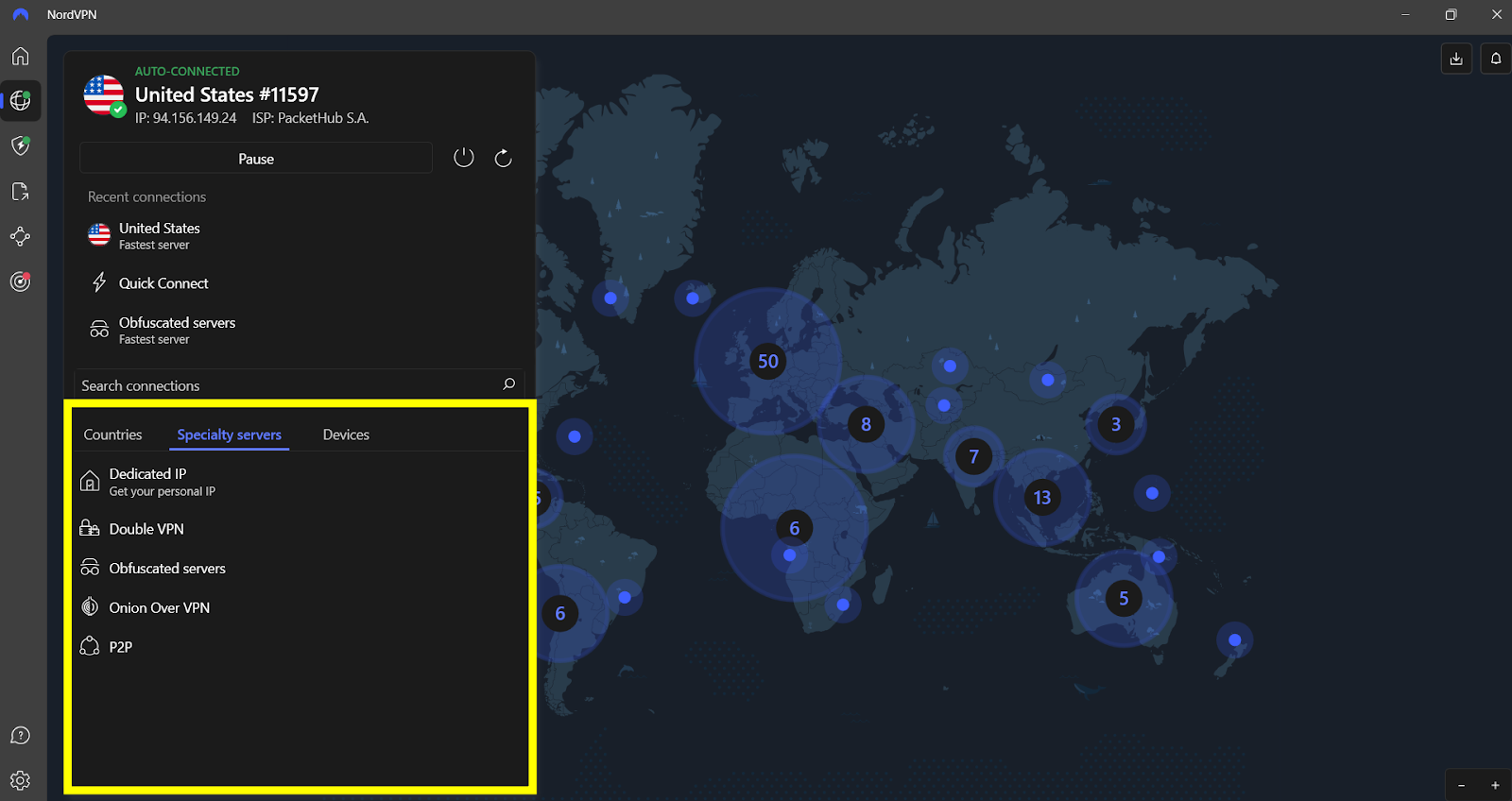
Reliability During Usage
Switching servers feels almost instantaneous, even during peak hours. The app’s auto-connect feature works like a charm, instantly finding the fastest available server based on your location and needs. Testing revealed consistent reliability, with no unexpected disconnects or slowdowns.
For users managing devices across different locations, Meshnet offers a private network that connects devices securely. It’s perfect for remote file access, virtual LAN gaming, or collaborating on sensitive projects without compromising on security.
Even after jumping across multiple countries, testing servers in Europe, Asia, and North America, and connections remained steady. It’s the kind of seamless experience that makes you forget you’re even using a VPN.
NordVPN’s wide geographic spread, combined with its specialized servers and reliable performance, equips it for any task. The half-point deduction comes from the occasional hiccup with niche regional platforms, but overall, this network is as close to flawless as it gets
 9.5
Security and Privacy
9.5
Security and Privacy
Security in the VPN space is the foundation, not just a fancy feature. NordVPN promises complete protection as it envelops you in a labyrinth of encryption and protocols designed to keep prying eyes out.
The linchpin of its security framework? NordLynx, a protocol that’s equal parts swift and secure, is built on the lightweight yet powerful WireGuard technology. Where traditional protocols like OpenVPN excel at brute security, NordLynx adds the agility to make your connections feel weightless, almost invisible.
Encryption That Speaks Volumes
At its core, NordVPN uses AES-256 encryption, a standard so secure that governments and financial institutions worldwide trust it. But more than just about numbers and algorithms, it’s about execution.
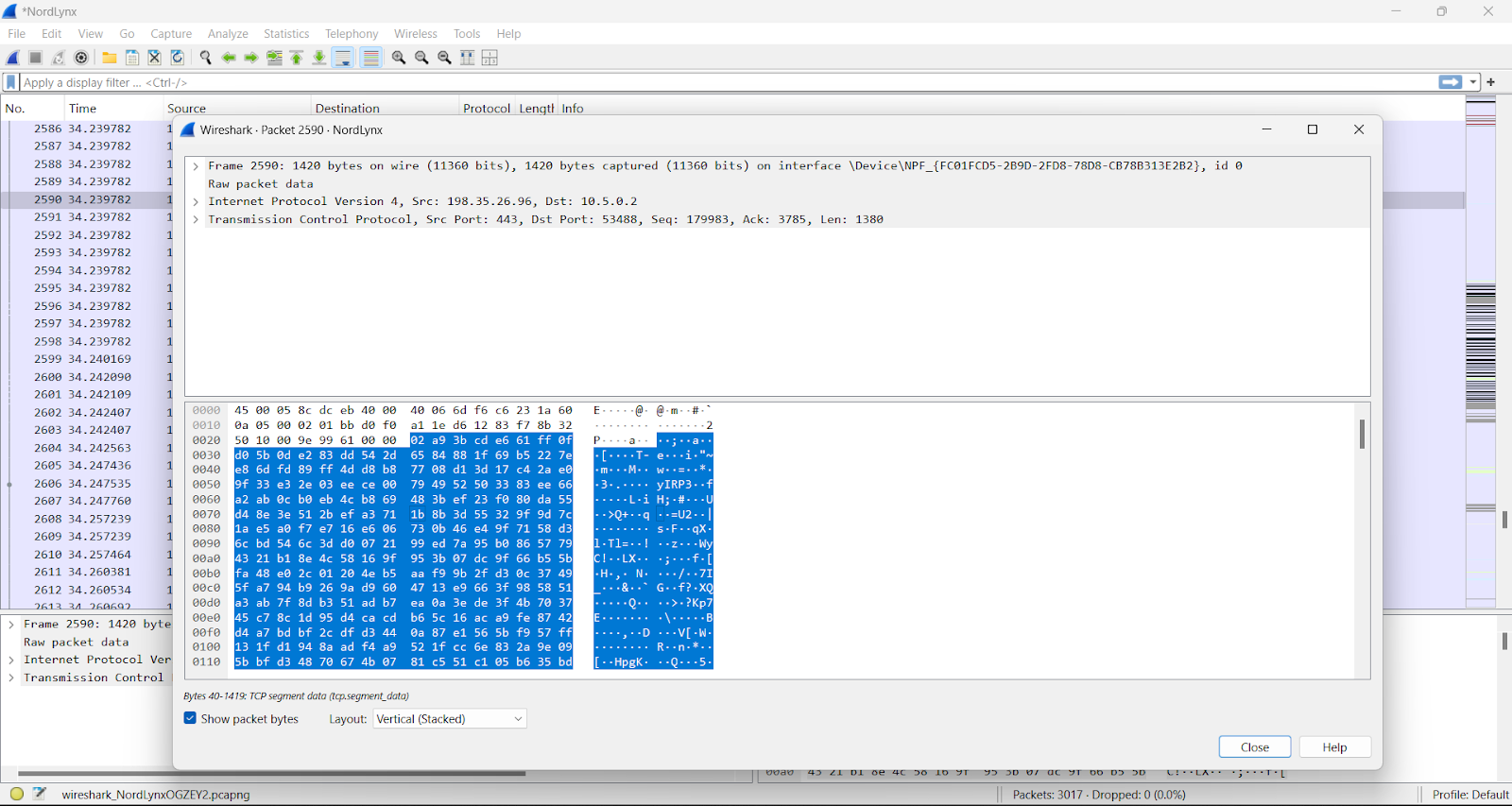
Every time you connect, your data is funneled through an encrypted tunnel, wrapped in layers so impenetrable that even the most persistent hacker would find themselves staring into a void. Combine this with the Threat Protection Pro feature, and you have a setup that’s not just reactive but proactive.
Threat Protection Pro scans downloaded files for malware, blocks trackers before they can latch onto your browsing habits, and shields you from malicious links, all without impacting your browsing speed. It even works when the VPN is turned off, acting as an ever-vigilant safeguard for your online activity.
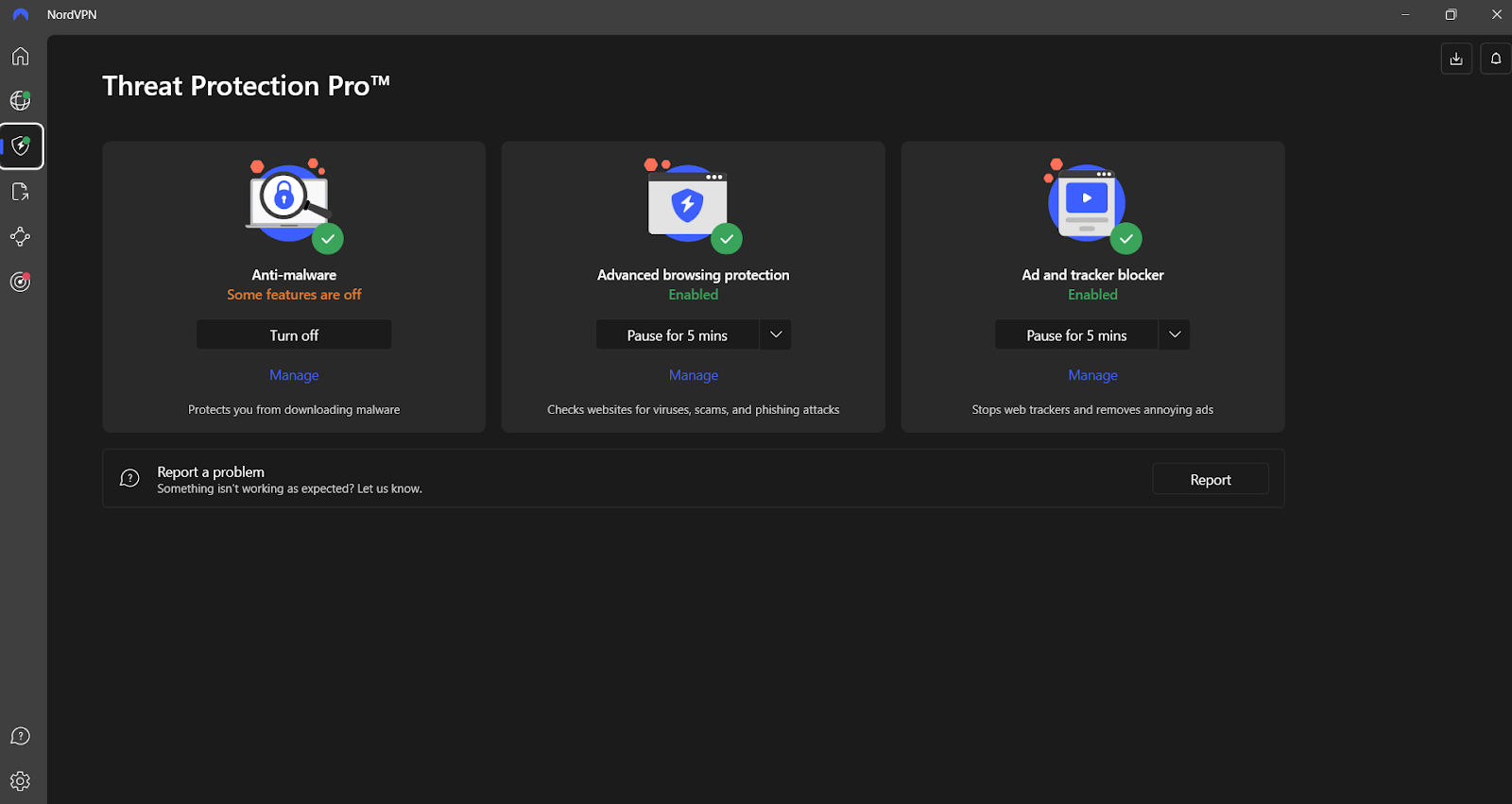
No-Logs Policy: Trust in Transparency
“Logs? What logs?” That’s NordVPN’s stance, and it’s backed by action. Its no-logs policy isn’t just a marketing slogan, but a commitment that’s been independently audited—multiple times. When the auditors at PwC dug into NordVPN’s practices, they didn’t just skim the surface; they scrutinized every system and policy so that there was no data trail.
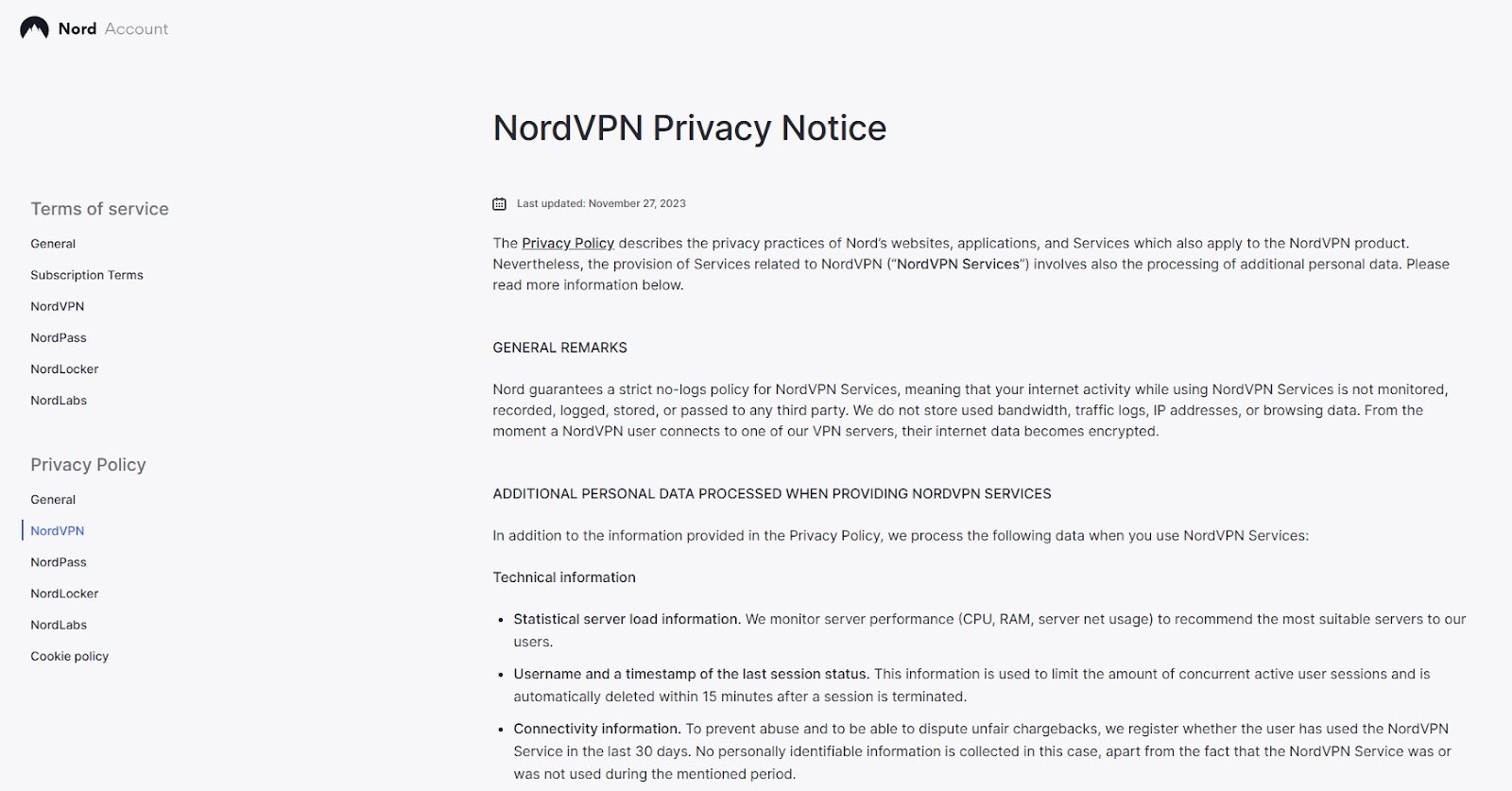
The results? NordVPN walked away with its integrity intact. This means your online activity stays your business, there are no records of your IP, metadata, or timestamps. IPv6 leak protection so even modern IP traffic remains secure, eliminating another avenue of exposure.
The Breach That Shaped Its Future
Let’s address the elephant in the room: the 2018 data breach. A single server in Finland was compromised and exploited through a vulnerability in a third-party data center. While no user data was accessed (thanks to NordVPN’s no-logs policy), the incident was a wake-up call.
Critics were quick to pounce, but NordVPN didn’t retreat. Instead, it doubled down on its security efforts. Post-2018, the company:
- Launched a bug bounty program to actively invite researchers to find vulnerabilities.
- Transitioned to diskless servers, so no data can physically be stored.
- Added extra layers of security audits, creating a fortress out of what was once a single weak link.
Today, it’s a VPN that wears its scars proudly, using them as proof of lessons learned and improvements made.
Beyond the Basics
Specialized features elevate NordVPN’s security above its peers:
- Kill Switch avoids data leaks that occur if your connection drops.
- Double VPN servers reroute traffic through two servers for added encryption.
- Onion over VPN blends Tor network anonymity with NordVPN’s encryption for high-risk scenarios.
- Dark Web Monitor alerts users if their credentials are found in leaks, proactively guarding personal data.
Even DNS queries are handled internally, eliminating the risk of leaks through third-party services.
NordVPN’s security and privacy framework is dynamic, adaptable, and unrelenting. With features like diskless servers, Dark Web Monitor, and IPv6 protection, it’s clear NordVPN has learned from past challenges and evolved.
 9.4
NordVPN Speed
9.4
NordVPN Speed
Speed isn’t a luxury when it comes to VPNs. It’s pretty much the essence of the entire experience. With NordVPN, the question is not if it’s fast, but how fast across different scenarios. On a 90Mbps base connection from Fremont County, US, we tested regional and long-distance servers to evaluate how much data throughput was retained. Spoiler: the results are as diverse as they are promising.
Regional Performance: A Smooth Ride
Connecting to servers nearby, like Los Angeles and New York, was predictably seamless. Regional servers maintained between 92% and 95% of the original speed, which is nearly imperceptible in practical use.
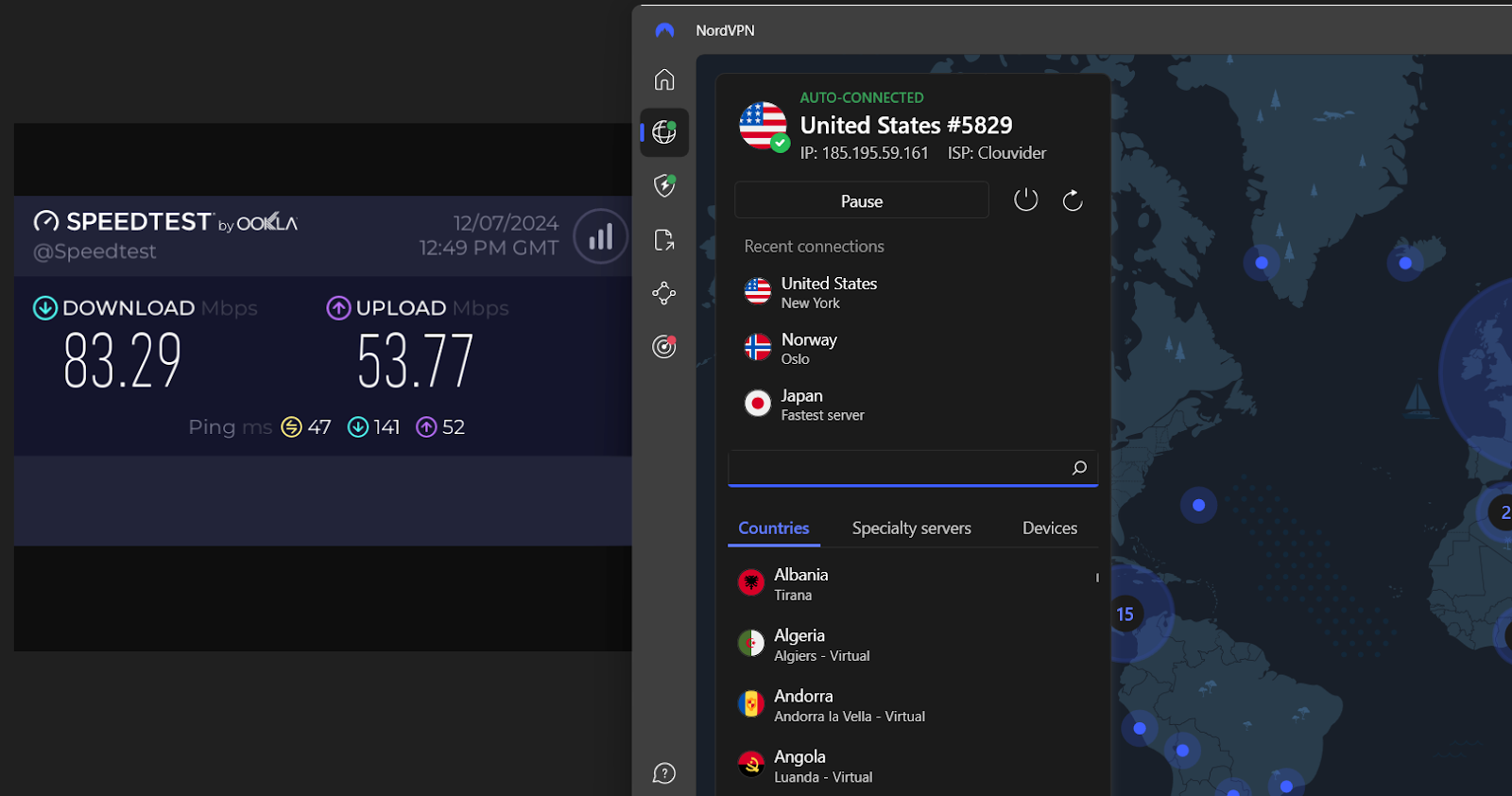
Whether it’s loading pages, streaming in 4K, or downloading a hefty file, the connection felt natural, almost like the VPN wasn’t there at all. Ping times remained impressively low, averaging 15ms, making NordVPN ideal for online gaming. Buffering? It’s basically nonexistent.
Long-Distance Servers: The Trade-Off
Here’s where things get interesting. Servers in London saw a slight dip, retaining 84% of the original speed. Moving further to Singapore and Sydney, the data loss hovered around 25%, translating to retention rates of 75% to 78%. This is still remarkably usable but noticeable if you’re accustomed to blazing-fast speeds.
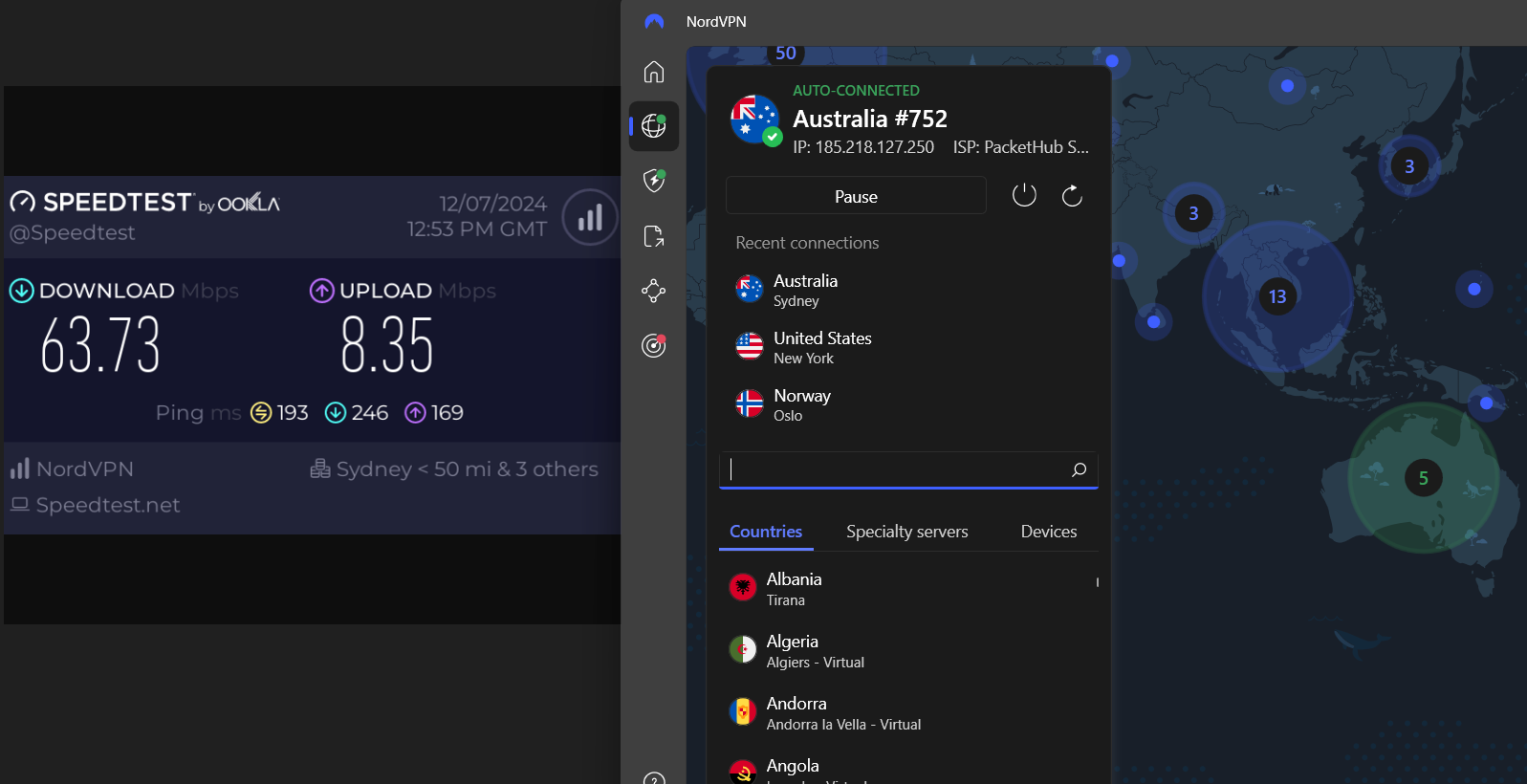
The sweet spot? European servers consistently outperformed those in the Asia-Pacific region, making them a go-to for cross-continental streaming or remote work. With the rollout of 10Gbps servers, even long-distance connections now feel more stable during peak hours.
NordLynx vs. OpenVPN: The Numbers Speak
Testing protocols was like comparing a sports car to a reliable sedan. NordLynx, built on the lightweight WireGuard foundation, consistently delivered a 10-15% higher retention rate than OpenVPN.
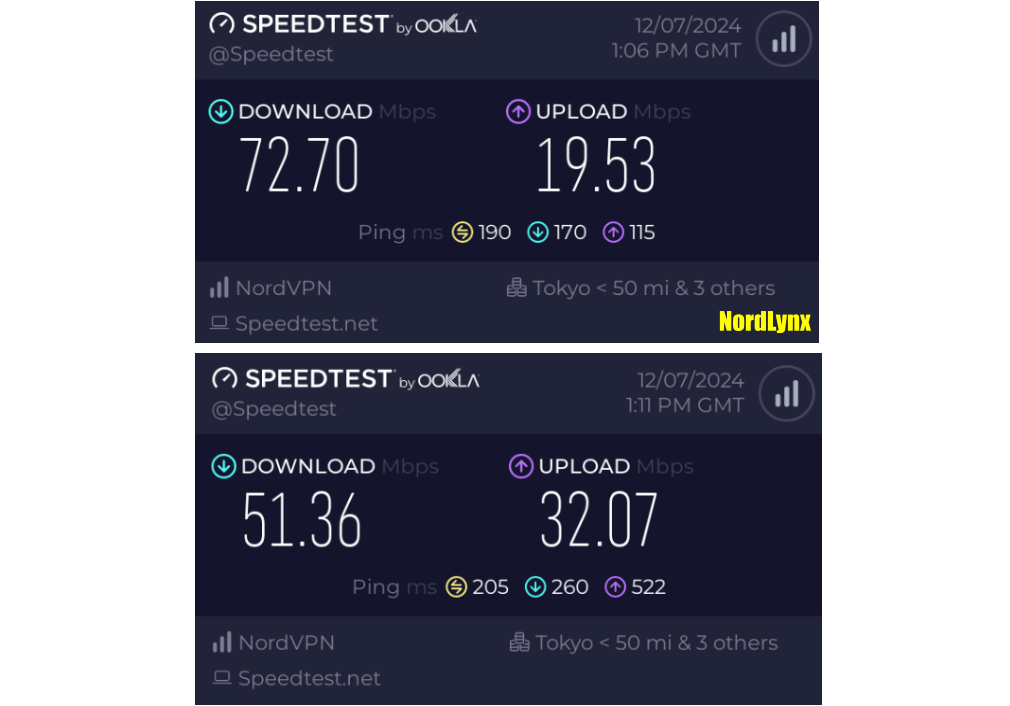
On a long-distance connection to Japan, for instance, NordLynx retained 81% of the base speed, while OpenVPN dropped to 66%. The difference was tangible, especially during tasks like streaming in 4K or uploading large files, where NordLynx outshines and outpaces.
NordVPN Speed Test Results
| Server Location | Protocol Used | Speed Retention (%) | Comments |
| Los Angeles, US | NordLynx | 95% | Virtually no noticeable speed loss; great for regional streaming. |
| New York, US | NordLynx | 92% | Stable and reliable; works well for high-quality video and gaming. |
| London, UK | NordLynx | 84% | Slight dip compared to regional servers, but it was still excellent overall. |
| Singapore | NordLynx | 78% | Long-distance speeds drop slightly; streaming remains smooth. |
| Sydney, Australia | OpenVPN | 66% | Lower retention compared to NordLynx; slower for HD streaming. |
| Tokyo, Japan | NordLynx | 81% | Solid long-distance performance with minimal lag during tests. |
 10
Ease of Installation and Apps
10
Ease of Installation and Apps
Installing NordVPN feels less like configuring a piece of software and more like setting up a friendly digital companion. It’s a process so straightforward that even the least tech-savvy among us would feel right at home. With apps available on Windows, macOS, Linux, iOS, Android, and even tvOS, the real question isn’t how but which device you’ll start with.
Step-by-Step Setup: Fast and Foolproof
Let’s say you’re installing NordVPN on a Windows laptop. First, you download the app from NordVPN’s website, a process so intuitive that the download button practically jumps out at you. Next comes installation—click “Install,” and watch as the progress bar zips along. Moments later, you’re greeted by a login screen.
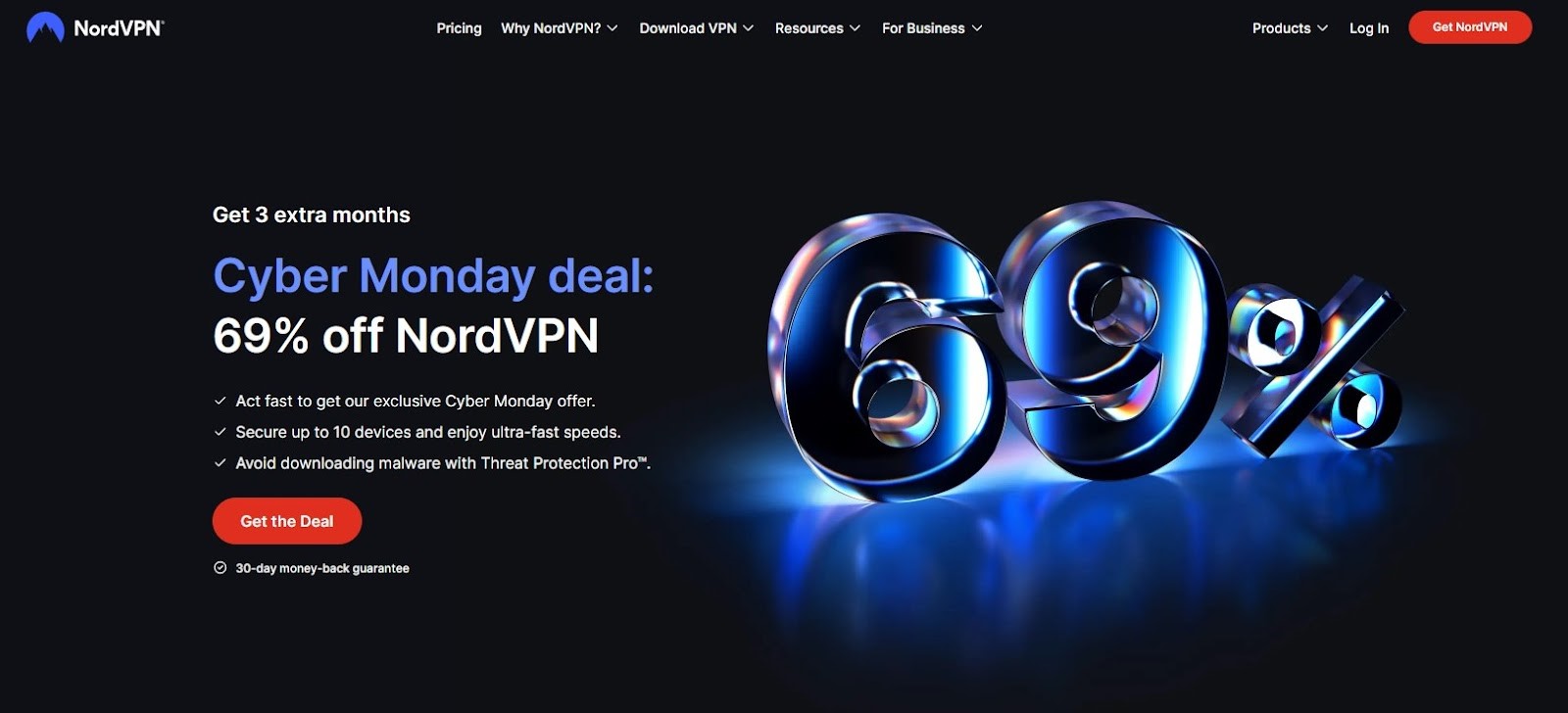
Enter your credentials, hit connect, and voilà, you’re encrypted. The total time needed to get up and running is about as long as it takes to brew a cup of coffee. Setting up on a smartphone, like an iPhone, is even quicker. Search for NordVPN in the App Store, tap “Download,” and wait a few seconds.
The app seamlessly integrates into iOS, using Face ID or Touch ID for instant logins. For Android users? It’s the same process and the same dose of simplicity. For Amazon Fire Stick and Android TV, the app is just as easy to install, with a quick download from the device’s app store. And for Apple TV users, NordVPN’s tvOS support keeps your streaming setup ready to go in minutes.
The Map-Based Interface: A Visual Delight
The app interface is where NordVPN flexes its creative muscles. The moment you log in, a world map sprawls across your screen, dotted with pins representing server locations. More than just eye-catching, it’s highly functional.
Tap on a pin in the UK, and you’re connected to a British server faster than you can pronounce “Worcestershire.” Prefer a more straightforward approach? The server list sits neatly on the left-hand side, categorized into P2P, Onion over VPN, Double VPN, and more.
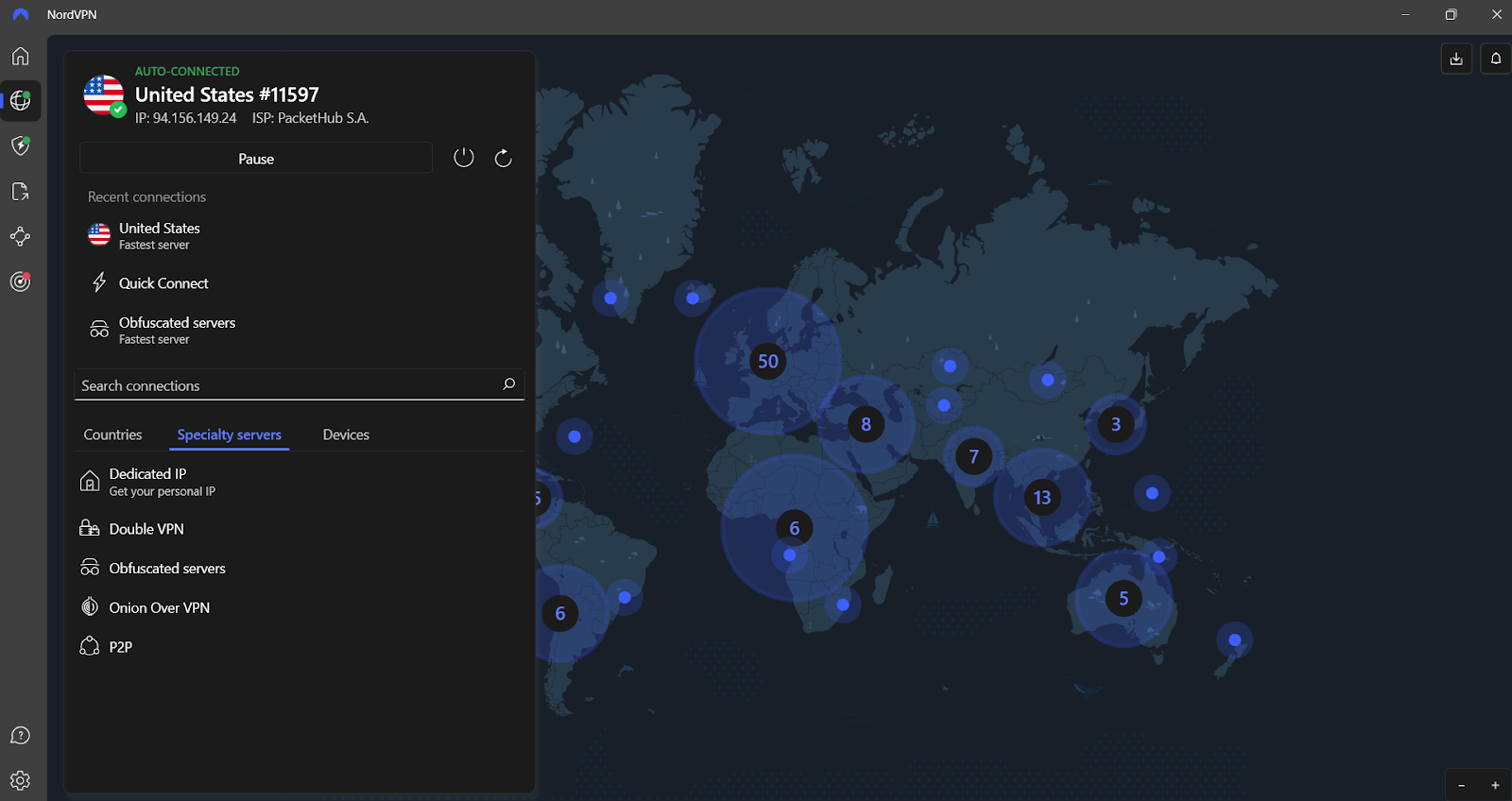
For those with a minimalist streak, the app’s quick-connect button is a nifty tool to have. It skips the map entirely, instantly connecting you to the fastest available server. And if you’re worried about complexity, don’t be. The app feels intuitive, with every feature just a click or swipe away.
User Experience: Built for Everyone
Whether you’re a VPN veteran or a first-time user, NordVPN’s apps strike the perfect balance between functionality and simplicity. Split tunneling adds another layer of convenience, allowing you to route specific apps or websites outside the VPN while keeping the rest of your traffic secure.
Non-technical users will appreciate the clean layout and helpful tooltips, while advanced users can tinker with settings like protocol selection (NordLynx, OpenVPN, or IKEv2) and even create private networks with Meshnet. This feature allows secure device-to-device connections, perfect for remote file sharing or gaming.
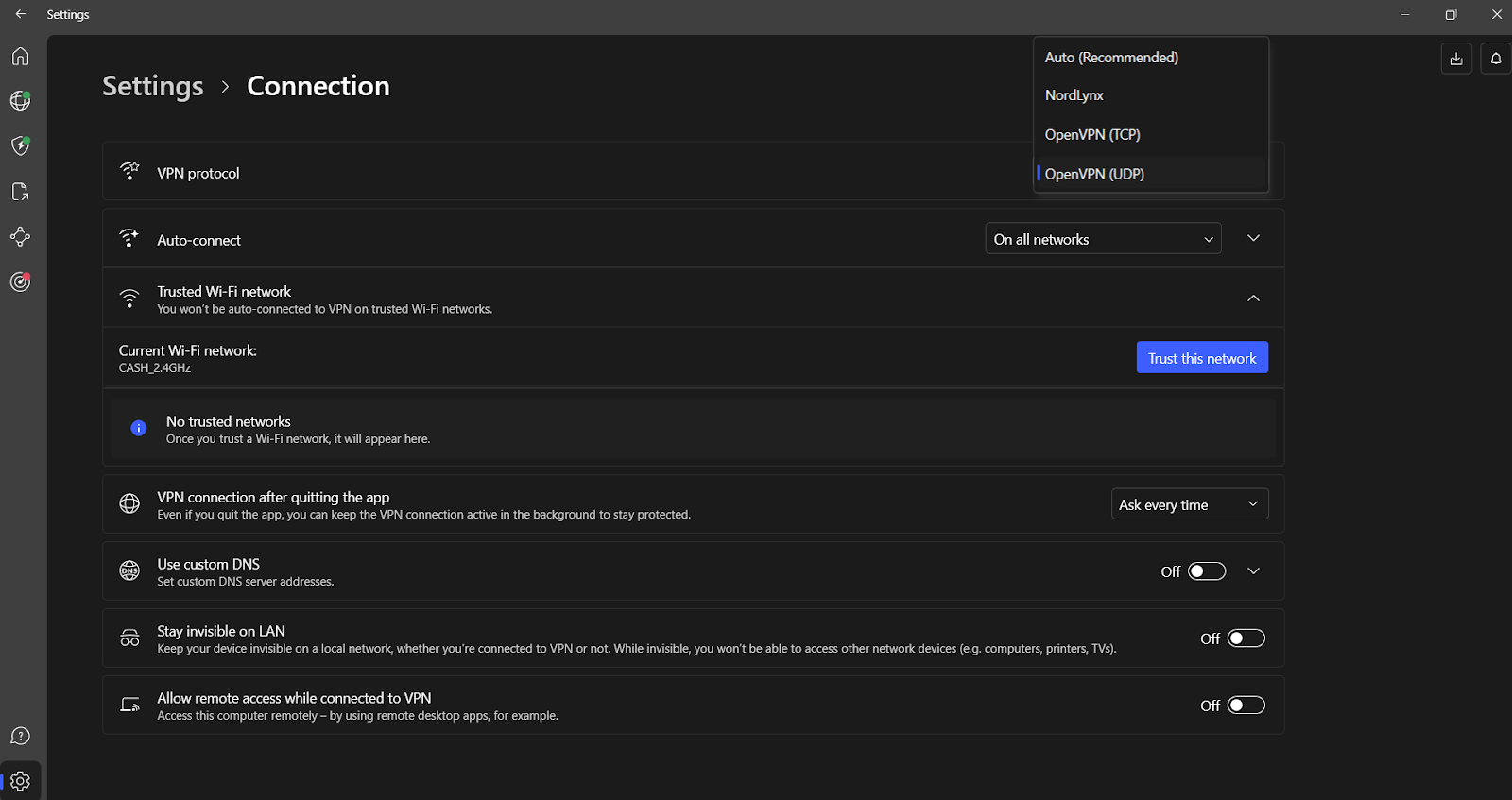
It’s an interface that speaks two languages: basic and advanced, without ever losing its charm. While it takes a bit more effort than installing on a single device, the payoff is huge: complete network encryption with no need to install apps on individual devices.
Setting Up NordVPN on a Router: Easy Peasy
For users looking to secure their entire network with a single setup, installing NordVPN on a router is a smart choice. While the process varies depending on the router model, NordVPN provides detailed online guides tailored to the most popular router brands.
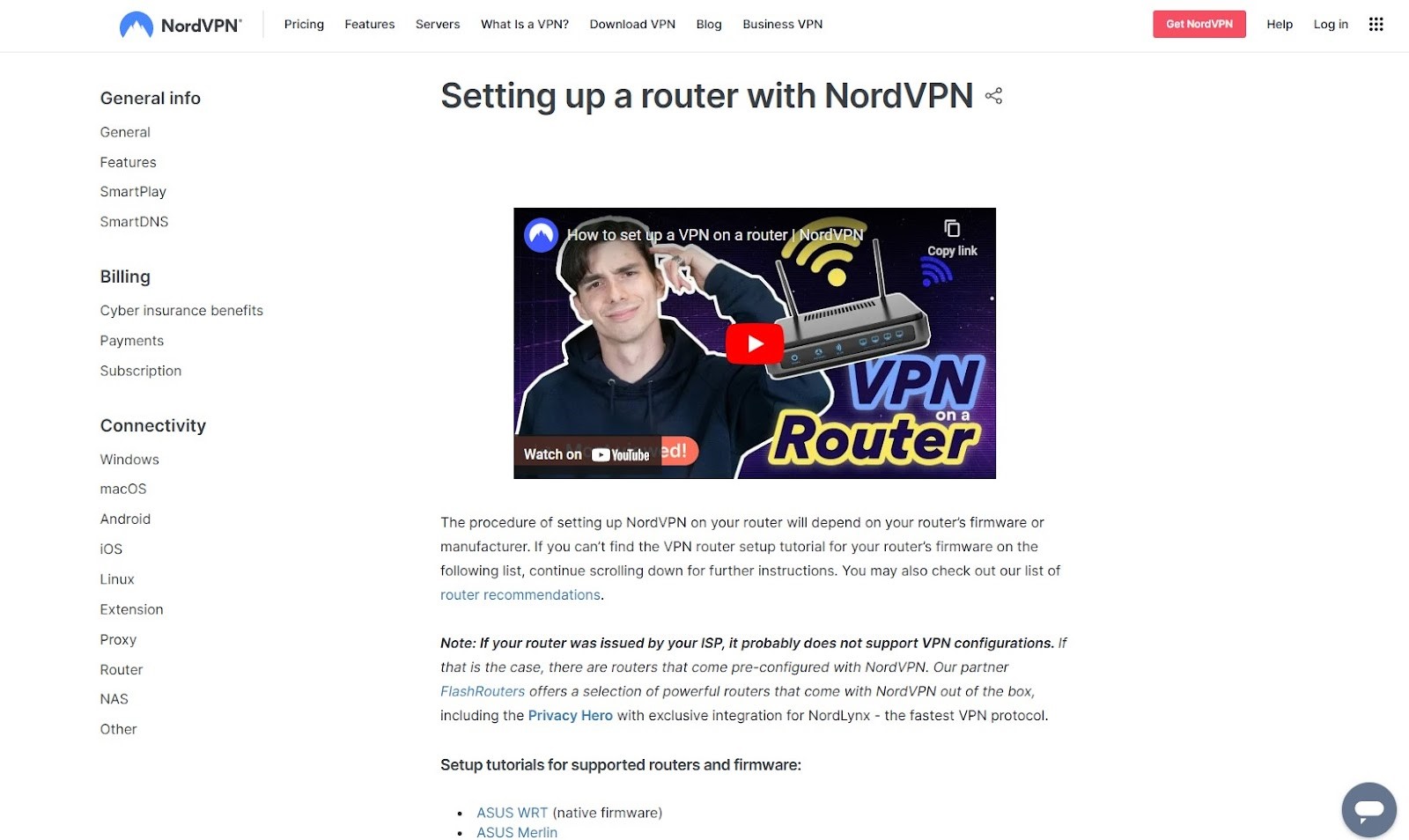
These step-by-step instructions keep you covered without having to figure out the technical details yourself. Once configured, every device connected to your network benefits from VPN protection, no additional installations are required.
NordVPN’s installation process and apps are as close to perfect as it gets. The setup is quick and seamless across all devices, the interface is both functional and visually engaging, and the router setup keeps even non-app-compatible devices protected.
 9.6
Torrenting Capabilities
9.6
Torrenting Capabilities
Torrenting with NordVPN feels like running a high-speed train through a heavily secured tunnel that is swift, seamless, and entirely shielded from external threats. With specialized P2P servers optimized for peer-to-peer traffic, NordVPN makes your torrenting experience both efficient and secure.
How NordVPN Supports P2P Traffic
Unlike some VPNs that shy away from supporting torrenting outright, NordVPN embraces it head-on with dedicated P2P servers. These servers are scattered strategically across key locations for smooth and fast downloads regardless of where you’re connecting from.
During tests, switching to a P2P server was effortless, just a quick selection from the app’s categorized list, and we were off to the races. Speeds varied depending on the distance from the server, but local connections delivered exceptional results.
For instance, using a server in Los Angeles while downloading a small file from a popular torrent tracker retained approximately 93% of the base connection speed. Long-distance servers, like those in Europe, hovered around 75%-80%, which is still excellent considering the additional encryption layers.
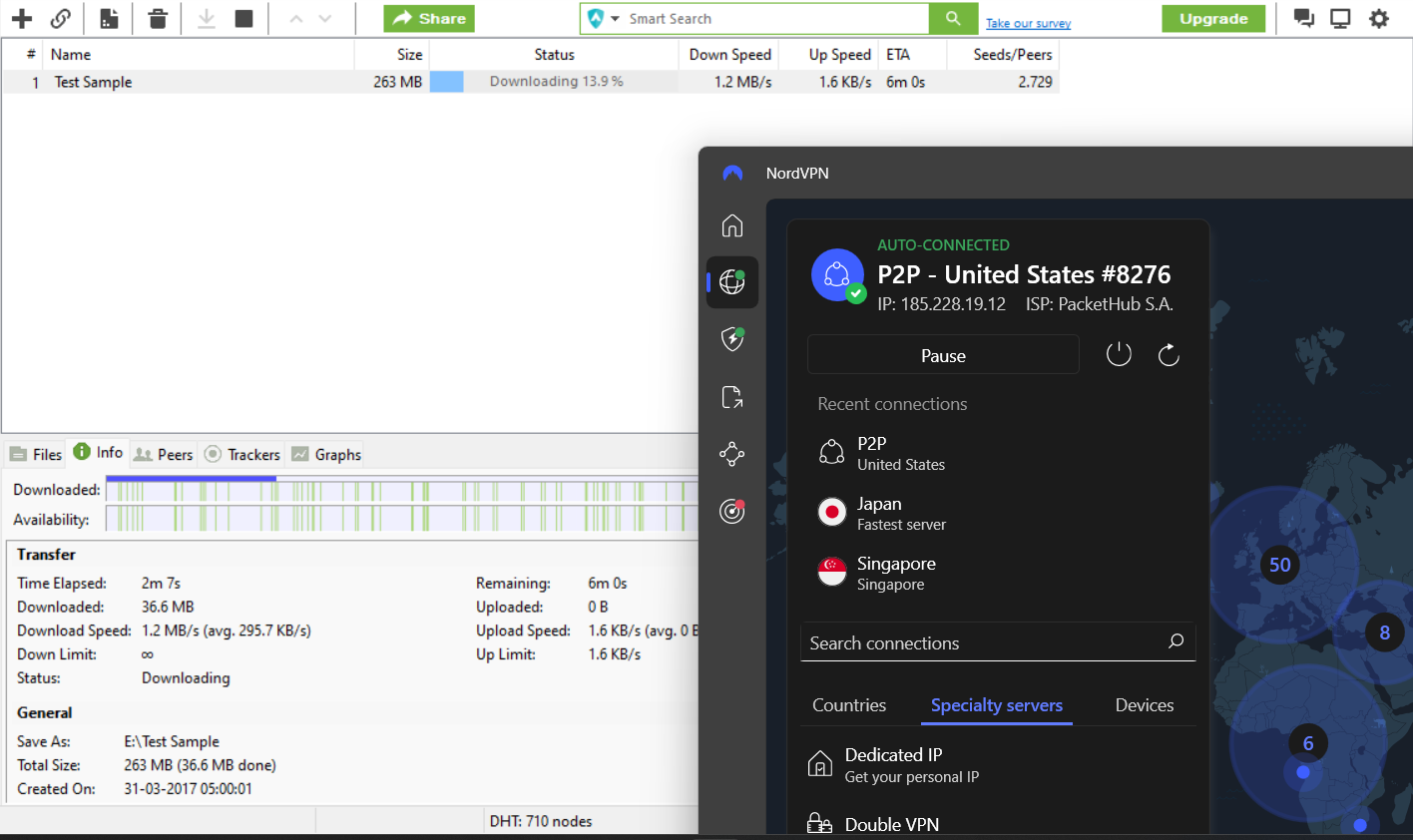
With the inclusion of 10Gbps servers, NordVPN handles even large torrents or simultaneous downloads with ease, offering smooth performance even during peak usage hours.
Best Servers and Settings for Torrenting
NordVPN’s app does half the work for you by recommending the best P2P server based on your location. However, if you’re looking to fine-tune the experience, stick to servers closer to your region for maximum speed.
- For users in the US, servers on the East or West Coast consistently delivered the fastest downloads.
- Those in Europe found similar performance from servers in Germany and the Netherlands—countries that have long been torrenting favorites due to their robust server infrastructure.
- For restricted regions, obfuscated servers give a seamless torrenting experience without detection, bypassing even the strictest VPN bans.
Additional Tips for Torrenting:
- Use servers near your torrent tracker’s physical location for optimized performance.
- Stick with torrent clients like qBittorrent, which are VPN-friendly and support encryption settings.
Security Features That Make the Difference
Torrenting is often where VPN security measures are put to the ultimate test, and NordVPN doesn’t falter.
- The Kill Switch feature ensures that if your VPN connection drops unexpectedly, your internet connection is immediately cut off to prevent your real IP address from being exposed. This level of protection is non-negotiable for P2P users.
- DNS protection adds another layer of confidence. By routing DNS queries through its own servers, NordVPN prevents your browsing activity from being leaked to your ISP or third parties.
- With Dark Web Monitor, torrent users can rest assured that they’ll be alerted if their credentials appear in leaked databases.
Combined with 256-bit encryption, NordVPN is a fortress that keeps you anonymous while torrenting.
User Experience While Torrenting
The process is as streamlined as you’d hope. Whether you’re using a torrent client like qBittorrent or streaming torrents directly through an app like Stremio, NordVPN’s P2P servers keep the process smooth and uninterrupted.
Even under heavy loads, such as downloading multiple files simultaneously, the connection held steady without drops or lag. Real-world feedback from platforms like Reddit echoes this experience, with users praising NordVPN’s ability to maintain high speeds and secure connections during torrenting sessions.
 9.2
Gaming Performance
9.2
Gaming Performance
Gaming with a VPN is about maintaining speed, reducing latency, and avoiding interruptions, all while keeping things private. NordVPN proves to be a worthy contender in this space, offering consistent performance across various games and platforms. Whether you’re playing an online shooter, a battle royale, or streaming games via services like Xbox Cloud Gaming, NordVPN balances security with responsiveness.
Latency and Ping Times
For gamers, latency can make or break the experience. Testing NordVPN on regional servers like Los Angeles and New York showed minimal increases in ping, approximately 10-15ms higher than a direct connection, which is barely noticeable during gameplay. Even on long-distance servers in Europe, ping stayed within a playable range of 50-60ms, making it suitable for non-competitive gaming.
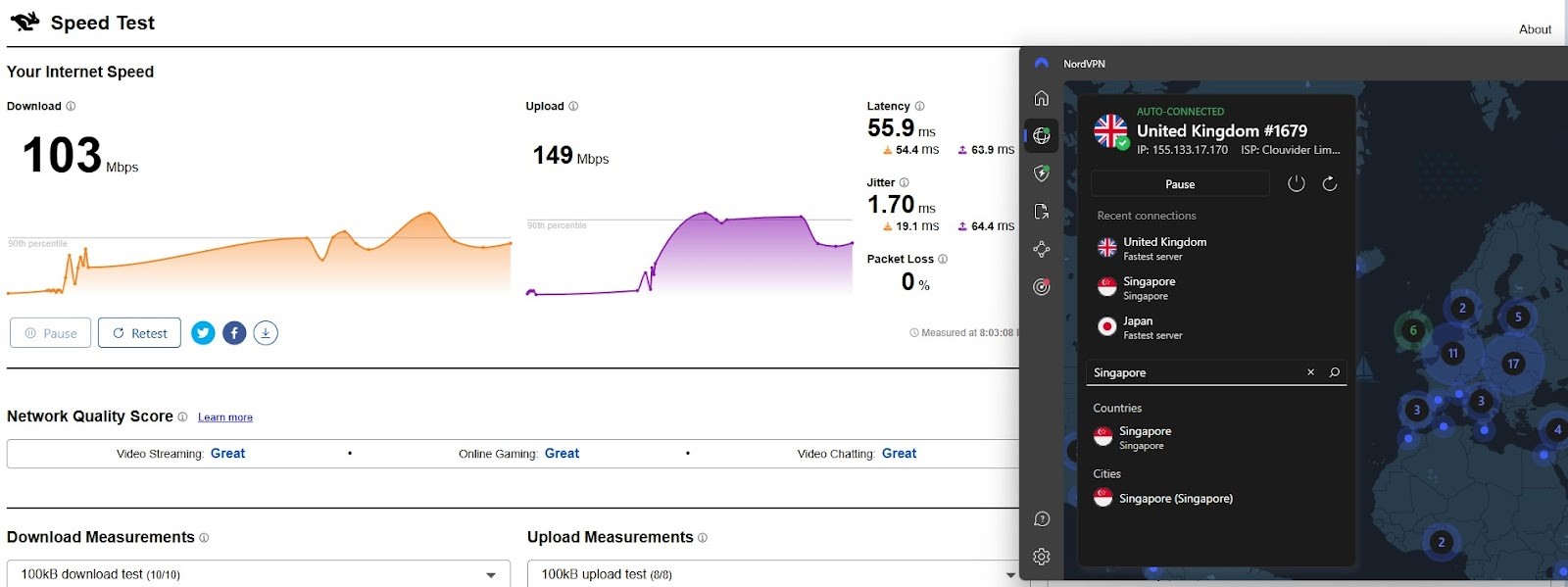
Server Recommendations
Regional servers are your best bet for competitive play. NordVPN’s quick-connect feature identifies the fastest server, but for games like Valorant or Fortnite, manually selecting a server closer to the game server’s region often yields the best results. For example, connecting to a US West Coast server while playing on NA West game servers provided smooth gameplay with no noticeable lag spikes.
Meshnet for Private Gaming Networks
NordVPN’s Meshnet feature is a game-changer for multiplayer gaming. It allows players to create secure private networks between their devices, enabling LAN-like gaming experiences for remote players. This is particularly useful for cooperative games or hosting private tournaments with friends across the globe.
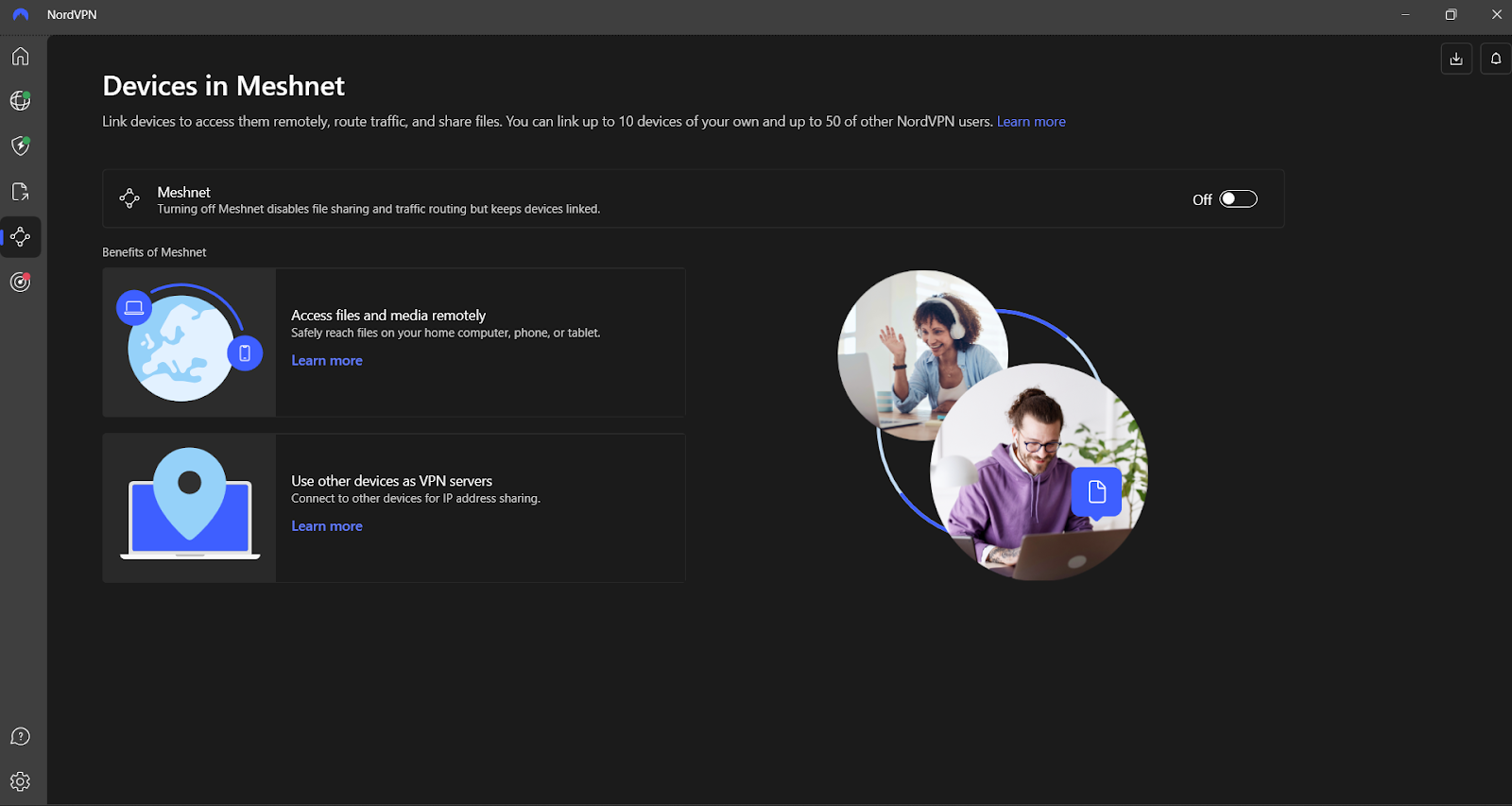
DDoS Protection
A less talked-about perk is NordVPN’s ability to shield you from DDoS attacks, which is a concern for streamers and competitive players. Masking your IP address keeps those bad actors at bay, giving you one less thing to worry about during a match.
Streaming Gaming Services
For cloud gaming platforms like Xbox Cloud Gaming or GeForce Now, NordVPN’s speed and stability are major assets. Connections through NordLynx retained over 90% of base speeds, so games are streamed in high resolution without interruptions or buffering.
NordVPN delivers solid gaming performance, with low latency on regional servers and protection against DDoS attacks. While long-distance servers may not be ideal for ultra-competitive play, they’re more than sufficient for casual or story-driven games.
 9.0
Pricing
9.0
Pricing
NordVPN offers subscription plans tailored to diverse user needs, with lower monthly rates for long-term commitments. Here’s the breakdown:
- Monthly Plan: $12.99 per month, ideal for flexibility without a commitment.
- One-Year Plan: $68.85 annually, averaging $5.74/month—a significant discount.
- Two-Year Plan: $96.93 for two years, reducing the cost to $4.04/month, the most economical option.
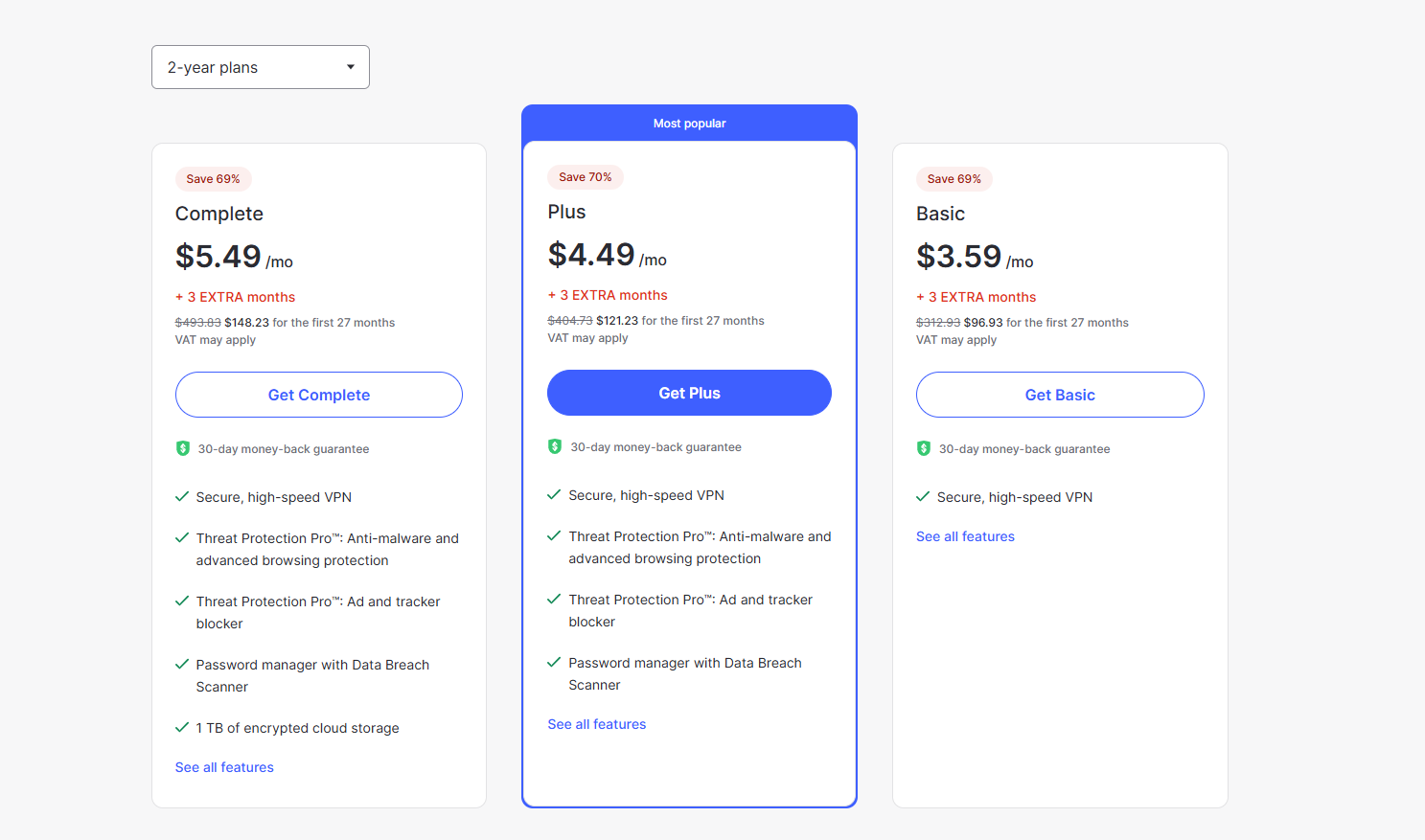
Comparison with Competitors
NordVPN’s pricing is competitive, particularly for long-term plans. For instance:
- ExpressVPN’s annual plan: $99.95, making NordVPN’s one-year plan more affordable.
- Surfshark’s two-year plan: $59.76, slightly cheaper, but NordVPN’s advanced features justify the difference.
Value for Long-Term Plans
The two-year plan offers the best value, with a low monthly cost of just over $4. This includes premium features like Threat Protection Pro, multi-hop connections, and a vast server network across 111 countries, making it a great deal for users seeking comprehensive security and performance.
Money-Back Guarantee
NordVPN backs its plans with a 30-day money-back guarantee, allowing risk-free testing. This reflects the company’s confidence in its service and commitment to user satisfaction.
NordVPN’s pricing structure, especially for long-term plans, offers excellent value for the array of features and security measures provided. While the monthly plan is on the higher side, the significant discounts on annual and biennial plans make it cost-effective.
NordVPN Pricing Plans
 9.4
Customer Support
9.4
Customer Support
NordVPN’s customer support isn’t just a feature—it’s an essential pillar of its service. Whether you’re troubleshooting a connection issue or simply curious about enabling a specific feature, the platform offers a variety of ways to get help quickly and efficiently.
Support Channels: A Toolkit for Assistance
NordVPN provides multiple avenues for support, each catering to a different need. The 24/7 live chat is the crown jewel, connecting users with real agents in under a minute, perfect for urgent queries. There’s also an email support option, though it’s best reserved for less time-sensitive issues.
For independent problem-solvers, the knowledge base is a treasure trove of articles, FAQs, and guides. Need help setting up NordVPN on Linux, or want to configure OpenVPN manually? You’ll find it all neatly organized and accessible.
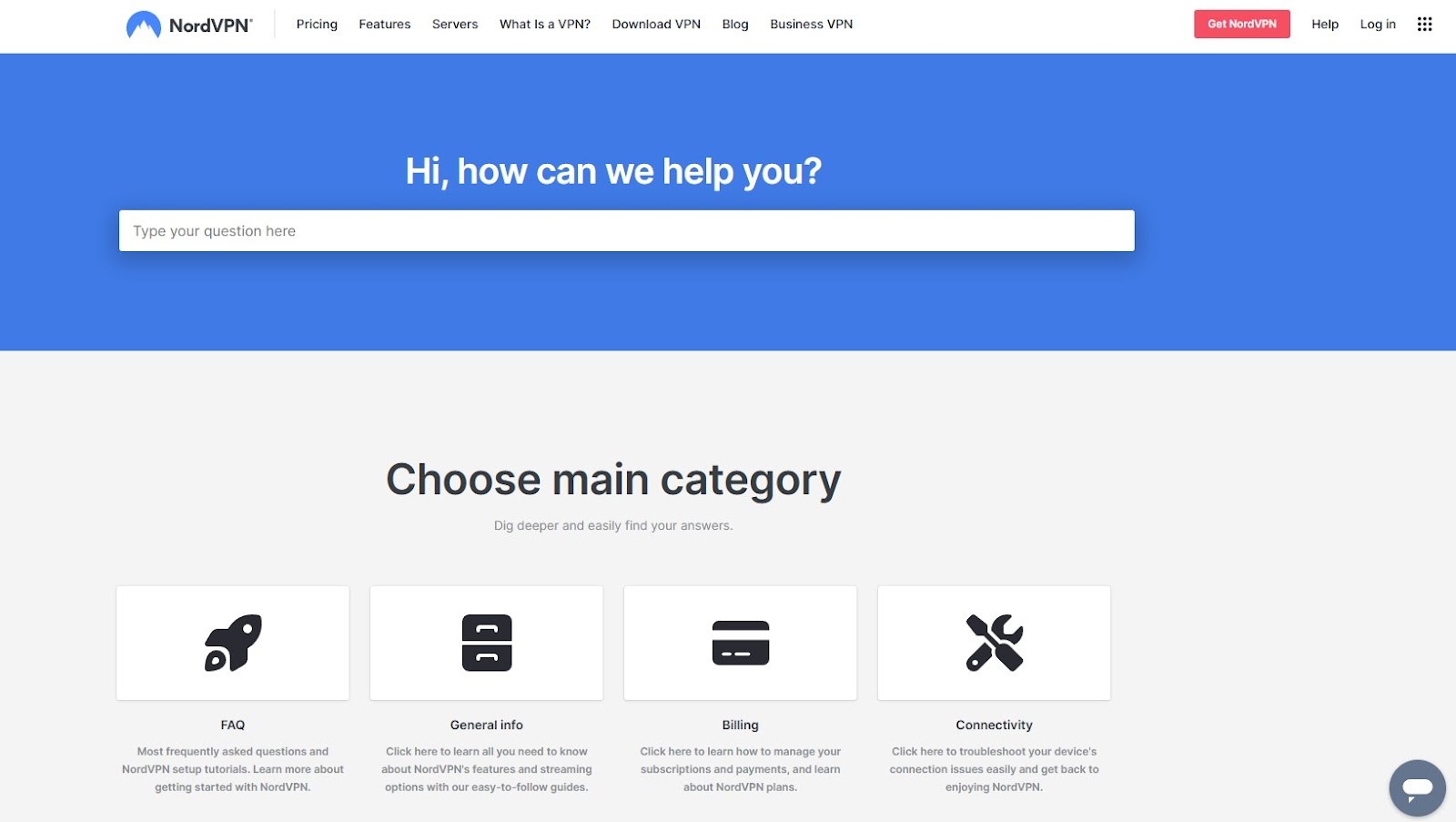
Response Times and Real-World Testing
We tested NordVPN’s support for responsiveness and effectiveness:
- Live Chat: Addressed a server issue in Europe within 30 seconds, offering clear steps like switching to obfuscated servers and enabling the Kill Switch.
- Email Support: Delivered a thorough response to a router compatibility query in about 6 hours, including links to detailed guides.
- Knowledge Base: Instantly resolved common questions, such as enabling split tunneling or fixing DNS leaks.
NordVPN’s customer support excels in accessibility, speed, and resolution quality. The live chat is a standout feature, with agents ready to help at a moment’s notice. While email support could be faster, the depth of assistance lets users feel equipped to handle any issue.
NordVPN - Reddit Reviews
In 2025, Reddit users actively discussed NordVPN’s speed, security, pricing, streaming capabilities, and advanced features across multiple threads. Below is a detailed summary of key themes.
Key Takeaways from Reddit Users
Reddit Review: How Fast is NordVPN in 2025?
Users discussed NordVPN’s overall speed and streaming performance in 2025.
“This guy doesn’t work in China; I was expecting too much from it. But it has a lot of servers.”
“Torrenting port forwarding is recommended, which Nord doesn’t offer.”
Key points highlighted include intense speeds, especially with the NordLynx protocol. Streaming services like Netflix, Disney+, and BBC iPlayer worked without buffering, and torrenting (for legal content) runs smoothly. However, some users reported poor reliability in restrictive regions like China and noted the lack of port forwarding limits advanced torrenting setups.
Read more on Reddit: NordVPN Review: Fast, Secure & Worth the Price?
Security and Ownership
Users discussed NordVPN’s security features and corporate ownership transparency.
“Yes, Nord is a Lithuanian homebrewed company.”
“I have been a NordVPN customer for nearly 5 years and see no need to change supplier.”
Main highlights include strong security with AES-256 encryption and multiple no-logs audits. Threat Protection effectively blocks malware and ads. It is confirmed that Lithuania-based Tesonet, not Panama, owns NordVPN. Additionally, users gave positive feedback on NordVPN’s support for Ukraine.
Read more on Reddit: VPN Services – NordVPN Discussion
Is NordVPN’s Pricing Fair in 2025?
Users debated NordVPN’s pricing model and long-term plans.
“Expensive, with the typical ‘abusive’ price plans. I’d rather use Mullvad, fixed 5€ for 30 days, five devices.”
“That’s more than what I pay for NordVPN, though, so I don’t get what you mean with ‘abusive price plans.'”
Discussion highlights include criticism over the need to commit to 1-year+ plans for better rates, with some calling them “abusive.” Others defended NordVPN’s pricing as competitive compared to rivals. Alternatives like Mullvad, ProtonVPN, and AirVPN are frequently mentioned for offering more flexible plans.
Read more on Reddit: Is NordVPN Legit? Can Reddit Guide Me?
NordVPN Features & Linux Support
Users reviewed NordVPN’s server network, protocols, and additional features.
“I use NordLynx exclusively now. Noticeably faster on all servers.”
“Wish they had a GUI client for Linux, though, command line-only is annoying.”
Key observations highlight NordVPN’s extensive server network with 6,400+ servers in 111 countries. Features like Meshnet and SmartPlay received praise, and the NordLynx protocol is recommended for speed. However, Linux users criticized the absence of a GUI, as it remains command-line only.
Read more on Reddit: NordVPN Review: An In-Depth Analysis
Concerns About NordVPN Reviews and Promotions
Some Reddit users expressed skepticism over NordVPN’s online reviews.
“This review brought to you as a paid promotion from NordVPN…”
“General use and privacy VPN Windscribe. For activism background AirVPN. For overdone privacy, Perfect Privacy.”
Some users defended NordVPN’s transparency and overall service. Alternatives like Mullvad, ProtonVPN, AirVPN, and Windscribe are often recommended, particularly for privacy-focused users.
Read more On Reddit: NordVPN Review – Are They Good in 2025?
Suggested Alternatives:
Reddit users frequently recommend Mullvad, ProtonVPN, AirVPN, Windscribe, and Perfect Privacy as alternatives to NordVPN.
Final Verdict
More than just selling a service, NordVPN has invested heavily in building trust. Over the years, it has proven itself to be more than just another name in the VPN market. Whether it’s protecting your privacy, opening doors to global content, or giving you the peace of mind that your online activities are shielded, NordVPN consistently delivers.
It’s not perfect, and honestly, no service is. The monthly pricing might make you pause, and long-distance speeds could be smoother. But when you weigh these minor drawbacks against everything NordVPN gets right: security that goes beyond the basics, streaming that feels effortless, and a network that’s truly global, it’s clear why millions choose it.
NordVPN is more than just a tool, it’s a companion for navigating the digital world securely and without compromise. If you’re serious about online privacy and freedom, this is the VPN that will have your back every step of the way.
FAQs
Yes, NordVPN is highly safe for torrenting. It offers specialized P2P servers optimized for secure and fast torrenting. Features like the Kill Switch and DNS protection keep your IP address hidden, and its no-logs policy guarantees your activity is not stored or monitored.
NordLynx is NordVPN’s implementation of the lightweight WireGuard protocol. It is faster and more efficient than OpenVPN while maintaining strong security. In tests, NordLynx retained 10-15% higher speeds compared to OpenVPN, making it ideal for streaming, torrenting, and gaming.
Yes, NordVPN works effectively in countries with heavy internet censorship, such as China and Iran. Its obfuscated servers mask VPN traffic to bypass government restrictions for uninterrupted access to the open internet.
Yes, NordVPN offers a 30-day money-back guarantee on all its plans, allowing users to test the service risk-free. Refunds are processed quickly through their 24/7 live chat or email support.
Yes, NordVPN’s Threat Protection Pro not only blocks intrusive ads but also prevents tracking and scans for malware in downloaded files, providing a comprehensive browsing shield.



