Surfshark VPN Review 2025 — Features, Pros, and Cons
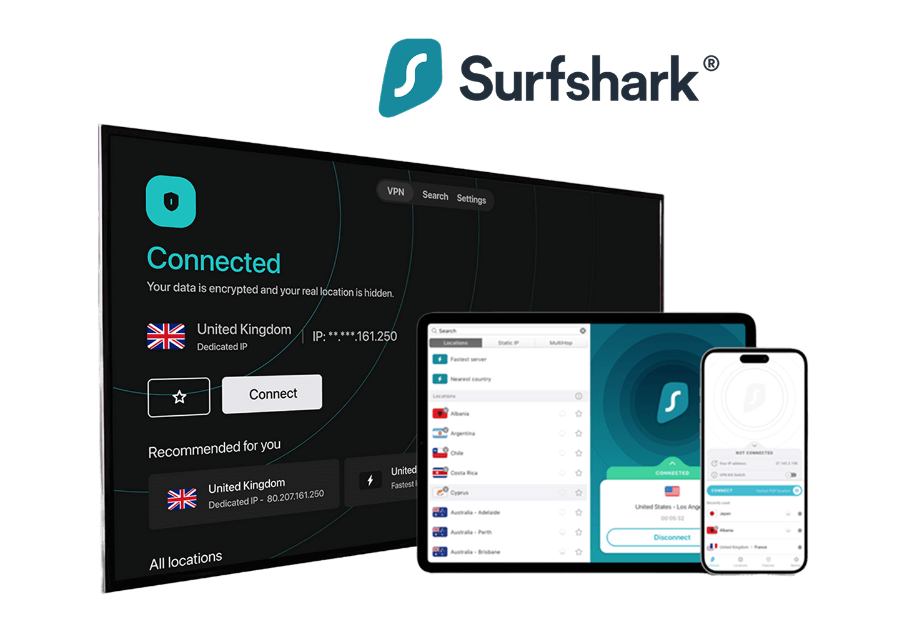
Founded in 2018, Surfshark can still be seen as a relatively new name in the VPN market. Or, if not new, then at least not a particularly old one, given that some VPNs date back to the early 2010s or even 00s. However, in the seven years that it’s been around, Surfshark has made a name for itself as one of the most well-rounded and proficient VPNs out there.
Surfshark offers a great assortment of additional features, such as its famous unlimited simultaneous connections, as well as arguably the best monthly subscription prices of any top class VPN service out there (depending on the subscription plan you choose). With 2025 now well underway and Surfshark entering its seventh year on the market, this begs the question – what new features and characteristics does this VPN bring to the table today? To figure that out and explore the Pros and Cons of Surfshark in 2025, let’s delve a bit deeper below.
 9
Key Features Overview
9
Key Features Overview
Like any other top VPN, Surfshark has a vast array of different features and characteristics. We’ll try to touch on everything here, but to keep things organized and easy to follow, we’ll separate most of the VPN’s characteristics in several different categories.
| Feature | Details |
|---|---|
| 💸 Lowest Price Plan | $2.19 per month with no additional discounts |
| 💰 Money-back Guarantee | 30 days |
| 📺 Streaming Supported | Max, Disney+, Amazon Prime, BBC iPlayer, DAZN, Hulu, Netflix |
| 📱 Number of Devices | Unlimited simultaneous connections |
| ⬇️ Supports Torrenting | Yes |
| 🔒 No-logs Policy | Yes |
| 🌍 Number of Servers Worldwide | 3,200+ in over 100 countries |
| 🔀 Split Tunneling | Yes |
| 🛑 Kill Switch | Yes |
| 🔐 Additional Features | CleanWeb ad blocker, IP Rotator, Pause VPN, Override GPS Location, Camouflage Mode, Smart DNS, MultiHop Servers, Auto-Connect, Static Servers, Override GPS Location, and more. |
Server Network – Expanding, but Already Extensive Enough
Global Coverage:
As of writing this, Surfshark has over 3,200 servers in more than 100 countries. As we’ll see in our speed test and more detailed examination below, this is more than enough servers for streaming, gaming, torrenting, and other activities that rely on speed. At the same time, however, there are VPNs with even more extensive server networks, so, especially if upload speeds are important to you, Surfshark isn’t at the top of the game as of yet.
Specialized Servers:
This VPN offers various types of specialized servers, depending on what you’re looking for. Here are some of the main types of specialized servers Surfshark offers:
- Standard servers – great for P2P, streaming, and browsing.
- MultiHop servers – also known as Double VPN servers, these offer extra security by routing your internet access through two server locations instead of just one.
- Static IP servers – available in five countries (US, UK, Germany, Singapore, and Japan), these servers allow you to keep the same IP on any server.
- P2P optimized servers – available in close to 50 countries, these are great for torrenting.
- Obfuscated servers – hide the fact that you’re using a VPN from any website or streaming platform you visit or any third parties that may be watching.
Server Speed & Reliability:
Surfshark has greatly improved its speeds in recent years. We’ll go over some speed tests below, but by most reports, Surfshark barely slows internet speeds with no more than 13-15% on average. There are some variations based on location, as we’ll see below, but overall Surfshark has become excellent for streaming, gaming, and torrenting, largely thanks to the speed of its IKEv2 protocol and the reliability of the WireGuard protocol.
Privacy and Security:
Surfshark has always been great for maintaining its users’ privacy and security, and has only gotten better in recent years. This is thanks to its dual encryption, the great security of the OpenVPN protocol, no-logs policy, and various additional features, such as server obfuscation, kill switch, split tunneling (or Bypasser, as Surfshark calls it), and more.
Deep Dive Into Surfshark’s Features
 8.8
Security and Privacy – Robust Tools for Any Situation
8.8
Security and Privacy – Robust Tools for Any Situation
When it comes to security, Surfshark has come a long way in the last couple of years. Today, this VPN offers obfuscated servers, dual encryption (both ChaCha20 and AES-256-GCM), DNS leak protection, a kill switch, a no-logs policy, RAM-only infrastructure, and a few protocol options, each of which offers either very good or outright great security (IKEv2, WireGuard, OpenVPN).
Server Obfuscation
To start, let’s take a look at Surfshark’s obfuscated servers. To some users, this has now become the norm, but the reality is that there are still quite a few major names in the VPN niche that don’t offer obfuscated servers. And for those wondering, obfuscated servers are specialized to hide (or obfuscate) the fact that you are using a VPN from your ISP, the sites you visit, and any third parties that might be watching. This is a great privacy boon, as well as a general quality-of-life features that we could have also mentioned in regards to streaming, as many sites, IPSs, and third parties, including government-related entities, are actively looking at people’s traffic. With Surfshark’s obfuscated servers, all that stops being an issue.
Leak Protection
The DNS leak protection, on the other hand, is a must-have for any Top Class VPN and Srufshark is no exception. With it, you can browse the Internet freely and carefree with little to no worry that your personal data will be spilled anywhere you go or be peaked at by third parties. This is further helped by Surfshark’s kill switch feature, which works by automatically cutting off your Internet access whenever your VPN connection gets compromised. While this may sound annoying at first (and, granted, it is), it is essential for keeping your data protected by making sure no third parties are trying to circumvent your VPN and access your data when it is down.
The RAM-only infrastructure offered by Surfshark also works nicely in tandem with these features, as it guarantees that no data of yours is left on any of Surfshark’s servers. That’s because every time you power off or reboot a server, it is automatically cleansed of all data that would have been stored on it.
No-Logs Policy, Jurisdiction, and Third-Party Audits
Surfshark’s security is further assisted by its strict no-logs policy. This is actually a point of contention among VPN users, as Surfshark is technically based in the Netherlands which is a country in the Nine Eyes Alliance. So, hypothetically, the Netherlands government can try and force Surfshark to surrender user data if they choose to.
On the other hand, at the moment the Netherlands have strong no-data retention laws that Surfshark utilizes to their maximum and maintains a strict no-logs policy. So, as of right now, your data is very safe in Surfshark’s hands, as it doesn’t stay there much at all.
Furthermore, both Surfshark’s log keeping and its other security features get regularly audited by reliable third parties to confirm the VPN’s security. A recent example of that is the MASA (Mobile App Security Assessment) audit done by an independent, Google-approved third party in 2024. the results of the audit were shared freely on Surfshark’s website and the VPN passed with flying colors every assessment, such as user authentication, handling of sensitive data, session management, no-logs policy, and more.
Surfshark’s Encryption and Secure Protocols
Surfshark has dual encryption options offered by the AES-256 (for OpenVPN and IKEv2 protocols) and ChaCha20 (for WireGuard) offer excellent protection by encrypting your traffic in two different ways (one being a block cipher and the other – a stream cipher). This offers much-enhanced protection compared to many other VPNs that only use one or the other.
Additionally, Surfshark offers several different protocol options with varying focus on privacy and security. If that is a priority of yours, however, Surfshark’s OpenVPN is one of the most secure protocols of any VPN on the market, thanks to its top-notch AES-256 encryption.
 9.1
Streaming – Stable Speeds and Great Unblocking of Geo-Restrictions
9.1
Streaming – Stable Speeds and Great Unblocking of Geo-Restrictions
Speed is the name of the game when it comes to streaming, and a couple of other VPNs have often been mentioned ahead of Surfshark in that regard. That isn’t as true in 2025, however, as this VPN has also become an increasingly better option for streaming.
Streaming Protocols
With both the WireGuard and IKEv2 protocols offering excellent streaming speeds, and the latter also maintaining great stability through any connection, Surfshark nowadays is a great option if you want to watch streams with little to no buffering and delays.
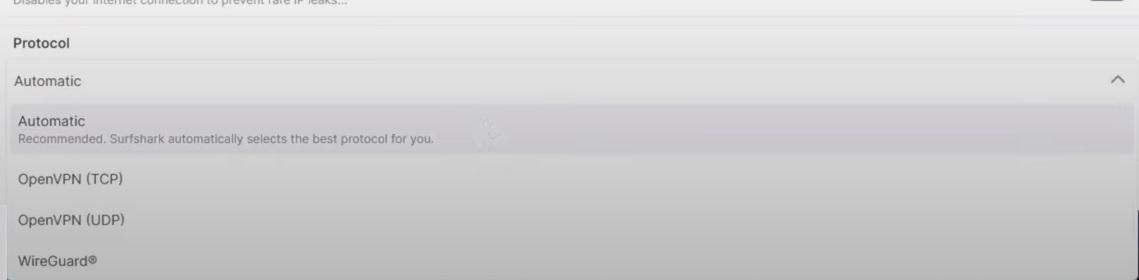
Device Compatability
Surfshark’s great device compatibility makes it easily usable on various devices, such as smart TVs that most other VPNs can’t be used on. The split tunneling feature of Surfshark is also great for streaming as it allows you to split your traffic as is convenient – to access a given stream through the VPN while freely browse the web without a VPN as well.
That, together with the unlimited simultaneous connections to devices Surfshark offers means that you can use this VPN on any and all devices in your household without compromising your security. Instead of having to disconnect a device to use Surfshark on a TV for streaming, you can use the VPN on everything at the same time and keep your phone and PC protected while you stream your favorite show on your smart TV.
Geo-Bypass Performance
Lastly, there are Surfshark’s strong stream geo-restriction unblocking capabilities, which are potent enough to go through most geo-restrictions and unlock content on platforms, such as Netflix, Hulu, Disney+, HBO Max, BBC iPlayer, and more. While other VPNs have even more servers, Surfshark’s network is still more than extensive enough as of the start of 2025 to offer access to most major streaming services we’ve tested.
 9
Torrenting – P2P Servers and Great Speeds
9
Torrenting – P2P Servers and Great Speeds
If you’re looking for a VPN that works well for torrenting, Surfshark would fit the bill here too. This VPN has P2P-optimized servers in about 50 countries and its no-logs policy is excellent for torrenting as well, as are its strong encryption and safety protocols.
The average bitrate in our tests was between 8.5 and 9MiB/s, which was less than 15% loss compared to torrenting directly from the ISP with no VPN.
Surfshark doesn’t have port forwarding as of writing this, however, and the kill switch – while excellent for torrenting – isn’t enabled by default, so, you should remember to enable it from the Surfshark client’s settings before you start torrenting.
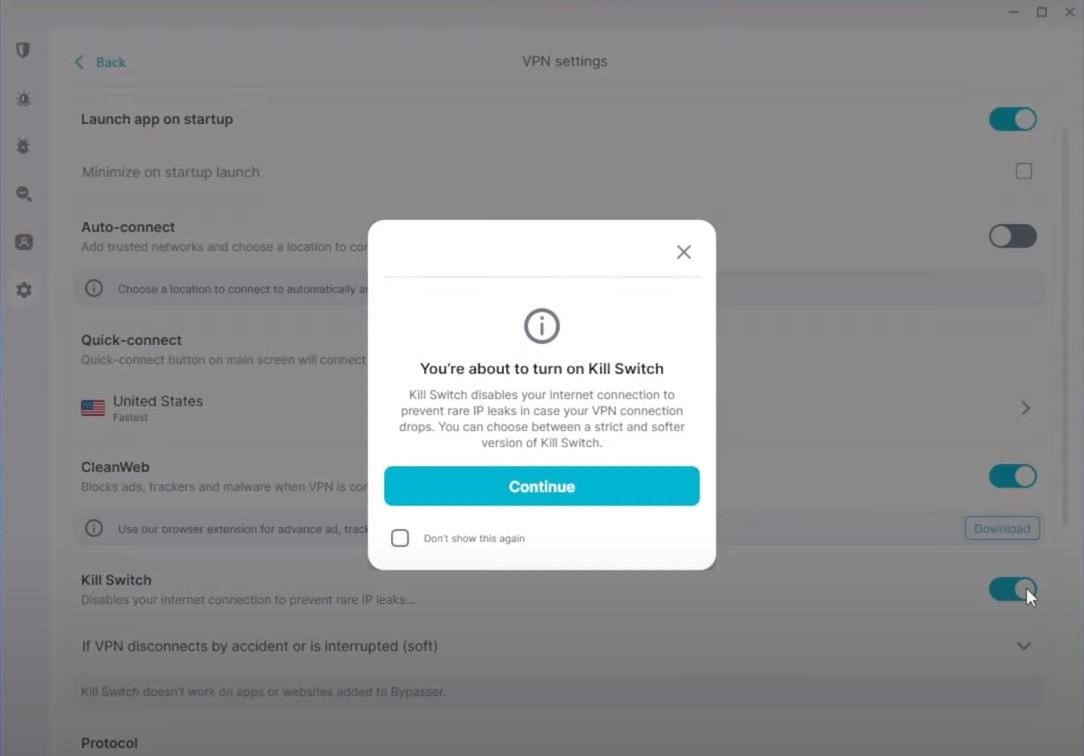
 8.7
Gaming – Excellent Device Compatibility and Unlimited Connections
8.7
Gaming – Excellent Device Compatibility and Unlimited Connections
Surfshark markets itself as “As close to a “no lag VPN” as it gets” and it does have a lot of features that are excellent for gaming. The obfuscated servers and DDoS protection offer excellent security while gaming online, and the high-capacity ports, fast servers, and no bandwidth limitations mean that use Surfshark while gaming with little to no loss of speed.
The unlimited simultaneous device connections per a single account are also as great for gaming as they are for streaming, while the split tunneling feature – or Bypasser, as Surfshark calls it – can make it easier to choose which apps you use the VPN for and which you don’t.
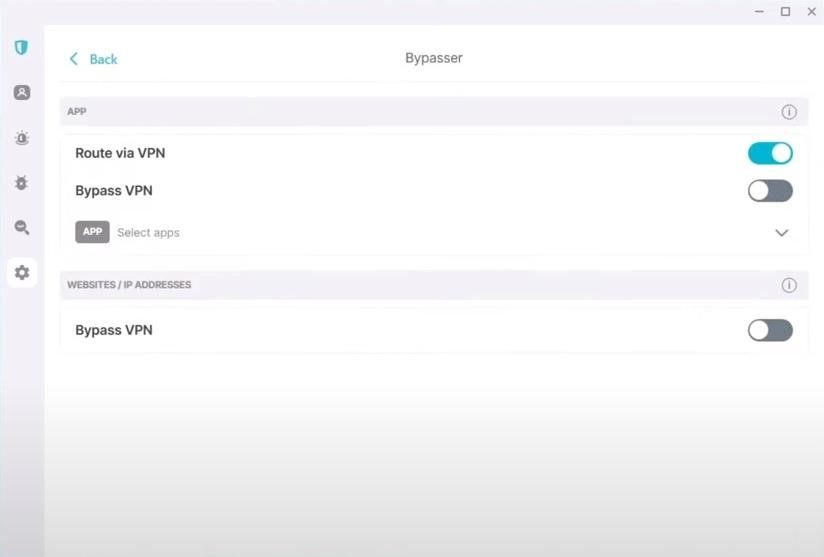
Apps & Devices Supported
In addition to offering unlimited simultaneous connections, Surfshark also has great compatibility with multiple gaming platforms, such as PC, Mac, Xbox Series X/S, PlayStation 4/5, and others.
 8.7
Speed – Greatly Improved in Recent Years
8.7
Speed – Greatly Improved in Recent Years
A VPN’s speed isn’t just important for streaming but for various other tasks from gaming to general browsing. Especially for a VPN like Surfshark which is meant to be used on as many devices as possible, excellent speeds are a must, and Surfshark has become increasingly stronger in this regard in recent years.
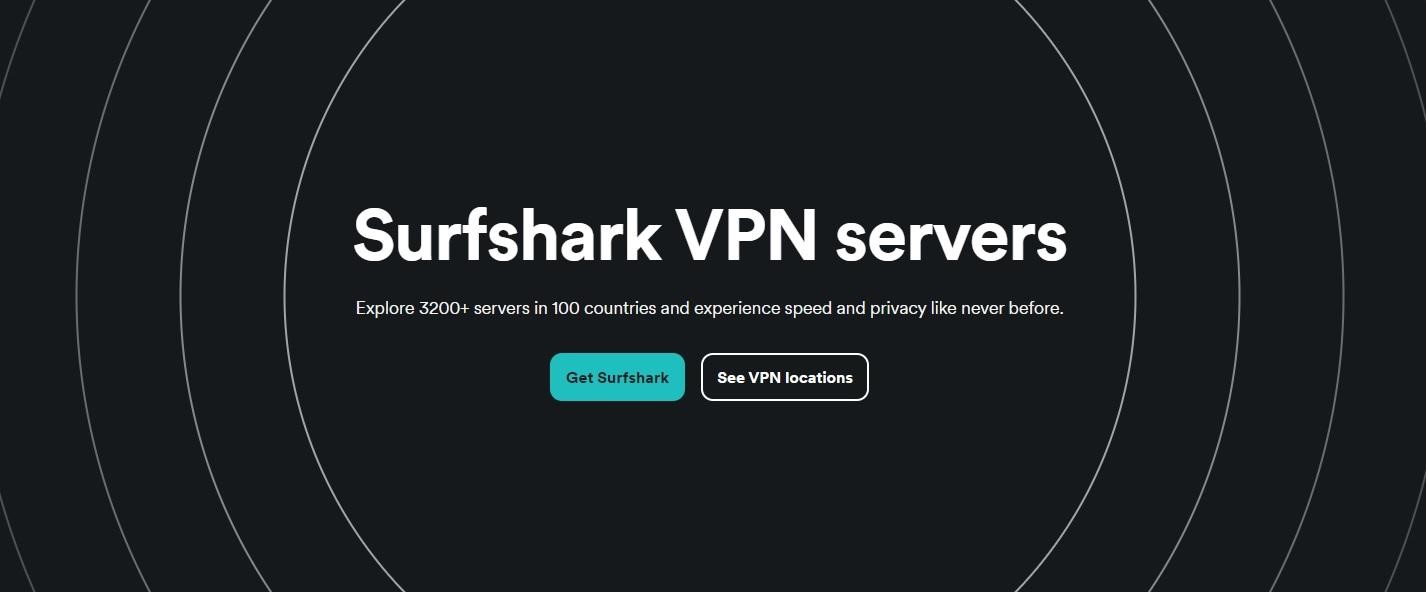
With now over 3,200 servers (and counting) in 100 countries worldwide, Surfshark offers premium speeds in almost any country and area on the planet. Where just a few years ago people were lambasting Surfshark for it dropping Internet speeds by as much as 40%, nowadays the consensus is that Surfshark rarely drops your Internet speed by more than 15%, which puts it on par with other big names in the niche, such as NordVPN and ExpressVPN.
Surfshark Speed Tests as of 2025
Speed tests are fairly easy to do for any VPN and Surfshark is no exception. If you want to run a test yourself while you’re still in the 30-day free money-guarantee return, you can do so easily by following Surfshark’s own guide here.
We did just that as well, and here are our results as of the end of January 2025:
| Servers in Country | Download Speed Retention | Upload Speed Retention |
|---|---|---|
| United States (NY) | 97% (493 Mbit/s) | 80% (402 Mbit/s) |
| United Kingdom | 94% (472 Mbit/s) | 83% (416 Mbit/s) |
| Australia | 84% (403 Mbit/s) | 29% (166 Mbit/s) |
| Germany | 94% (472 Mbit/s) | 81% (409 Mbit/s) |
| Singapore | 87% (434 Mbit/s) | 19% (98 Mbit/s) |
As you can see, Surfshark’s performance can vary significantly depending on the location of the servers you’re using. This is especially the case for uploading, which is normal. Overall, however, the main handicap Surfshark faces is that its server base of just over 3,200 servers is still smaller than that of some of its competitors (over 7,000 for NordVPN, over 10,000 for CyberGhost, etc.). As a result, in some countries you can expect significantly slower upload speeds.
On the upside, even with its 3,200 servers, Surfshark does still offer great download speeds globally.
 8.9
Pricing – Cheap Long-Term Plans and Excellent Value
8.9
Pricing – Cheap Long-Term Plans and Excellent Value
Surfshark is famous as the most affordable of the Top Class of VPNs and has been known as such for years. This is true, but it also isn’t, depending on which subscription you choose to go for.
Surfshark’s 1-year subscription plan costs $47.85, which results in a $3.19 monthly fee.
The 2-year subscription is even more lucrative, as it costs $59.13 or $2.19 per month.
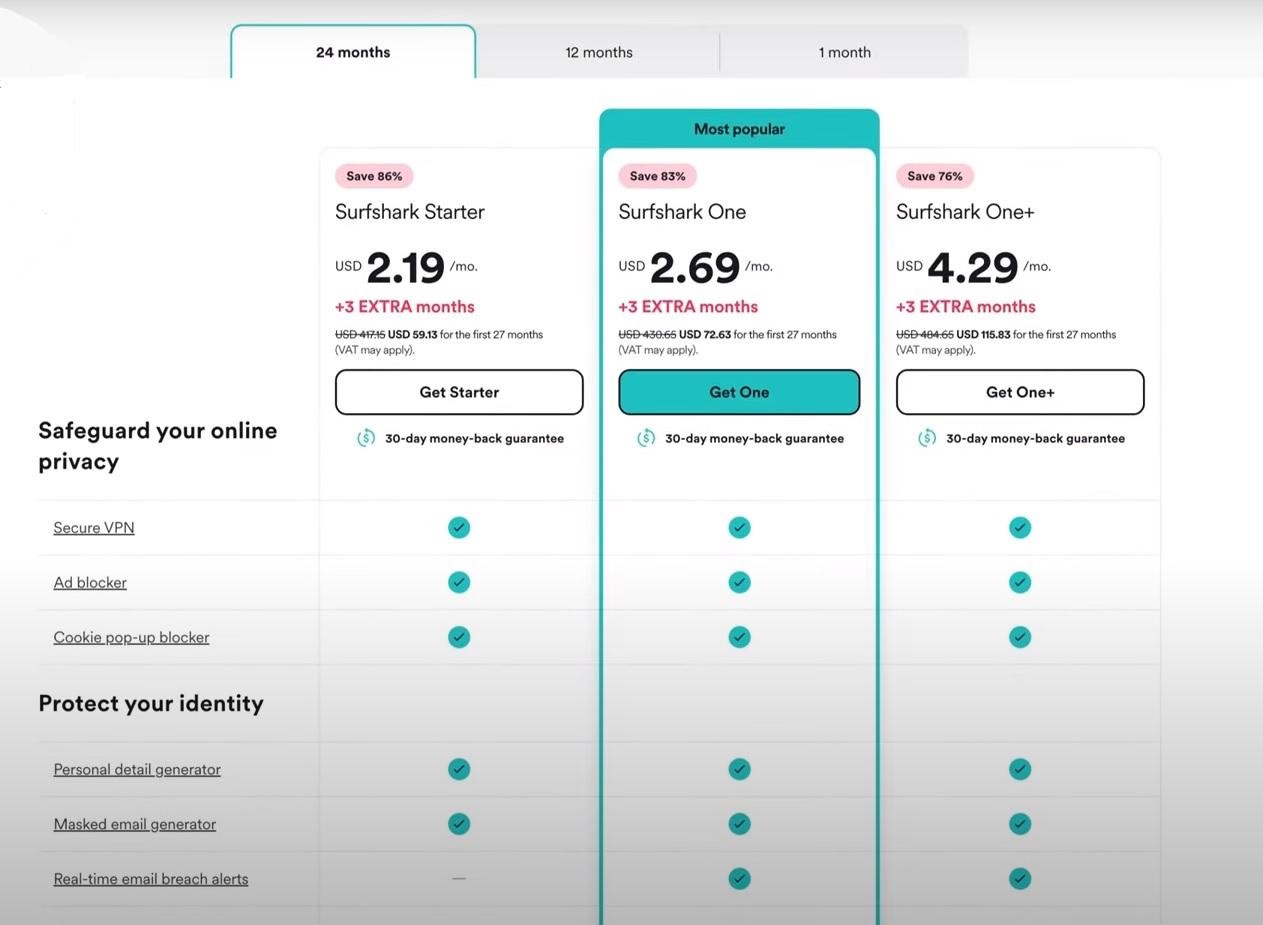
If you find a lucrative promotion, you can get a monthly subscription averages of even below $2 too. All that, coupled with the 30-day money-back guarantee Surfshark offers for its long-term plans, makes this an incredibly lucrative VPN to purchase.
On the other hand, if you choose to go with Surfshark’s one-month Starter plan, you are going to have to pay $15.45, which is among the highest prices for a single month of any VPN out there. In Surfshark’s defense, this price tag also comes with a few small benefits, such as an alternative ID, email generator, and ad blocker, but whether or not that is worth it depends on the user.
Surfshark accepts most credit and debit card payments, PayPal, Google Pay, and many other payment processors, as well as cryptocurrency.
Pricing Plans
 8
Customer Support – 24/7 Live Chat Support, but No Phone Support
8
Customer Support – 24/7 Live Chat Support, but No Phone Support
Users can contact Surfshark’s customer support in a few ways, including through the form on the VPN’s website, through email, or through Surfshark’s 24/7 live chat. However, there is no live call service as of right now, which some might find to be a drawback. Still, the response time on the 24/7 live chat support is very fast and they showed enviable competence in our tests.
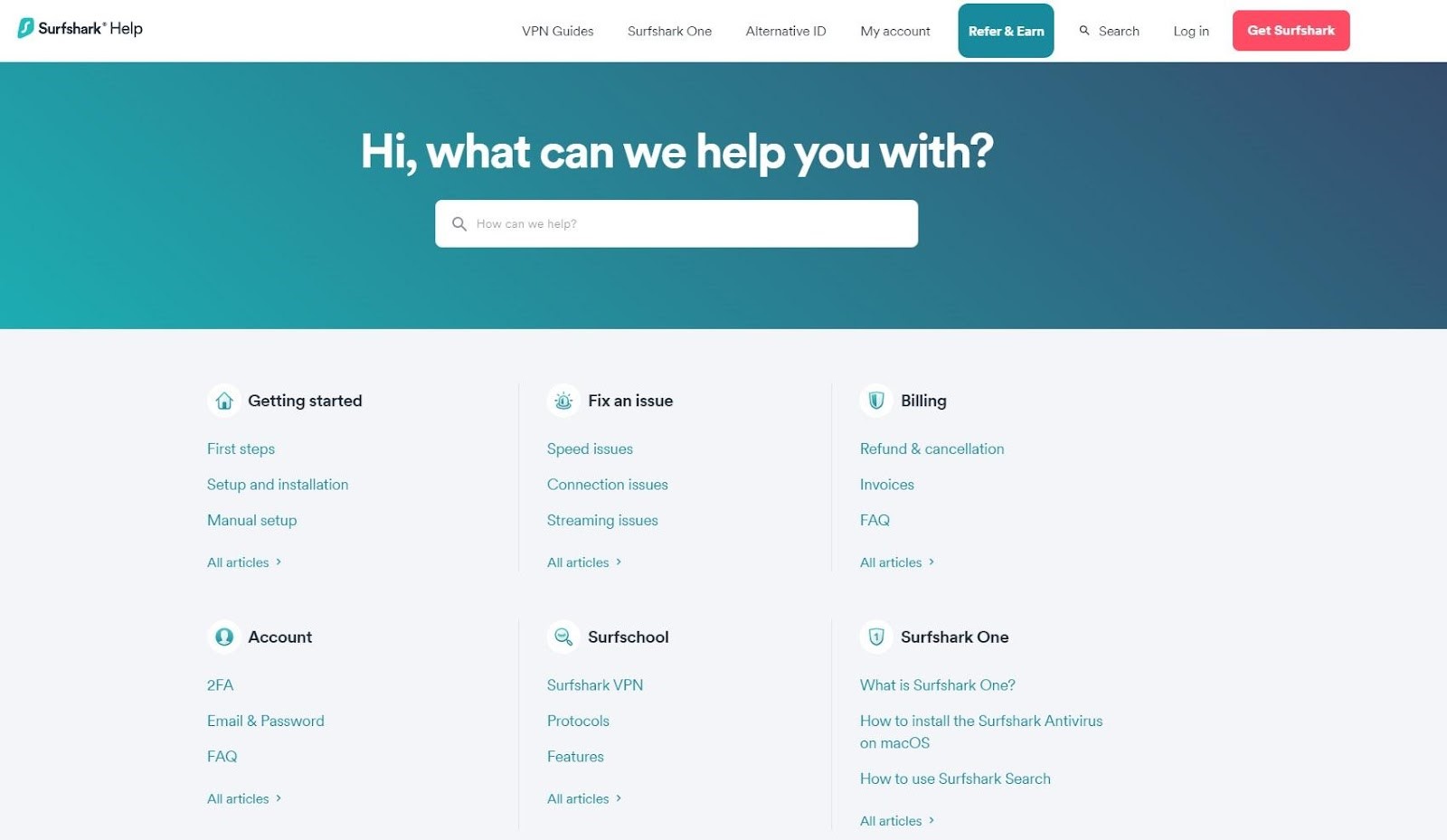
What’s more, Surfshark offers plenty of support resources and guides to help you figure things out yourself when you want.
 9
Troubleshooting – Few Issues to Contend with and Great Support
9
Troubleshooting – Few Issues to Contend with and Great Support
Speaking of support and VPN issues, Surfshark isn’t immune to the occasional problems any VPN can face. Some of the things to watch out for include:
- Connectivity issues.
- Clashing with firewall or antivirus.
- ISP restrictions.
- Not breaking through a platform’s geo-restrictions.
These and other issues are common for any VPN, but they are also easily solvable in most cases. Switching to a different server, adjusting app permissions, or resetting your network settings are some of the steps that usually solve most issues in seconds without needing to contact Surfshark’s customer support.
The VPN also offers extensive tips & advice guides, as well as troubleshooting tutorials for any situation.
Surfshark, Discounts, and Promotions
In addition to being one of the most affordable premier VPNs on the market, Surfshark also frequently offers various discounts and promotions. These can either be acquired through various affiliate marketing programs or through Surfshark themselves.
For example, as of writing this, Surfshark is offering an 86% exclusive deal that also comes with +3 free months. It’s easily accessible on their website and anyone can check it out! Even if you’re reading this at a later date, chances are that either the VPN provider itself or various affiliates are offering exquisite deals at any given time.
Surfshark Setup and UI
Another huge benefit of Surfshark over certain other VPNs is the sheer ease of use. For one, Surfshark can be used on any popular OS and device type:
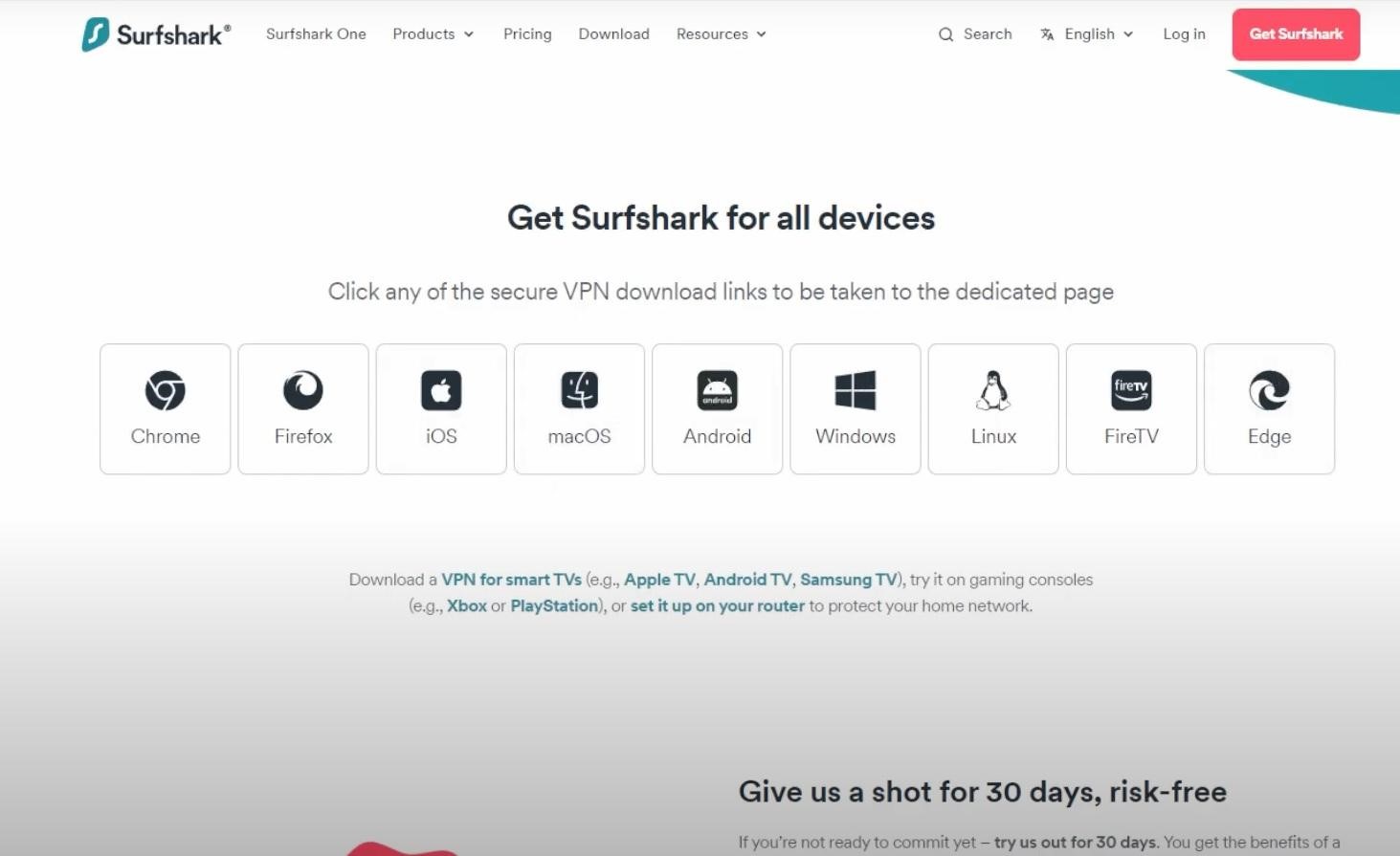
Say you want to get Surfshark for PC, for example. All you need to do is go to https://surfshark.com/download/windows and download the Surfshark app.

From there, all you need to do is follow the instructions of the Surfshark Suite Setup Wizard, as you would with any other type of software, and then log into the Surfshark client with the credentials you’ve given when buying the product.
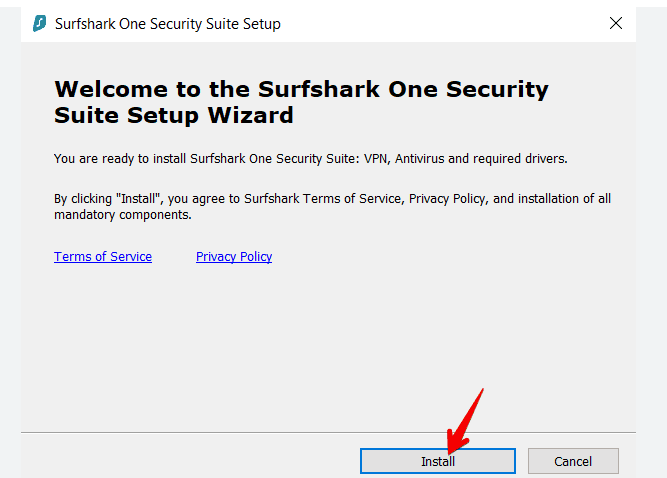
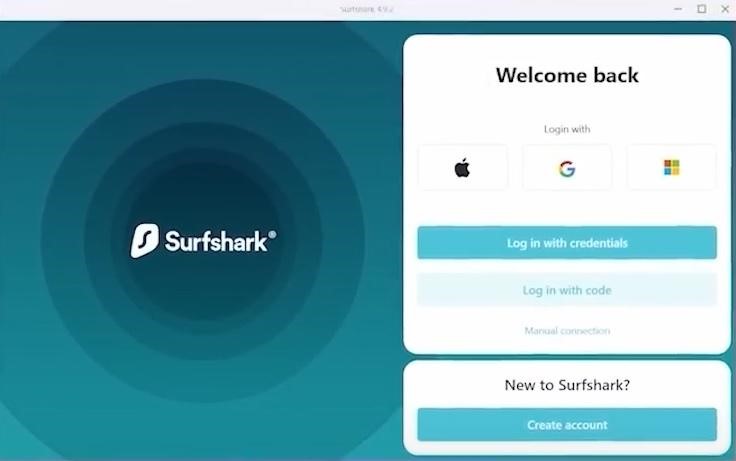
Once you’re in, you’ll quickly discover how simple and user-friendly the client’s UI is.
From choosing a server to connect to, be it standard, MultiHop, or any other:
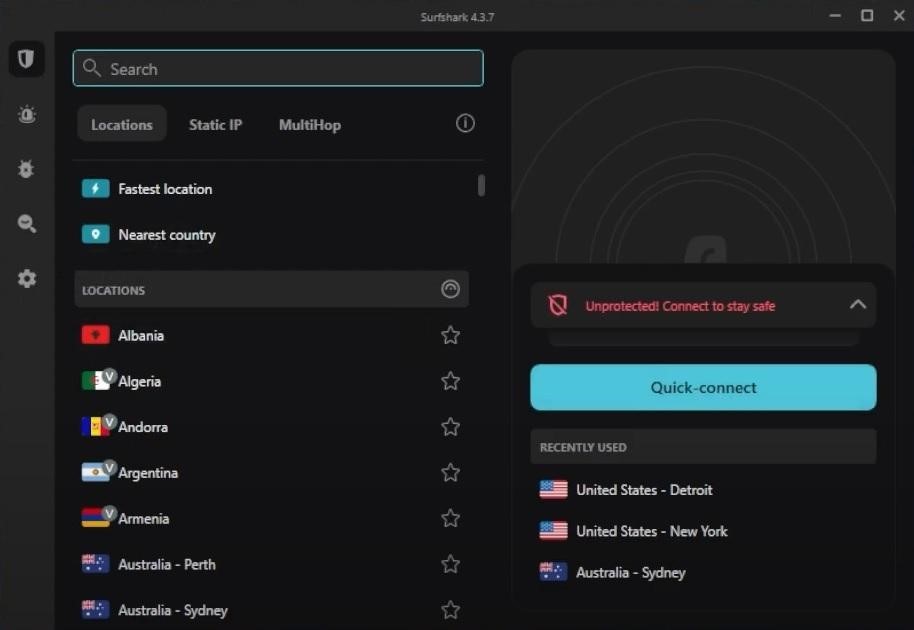
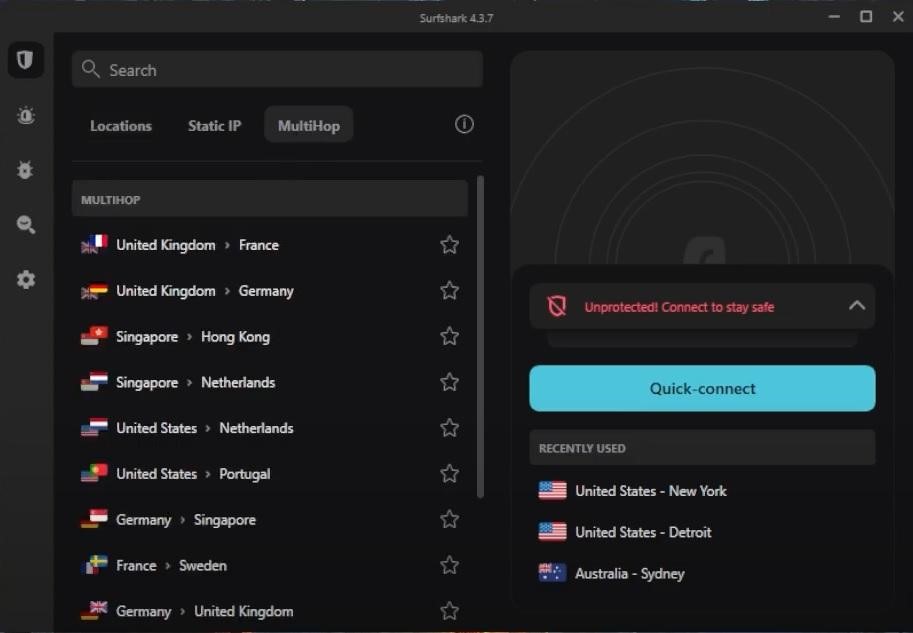
To enabling Surfshark’s Kill Switch or Bypaser/Split Tunneling feature:
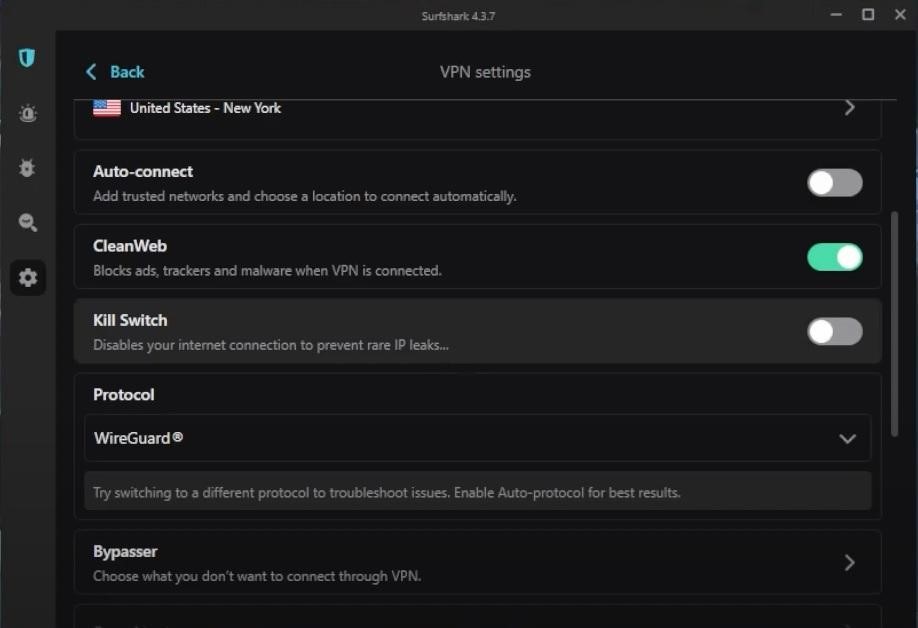
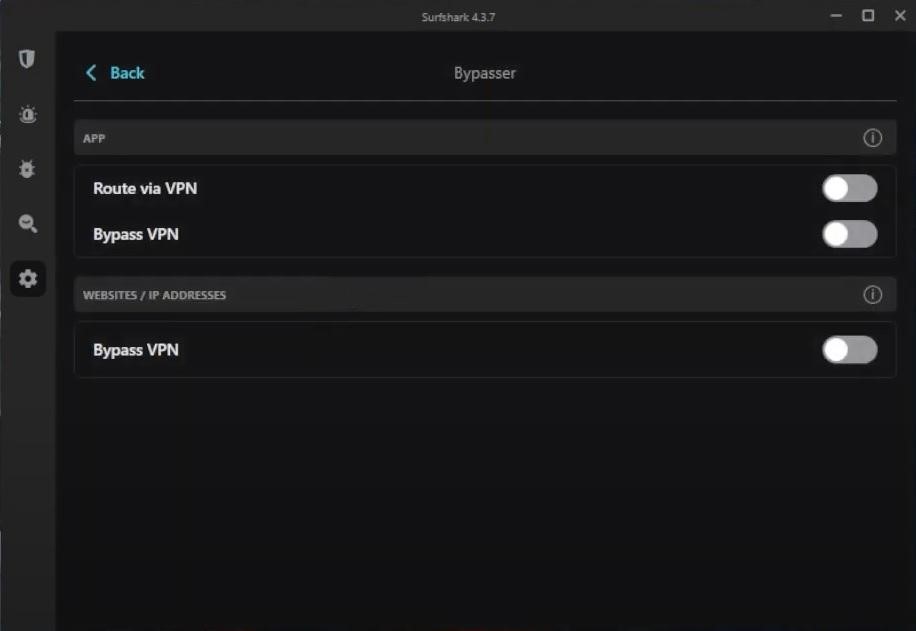
Everything Surfshark feature is available easily through the smooth and simplified UI of the client.
What Is Surfshark Best For?
Surfshark is one of the best well-rounded VPNs out there. While most other VPNs specialize in one or two things above all others (speed for NordVPN, security for CyberGhost, etc.), Surfshark is pushing to be as good as possible in any area its customers might be interested in.
As a result, it can be said that Surfshark isn’t “best” for most things but is “close to best” in every category, be it speed, streaming, gaming, privacy, or other. All this, coupled with the affordable long-term plans, makes Surfshark an easy choice for any household that wants well-rounded and complete protection.
Given Surfshark’s excellent device compatibility, however, and its unlimited simultaneous connections, it can also be said that Surfshark is best for large households with 10+ devices that all need to use a VPN at the same time. This can include not just computers, laptops, and phones, but also smart TVs for streaming, consoles for gaming, and more.
How Surfshark Compares to Its Competitors?
| Feature | Surfshark | NordVPN | CyberGhost |
|---|---|---|---|
| Lowest Monthly Price | $2.19/mo | $2.99/mo | $2.19/mo |
| Streaming Support | Yes | Yes | Yes |
| Speed | 4/5 | 5/5 | 4/5 |
| Privacy & Security | No logs, obfuscation, dual encryption | Threat protection, no logs | No logs, triple encryption |
Pros and Cons of Surfshark
 Pros
Pros
- Budget-friendly
- Unlimited simultaneous connections.
- Great speeds.
- RAM-only server infrastructure.
- Various other quality-of-life features.
 Cons
Cons
- Expensive short-term monthly plans.
- Surfshark is based in the Netherlands.
Surfshark VPN - Reddit Reviews
Surfshark VPN is a popular choice for privacy-conscious users, but Reddit discussions reveal mixed opinions about its reliability, speed, and additional features. Users highlight both its strengths and potential drawbacks regarding streaming, privacy tools, and overall performance.
Key Takeaways from Reddit Users
Reddit Opinions on Surf Shark’s Alternative ID Feature
Surfshark’s Alternative ID tool allows users to generate disposable email addresses and alternative personal details to enhance privacy and reduce spam.
“Very handy when you don’t want to give your real email.’’
Positive experiences include customizable identities with different details and disposable email addresses that help keep the primary inbox free from spam. Concerns involve emails to disposable addresses still being forwarded to the primary inbox, potentially causing clutter, and the address feature pulling from public sources, which may expose real-world addresses and raise privacy concerns.
Read full discussion on Reddit: Reddit Discussion on Surfshark Alternative ID
Reddit Reviews on Surfshark for Streaming
Reddit users discuss Surfshark’s ability to unblock Netflix and other streaming platforms, with mixed feedback on reliability.
“I’ve tried Nord, Surfshark, Express, and Mullvad. In my opinion, Mullvad and Surfshark are the best for gaming, streaming, and browsing. They don’t get flagged as VPNs often.”
General impressions show that some users find it effective for Netflix and general streaming, while others report inconsistencies with certain sites. Compared to other VPNs, it is often matched against ProtonVPN, with some users noting occasional speed lags. It performs well for streaming overall but may not be the fastest option available.
Read full discussion on Reddit: Reddit Discussion on Surfshark VPN
Surf shark’s Affordability vs. Performance Issues
Reddit users praise Surfshark for its pricing and server availability but note some performance drawbacks.
“Streaming: doesn’t work with Discovery UK or 10 Play Australia.”
Pros include an excellent price-to-feature ratio, unlimited device support, and strong security features like WireGuard. Cons noted are slower-than-expected speeds, especially on high-speed connections, and occasional issues caused by the CleanWeb ad-blocking feature on certain websites.
Read full discussion on Reddit: Reddit Discussion on Surfshark VPN
Why Some Reddit Users Are Switching from Surfshark
Some users report frustrations with Surfshark, particularly regarding access to certain websites and speed inconsistencies.
“As a gamer, I need a VPN that doesn’t lag. Surfshark’s cool for unlimited devices, but those speed and ms drops are rough. NordVPN’s been smoother for me.”
Issues noted include difficulty accessing major sites like Amazon, Reddit, and YouTube, along with frequent speed drops affecting daily usage. Some users also reported needing to toggle the VPN on and off, particularly for gaming. In comparison, Mullvad and ProtonVPN are recommended for more consistent performance and fewer site restrictions.
Read full discussion on Reddit: Reddit Discussion on Surfshark VPN Issues
Suggested alternatives:
- ProtonVPN and Mullvad are mentioned as better options for those prioritizing speed and privacy.
- ExpressVPN and NordVPN are commonly mentioned as more consistent options for streaming.
- Users looking for disposable email services often recommend SimpleLogin or ProtonMail for better privacy control.
Final Verdict - Surfshark Is Far More Than Merely Affordable
As you can see, gone are the days when Surfshark was just as “an affordable and decent VPN.” Nowadays, Surfshark offers security features and server speeds comparable to the highest-rated and biggest name in the industry, as well as a lot of other quality-of-life features VPN users have gotten used to and a few that are unique to Surfshark. The unlimited simultaneous connections, for example, while not always necessary for every user, are a huge benefit for larger households with 10-12+ devices that all need to be secured with a good VPN.
All in all, if you’re confident enough that Surfshark has the right combination of features for your needs, that you are happy to commit to a long-term subscription, Surfshark offers arguably the best value for your money of any VPN out there today. And, given that the longer subscription plans have 30-day money-back guarantee, there is basically no reason not to give them a try!
FAQs
As of 2025, Surfshark shows impressive speeds with no data, bandwidth, or speed limitations. That being said, it is a service that monitors and processes all incoming and outgoing data between you and the Internet. So, as with any other VPN, you can expect some minor differences, such as slightly slower speeds and response time (ping) compared to not using a VPN at all (not compared to other VPNs). This is normal, however, and the loss of speed is typically in the 15-20% range or slightly more (depending on your location, which server you’re using, and other factors), which is much better than most other VPNs.
Surfshark uses its Nexus technology which allows it to rotate your IP address every five to ten minutes maximum. The IP rotator functionality isn’t set by default, however, so remember to turn it on manually from the app’s settings if you want your IP to get changed periodically.
Any good VPN is safe – and even recommended – for banking as it keeps your mobile banking data safe from hackers while you do your banking and work. However, even beyond the standard VPN functionalities any run-of-the-mill VPN provides, Surfshark has a few other features that are especially intended for protecting your online banking and transactions.
For example, Surfshark has its signature CleanWeb feature, which works to detect malicious ads and pop-ups intending to interfere with your payments’ security. Surfshark also comes with a robust antivirus feature, which works to provide enhanced protection against financial malware in real-time.
Alongside WireGuard and OpenVPN, another one of Surfshark’s key protocols is IKEv2. Whereas OpenVPN is seen as the stronger security option and WireGuard is positioned as the fastest protocol, IKEv2 is the protocol meant for streaming thanks to its very fast connection speeds and good connection-maintaining capabilities.
The combination of speed and connection stability makes IKEv2 very good for streaming, as long as you’re sure you don’t prefer OpenVPN as the better security option or WireGuard for its sheer speed (but not so much connection stability).
The fastest protocol for Surfshark as of 2025 is WireGuard. This protocol is used for many of the other Top Class VPNs too and is the rough equivalent of other famous fast protocols, such as ExpressVPN’s Lightway protocol.
While the name “WireGuard” sounds like a security-oriented protocol, it’s actually OpenVPN which is the security-focused Surfshark protocol. WireGuard, on the other hand, is more focused on reaching high speeds, while still covering the basic security threat protections.
If using Surfshark (or any other VPN) leads to frequent blockages of web pages and applications, that’s usually because VPNs work by modifying your connection settings. So, if you’re using a separate antivirus software, it may view that modification as a security threat and try to block the connection or the app itself.
This isn’t a problem of Surfshark or other VPNs or of antivirus programs, but a problem that stems from them not being meant to work together. The same thing often happens when other types of different software programs (network management tools, proxies, etc.) work to change your internet connection simultaneously.
The solution in such cases is either 1) to try to find programs that are compatible together (a VPN and an antivirus program that don’t interfere with each other), or 2) to just use one or the other. A good VPN, such as Surfshark already comes with antivirus and malware-blocking functionalities for all your devices, so, many users just prefer to use a VPN over a traditional antivirus program. However, whether or not this is a good idea is a different question and it depends on what exactly you’re doing online, what kind (and quality) of an antivirus program we’re talking about, and so on.


