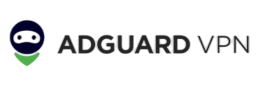AdGuard VPN Review 2025: Decent Performance, But Is It Enough?

Not all VPNs offer the performance they promise, but a few go beyond. If you’re looking for such a VPN and crossed the path with AdGuard VPN—there’s a good chance of it. Be it for the free or the paid plan, good reviews and ratings are AdGuard VPN’s advantage, but are they true?
In this AdGuard VPN review, we will go beyond the surface and dig deep to find out its true capabilities. This is done from our extensive testing that covers multiple aspects. By the end, you’ll have your questions cleared and can make an informed decision about it.
Key Features Overview
| 💸 Lowest price plan | $2.99/month (2-year plan) |
| 💰 Money-back guarantee | 30 days |
| 🆓 Free Trial | Yes |
| 📺 Streaming Support | Yes (Most Regional and Global Platforms) |
| ⬇️ Supports Torrenting | Yes (No dedicated P2P servers) |
| 🎮 Supports Gaming | Yes (No dedicated gaming servers) |
| 🔒 VPN keeps logs? | No (Not Independently audited) |
| 🌍 Number of servers? | Unspecified (Has servers across 58 countries) |
| 🔀 Split Tunneling | Yes (Apps and Websites) |
| 🛑 Kill Switch | Yes |
| 🔐 Unique Offerings | Ad blocker |
| 💬 Customer Support | Email support (Offers FAQs, Knowledge base, and Community) |
Server Network
AdGuard VPN offers global coverage with servers spread across 58 countries. While the total server count remains a mystery, we noticed that it is available in 70+ locations. Plus, the best part is that it is available in countries with strict restrictions, like China, Iran, Saudi Arabia, Pakistan, etc.

AdGuard VPN achieves this through physical and virtual servers. While each has its drawbacks, having a mix of both comes in handy in crucial scenarios. Unfortunately, the specialized servers that are often found in most prominent VPNs aren’t part of AdGuard VPN.
You get all servers listed, and you’re free to choose one. Suppose you’re worried about how they can be used with streaming, torrenting, gaming, etc. Don’t worry—we’ve got you covered with detailed tests for each in the later part of the article.
Deep Dive into Features
Offerings are one of the crucial aspects of defining a VPN. Multiple features aren’t necessary unless they are actually useful. Likewise, a VPN shouldn’t cut features, as the user can miss out on the most needed ones. A balance of both must be maintained, and one must choose a VPN that offers it.
When we first navigated around AdGuard, we noticed its shortcomings, with only a few features on offer. Regardless, we proceeded further to know its true potential with various tests.
 8
Security & Privacy
8
Security & Privacy
AdGuard VPN offers the in-house VPN protocol, but it is unclear which protocol it is based on. The encryption being used isn’t mentioned anywhere, but upon a little digging, it’s clear that it uses AES-256 encryption, the standard encryption used in VPNs.
VPN uses encryption to keep traffic safe from unauthorized access. To test AdGuard VPN’s encryption capabilities, we used Wireshark, a packet analyzer. After connecting to AdGuard VPN servers, we performed a quick browsing session and observed the captured packets during the session.
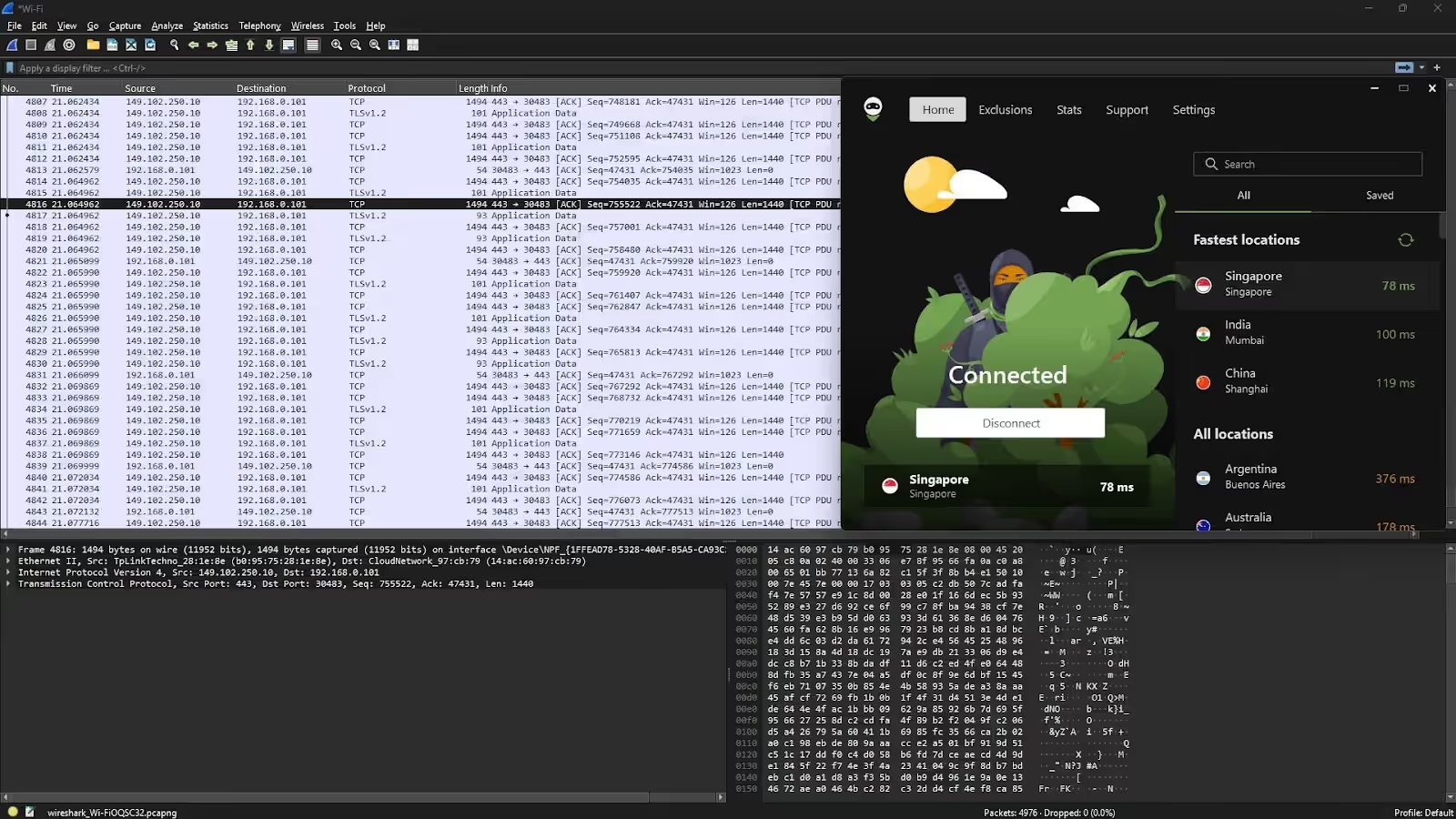
From our observation, all packets are encrypted, and there isn’t any readable sensitive information. You also get to choose between QUIC and post-quantum cryptography, and from our testing, there hasn’t been any significant difference. However, if this turns the other way, where the contents can be readable, skip the VPN.
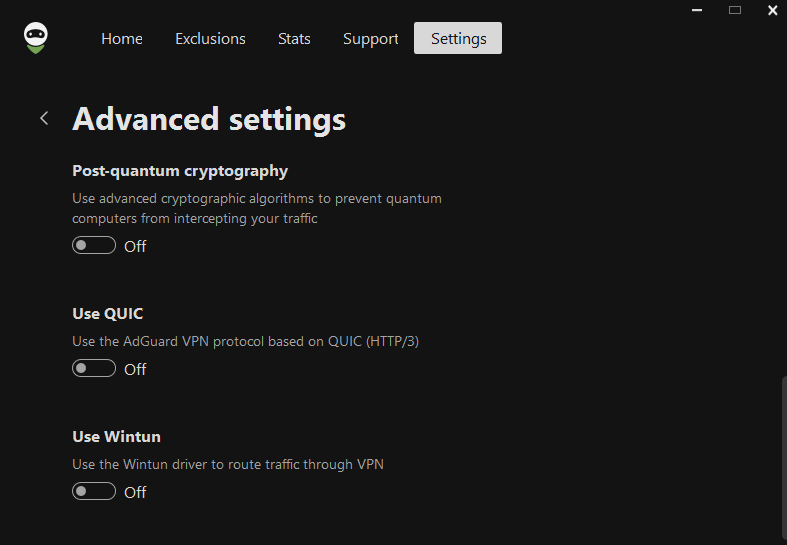
AdGuard VPN Leak Tests
An encryption test isn’t enough to judge a VPN’s security and privacy capabilities. The leak tests are also crucial to figure out if there are any leaks with the VPN. Here is how AdGuard VPN stood against different leak tests.
IP Leak Test
When you connect to a VPN, your public IP address is replaced with the one offered by the VPN. If it doesn’t update, your IP is open, and you can easily be tracked down. AdGuard VPN passes the IP leak test as the public IP is successfully masked.
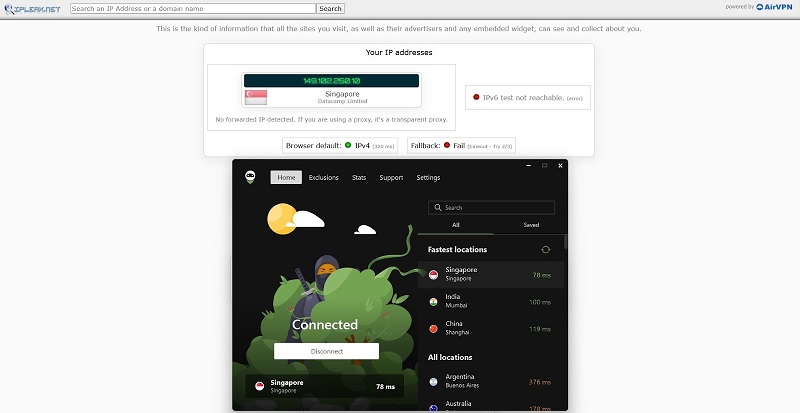
DNS Leak Test
A VPN is supposed to route the packets through its DNS servers. The DNS leak test helps you figure out if the traffic is being rerouted from the DNS servers other than the VPN. If you find your ISP DNS server, your VPN has a DNS leak.
To test the AdGuard VPN capabilities, we performed a leak test with the DNS Leak Test, and there were no leaks.
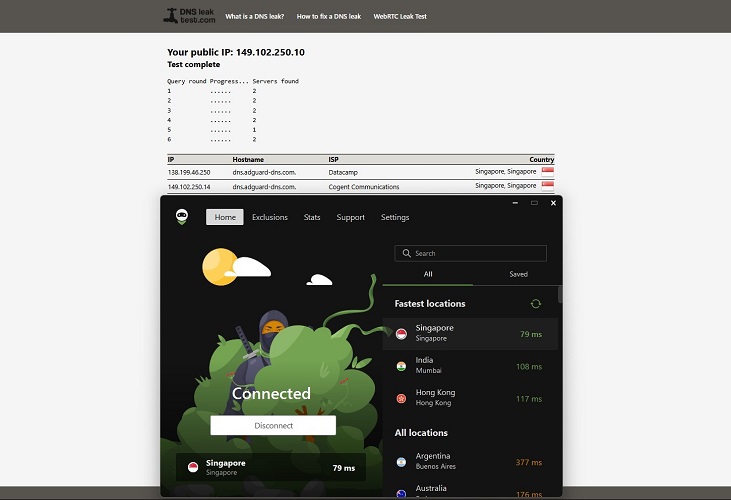
WebRTC Leak Test
Sometimes, your web browser might accidentally leak your IP despite connecting to a VPN. While the result isn’t completely dependent on a VPN, you can check its potential by connecting to a VPN and using it with different browsers.
We did the same with AdGuard VPN and performed the WebRTC Leak Test on different browsers and noticed no leaks.
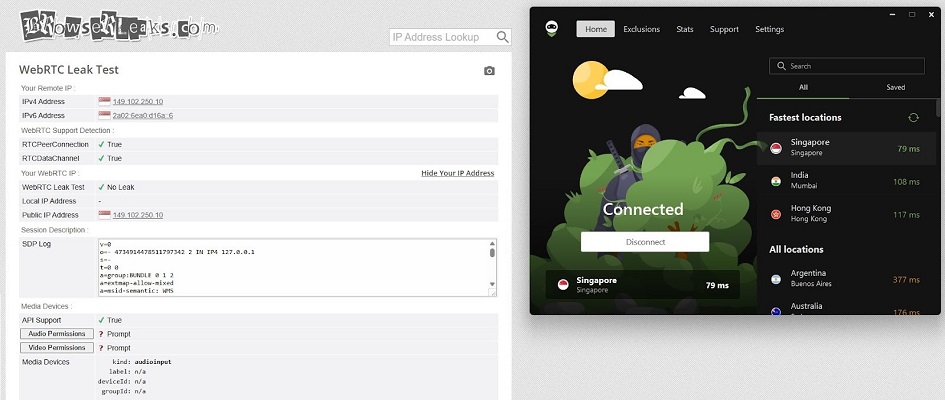
No Logs Policy
Having a poor no-log policy defeats the purpose of a VPN. Regardless of the VPN and its performance, it is important to prefer those with a transparent no-log policy. Plus, keep an eye on where it is based.
AdGuard VPN is based in Cyprus, which isn’t part of the 5/9/14 alliance. It has a transparent no-logs policy, and while data is collected, it is only for services to function properly. Plus, it offers easy deletion of gathered data upon reaching customer support.
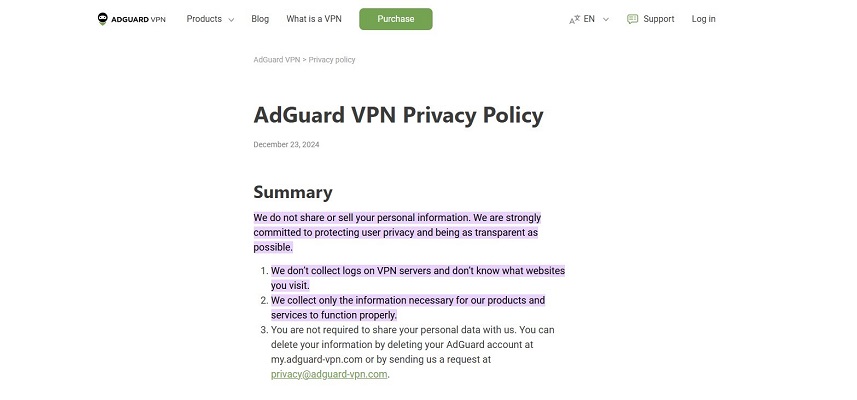
Unfortunately, AdGuard VPN hasn’t been independently audited yet. However, the option to choose the logging level shows that the company has been respecting the user’s needs.
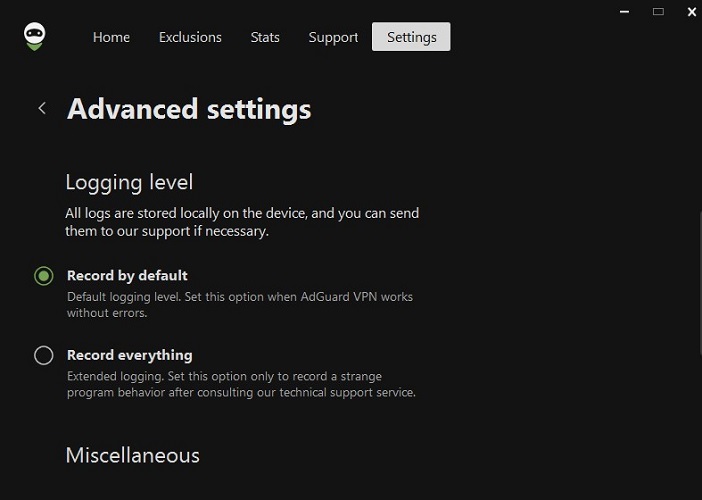
Extra Security Features
As said before, AdGuard VPN does fall short in terms of features. However, it managed to include the core features like the kill switch and split tunneling.
While the kill switch isn’t much to discuss as it’s just an option, split tunneling offers flexibility. It presents split tunneling as “Exclusions,” and you can choose which apps and websites to exclude from AdGuard VPN.
To test, we loaded whatismyipaddress on both Chrome and Edge—but excluded Edge in the split tunneling settings. As expected, Chrome displayed VPN IP and Public IP on Edge, which means it worked as advertised.
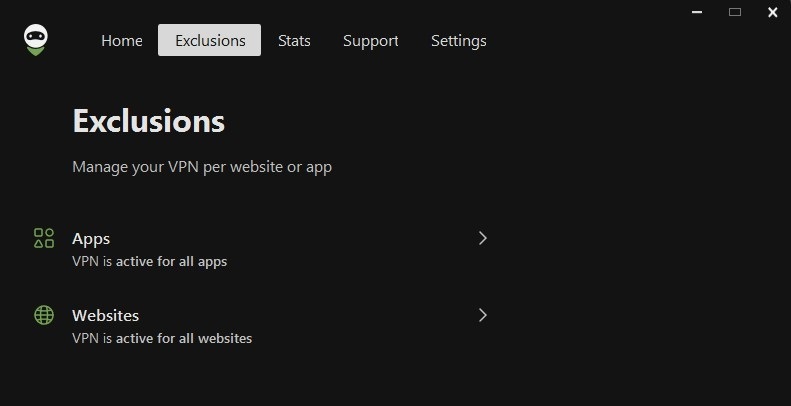
 9
Streaming
9
Streaming
VPNs are often used for streaming for their unblocking capabilities. As streaming platforms, ranging from regional to global, implement restrictions, only selected content is made available to the reader.
The restrictions are due to censorship, geo-restrictions, copyrights, etc. A VPN comes in handy by allowing the user to connect to the location where the content is available without any restrictions. This way, the user can make full use of the subscription.
Unblocking content isn’t enough, but buffer-free streaming is crucial. Hence, we put AdGuard VPN to the test to see how it fares with regional and global streaming platforms.
We started our test with Channel 5, which is geo-restricted to the UK. After connecting to AdGuard VPN’s UK server, we gained access. Plus, we streamed the highest resolution offered without any restrictions.
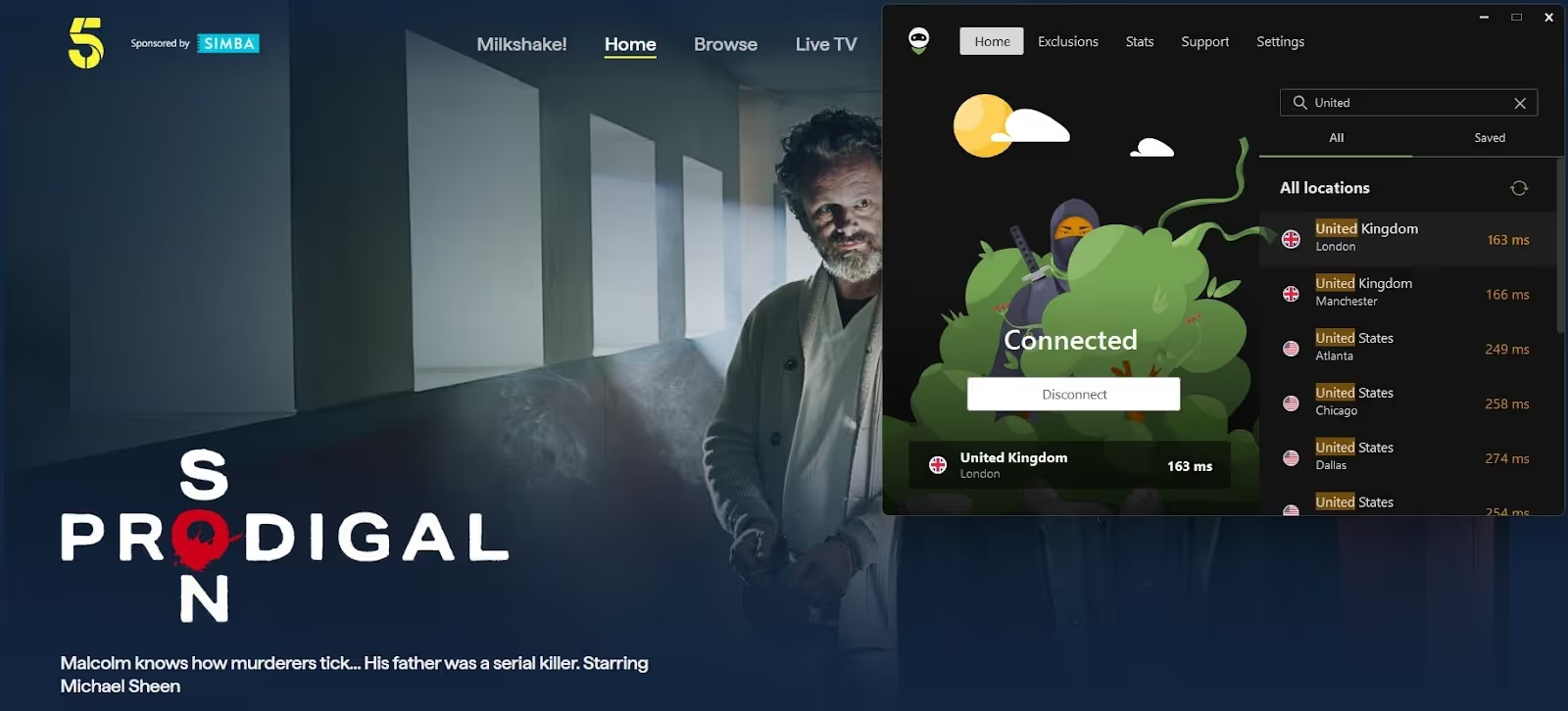
Moving to the global platform Netflix, the content varies by region and rights. Only selected content is made available to the user through the libraries. We connected to AdGuard’s Japan server and accessed its content with an Indian Netflix account.
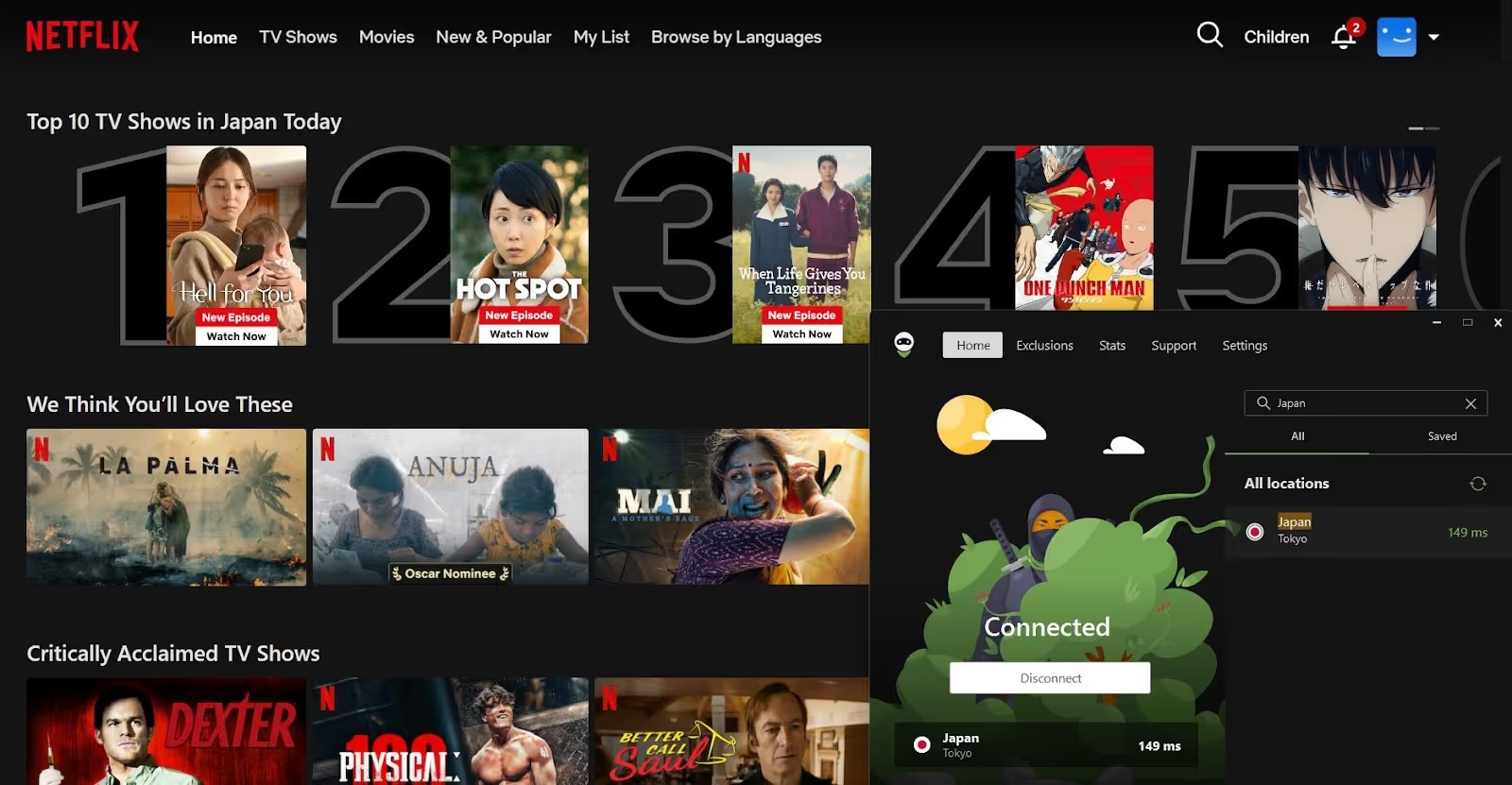
 6
Torrenting
6
Torrenting
AdGuard VPN does support torrenting, but unfortunately, they don’t have dedicated servers for it. Plus, they do not mention torrenting capabilities on their website or in the app. Hesitated, we proceeded with the test by downloading a small torrent file using a torrent client.
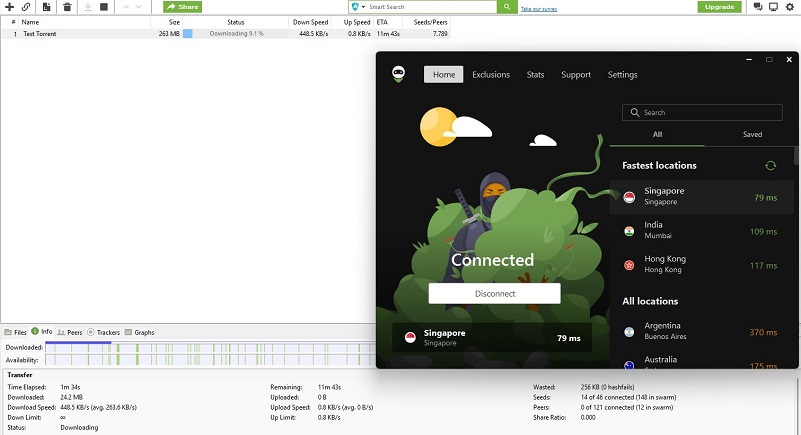
We were able to download the torrent file, but the download speeds were not up to the mark. Despite having good seeds and peers, they were significantly lower than those of the other prominent VPNs we tested.
 6
Gaming
6
Gaming
Gaming with AdGuard VPN was stable, and the ping was low, except for the distant servers. There aren’t any dedicated gaming servers to connect. However, all servers are gaming-ready, and the latency is mentioned next to each server, helping with choice-making.
While there were no restrictions, the latency was around 140-150ms when we used it with Brawlhalla on distant servers. We believe it supports most online games. However, we couldn’t get past the basic tests due to AdGuard VPN’s lack of game-related offerings.
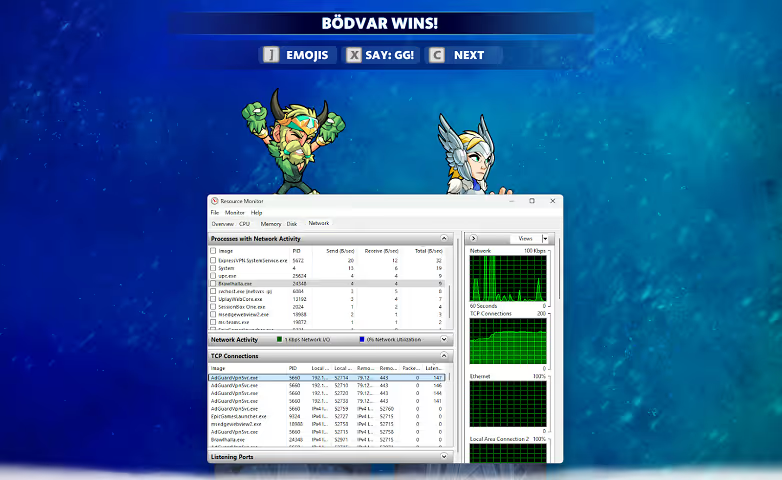
 7
Ad-Blocking
7
Ad-Blocking
Ad-blocking capabilities have slowly turned out to be a core feature. Most VPNs, even the basic to the prominent ones, have an in-built ad blocker. Luckily, AdGuard VPN also has one, but it’s slightly different from the rest.
When we tested it with AdBlock Tester, it scored below 50. Realizing that many appreciated its ad-blocker, we had to give it a try, and it remained the same until we took things into our hands.
The default option was lacking, and when we updated the DNS servers to “AdGuard DNS,” the score increased to 68.
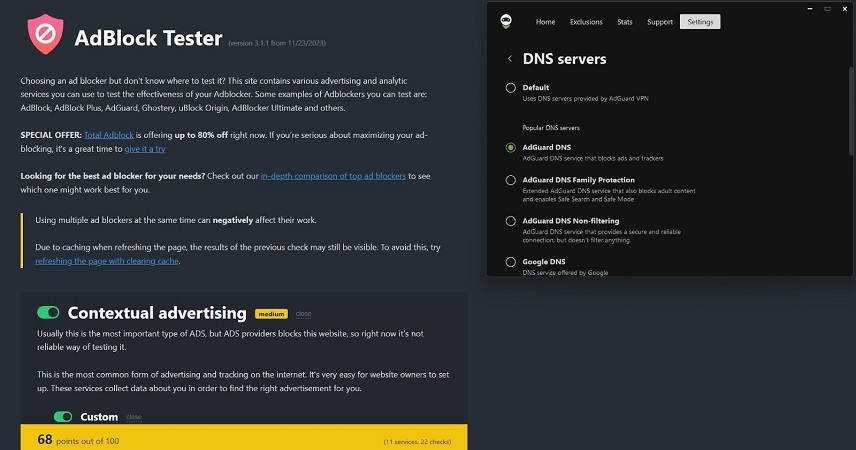
While this is a decent score and keeps you from ads and trackers, we have reviewed VPNs that perform even better, scoring above 85. What caught our attention was that these options are hidden and part of advanced settings, which many might hesitate to change.
 6
Speed & Performance
6
Speed & Performance
Speed tests define a VPN server’s capabilities. The right way to do this is to verify the speed tests on both regional and global servers. We put it to the test through the Ookla Speed Test from India with 90Mbps base speeds.
Regional Server Speed Test Results
Connecting to an Indian server generated impressive speeds with a speed loss of just 3-5%. While the upload speeds were slightly reduced, there wasn’t a significant difference. You can connect to any regional server and use it for all bandwidth-intense tasks without any worry.
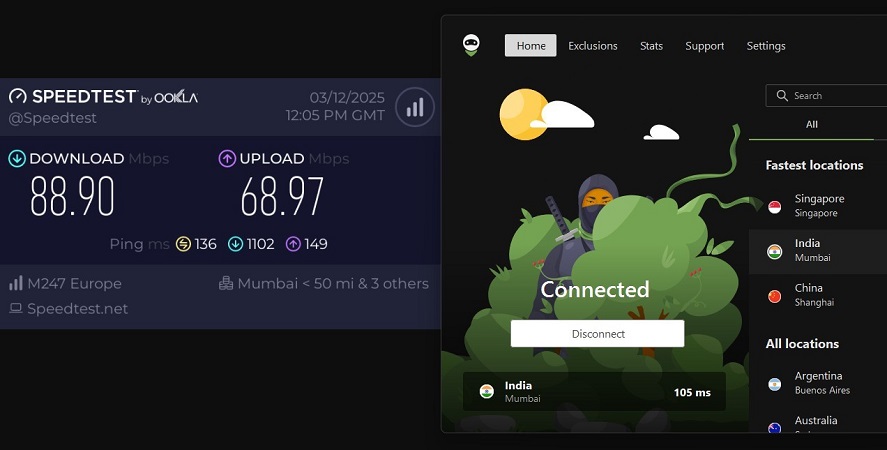
Distant Server Speed Test Results
We selected the server with the highest latency to test the AdGuard VPN’s potential with distant servers. While most VPNs struggle, we experience the worst hit with AdGuard VPN, with a speed drop above 60%.
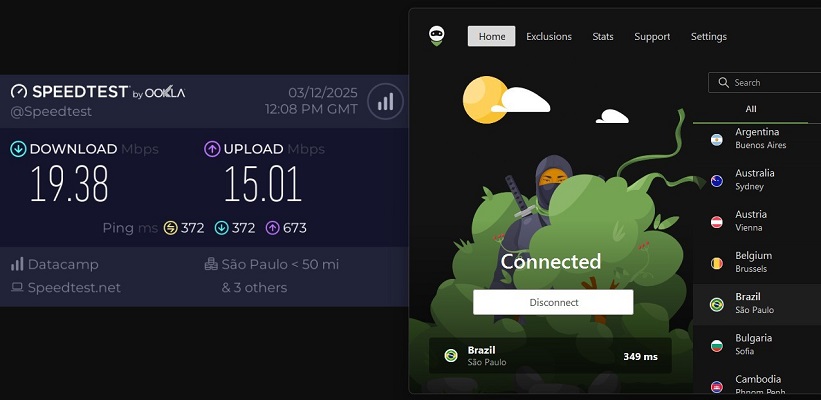
Despite the drop, it’s still capable of basic streaming and browsing. However, don’t use it for demanding tasks like gaming, video calls, live streaming, and those that are often associated with uploading and downloading.
 8
Usability
8
Usability
Despite exceptional performance, if the VPN becomes hard to use, none of it matters. Several factors combined define a VPN’s usability. Let’s find out how good AdGuard VPN is at each.
Setup and Installation
AdGuard VPN installation is quite easy. Just like every other software, you have a setup, and after finishing it, you install AdGuard VPN on the device. You don’t have to manually update anything, as everything is automated.
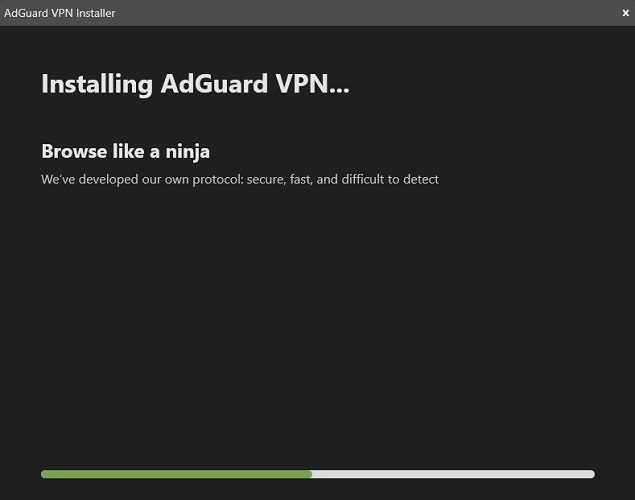
However, one thing made us worried. When downloading the setup file, Chrome marked it as malware. Regardless, we proceeded with the download—Windows Defender didn’t recognize it as a threat, and the anti-virus has no complaints either.
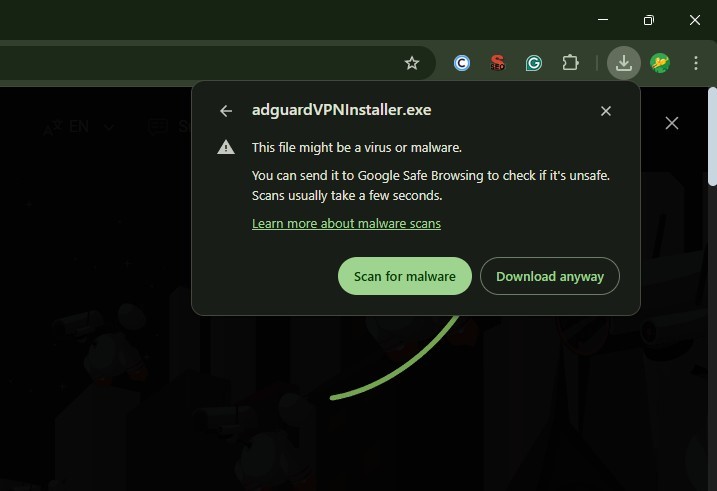
Uninstallation
There were no issues with the uninstallation, as no config files were left behind. Similar to installation, the uninstallation remains the same as for other apps. On Windows, you can uninstall it from the Apps present in the Settings. For MacOS, find the app in the Finder and delete it by dragging it to the trash.
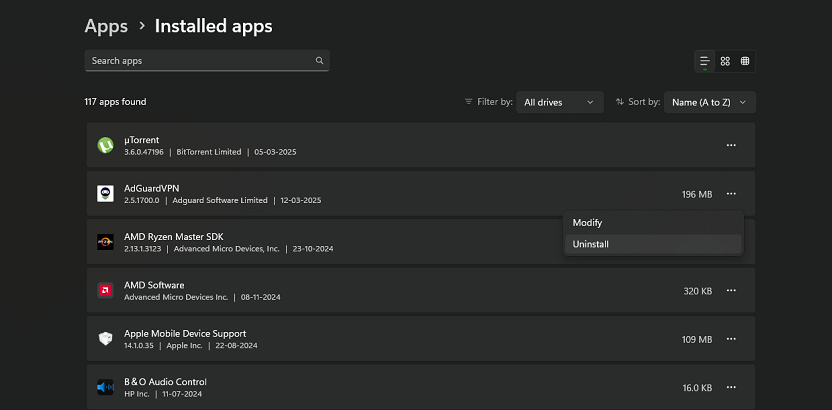
Interface
The interface of AdGuard VPN remains on the bright side. New users get a walkaround, and skipping it doesn’t make any difference, as a few minutes on the app is enough to get used to it.
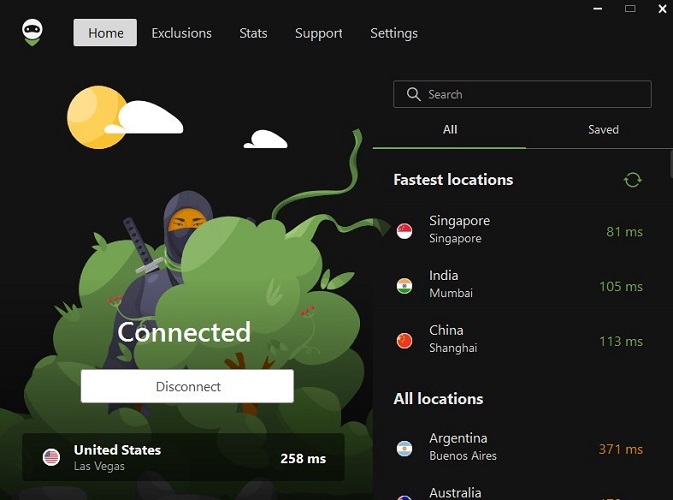
All sections are well separated, and there is no room for confusion. The settings could be improved, as there are hidden options that can be found only upon interacting with them. Regardless, there isn’t a lot to talk about regarding the interface, and this remains the same across all its apps.
Device Compatibility
AdGuard VPN is compatible with all prominent platforms—Windows, Mac, Android, Android TV, iOS, and browsers as extensions. The best part is that you get router support with the Keenetic and MicroTik routers.
If you don’t have one, you can still use routers that support VPNs but expect a complex procedure.
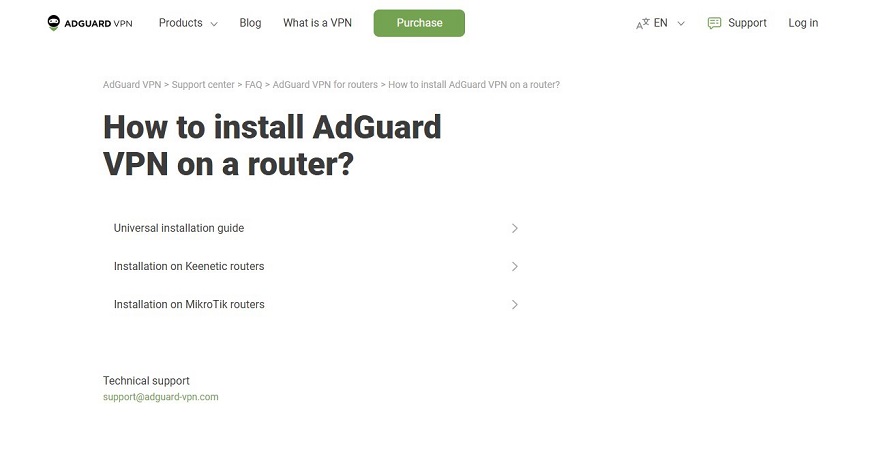
Simultaneous Connections
AdGuard VPN supports 10 simultaneous device connections. This is enough to cover multiple devices, whether yours or the entire house. Plus, the added router support further eases the situation.
 7
Pricing & Plans
7
Pricing & Plans
If the VPN checks all the boxes but doesn’t offer fair pricing and plans, it isn’t worth it. Luckily, AdGuard VPN remains on the positive side. While the monthly pricing is expensive at $11.99 for the features it offers, you get huge discounts with the long-term plans.
The annual plan costs $3.99, and the two-year plan costs $2.99, making it one of the most affordable VPNs on the market. Both long-term plans come with a 30-day money-back guarantee, allowing you to try AdGuard VPN risk-free.
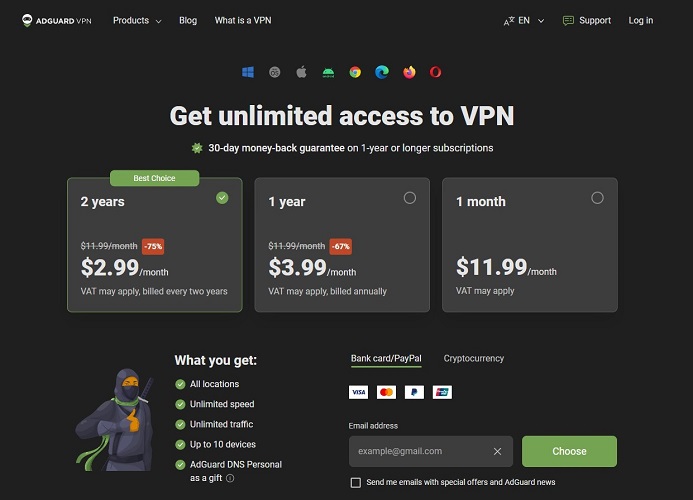
The best part remains the payment options—you get the standard bank card and PayPal along with the cryptocurrency option. This small addition makes it arguably one of the go-to choices for privacy-conscious users.
AdGuard VPN Free Plan
It wouldn’t be a complete review without discussing AdGuard VPN’s free plan. Only a few VPNs offer free plans, but each has a catch, and AdGuard VPN isn’t any different. You get access to selected servers suitable only for basic browsing, and everything is transparent.
The bandwidth limit is restricted to 3GB, which renews after 30 days. Plus, the simultaneous device connection is reduced to two devices. Regardless of these limitations, we are happy to notice that access to core features and advanced settings hasn’t been revoked.
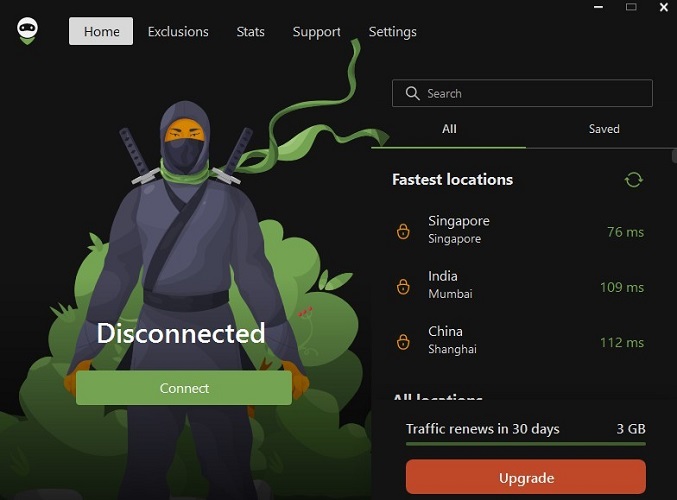
 6
Customer Support
6
Customer Support
AdGuard VPN needs to step up its game with the support. It still offers the old-school email approach when most VPNs are shifting their support to live chat and call support.
While the FAQs and knowledge base can address most basic queries, those who aren’t technically aware might find it difficult. Plus, we noticed that most articles lack images, which makes the situation even harder.
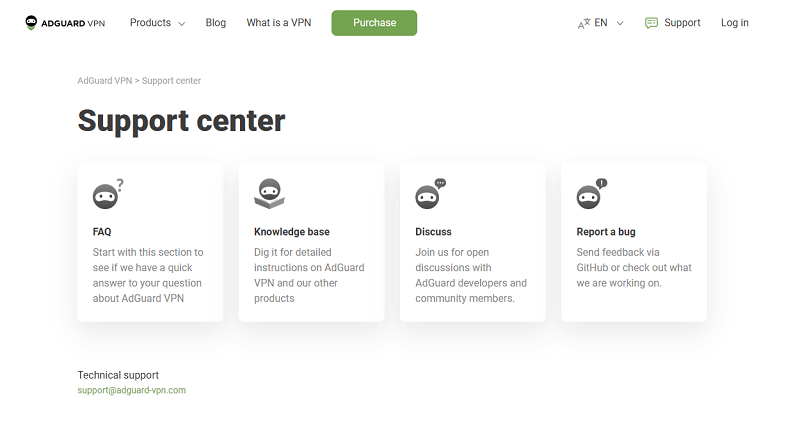
Regardless, we appreciate the active community on Reddit. This is indeed a long approach, but you get arguably answers to most questions instantly, instead of waiting for the reply after hours.
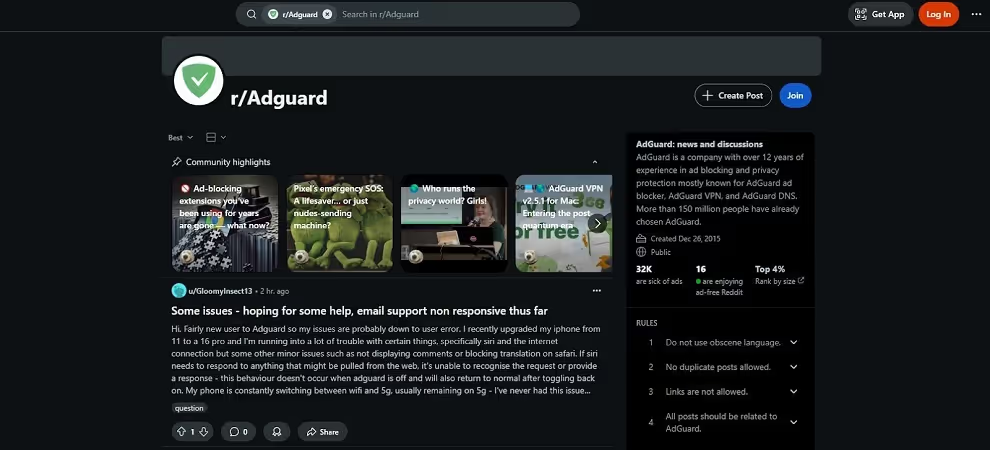
Pros and Cons
 Pros:
Pros:
- Servers in 58 countries, including restricted regions like China and Iran.
- Custom in-house VPN protocol with AES-256 encryption.
- Includes all core features with added flexibility through advanced settings.
- Unblocks most regional and global streaming platforms.
- Supports torrenting and gaming.
- Built-in ad blocker, backed by AdGuard DNS.
- Transparent no-logs policy with optional logging levels.
- 10 simultaneous device connections and router support.
- Offers long-term affordable plans and also has a free plan.
- Accepts cryptocurrency payments
 Cons:
Cons:
- No specialized servers for streaming, gaming, or torrenting.
- Lacks advanced features.
- Poor speeds on a few distant servers.
- No independent security audit.
- Monthly pricing is expensive ($11.99/month).
- Lacks live chat or phone support.
AdGuard VPN - Reedit Reviews
AdGuard VPN is often discussed on Reddit for its integration with AdGuard products, streaming capabilities, privacy policies, and speed. However, opinions are mixed. Some users appreciate its seamless pairing with the AdGuard ad blocker, while others express concerns about its lack of transparency, privacy practices, and performance.
Key Takeaways from Reddit Users
Reddit Opinions on AdGuard VPN’s Privacy & Logging Policies
Several Reddit users question AdGuard VPN’s claims of a no-logs policy. Concerns stem from the lack of third-party audits and transparency about data practices.
“They claim zero logs, but no audit to prove it. That’s a red flag for privacy enthusiasts.” Some users mention preferring alternatives like Mullvad or IVPN, which are more transparent.
Despite this, users who prioritize ad-blocking over anonymity find it acceptable, mainly when used alongside AdGuard products.
Read the entire Reddit discussion: Reddit thread on AdGuard VPN privacy concerns.
AdGuard VPN’s Performance: Speed & Stability
Performance feedback is mixed. Some users report slow speeds, especially on the free tier, with high ping and dropped connections.
“I paid for five years and regret it. It’s slow, and IPs often show up as Netherlands no matter the server.”
However, others have shared that the paid version improves speeds and stability. Users also compare it favorably to NordVPN in congested areas but still say it’s far from ideal for torrenting or heavy usage.
Read the entire Reddit discussion: Reddit thread discussing AdGuard VPN speed and stability.
AdGuard VPN Integration with AdGuard Products
A significant appeal of AdGuard VPN is how well it integrates with AdGuard’s ad blocker, especially on mobile. Reddit users who regularly use AdGuard blockers find this VPN convenient.
“I use it because it works alongside AdGuard blocker. Otherwise, it’s not worth it.”
Many users who don’t rely on AdGuard’s ecosystem recommend looking elsewhere due to better standalone VPN options.
Read the entire Reddit discussion: Reddit thread about AdGuard VPN & AdGuard ad blocker integration.
Streaming Access & Geo-Unblocking
AdGuard VPN works decently for streaming, with users confirming success accessing services like Netflix US, HBO, BBC iPlayer, and Peacock.
“Paramount+, HBO, Netflix US worked while I was in London. Not bad for geo-unblocking.”
Still, some caution that while streaming access is decent, performance might not be as consistent as premium VPN services, especially with speed drops during peak times.
Read the entire Reddit discussion: Reddit thread on AdGuard VPN for streaming services.
Suggested Alternatives
Many Reddit users recommend privacy-focused VPNs over AdGuard VPN due to transparency concerns and inconsistent performance. The most frequently suggested alternatives include:
ProtonVPN (no logs, better security), Mullvad (privacy-focused, no logs), Windscribe (10GB/month free tier), IVPN (transparent privacy policies), and PIA (with caution due to Kape ownership).
Conclusion & Final Verdict
AdGuard VPN sticks to its promises—you don’t get more or less. While reviewing this VPN, we noticed it consistently delivers, but just not enough for those who need a complete and reliable VPN that is suitable for most tasks.
It is simple—all AdGuard VPN needs to offer is more features, better customer support, and an improved server network. Until this is done, AdGuard VPN remains as yet another beginner-friendly VPN, and we would score it 7/10.
Final Verdict: We wholeheartedly recommend AdGuard VPN—If you need a simple VPN that is easy to use, offers core features, and has strong performance with the nearest servers. However, if you’re concerned about the lack of specialized servers, unique offerings, or a strong no-log policy with an independent audit, look for other VPNs.
FAQs
Yes, AdGuard VPN is safe. It passed all the security and privacy tests with flying colors. While its no-logs policy is transparent, the only thing that worries most is that it isn’t independently audited.
No VPN is perfect, and AdGuard VPN does have its fair share of issues. Despite these drawbacks, it is still a great choice for beginners because it offers the necessary features. Just make sure not to connect to servers with poor latency, as mentioned on the app.
Yes, AdGuard VPN has a free plan. While it has limited servers, two simultaneous device connections, and 3GB bandwidth, it is still recommended, as it offers access to all features and settings.