Cyberghost VPN Review 2025: Best VPN for Streaming
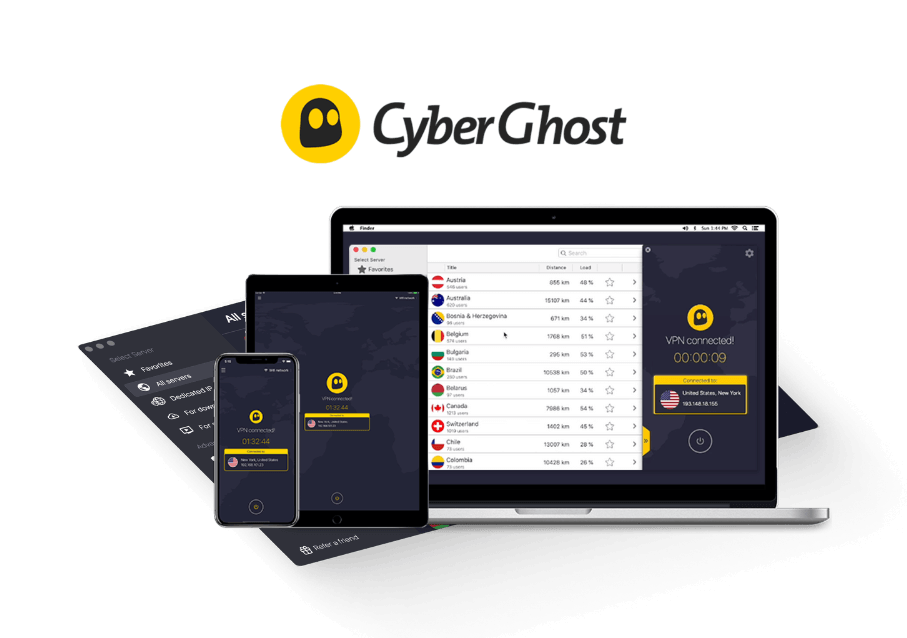
Streaming content has always been one of the better reasons to get a VPN. As long as sites like Netflix continue to change their content library and some of the best shows I’ve never heard of remain region-locked, VPNs are my go-to solution for ensuring that I can stream my favorite shows, series, and movies.
That’s where VPNs like Cyberghost come in. VPNs allow you to access content that is otherwise restricted because of geographical locations, or other regulations about content in your country. But how does Cyberghost VPN compare to other VPNs on the market?
From my testing and investigation, Cyberghost VPN is a great pick if you’re looking for a streaming-centric VPN. It has enough of the core features needed from a VPN for uses outside of streaming, and it’s easy enough to set up for even the most casual of VPN users.
However, the VPN also has a few flaws. App quality isn’t consistent across different devices, and you can only protect up to seven unique devices per account. It’s decent for streaming and other tasks you’d normally course through a VPN, but the lack of polish when it comes to user experience and connection stability puts my rating of this VPN at an 8.3 out of 10.
 8.5
Core Highlights
8.5
Core Highlights
Here’s a quick look at the different features that Cyberghost VPN has:
| Feature | Details |
|---|---|
| 💸 Lowest price plan | $12.99/month (charged monthly) |
| 🤝 Money-back guarantee | 45-day money-back guarantee |
| 📺 Streaming | Yes, supports all major streaming services (Netflix, Hulu, Max, etc.) |
| 💻 Number of devices | 7 unique devices per registered account |
| ⬇️ Supports torrenting | Yes, specific servers available for torrenting |
| 🔒 Does it keep logs? | No web or VPN activity logs, only personal metadata |
| 🖥 Number of servers | 11,000 servers in 100 countries |
| 🔀 Split tunneling | Yes, on Android & via Exceptions on Windows |
| 🛑 Kill switch | Yes |
| 🔐 Unique features | CyberGhost Security Suite for Windows (antivirus & security updater) |
| 📙 Support options | Library of guides, troubleshooters, and customer response team |
Server Network: Plenty of Options for Your Needs
Cyberghost has an impressive 11,000 servers located in 100 different countries and counting, which gave me plenty of options when it comes to streaming region-locked Netflix content. Providing multiple servers allows me to connect to whichever country I want, but it also allows me to fine-tune my connections to find which one gives me the most speed.
There’s nothing I can complain about with Cyberghost here. Not only does it automatically help you find the best server when you’re turning on the VPN, but it also has dedicated servers set aside for streaming, torrenting, and gaming. This ensures that you’ll have a server for whatever it is you’ll be doing on the internet.
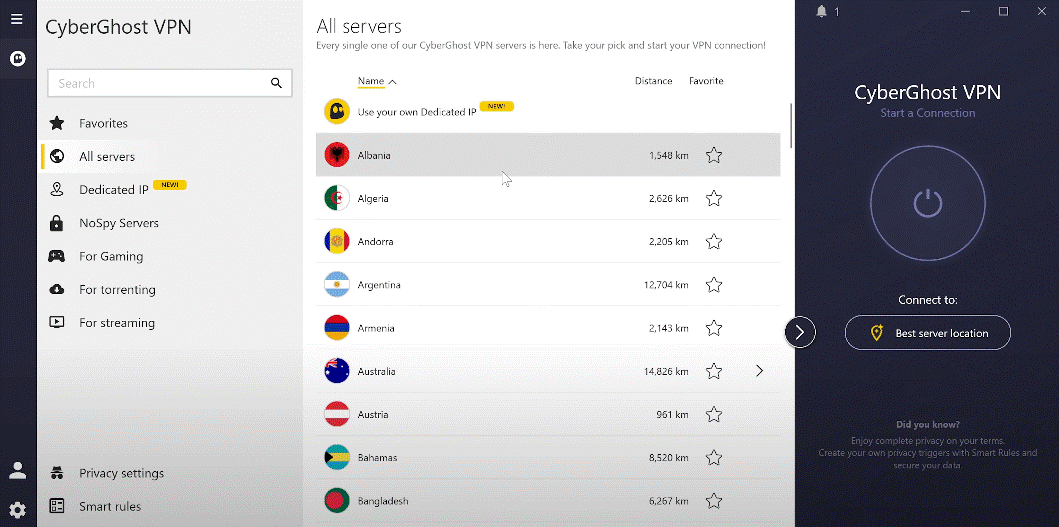
You can see a small selection of the servers available from the sidebar. Cyberghost helpfully displays the distance between you and the server you want to use, which can help if you’re trying to optimize around the distance when choosing a server far from you.
However, the great part about Cyberghost is that you don’t need too much manual adjustment. Note the specific servers for gaming, torrenting, and streaming, which we’ll talk about shortly. These are servers specifically set aside by Cyberghost for these activities, which allows you to get a better experience while still enjoying the benefits of a VPN.
If you’re the type of user who does or cares about other things aside from streaming, you’d want to know how else Cyberghost VPN performs in other areas. I’ve taken a more thorough look at how Cyberghost works, and here’s what I’ve found.
 9
Security And Privacy: Just The Industry Standard, But It Works
9
Security And Privacy: Just The Industry Standard, But It Works
Cyberghost uses OpenVPN, IKEv2, and the Wireguard protocols—all standard for most VPNs. They’re encrypted by the industry-standard AES 256, AES 128, and ChaCha20 encryptions, which makes any connections through the VPN secure. It’s great if you’re security-conscious about your data, but this is just the standard for any VPN. The security infrastructure that Cyberghost VPN is built on does its job with no issue.
Cyberghost VPN claims to have a strict no-logs policy, which has been confirmed by an audit by Deloitte in 2022. This means that Cyberghost isn’t keeping any of the data that you course through their VPN. Cyberghost is also headquartered in Romania—which is outside of the Five Eyes (FVEY) jurisdiction—ensuring that your data is outside the surveillance of countries like the United States.
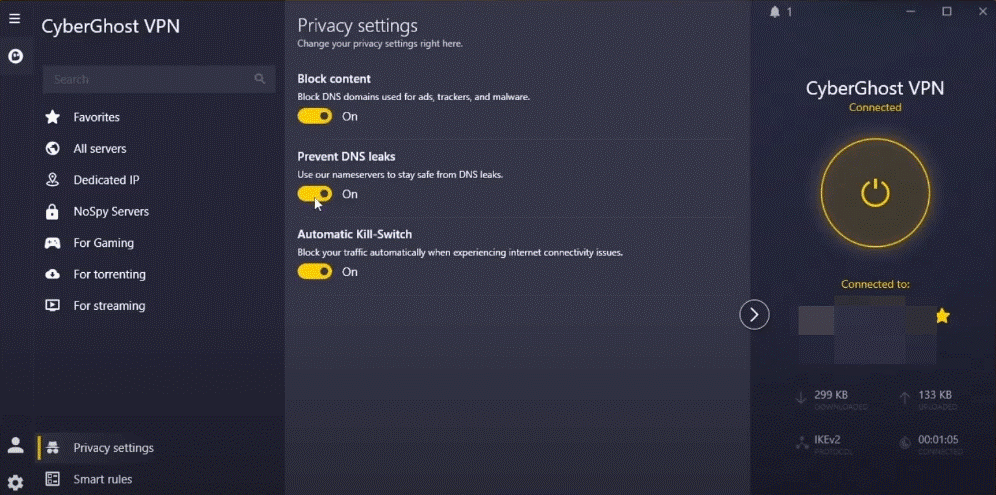
However, there is a caveat with how Cyberghost keeps user data: it shares your data about how you use its VPN, such as how you use their website, usage requests directed to their VPN, and any successfully established connections to their VPN. This data is collected for service improvement, though collecting metadata may not be privacy-conscious enough for some users.
Otherwise, everything else checks out for Cyberghost VPN’s security. There’s an option to also course your data through their nameservers to prevent DNS leaks, alongside an automatic kill switch to protect your connection if you ever lose your internet unexpectedly. Overall, it has a very good security suite of services—maybe just not strict enough for those looking for complete anonymity.
 10
Streaming: The Best Use for Cyberghost VPN
10
Streaming: The Best Use for Cyberghost VPN
Streaming was the primary reason why I decided to try out Cyberghost, and it doesn’t disappoint. It was able to access different Netflix and Disney Plus libraries, and even other streaming sites like Amazon Prime Video and BBC’s iPlayer.
What makes this feature really stand out is how easy Cyberghost can find and connect you to the best servers, all without drastically sacrificing speed. In my testing, the Cyberghost-recommended servers performed reasonably well, especially for watching Netflix. Here you can see my relative speed watching the new season of Squid Game:

The connection was reliable with no discernible buffering or latency issues. For speed, the connection was fast enough without any drastic dips in performance—though I’ve personally found much faster speeds with other VPN providers like NordVPN. However, I didn’t have to wait for my videos to buffer or load, which is really all that matters if you’re looking for a VPN for streaming.
One thing that I really like about Cyberghost VPN’s streaming capabilities is how optimized they are for different sites and regions. If you’re tired of trying to find a specific server that allows you to watch the shows blocked from your region, Cyberghost can help you connect to any international streaming platform and library with little trouble.
 8
Torrenting: Decently Fast, Even With P2P Connections
8
Torrenting: Decently Fast, Even With P2P Connections
Cyberghost also offers specific servers for torrenting, which are more geared towards P2P connections. In my testing, I’ve found that while their selection of choices for torrenting servers aren’t as extensive as their streaming or gaming servers, they were still decently fast enough for me to download large files simultaneously without any issue.
While there isn’t an official reason given as to why this is the case, it’s probably due to the risks of P2P connections. Cyberghost does help lessen these risks with its malicious URL filter, which allows me to get a decent connection without sacrificing security.
 8
Gaming: Fast Speeds for Fast-Paced Games
8
Gaming: Fast Speeds for Fast-Paced Games
Gaming was another activity I was looking forward to put Cyberghost VPN through, and it didn’t disappoint. Most modern games, especially live-service ones, tend to be almost unplayable even with slight dips in connection or latency, but Cyberghost was able to give me relatively smooth connections without any lag or disconnects.
While not blazing fast, unlike with other VPNs I’ve tried, Cyberghost VPN’s speeds were still decent enough for fast games like Call of Duty: Black Ops 6. It was also fast enough for downloading patches and games as well, even the ones with large file sizes.

Like its streaming and torrenting servers, Cyberghost VPN’s selection of gaming servers is specially set aside to handle the high data demands from online gaming. It’s still affected by the usual issues that come with gaming on a VPN like lower speeds compared to non-secured connections, but it was still workable for long gaming sessions.
Even if you’re not a casual gamer, I’d still recommend Cyberghost VPN. It doesn’t have a dedicated service to reduce lag and latency, but its servers are stable enough to not need it. The losses in speed and connection were minimal to non-existent, and the whole experience was smooth enough for me to barely notice any difference between my VPN and non-VPN games.
 7
Apps and Devices Supported: Slow Connection Times and Limited Devices
7
Apps and Devices Supported: Slow Connection Times and Limited Devices
While I’m mostly happy with how Cyberghost VPN feels to use, I’d have to say that their app is one of their weakest points. It isn’t complicated to use, but there are significant problems in their quality and performance depending on what operating system or device you’re using.
The MacOS application was the most stable, offering the most features and best performance. Not far behind was the iOS application, which still showed respectable speeds even with data-heavy activities. However, Cyberghost really starts to struggle with Windows and Android devices, though the problems I’ve encountered on those platforms aren’t that significant.

Most of the problems I encountered with the applications primarily revolved around slow connection times and the lack of notifications whenever the VPN is active or not. The only way you can tell for certain that your VPN is on is by looking at the app. There’s also the consideration of only having 7 devices at a time connected to your account; if you connect any more, you’ll need to disconnect one of your previous devices.
Still, the applications themselves are simple to navigate while also providing the right amount of control for more advanced settings. Casual VPN users can simply choose to use all the recommendations from the application, while advanced users can look into features like App Rules—which automatically opens a specific VPN server whenever you launch an app.
 8
Speed and Performance: Decent Speeds With Plenty of Servers to Choose From
8
Speed and Performance: Decent Speeds With Plenty of Servers to Choose From
One of my main complaints with current VPN providers is the limited number of servers to choose from. That’s not the case with Cyberghost VPN. With servers in over 100 countries, you have a near-global reach for any connection to any region you want to access.
This is particularly useful because VPN speeds tend to fluctuate if your selected server is far away from your physical location. Cyberghost’s selection of servers means you can adjust your connection until you find a server that works for you best, though I didn’t find that necessary when I was using it.
Here’s a side by side of my connection speeds with and without the VPN on:
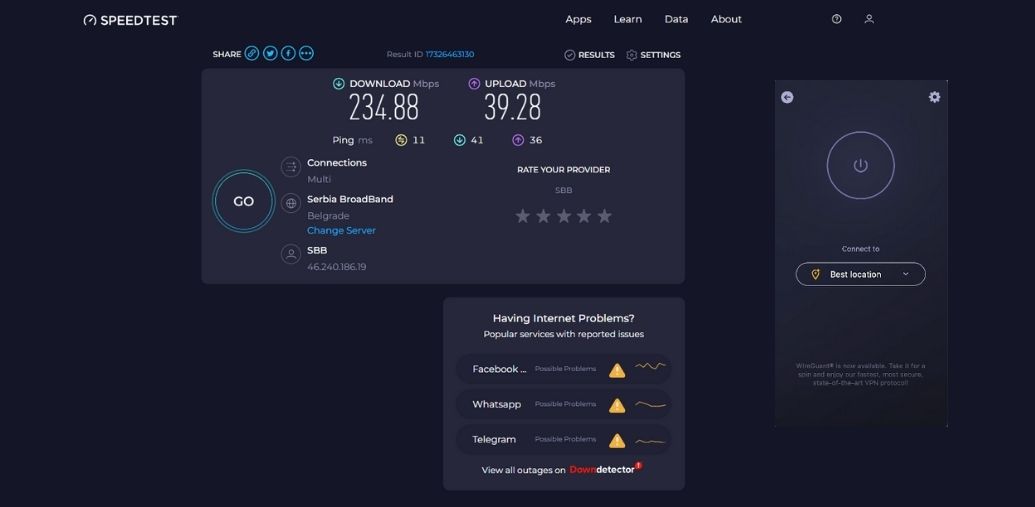

As you can see, there’s some loss in speed once the VPN is turned on, but this happens with all VPNs, not just Cyberghost. Admittedly, I lost more speed compared to ExpressVPN or NordVPN, though they were still stable and fast enough for me to game and stream.
You get decent speeds and performance with Cyberghost VPN. If you’re looking for blazing fast connections, Cyberghost may feel a bit sluggish even with its best servers for your chosen activity, but it’s still great for casual day-to-day browsing, fast-paced games, and smooth video streaming.
 8
Pricing And Plans: Just Slightly Higher Than Average, But Worth It
8
Pricing And Plans: Just Slightly Higher Than Average, But Worth It
At $12.99 a month, Cyberghost VPN is a bit more expensive compared to most VPNs, but not by much. You can also add features like an antivirus or security updater, with their prices depending on the length of your subscription. While the added features are handy, I find it hard to compare them against actual security suites like Avast—which incidentally already has VPN support.
However, Cyberghost does offer a free trial (24 hours on PC applications, and 3 to 7 days on mobile) so you can try out its services and see if it’s a good fit for your device and usage. They also offer a 45-day money-back guarantee, which is far more generous compared to other VPN providers. The site also has regular promotions, so getting the best price for Cyberghost may just be a matter of timing.
 8
Customer Support: Responsive Team, Expansive Library
8
Customer Support: Responsive Team, Expansive Library
Cyberghost has a dedicated customer support portal that can explain all the basics of setting up the application, from troubleshooting to settings. I particularly liked that the instructions for using Cyberghost on different devices were front and center, since that’s usually the part that I (and many users) have trouble with.
However, one criticism I do have of their support library is that it can be a little too overwhelming—all the content you’ll need is in one place, but the way that they sort it can be a bit difficult for a regular user. If you want to find the right article, you need to know exactly what issue you’re encountering, and not everyone has the time, patience, or skills to self-diagnose their problems using the VPN.
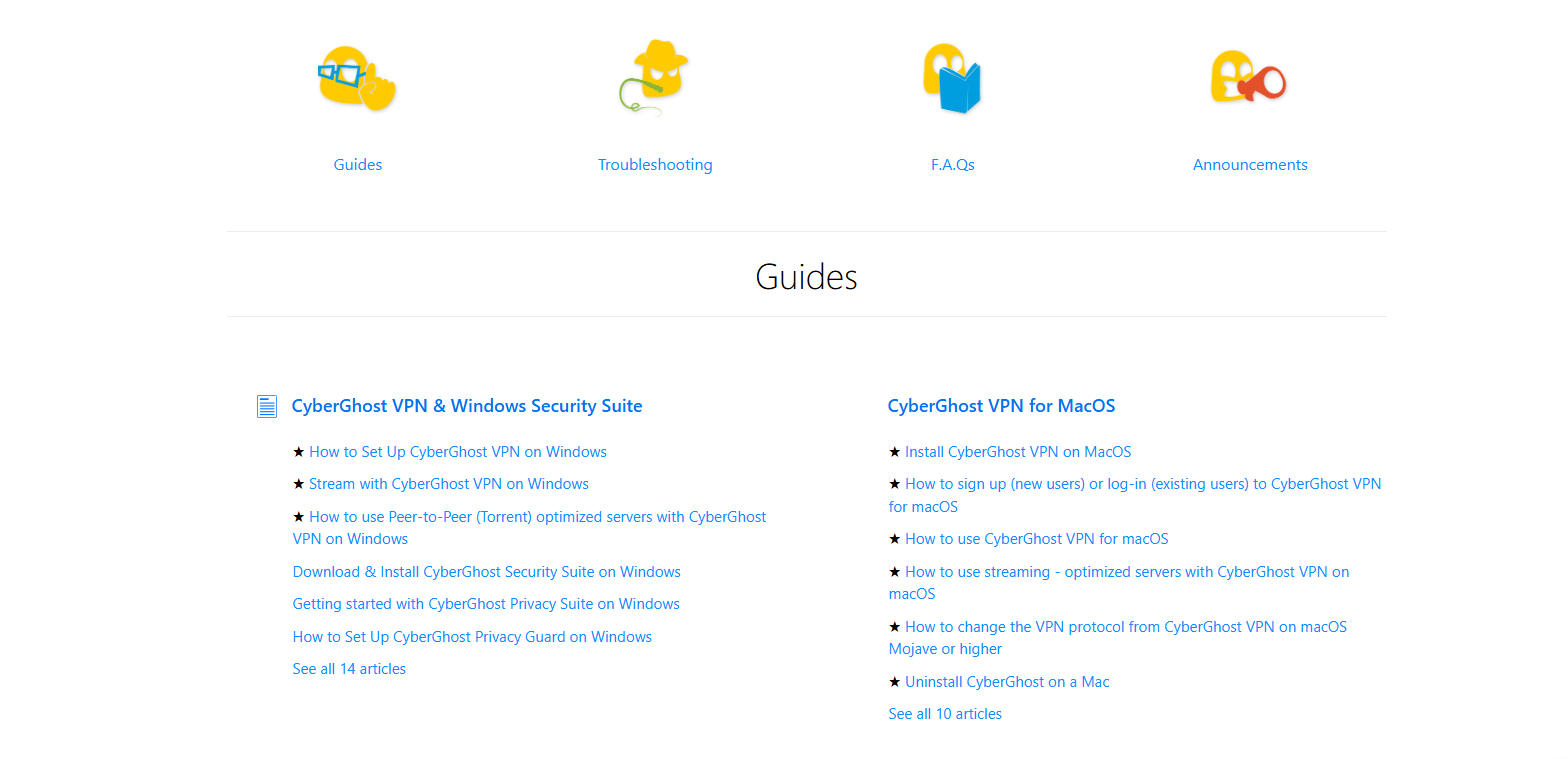
If you’re facing any difficulty with your VPN, I highly recommend checking out the customer support page linked above. It’ll explain all the frequently asked questions about using Cyberghost VPN, with live chat in case you need a more personal touch to deal with your specific issue.
Troubleshooting: Great for Technical Issues, Especially for Advanced Users
For more specific issues, Cyberghost VPN also has a dedicated troubleshooting page to help you resolve any issues on your own. Like the customer support portal, topics are organized via operating system/device, allowing you to quickly navigate to the specific issue that’s troubling you.
Some of the more useful troubleshooters I can recommend are:
- How to watch Netflix using Cyberghost VPN
- Troubleshooting VPN server connections on different devices
- What to do if your device uses a lot of battery/power when Cyberghost is on
- Helping Windows 10 become compatible with Cyberghost
- Disabling IPv6 on MacOS
If you can’t find it on the troubleshooting page, you can simply navigate back to the customer support portal and open a live chat. In most situations, you can use the recommended settings on the application without any problems.
Pros And Cons of Using Cyberghost VPN
After all my experiences and testing, there is one significant pro and con for anyone looking to use Cyberghost VPN:
- Pro: Easy-to-use interface with beginner-friendly features makes this excellent for the casual VPN user.
- Con: Other VPNs beat it in terms of speed, performance, and certain privacy features.
Despite that con, Cyberghost VPN isn’t bad. It’s perfectly fine for any casual VPN user, even if you regularly engage with data-heavy activities like torrenting and streaming. Its security infrastructure also follows all industry standards.
But this may not be enough to convince you if you’re looking for an airtight and fast VPN, or if you’re looking for a VPN provider that will keep zero record of your data. If you’re privacy conscious or are used to fast internet speeds, you may find the stability of Cyberghost’s VPN connection and the exceptions to its privacy policy to be too big of a dealbreaker.
Cyberghost VPN vs NordVPN
NordVPN was my benchmark for anything I was testing with Cyberghost—and while I wasn’t expecting any outliers, I was still impressed with how Cyberghost performed. Here’s a brief overview of how Cyberghost VPN performs against NordVPN:
| Cyberghost VPN | NordVPN |
|---|---|
| Located outside 5-Eyes jurisdiction, with RAM-only servers | Located outside 5-eyes jurisdiction, with a no-logging policy |
| Over 11,000 servers in 100 countries | Over 5,000 servers in 60 countries |
| Fastest connections on WireGuard Protocol | Fastest connections on NordLynx (based on WireGuard Protocol) |
| Decent speeds even with faraway server connections | Fast speeds even with faraway server connections |
| Basic add-ons and features (Antivirus and Security Updater) | Extensive add-ons and features (especially with Threat Protection) |
To sum up, NordVPN is just better as a whole, especially with its speeds and additional features. However, Cyberghost VPN outclasses it with pricing and number of available servers to choose from, which can be more appealing for those looking for a VPN to access region-restricted content.
CyberGhost VPN - Reddit Reviews
Reddit users discussed CyberGhost VPN’s performance, torrenting capabilities, security concerns, and customer support in 2025. Below is a summary of key themes emerging from multiple threads.
Key Takeaways from Reddit Users
Reddit Complaints About CyberGhost VPN’s Performance and Speed
Many users reported slow speeds and unstable connections with CyberGhost VPN.
“For the past two weeks, I haven’t even been able to access the internet through the server in my country.”
Discussion highlights include frequent disconnections, particularly in the U.S., and the removal of server load visibility, making it difficult to choose fast servers. Users also questioned how CyberGhost continues to receive positive reviews despite these ongoing issues.
Read more on Reddit: CyberGhost VPN in 2025: Is it good?
Reddit Discussion on Torrenting with CyberGhost VPN
Some Reddit users successfully used CyberGhost VPN for torrenting without fines or warnings, but others pointed out limitations.
“I’ve been using CG to download various versions of the God of War series, and no issues so far.”
Key points include CyberGhost’s lack of port forwarding support, which is essential for improving torrent speeds. Users recommended alternatives that are better suited for torrenting.
Read more on Reddit: Is CyberGhost VPN Good for Torrenting?
Reddit Concerns About CyberGhost VPN’s Security and Ownership
Several users expressed concerns about CyberGhost’s parent company, Kape Technologies, citing its controversial past.
“They not only get your information and sell it, but they also work with the police.”
Discussion highlights include distrust over CyberGhost’s data handling and privacy practices. Some users suspect the company cooperates with law enforcement or sells user data, with alternatives like NordVPN, ProtonVPN, and Mullvad recommended for stronger privacy.
Read more on Reddit: CyberGhost VPN Review in 2024: Is it the best VPN?
Reddit Criticism of CyberGhost VPN’s Customer Support
Users reported challenges in accessing helpful customer support from CyberGhost.
“What exactly am I paying for? It’s almost completely useless now.”
Community feedback mentions a lack of clear tech support options on the website and frustration over the absence of prompt assistance. Some users noted a “report a problem” feature in the Android app but found it insufficient.
Read more on Reddit: CyberGhost VPN and Website Not Working
Suggested Alternatives:
Reddit users frequently recommend Mullvad, ProtonVPN, AirVPN, and NordVPN as stronger alternatives to CyberGhost VPN:
Conclusion and Final Verdict—Great Choice For First-Timers, Casual Users, And Streaming Fans
Overall, I’d recommend Cyberghost VPN if you’re looking for a simple, straightforward, and decently fast VPN that combines privacy with speed. It’s particularly fast for streaming, with the option of choosing from a worldwide selection of servers in different regions. Even its torrenting and gaming servers are decently fast with stable connections—though again, it is outperformed by providers like NordVPN.
With its features, performance, and connection capabilities, I’d give Cyberghost VPN an 8.3 out of 10. It could be better if its applications and connection times were stable across different devices, and if you were allowed more than 7 unique devices per account. But if you’re mostly using it to catch shows that Netflix has moved to another region, it’ll work just fine.
FAQs
VPNs encrypt your data and route it through a different server, which can add more strain on your bandwidth and overall connection. This isn’t an issue unique to Cyberghost—it happens to all VPNs to some extent. You can improve your speeds by picking a VPN like Cyberghost that can offer features like a Dedicated IP address. This means that your data is the only one being coursed through that server, lessening the overall strain.
No. A popular misconception is that VPNs work somewhat like an antivirus because they encrypt your traffic and make it difficult for people to trace you. However, you can still be hacked through other means (like opening phishing emails), so always follow basic internet and privacy practices even if you’re using Cyberghost VPN. That also includes installing an antivirus that’s separate from your VPN!
Windows Firewall has evolved into a reasonably secure way to protect your computer from untrusted or unfamiliar connections. Unfortunately, since Cyberghost affects your network traffic, it will sometimes be flagged by Windows as a false positive. You can fix this by having your computer recognize Cyberghost VPN as an exception—find their official support article about it here.
No. Cyberghost allows up to seven unique devices with each account—so you don’t need to buy Cyberghost licenses separately for any device you use. While each device (or operating system) will use a separate Cyberghost VPN application, you’ll only have to pay for one subscription once you link them all properly to your account.



