ExpressVPN Review — Is It Still the Best VPN in 2025?
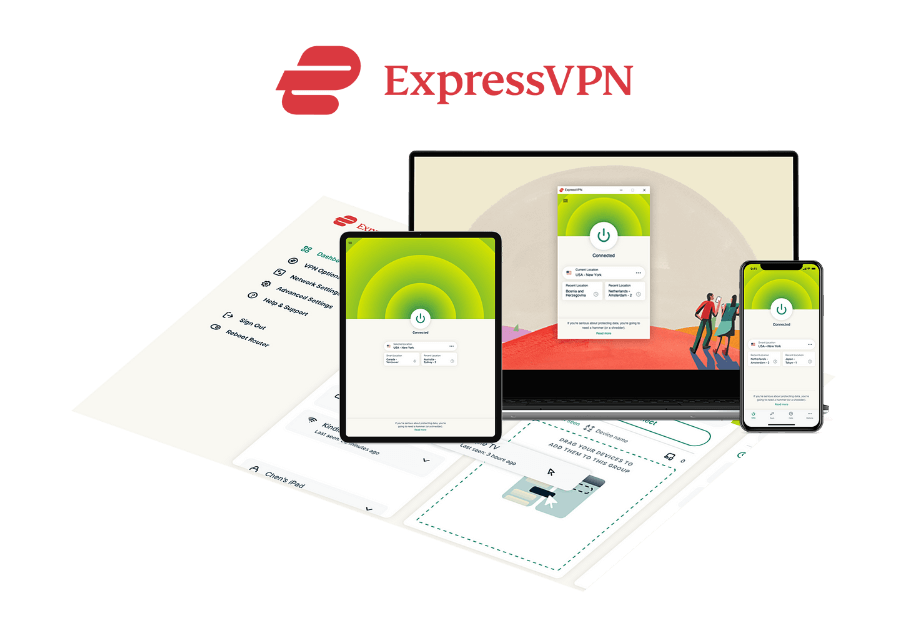
ExpressVPN is both one of the oldest and consistently one of the best VPNs in the world. Ever since 2009, ExpressVPN has been a mainstay in this niche and one of the benchmarks for all other VPNs to compare with. Especially highly valued by users who want the fastest possible speeds and the most reliable performance, this provider is fantastic for anything from streaming and gaming to stable and reliable conference calls.
The security features of ExpressVPN have also continued to impress into 2025, as have all the various quality-of-life features and tools the provider keeps adding, such as the recent addition of P2P server locations. All this continues to come at a hefty price, however, as ExpressVPN continues to be one of the most expensive VPNs on the market. That, plus the relatively moderate server base of just over 2,000 servers means that even ExpressVPN doesn’t get a 10/10 score.
Key Features
| Feature | Details |
|---|---|
| 💸 Lowest Price Plan | $4.99/month |
| 💰 Money-back Guarantee | 30 days + a 7-day free trial |
| 📺 Streaming Supported | Disney+, BBC iPlayer, Netflix, Max, Hulu, Prime Video |
| 📱 Number of Devices | 8 devices |
| ⬇️ Supports Torrenting | Yes |
| 🔒 No-logs Policy | Yes |
| 🌍 Number of Servers Worldwide | 2,000+ servers in 105 countries |
| 🔀 Split Tunneling | Yes |
| 🛑 Kill Switch | Yes |
| 🔐 Additional Features | Tracker blocker, Password manager, Threats manager, Private DNS, Ad blocker |
| 💬 Support Options | Online Help Center, 24/7 live chat support |
ExpressVPN’s Server Network – Small but Reliable
Global Coverage:
This often comes as a surprise to a lot of people, given that this provider has been on the market for 16 years now, but ExpressVPN has a network of just over 2,000 servers. All of them are spread very well over 105 countries, however, and – together with the various high-quality features of this provider – allow for excellent connection and speeds.
Specialized Servers:
Unlike most other VPNs, ExpressVPN doesn’t divide its servers into various different specializations – some for streaming, some with P2P, and some with obfuscation. Or, at the very least, this VPN hasn’t crowded its UI (user interface) with numerous lists of options to pick and choose between. Instead, when you want to choose a specific server, the app gives you a list of server locations like this:
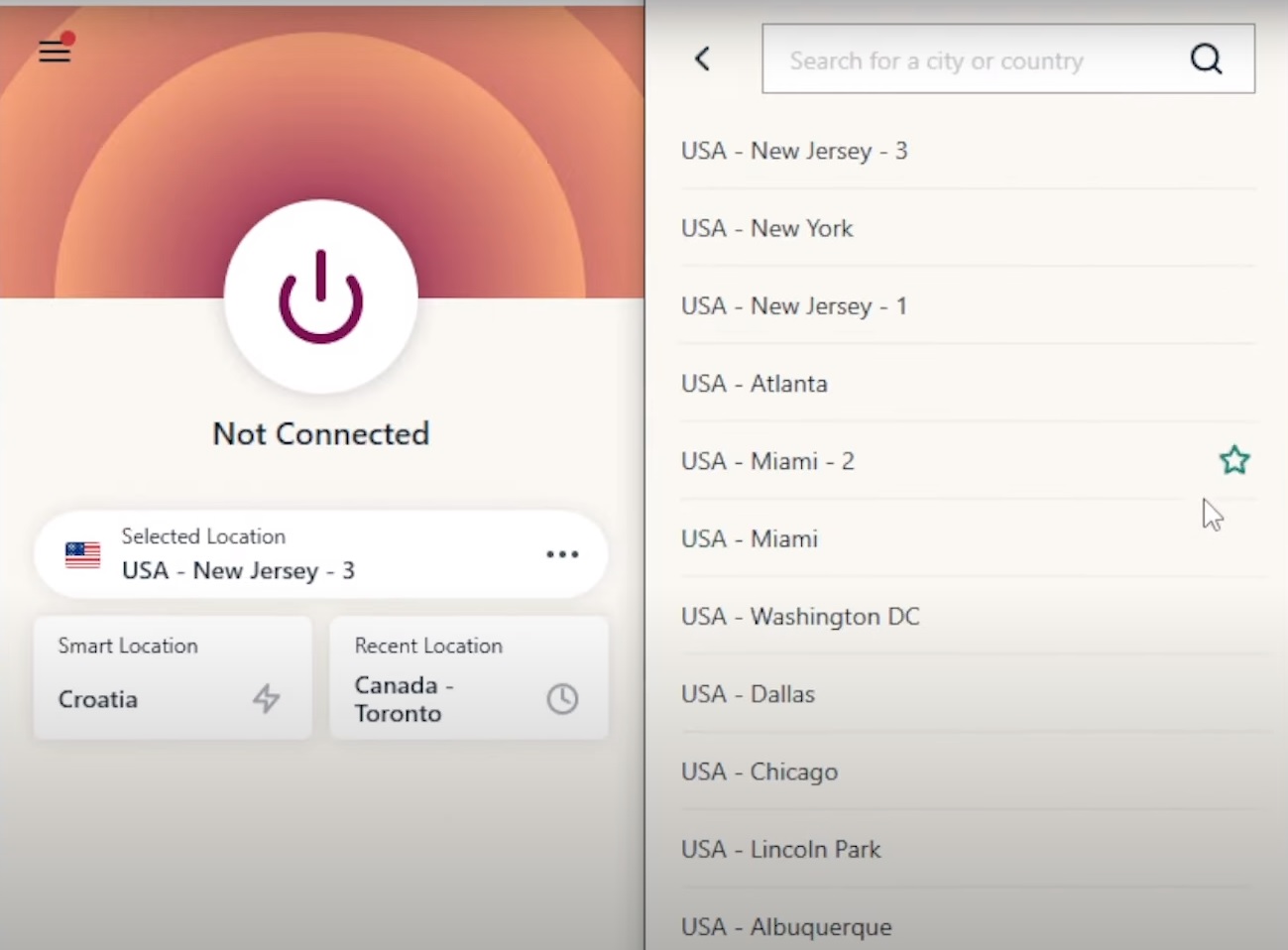
At the same time, however, there are specific specialized servers and they are tied to the different protocols you can choose between. For example, ExpressVPN has obfuscated servers, like most other Top VPNs on the market, and to get server obfuscation you just need to use the OpenVPN protocol, which is the protocol meant for when you need heightened security anyway.
Likewise, ExpressVPN doesn’t have dedicated P2P servers for torrenting. Instead, all servers of this provider offer P2P for safe torrenting. In a way, this lack of specialization (or, one might say – overcompassing specialization) makes up for the smaller server base.
Server Speed & Reliability:
ExpressVPN is named as such for a reason. With its signature Lightway protocol and its various other features, ExpressVPN offers great speeds for streaming, gaming, torrenting, conference calls, and general browsing alike. We’ll get into speed testing a bit more below, but ExpressVPN is consistently in the Top 3 for server speeds year after year and that continues to be the case with the VPN rarely slowing your ISP speed by more than 10%.
The only few exceptions are based on specific geographic locations where ExpressVPN has fewer and more remote servers, as the distance to a given server is a major factor in the overall speed you are going to get from it. This is one reason why we wished to see an expansion of ExpressVPN’s server base in 2024 but alas.
Privacy and Security:
While other VPNs are often mentioned as “specializing in security” over ExpressVPN, that’s simply because this provider is as good at privacy and security as it is for speed, streaming, and other tasks. Overall, with its dual encryption, Thread manager feature, no-logs policy, excellent kill switch, DNS leak protection, and other key features, ExpressVPN is a top choice for anyone with privacy and security concerns.
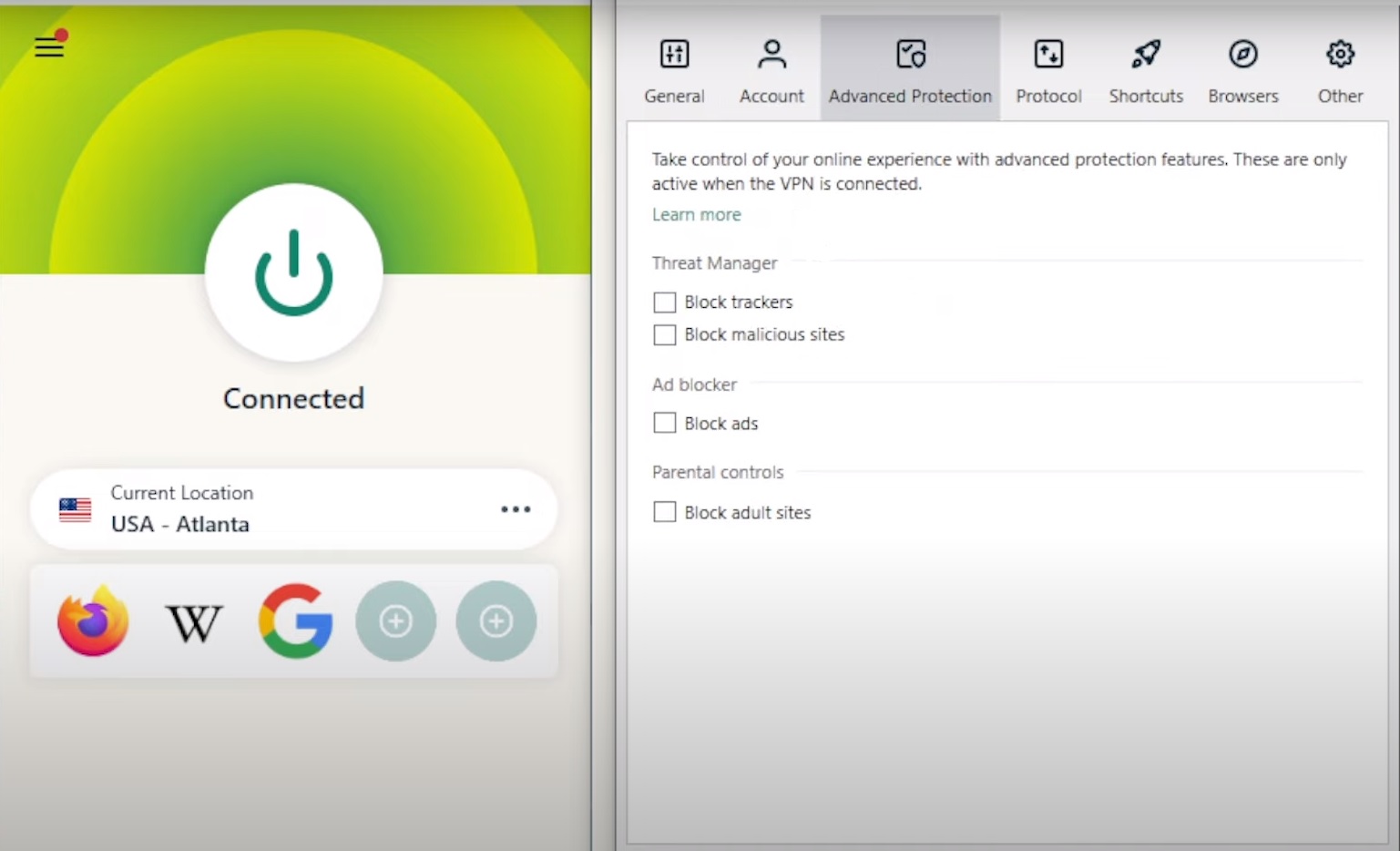
One thing to note about ExpressVPN’s Threat Manager is that you can’t choose which sites to block and have to trust that ExpressVPN has updated its list of malicious sites to block. Granted, the VPN’s list of blocked malicious sites seems to be very extensive and our testing didn’t spot any glaring omissions, but that’s still something to keep an eye on.
Deep Dive Into ExpressVPN’s Features
 9.3
Security and Privacy – As Solid As Ever
9.3
Security and Privacy – As Solid As Ever
It’s been years since we’ve heard anyone having any complaints about ExpressVPN’s security features and that doesn’t seem likely to change in 2025. With their dual encryption, RAM servers and obfuscation, DNS leak protection, kill switch, no-logs policy, and jurisdiction in the British Virgin Islands (instead of in a country with stricter surveilance laws), ExpressVPN is one of the best choices you can make for your online safety.
Trusted RAM Servers and Server Obfuscation
Trusted RAM servers are one of the key ways a good VPN can protect your online privacy and ExpressVPN makes good use of them as well. With such servers, instead of storing data on hard drives, ExpressVPN stores all data only temporarily on RAM servers, which get wiped every time they are powered on and off (which is all the time).
That way, even if someone is to try (and succeed) and peak into ExpressVPN’s servers, there’s nothing for them to find there.
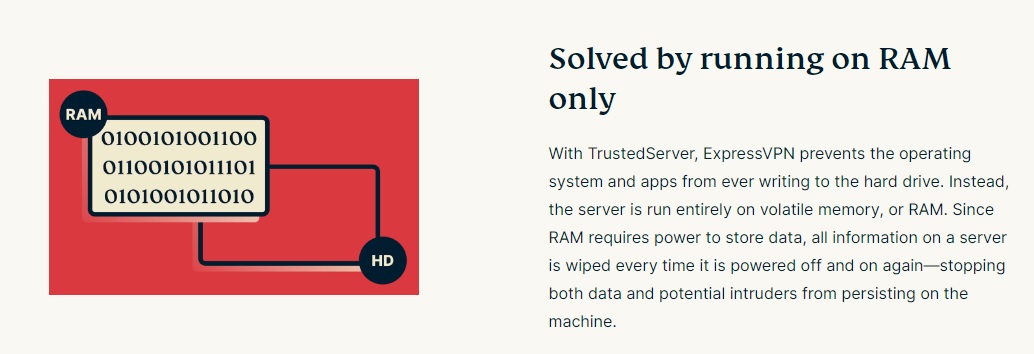
Additionally, ExpressVPN offers server obfuscation on all their servers through the OpenVPN protocol. With that server obfuscation, you can rest assured that neither the sites you are visiting, nor your ISP, nor any third parties can detect that you are using a VPN.
Leak Protection
Any top VPN nowadays is expected to offer good DNS leak protection and ExpressVPN has been doing that for years. A DNS leak is any leakage of traffic data that can be seen by your ISP or any third parties, and while most VPNs advertise themselves as having good DNS leak protection, few actually manage to deliver.
As a matter of fact, ExpressVPN even has a “DNS leak test” on its website to showcase people who access their data at any given moment:
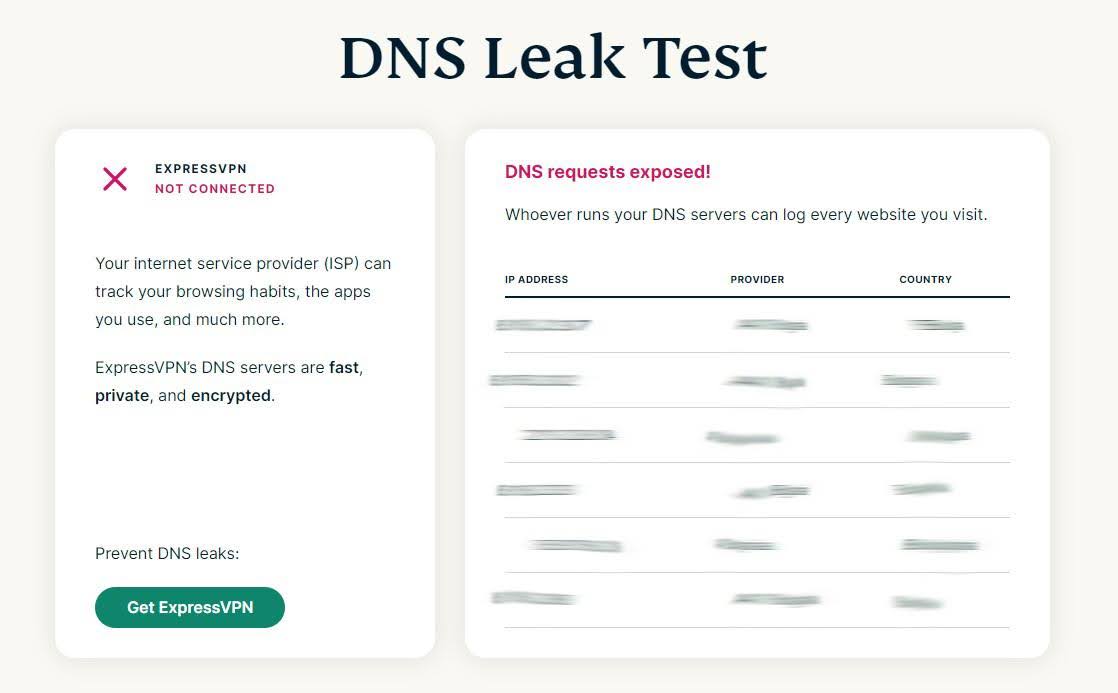
Virtually no modern VPN can be trusted with your data if they don’t have a strict and frequently-audited no-logs policy. A no-logs policy is exactly what it sounds like – a company policy that no logs of its users’ data is going to be kept. This is aided by the VPN’s RAM servers, but it’s about more than that as traffic data gets stored elsewhere too, and any VPN with a strict no-logs policy purges all user data from their servers on a daily basis.
A VPN’s legal jurisdiction also plays a role here, as some VPNs are registered in countries with strict surveillance laws. Countries, such as the USA, Canada, the UK, France, the Netherlands, Denmark, and many others – also known as the Fourteen Eyes Alliance – are seen as very bad places for a VPN to be based in, as their governments have the legal authority to demand the surrendering of user data at any given moment.
Fortunately, ExpressVPN is based in the British Virgin Islands, where they can operate much more freely and maintain a true no-logs policy.
Another aspect here is how often the VPN gets third-party audits of its security and privacy features. At the end of the day, any VPN provider can say that they “have a no-logs policy,” but without an independent third-party audit, the users can never know for certain whether that is the case.
And this is indeed something in which ExpressVPN is head and shoulders ahead of anyone else. Where most other VPNs have independent audits once every few audits, ExpressVPN performs independent third-party audits multiple times a year and they post the results every time for maximum transparency (for example here and here).
ExpressVPN’s Encryption and Protocol Security
ExpressVPN’s two main protocol options are the famous OpenVPN protocol and ExpressVPN’s own Lightway protocol (which is similar to other VPNs’ WireGuard), with the latter specializing more in speed.
For those interested in optimal encryption and security, OpenVPN is the optimal choice in terms of security, as it uses Secure Socket Layer (SSL) encryption to keep your internet activities privacy thanks to its AES-256 encryption. Lightway, on the other hand, utilizes ChaCha20 encryption, which is also very secure, but is generally preferred for speed and connection stability.
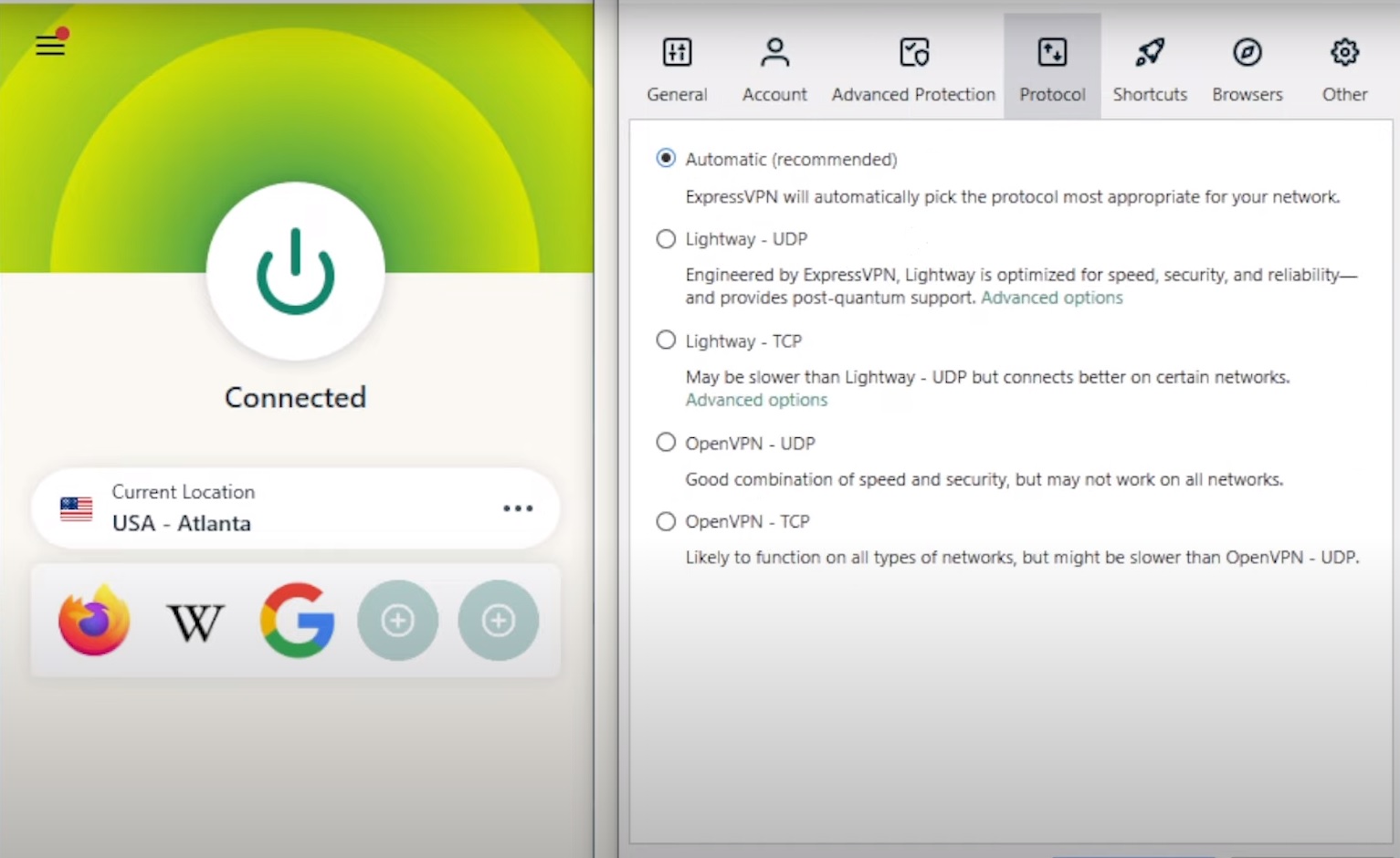
 9.3
Streaming – Peak Streaming Performance
9.3
Streaming – Peak Streaming Performance
You’d expect a provider called ExpressVPN to offer great streaming performance and that is indeed the case. With its reliably high speeds and stable connection almost anywhere around the world, as well as its unblocking capabilities, ExpressVPN is a top choice for streaming.
Streaming Protocols
For optimized streaming performance, ExpressVPN’s Lightway protocol offers the ideal connection and speeds, with it rarely slowing down your standard ISP speed at all (or ~10% at most). While ExpressVPN can seem like it doesn’t have many streaming-specific customization options, that’s because the client is made to automatically set every feature optimized for streaming to the ideal settings the moment you choose Ligthway over OpenVPN.
Device Compatability
As you can see from their own site, ExpressVPN works on pretty much anything from computers, laptops, and mobile devices to consoles and smart TVs.
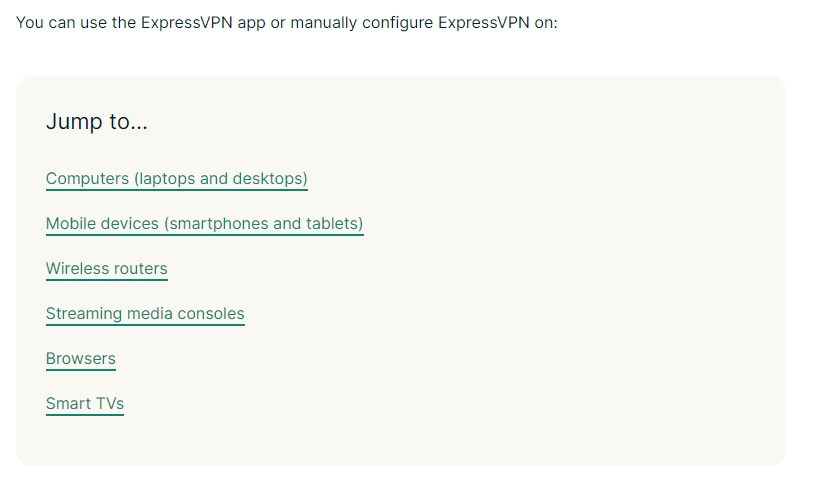
Geo-Bypass Performance
ExpressVPN offers great unblocking capabilities for most geo-restrictions out there. All the major streaming platforms we tested were easily accessed through ExpressVPN – Netflix, Disney+, Max, Hulu, Amazon Prime, BBC iPlayer, and more.
Granted, there are always exceptions here and there, as such platforms are in a constant “arms race” with VPNs to try and detect their servers and ban them. However, with top providers, such as ExpressVPN, not only does this rarely happen, but when it does, all that’s necessary is to switch to a different server.
 9.1
Torrenting – A New Strength
9.1
Torrenting – A New Strength
A long-term gripe users had with ExpressVPN used to be that it didn’t have servers optimized for P2P. And, technically, it still doesn’t have a list of servers optimized for this specifically, but now that’s simply because all servers accessed through the OpenVPN protocol are optimized for P2P. This makes torrenting with ExpressVPN exceptionally safe and easy.
Furthermore, ExpressVPN has an excellent kill switch feature – or, as they call it, a Network Lock – which aims to shut your internet connection down whenever there is even the slighttest blip in the VPN’s connection. This can sound annoying at first, but it’s essential when trying to keep your data safe, and especially so when you’re torrenting in a country that has strong anti-torrenting and anti-piracy laws.
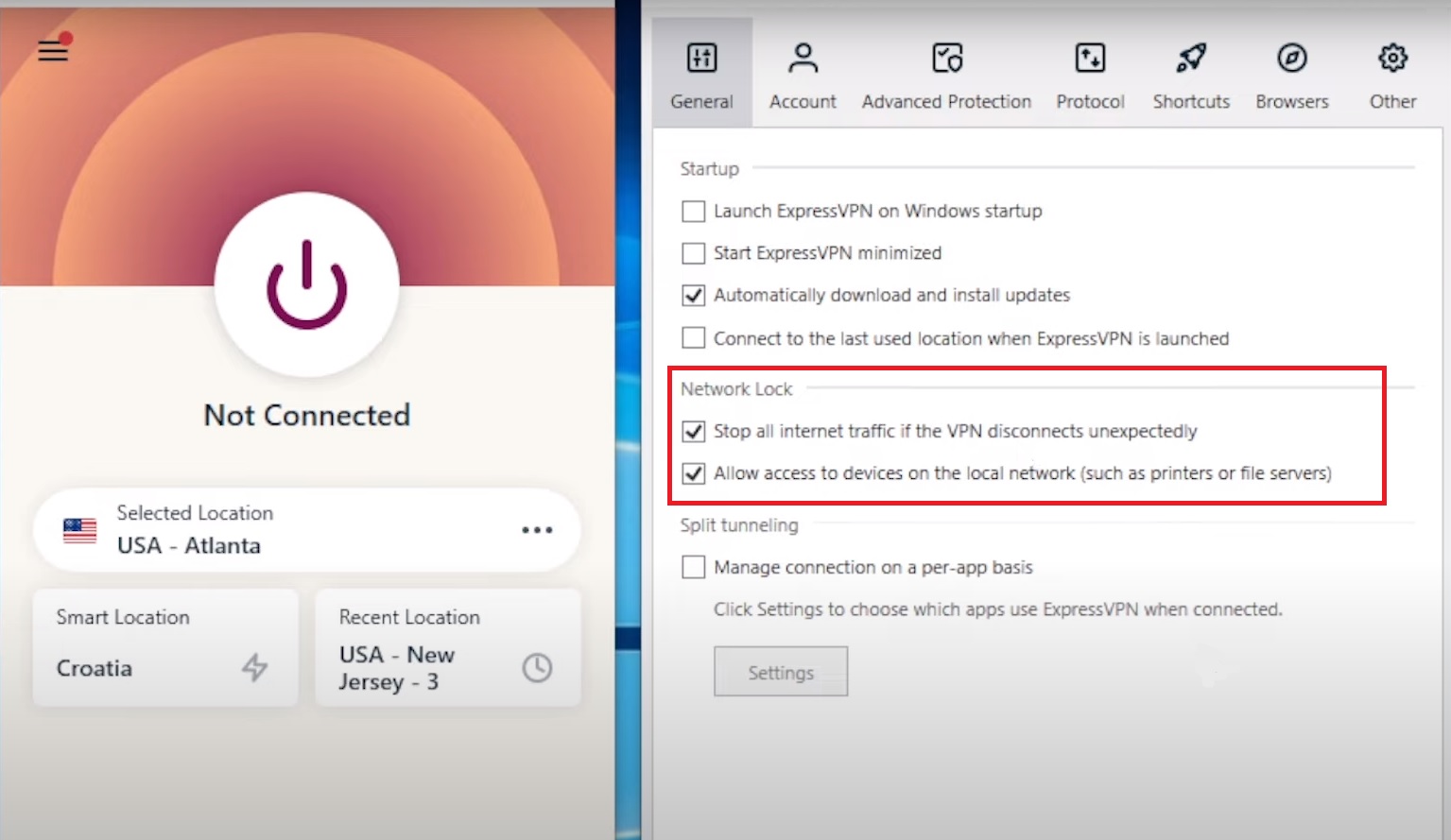
 9.1
Gaming – Near-Express Gaming Speeds
9.1
Gaming – Near-Express Gaming Speeds
The sheer speeds offered by ExpressVPN’s Lightway protocol are generally very well-suited for online gaming. If you want to play games that are very sensitive to ping and latency issues, such as MOBAs or FPS games, ExpressVPN offers a very reliable performance.
The small server count can make your gaming performance a bit more varied based on where you live, however, with regions, such as Southeast Asia having fewer ExpressVPN servers. For such places, ExpressVPN’s speeds – while still great for streaming – may be a bit underwhelming for gaming, compared to competitors with more extensive server presence there, such as Surfshark or NordVPN.
Even so, the sheer reliability of ExpressVPN makes it a solid choice for gaming. This is further aided by its split tunneling feature which allows users to pick and choose which apps to connect through the VPN and which – directly through their ISP. This is very convenient for both gaming and torrenting, as you can optimize your internet speeds based on your activities and preferences.
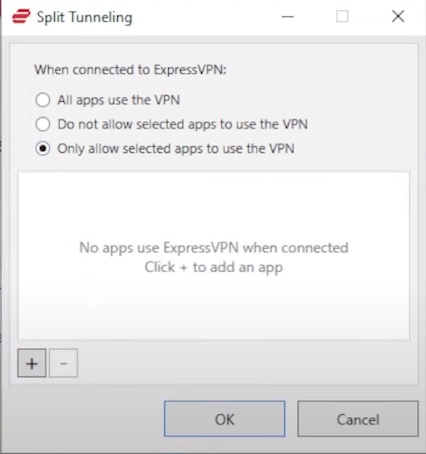
ExpressVPN’s Aircove Router
Another gaming-related benefit of ExpressVPN is the ExpressVPN Aircove router. This custom device unique to this VPN allows you to connect every device in your home with ExpressVPN by simply rerouting your internet through Aircove. This is great for large households where people want to use a VPN not only for their computers and mobile phones, but for gaming consoles and smart TVs too, as the router easily bypasses the limitation on the number of devices you can use your VPN with.
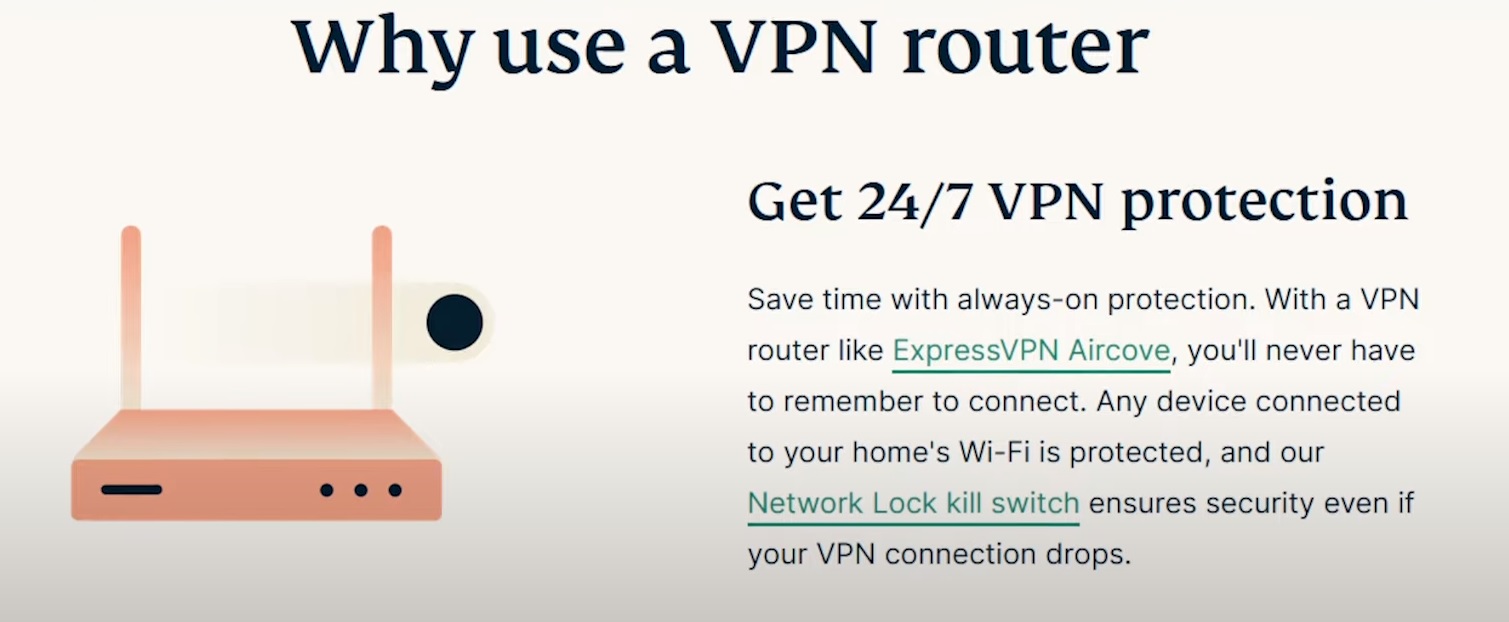
Apps & Devices Supported
While gaming consoles, such as Xbox and PlayStation aren’t expressly mentioned on ExpressVPN’s website (image below), both PlayStation consoles and Xbox ones can be used with ExpressVPN, just as you’d use it on a computer or a phone. And, with the aforementioned Aircove router, you won’t need to worry about ExpressVPN’s limitation of only 8 devices per account.
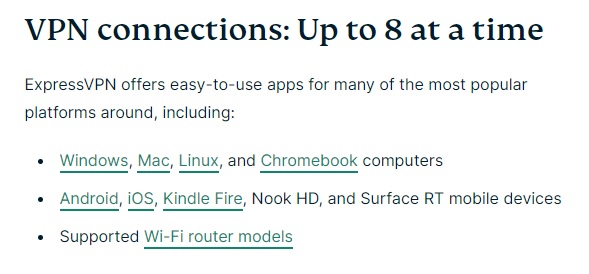
 9.5
Speed - Lightning Fast with Lightway
9.5
Speed - Lightning Fast with Lightway
We already mentioned ExpressVPN’s impressive speeds above, but let’s put some numbers on the board as well, so we know what we’re talking about.
ExpressVPN Speed Tests as of 2025
Anyone can test a VPN’s speed quite easily with online tools, such as fast.com or speedtest.net. All you need to do is get a free trial with a given VPN (or buy it and use its money-back guarantee if you don’t like it), and test its speeds yourself.
Still, to save you some time, here are our test results for ExpressVPN as of the start of 2025:
| Servers in Country | Download Speed Retention (from 100 Mbps) | Upload Speed Retention (from 10 Mbps) |
|---|---|---|
| United States (NY) | 89.88 Mbps | 8.76 Mbps |
| United Kingdom | 89.5 Mbps | 8.74 Mbps |
| Australia | 73.28 Mbps | 8.73 Mbps |
| Germany | 84.86 Mbps | 8.71 Mbps |
| Singapore | 53.36 Mbps | 7.65 Mbps |
| Brazil | 87.54 Mbps | 8.55 Mbps |
As you can see, ExpressVPN offers a very minimal speed drop of ~10% at most in most Western countries. A couple of exceptions seem to be Southeast Asia and Oceania, as this VPN has fewer servers there. Even there, ExpressVPN can be an excellent choice for anything other than gaming or conference calls, but for most other places on Earth, ExpressVPN is great even for those purposes.
 8.5
Pricing – ExpressVPN Hasn’t Gotten Cheaper in 2025
8.5
Pricing – ExpressVPN Hasn’t Gotten Cheaper in 2025
The one big drawback ExpressVPN is famous for continues to be here in 2025 too – this VPN is simply significantly more expensive than most of its Top Class competitors. With $4.99 being the lowest possible monthly price (assuming you get a long-term subscription and don’t have any additional promotion benefits), ExpressVPN is about twice as expensive as other providers, such as CyberGhost, NordVPN, or Surfshark.
All this isn’t to say that ExpressVPN isn’t worth it, of course – everything we’ve mentioned above and will talk about next is arguably worth the price. However, if you have budgetary concerns, there are other VPNs you may want to try first.
ExpressVPN Pricing Plans
 9
Customer Support – Responsive Live Chat But Not Much Else
9
Customer Support – Responsive Live Chat But Not Much Else
There is a very extensive ExpressVPN support page anyone can use for information and guide whenever they have a problem, and there is also a 24/7 live support chat you can find there too. The chat is in-person too, so you don’t need to worry about yelling at a bot all night long. However, there is no live phone service yet, so you’ll still need to make do with typing if there is a problem.
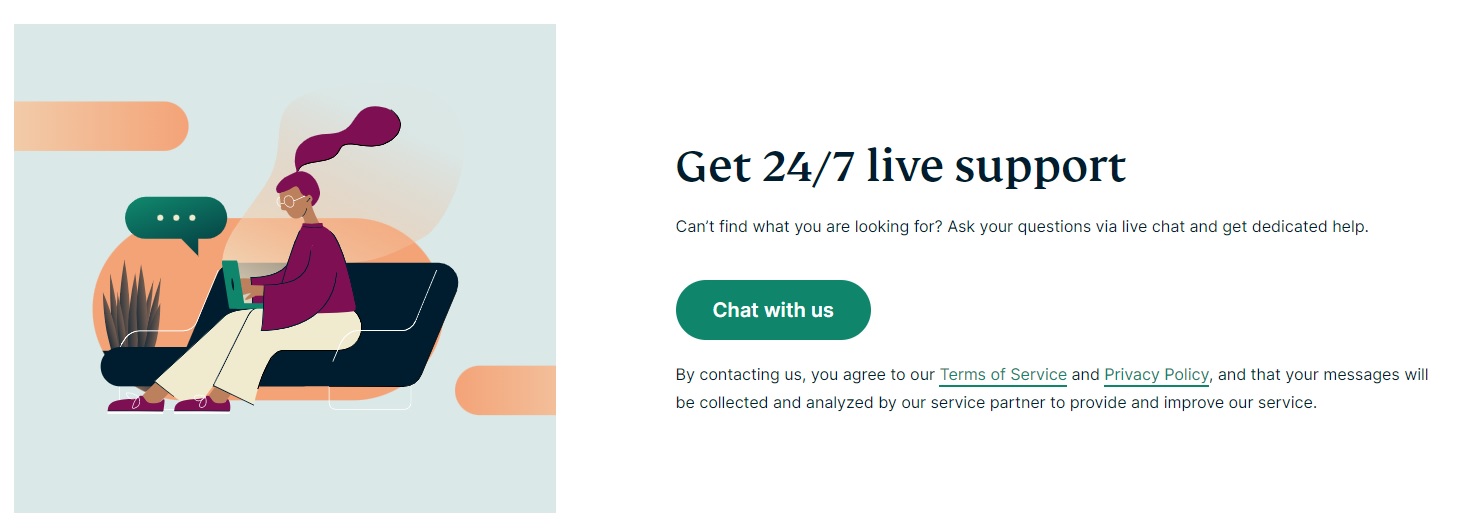
 8.6
Troubleshooting – Easily Accessible Resources
8.6
Troubleshooting – Easily Accessible Resources
ExpressVPN does have a good page with troubleshooting information and guides if you run into problems. Like any good VPN, even ExpressVPN can occasionally have some issues that need to be sorted out. If/when you want to deal with them yourself and without arguing with ExpressVPN’s support staff – or just when you want to learn how to manage the VPN yourself – there are plenty of resources on ExpressVPN’s page about:
- Firewall/antivirus conflicts.
- Hitting a geo-restriction wall.
- Unexpected buffering and slowdown issues.
- ISP restrictions, and more.
ExpressVPN, Discounts, and Promotions
Like all other Top Class VPNs, ExpressVPN also offers regular discounts and promotions. Even just as you can see in our screenshot above, the current best promotion on ExpressVPN’s site offers 4 free months with the 2-year subscription plan.
Even with these promotions, however, ExpressVPN will likely still be more expensive than most of its competitors. If you want to get this VPN at a truly bargain price, you’d want to look for influencers and affiliate marketers who occasionally get offered a limited number of special promo to give away to people. These aren’t always easily available, however.
ExpressVPN Setup and UI
Setting up your ExpressVPN client is a very easy and smooth process. People often get scared of VPNs, as the whole concept can appear overly complicated at first, but ExpressVPN has gone to extra lengths to make things as intuitive and easy as possible. All you need to do is go to ExpressVPN’s site, purchase the subscription plan you want, download and install the VPN app on any device you want to use it on, and that’s it. After that, you can just pick a server to connect to or set the app to automatically pick the best server for you.
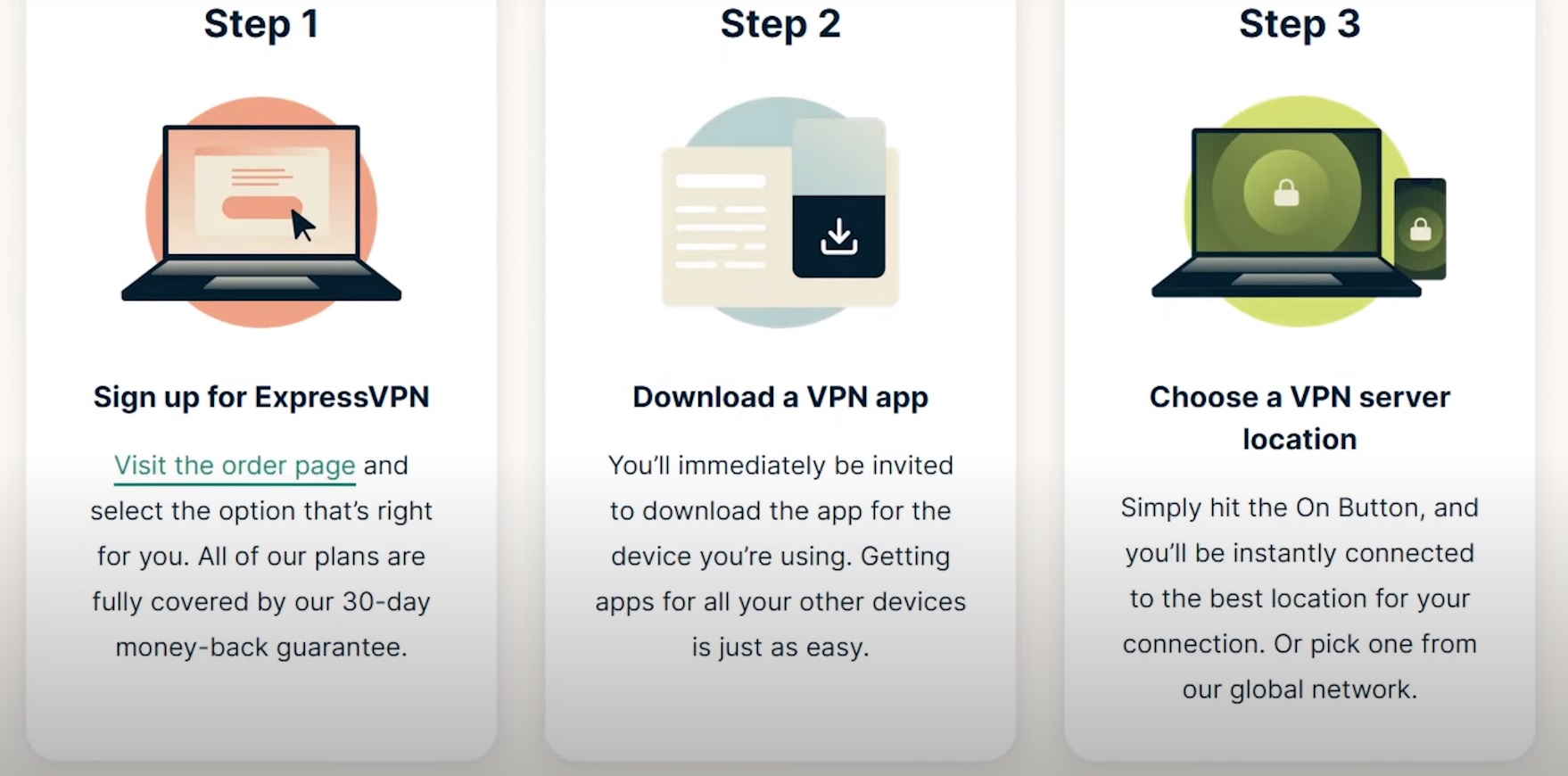
As for ExpressVPN’s UI, it is quite smooth and user-friendly too. In fact, some users may argue that it’s too user-friendly, as many of the customization options here are simply tied to the protocol you choose, whereas other VPNs give you more detailed options for specialized servers and so on. The benefit of ExpressVPN’s approach, however, is that it’s even faster and easier to use.
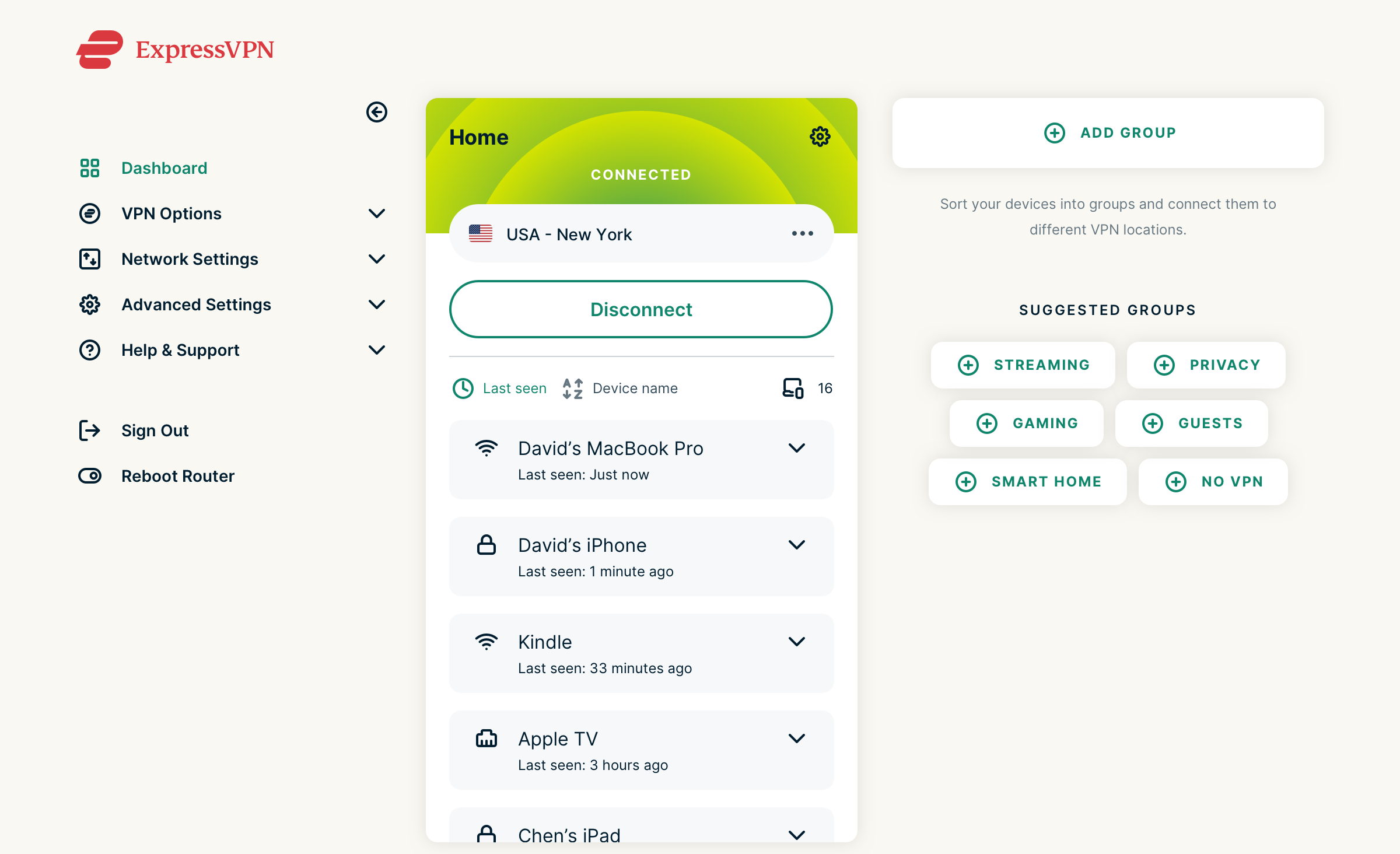
What Is ExpressVPN Best For?
All we’ve gone through so far begs the question – who is ExpressVPN best for? The gist of it, as we see it, is that ExpressVPN is very well-rounded and is suitable for anyone who wants a near-perfect combination of protection and reliable speeds. The only people we’d not recommend ExpressVPN for are those looking for a more budget-friendly option (of which there are plenty and without much of a drop in quality too) or avid gamers in parts of the world where ExpressVPN’s coverage isn’t ideal (Southeast Asia and Oceania).
How ExpressVPN Compares to Its Competitors?
| Feature | ExpressVPN | NordVPN | Surfshark |
|---|---|---|---|
| Lowest Monthly Price | $4.99 | $2.99/mo | $2.19/mo |
| Streaming Support | Yes | Yes | Yes |
| Speed | 4.5/5 | 5/5 | 4/5 |
| Privacy & Security | Threat manager, no logs, dual encryption, obfuscation | Threat protection, no logs | No logs, obfuscation, dual encryption |
Pros and Cons of ExpressVPN
 Pros
Pros
- Excellent speeds for streaming and anything else.
- Huge server networks.
- Smart location servers.
- Great privacy and security features.
- A customer-friendly streamlined app.
- Based in the British Virgin Islands.
 Cons
Cons
- Quite expensive.
- Only eight simultaneous connections per account.
- Not a lot of customization options.
ExpressVPN - Reddit Reviews
Reddit users shared their feedback on ExpressVPN’s pricing, performance, privacy, customer support, and new features in 2025 across multiple threads. Below is a comprehensive summary of key themes.
Key Takeaways from Reddit Users
Reddit Discussion on ExpressVPN’s Default DNS Behavior
Users discussed whether ExpressVPN generates DNS queries typically.
“Using ExpressVPN’s DNS servers guarantees your DNS requests stay private.”
“Verified no leaks through independent DNS tests.”
Community response highlights that most users clarified DNS queries are a standard part of VPN operation. ExpressVPN’s use of its own DNS servers helps prevent DNS leaks and maintain privacy.
Read more on Reddit: Reddit discussion on ExpressVPN DNS behavior
Reddit Review of ExpressVPN in 2025
A user evaluated whether ExpressVPN is worth the cost in 2025.
“ExpressVPN works well, but I’m not sure it’s worth the premium anymore.”
“Switched to ProtonVPN—cheaper, solid privacy.”
Key points discussed include positives like strong privacy focus, an extensive server network, and fast speeds. However, many users questioned the higher prices. Alternatives such as Surfshark, Proton VPN, Mullvad, and CyberGhost were suggested for their affordability and comparable features.
Read more on Reddit: Is ExpressVPN Worth it in 2025?
Reddit Debate: Why Does ExpressVPN Cost Much More?
Users debated why ExpressVPN charges more than other VPN providers.
“Paying extra doesn’t feel justified—moved to NordVPN.”
“ExpressVPN still beats others in trust, but expensive.”
Discussion highlights show that some users believe the higher cost reflects better product quality and security. Others criticized customer support and questioned whether the premium price was justified, recommending cheaper alternatives like NordVPN, Surfshark, and Private Internet Access.
Read more on Reddit: ExpressVPN pricing
Reddit Review: Is ExpressVPN Worth It in 2025?
A user questioned whether ExpressVPN is still worth it, citing its pros and cons.
“ExpressVPN is solid, but Mullvad gives me peace of mind at a better price.”
“Hard to justify ExpressVPN’s premium in 2025.”
Key observations highlight strengths such as speed, privacy features, and server reliability. The main weakness is its high cost compared to other VPNs. Mullvad is recommended for its affordability and strong privacy focus, despite offering fewer advanced features.
Read more on Reddit: Reddit review on ExpressVPN’s value
Reddit Discussion on New ExpressVPN Features in 2025
ExpressVPN introduced three new features in its app, which were discussed widely on Reddit.
“Love the refresh button—it makes reconnecting seamless.”
“Cipher choice is great for my older phone.”
New features introduced include a Refresh Button to reconnect the VPN without losing protection, Lightway Cipher Selection allowing users to choose between AES-256-GCM and ChaCha20, and Lightway NAT Heartbeats to keep the tunnel active during inactivity (though it may impact battery life).
User response has been positive, with praise for the added control and improved stability. Many users also appreciated the cipher options for optimizing performance across different devices.
Read more on Reddit: ExpressVPN’s new features
Reddit Concerns About Expres VPN’s DNS Requests Flagged as Malicious
A user reported that ExpressVPN DNS requests were flagged by their IT firewall.
“Express has gone to crap. Switched to ProtonVPN. Slightly slower, but trust them more.”
“Flagged domains shouldn’t be showing up. Not a great look.”
Key discussion points include users noticing ExpressVPN’s DNS queries connecting to domains flagged as phishing. ExpressVPN clarified that the domain belongs to them, is used for server updates, and is not malicious. However, some users expressed distrust and chose to switch to ProtonVPN.
Read more on Reddit: Reddit discussion on ExpressVPN DNS flagged domains
Suggested alternatives:
Reddit users frequently recommend NordVPN, Surfshark, ProtonVPN, Mullvad, and CyberGhost as strong alternatives to ExpressVPN, citing better pricing, privacy, and features.
Mullvad is often praised for privacy, while NordVPN and Surfshark are popular for speed, streaming, and affordability. ProtonVPN also receives positive mentions for strong security and transparency.
Final Verdict – ExpressVPN Offers Lots of Quality, But Is It Worth It for Everybody?
ExpressVPN offers lots of quality and is certainly worth it, albeit not for everybody. $4.99 a month may not be much at first glance, but we all know that such small yet regular expenses can have a tendancy to pile up – $4.99 here, $6.99 there, $3.89 for something else, and your monthly bills end up in the high three digits.
So, with many other providers (NordVPN, IPVanish, Surfshark, CyberGhost, etc.) offering more or less the same services as ExpressVPN, we can’t really say that it’s worth it, as better value-for-money can be found elsewhere. However, if the difference between $2.99 and $4.99 per month isn’t that significant to you, ExpressVPN does indeed offer more value than almost any other VPN on the market. That, added to the sheer user-friendliness of its UI easily makes it worth it for many people and households.
FAQs
ExpressVPN changes your IP address automatically for every website and web server you access. This is done without you needing to change your server location or having to tick a random box in Settings or anything of the sort.
You can and you typically should. ExpressVPN does have added Threat Management features, such as blocking malicious websites and trackers, but it doesn’t have a fully built-in antivirus program in it. However, do beware that antivirus software and VPNs can occasionally clash and result in bugs and problems. The reason for that is because both the VPN and the antivirus software fiddle with your internet traffic and the antivirus may occasionally flag the VPN’s presence as a false positive.
As of right now, there are some antivirus programs that work much better with ExpressVPN than others, and these include Avira Antivirus, TotalAV Internet Security, Bitdefender, and Norton 360.
Yes, ExpressVPN – especially through its encrypted OpenVPN protocol – offers excellent protection for all your online banking needs, as well as all other dealings with online payment processors.


