
If you have been looking for a VPN that offers multiple features to fit all your needs, iTop VPN might arguably cross your path. Also, if you’re checking out free VPNs, there is a high chance it might be on the list.
You might have multiple questions—is it worth downloading for its free plan? Is upgrading to the premium version the right move? All these questions leave you uncertain—but don’t worry. This in-depth review will clear your questions and help you understand what iTop VPN really offers, so you can make an informed decision.
iTop VPN Features: What Sets It Apart?
As said before, iTop VPN is loaded with features and unique offerings that are focused on enhancing overall privacy and security. Here’s a quick breakdown of all its offerings, so it’s easier for you to analyze.
Note: The below features are gathered from the website and upon analyzing the app. We haven’t tested them yet, so consider these as just company claims until we test and approve them.
Core Features of iTop VPN
- Kill Switch: Automatically disconnects your internet if the VPN connection drops, keeping your data safe from exposure. Ideal for maintaining privacy during unexpected disconnections.
- Split Tunneling: Lets you choose which apps or websites use the VPN and which connect directly to the internet. It is ideal for balancing security and speed.
- DNS Protection: Prevents DNS leaks that could expose your browsing history to your ISP. It makes sure all DNS queries are routed through secure servers.
- IPv6 Protection: This protects your device even if websites or services use the IPv6 protocol, adding an extra layer of online security.
- Ad Blocker: Blocks annoying and potentially harmful ads. It improves the browsing experience by reducing interruptions and improving page load times.
- Auto Startup: Launches iTop VPN automatically when your device starts. It makes sure you are always protected from the moment you go online.
Advanced Features/Unique Offerings of iTop VPN
- Dedicated Servers: Specialized servers for P2P, gaming, streaming, downloading, and social media. Optimized to deliver fast speeds and stable connections for specific activities.
- Double VPN: It routes your traffic through two servers instead of one. This way, you get double the encryption. However, speeds can turn concerning.
- Dark Web Monitoring: It scans the dark web for potential leaks of your personal information. if your email, phone, or data is found online, you will receive an alert.
- Password Generator: Creates strong, unique passwords to enhance your account security. A handy tool to avoid using weak or repetitive passwords.
- Security Reinforce: An additional layer of protection to guard against cyber threats. Helps to secure your device and improve its resistance to online attacks.
- Browser Privacy: Automatically clears your browsing history and cookies. Keeps your online activity private, even from those who share your device.
- Proxy Service: This service offers an alternative connection method to hide your IP address. It is useful for accessing restricted content and maintaining anonymity online.
Server Network
iTop VPN remains on the impressive side, with over 3,200 servers spread across 100+ locations worldwide. While there is no clear info regarding the server type, we assume that they are a combination of physical and virtual servers.
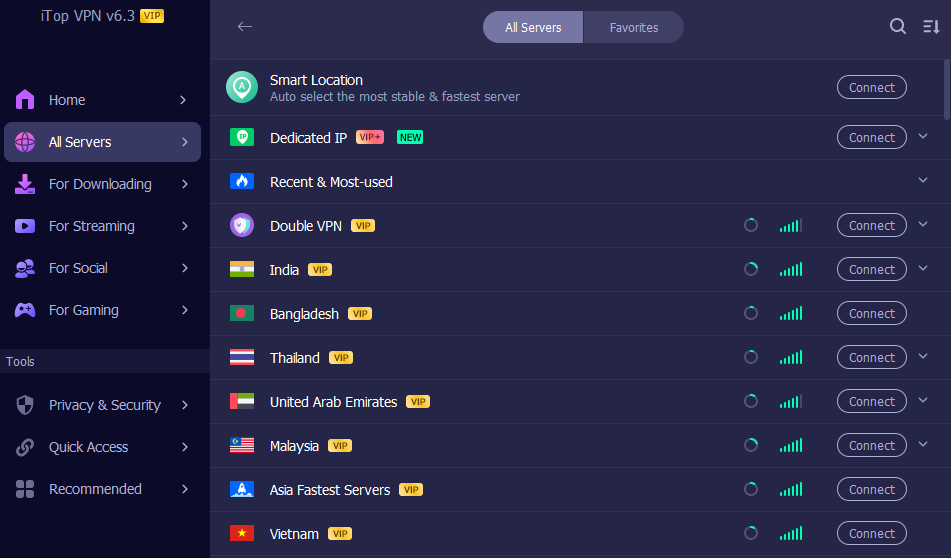
When we checked servers for the first time, we were impressed with iTop VPN before putting them to the test. This is because it has assigned servers for downloading, streaming, torrenting, social media, gaming, and torrenting.
This flexibility comes in handy for users with a specific need. Instead of connecting to a country server, having dedicated servers based on tasks helps maintain better connections. While the Smart Location is a common offering, having this feature saves time from manually choosing a server from the list.
Double VPN is yet another great offering, but iTop VPN doesn’t offer you the flexibility to select the servers of your choice. Instead, you have to pick from the preset double VPN connections, which can be slightly limiting.
The best part is that iTop VPN offers complete control over choosing the IP. You can choose a Dynamic IP, Static IP, or Super Stealth IP. If you have found everything promising so far, keep in mind that we have just scratched the surface.
Let’s put its offerings to the test and find out if iTop VPN stands against the tests we perform.
Deep Dive into Features
The most important thing to look for in a VPN is to learn how it performs. We believe in performing critical tests before we proceed with the tests that show how they perform with actual use. We test everything from speed, encryption, leak-prevention capabilities to streaming, gaming, and torrenting to find their true potential, making sure nothing is ignored.
Here’s what our analysis revealed about the crucial tests.
 7.8
Security & Privacy
7.8
Security & Privacy
A VPN implements encryption to make sure that packets transferred cannot be accessed by third-party agents. Any VPN that fails the encryption test must be avoided at all costs.
To test iTop VPN’s industry-standard AES-256 encryption, we connected to a random server through Smart Location. The VPN protocol was set to Auto while analyzing the packets with Wireshark.
Upon collecting and analyzing the packets, we realized that iTop VPN used the OpenVPN TCP protocol, and all packets were completely encrypted.
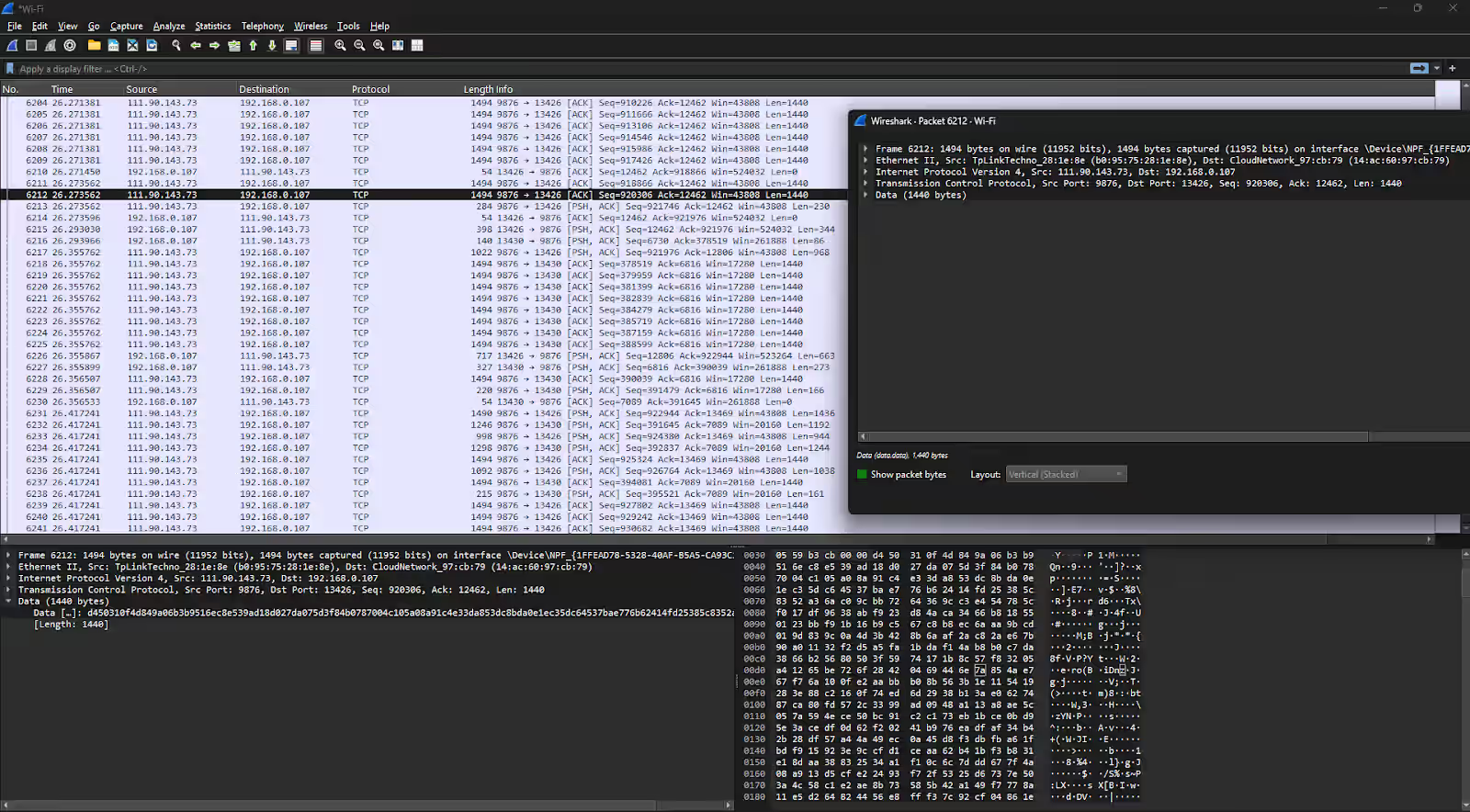
Are There Any Leaks With iTop VPN?
Similar to encryption, leak protection is crucial for a VPN. We conducted various tests to test iTop VPN leak protection capabilities, and here is how it performed against them.
IP Leak Test
Our results using the IP Leak Test showed that iTop VPN effectively masked the original IP address at all tested server locations. You can use it with confidence, as your internet identity is hidden when you browse.
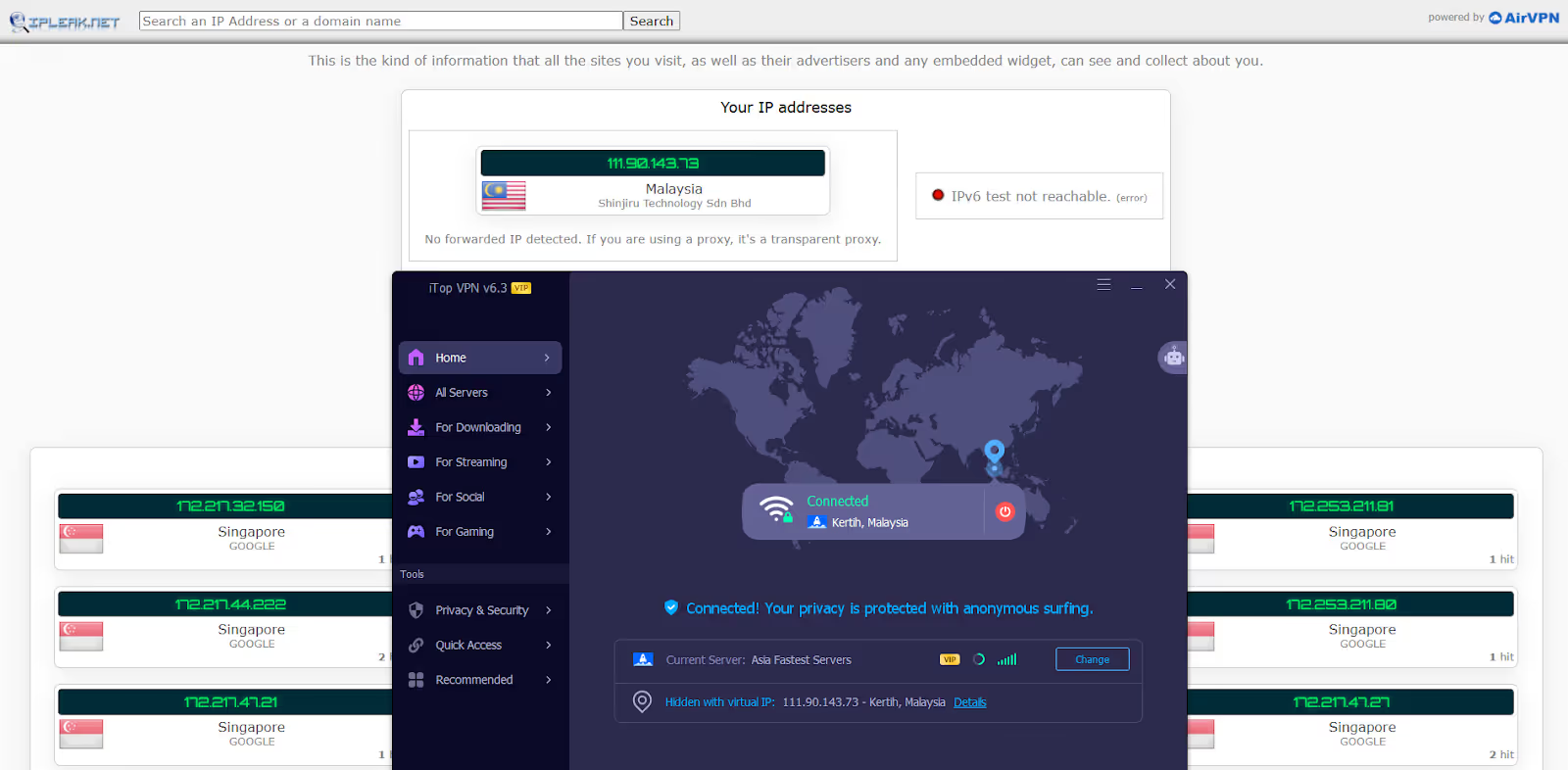
DNS Leak Test
Our analysis of DNS leak protection on the DNS Leak Test shows that DNS requests securely pass through iTop VPN servers, even when shifting between servers. None of the servers listed were from our ISP, meaning there was no leak.
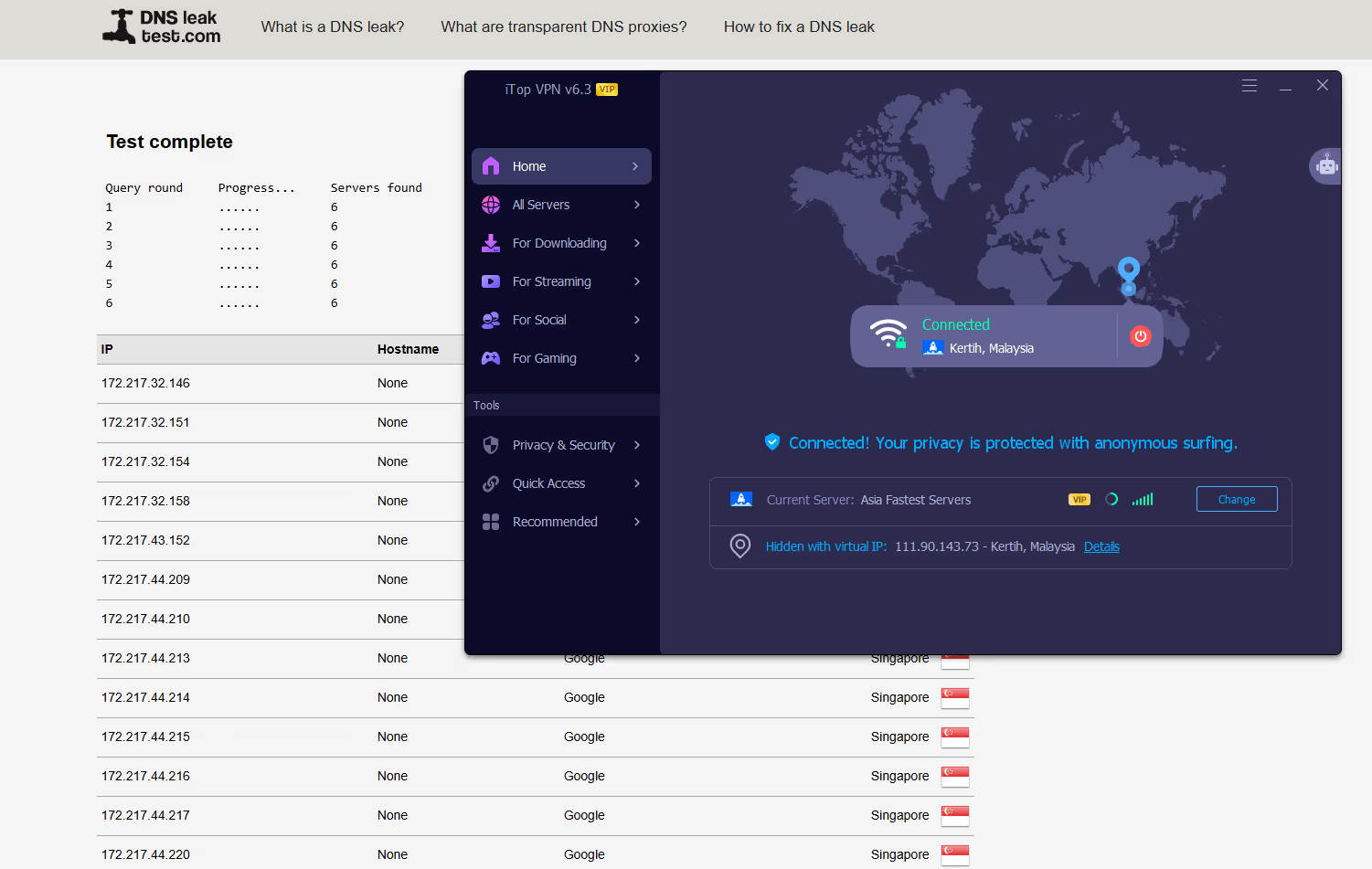
WebRTC Leak Test
Your real IP address shows up due to WebRTC leaks that exist in browsers. During our tests, we tested iTop VPN through different browsers on the WebRTC Leak Test and found no leakage.
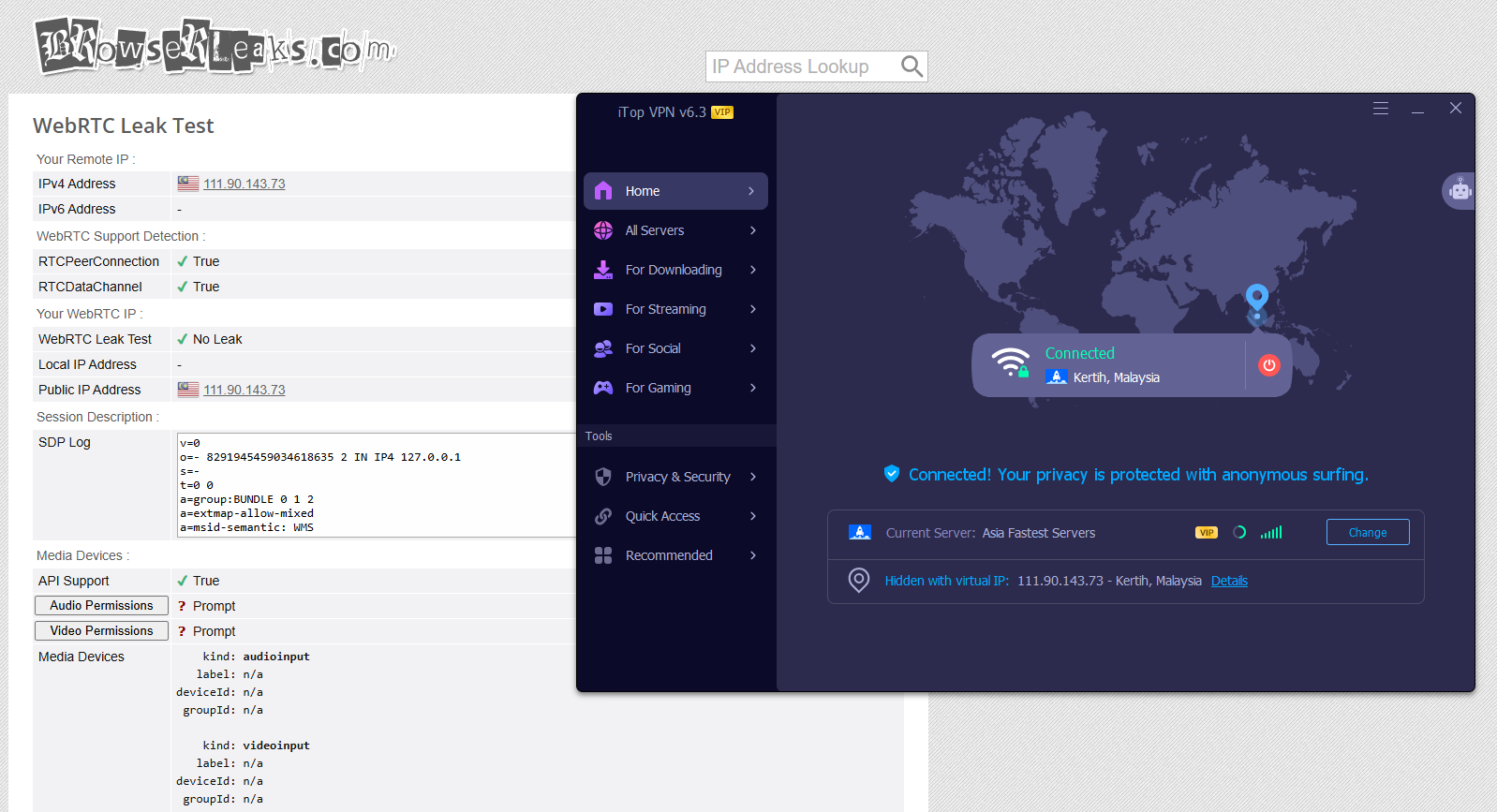
 9
Streaming
9
Streaming
Most streaming platforms implement geo-restrictions seriously, providing content only to allowed regions due to copyrights and censorship. Unfortunately, only a few VPNs can bypass these strict restrictions.
To test iTop VPN, we will use its dedicated streaming servers with regional and global platforms. Starting with Channel 5, it is exclusive to the UK, and those outside are greeted with a geo-restriction. However, iTop VPN was able to successfully gain access to the platform.
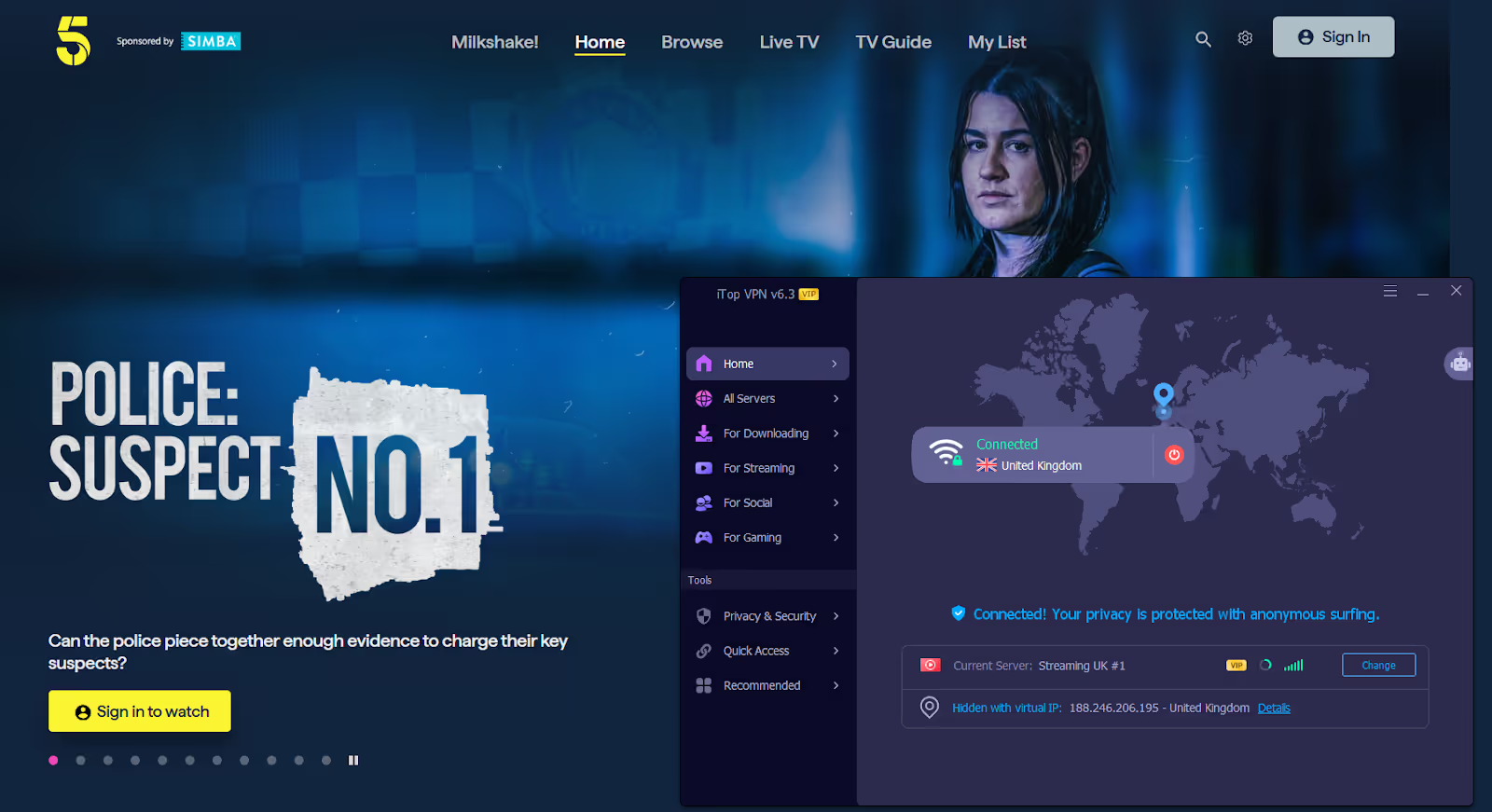
Moving on to the global platforms, Netflix is known for having libraries based on regions. Unfortunately, there wasn’t any dedicated Japanese server to test its potential, so we connected to iTop VPN’s Japanese server, and it didn’t struggle to unblock Netflix’s Japanese library.
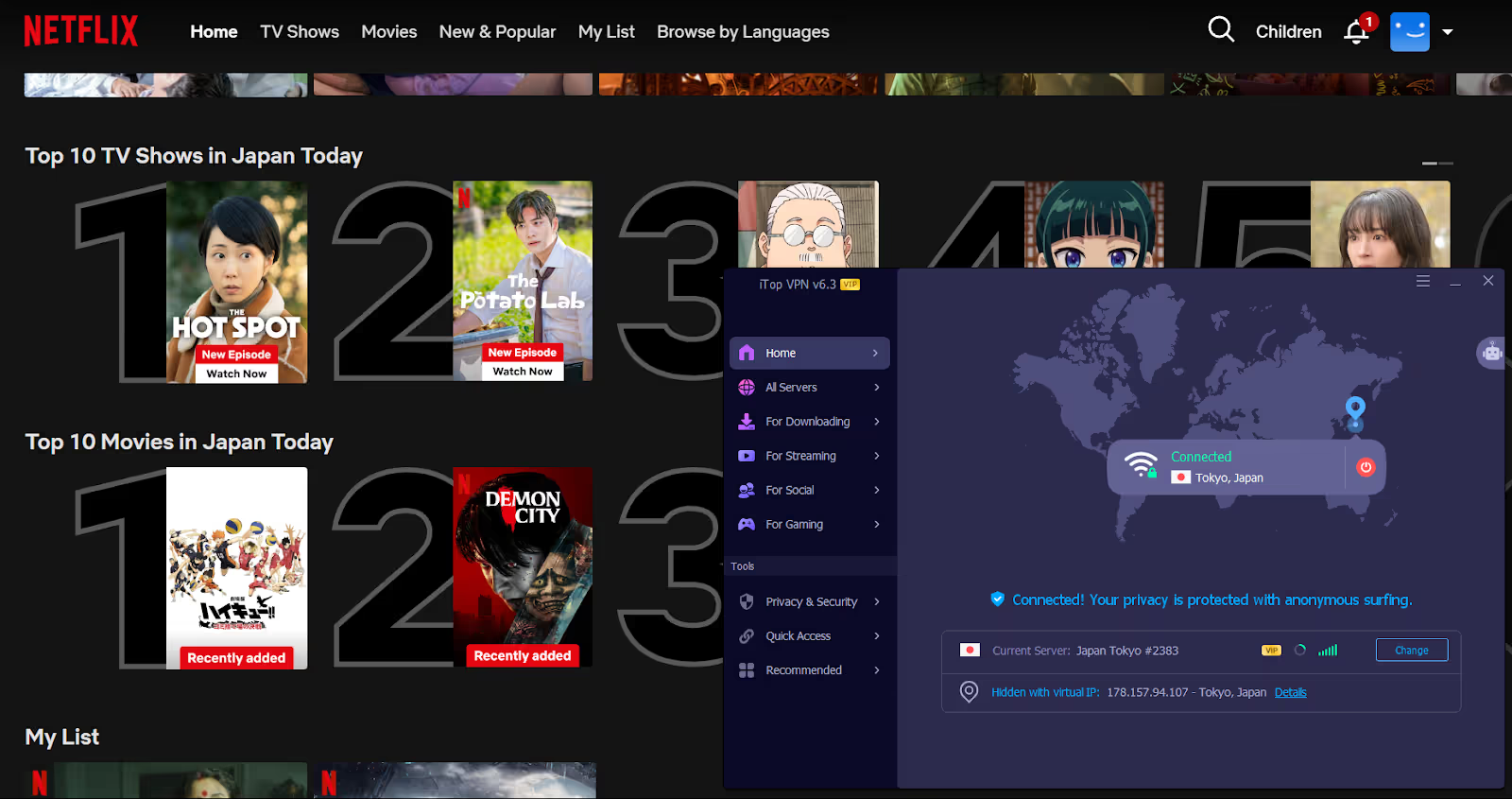
 7
Torrenting
7
Torrenting
iTop VPN comes with P2P servers, but unfortunately, they are limited to just Europe. Regardless, we proceeded with the test to find out if they were capable.
For this, we tried to download a sample torrent on UTorrent, and it performed very well with excellent download speeds. While it works, it can be limiting for those who are far from Europe.
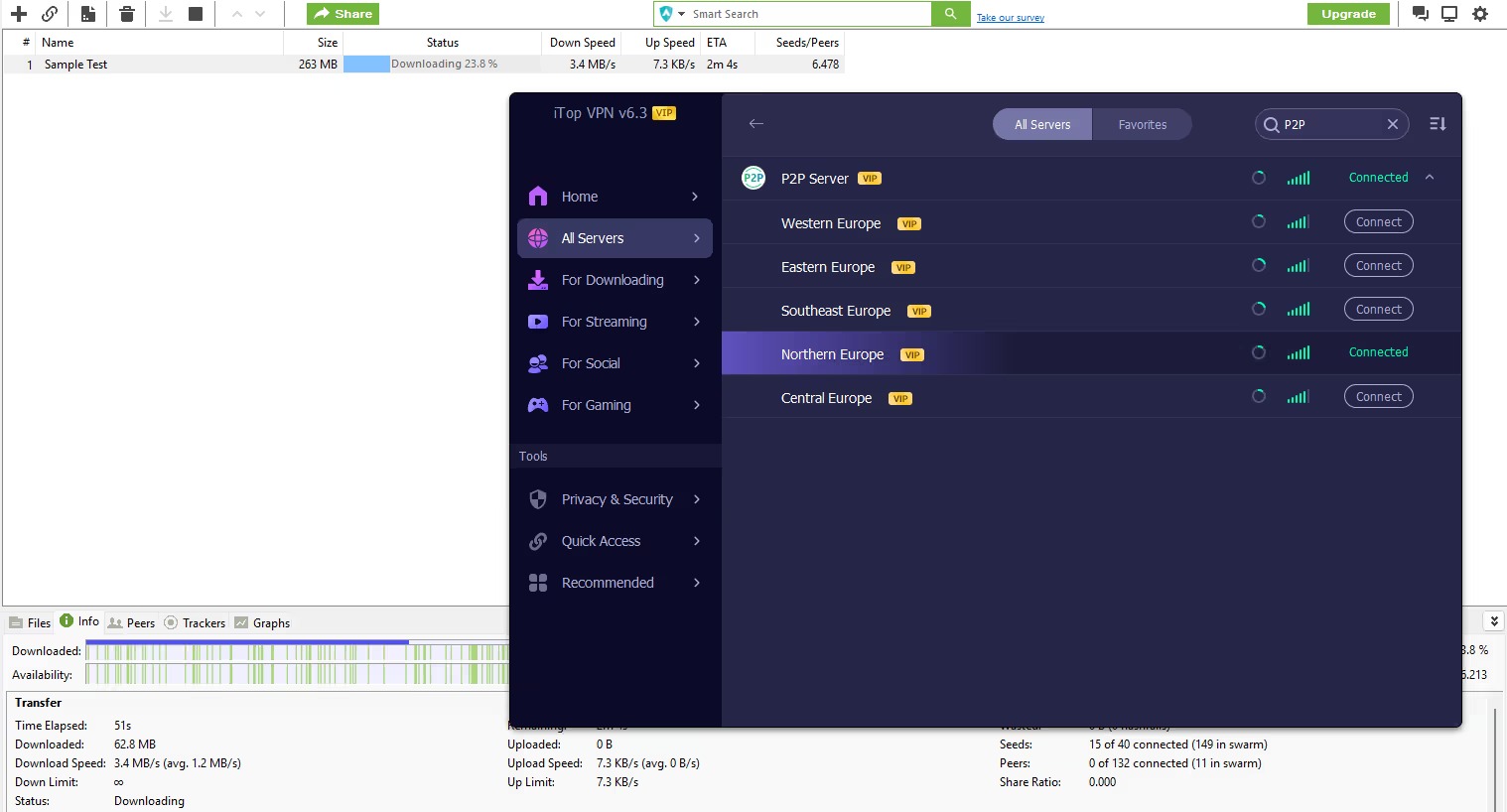
 7
Gaming
7
Gaming
We had a strange experience with iTop VPN—while it has dedicated gaming servers, it is limited to certain games. However, it did deliver on its promise by keeping the ping low during a quick gaming session on PUBG.
While this works, we wouldn’t approve it yet as it doesn’t support all games. Plus, it doesn’t offer the flexibility to choose the region, which beats the purpose of having dedicated gaming servers.
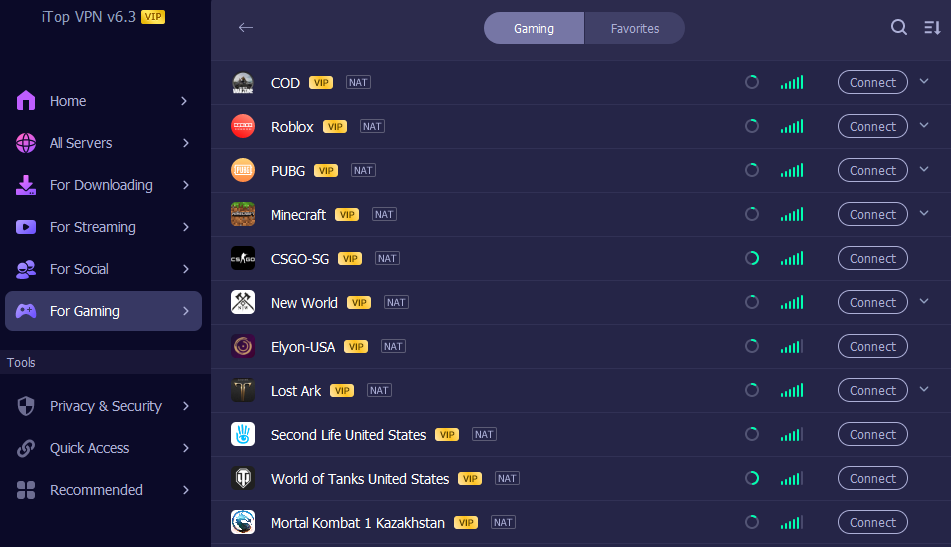
 5
Ad-Blocking
5
Ad-Blocking
Ads can be distracting—not only do they degrade the experience, but can also bring in potential risks. Most unsecure websites allow unverified ads, which can redirect to malicious websites or download unauthorized files with accidental interaction. In such a scenario, an ad blocker comes in handy.
Fortunately, iTop VPN has one, and we tested its capabilities with AdBlock Tester. To give you a heads-up, our device scored just 42 out of 100 on Google Chrome. However, after enabling the iTop VPN ad blocker and connecting to a server, it increased to 56.
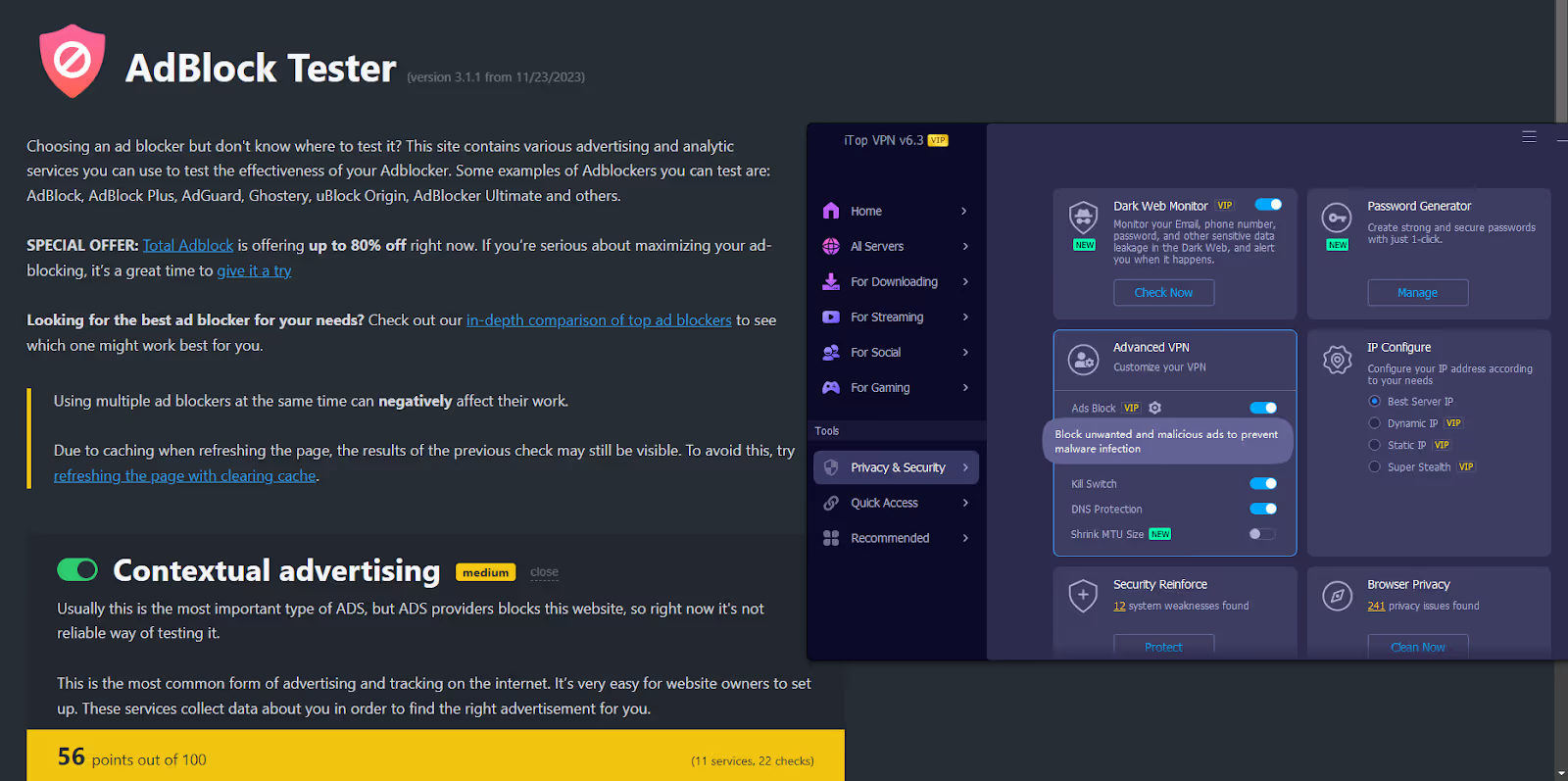
While the ad block did its job, it doesn’t meet our standards. We came across scores about 90+ with other prominent VPNs and unfortunately, iTop VPN doesn’t cut out.
 5
iTop VPN No-Logs Policy
5
iTop VPN No-Logs Policy
Now, that you know how iTop VPN keeps up with our tests, don’t proceed with choosing it as your VPN yet. Learning about the VPN’s origin, reputation, and logs policy is very crucial as your private data might be collected and analyzed.
In the case of iTop VPN, it is all mixed. Starting with the ones that bring assurance, they promise that no personal info is being collected, and they have a strict-no logs policy implemented. Plus, they recommend you choose your desired IP from their IP checker, which doesn’t add any significant value.
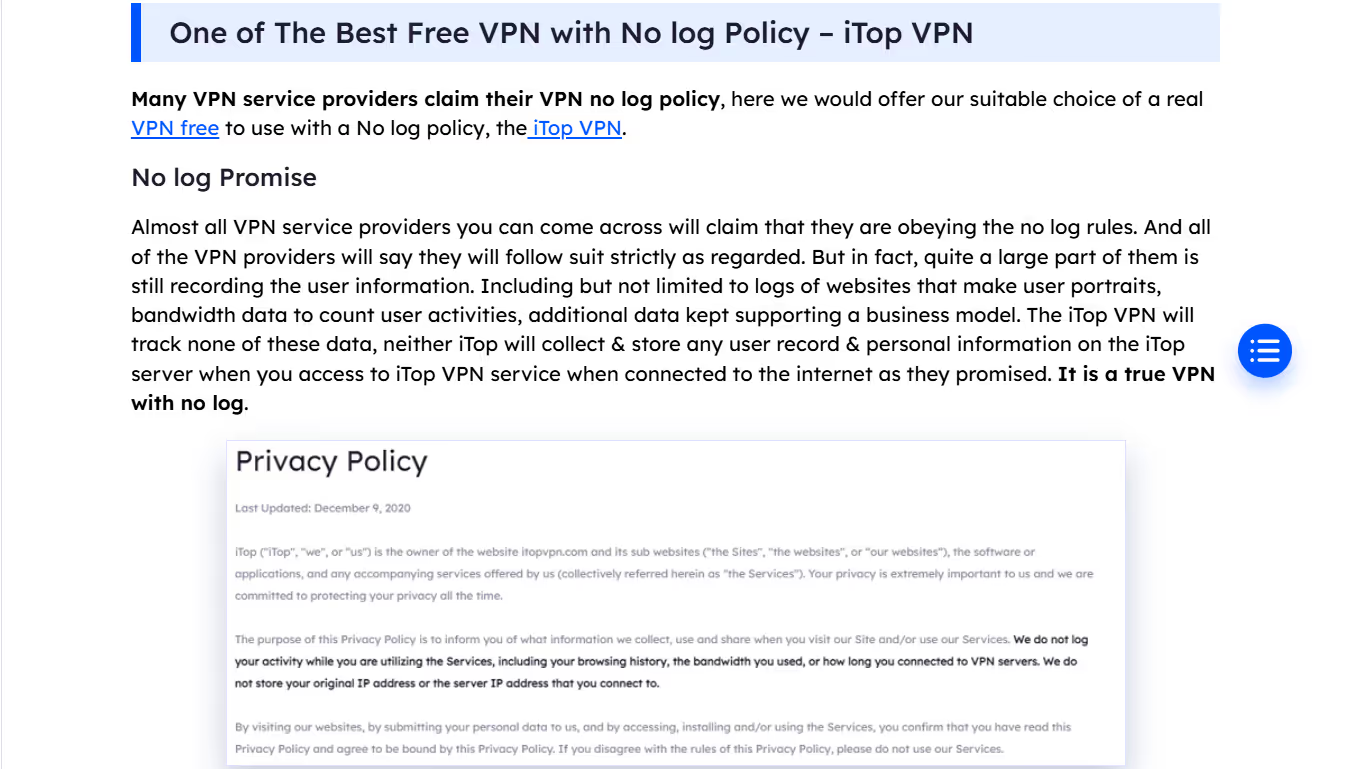
Speaking against it, we couldn’t find the entire no-logs policy, and the one they mentioned was outdated. Also, iTop VPN is based in Hong Kong, China. While it isn’t part of 5, 9, or 14 eyes, Chinese apps have a poor reputation for stealing and transmitting users’ data.
The funniest part is that, being based in China, it lacks a Chinese server. This can raise eyebrows, and if you ask for our suggestion, we would recommend staying away from iTop, if you’re privacy conscious.
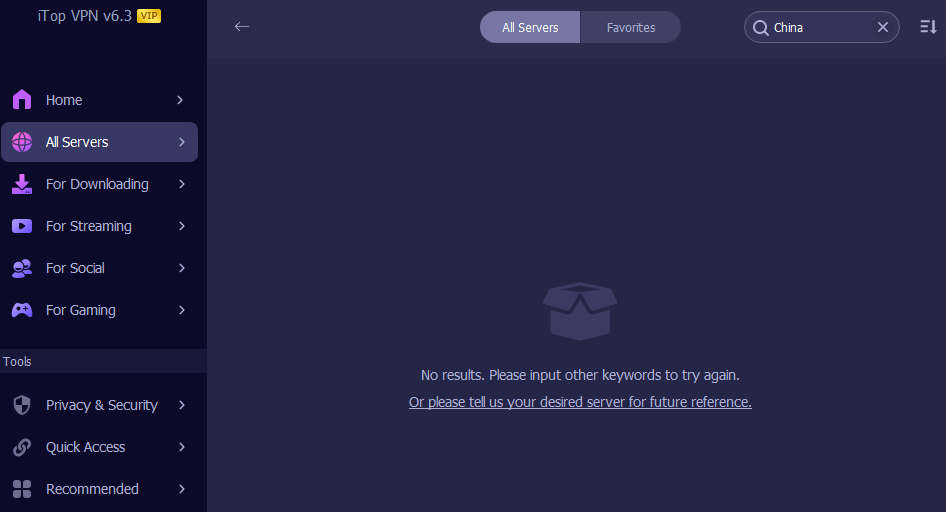
 4
Apps & Devices Supported
4
Apps & Devices Supported
Despite performing well, if the VPN turns difficult for the user, we wouldn’t recommend it. Upon using it for multiple days, these are our thoughts.
Setup and Installation: Keep an Eye on Bloatware
The setup and installation process is straightforward, just like installing any other software. However, it includes one of its products with the installation, and if you continue to click Next, this might go unnoticed, and unwanted software will be installed on your device.
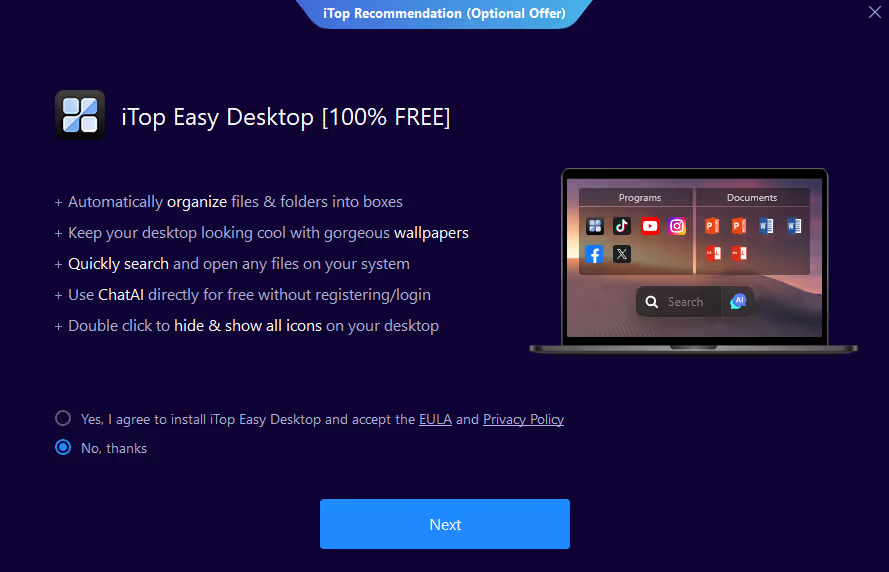
Uninstallation: Is it Easy to Remove?
Uninstalling iTop VPN is straightforward—it is just like any other other software or a VPN. If you’re on Windows, you can go to Windows settings and uninstall from Apps. For MacOS, open open Finder and then Applications folder. Now choose iTop VPN and then drag it to the Trash.
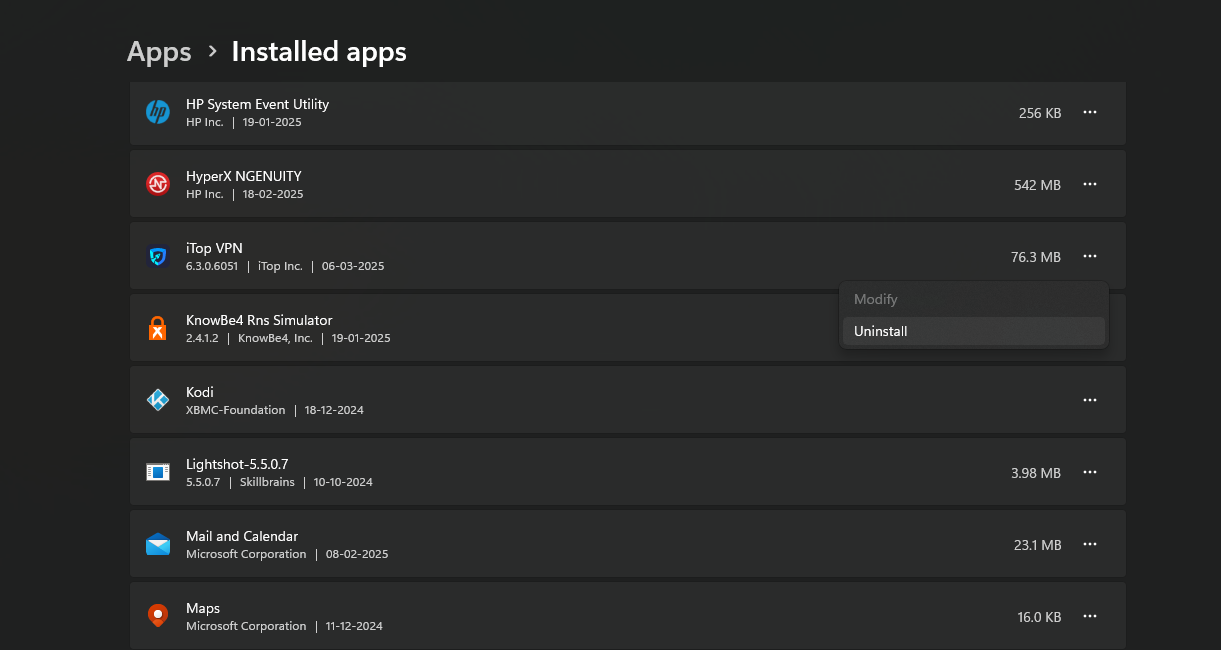
Interface: Is It Simple Enough for Beginners?
iTop VPN remains easy to use, but we believe it has room for improvement. We tested it on Windows, and the navigation was easy. While the servers are categorized into different sections claiming dedicated servers, upon checking “All Servers,” it was all clumsy.
Plus, to disconnect a server or to minimize and close the VPN, the app forces you to move to the home page. The Quick Access does enhance the experience, but it isn’t completely refined yet with minimal options.
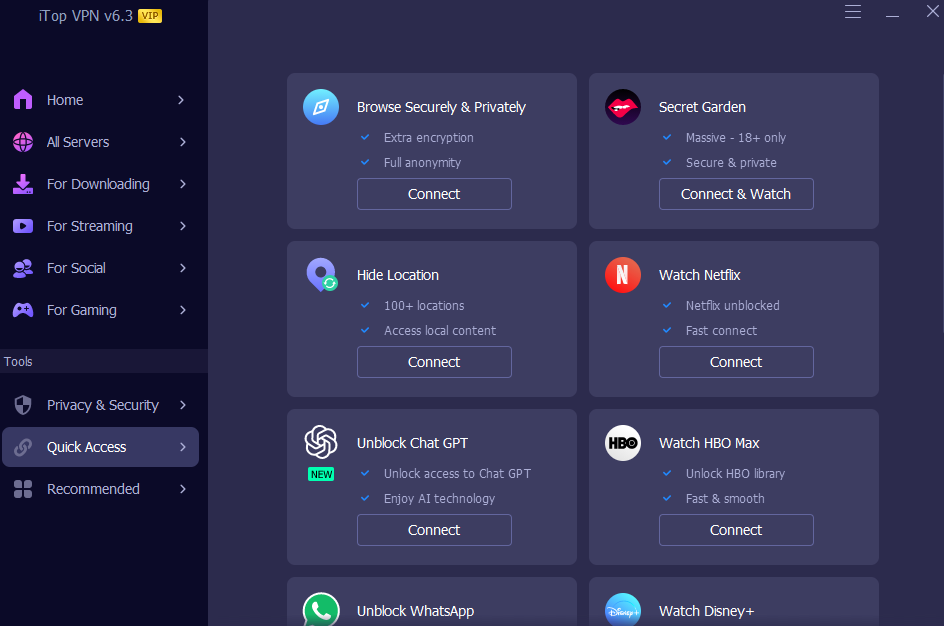
Device Compatibility: Can You Use It on All Your Devices?
iTop VPN is compatible with Windows, macOS, iOS, and Android devices. While there is no hassle using it on PC and iOS, there is no native iTop VPN app on Android. We wouldn’t recommend side-loading as it is a potential risk.
Plus, it doesn’t offer router support but offers proxy support. While it covers the limitation, the lack of encryption with proxies could be a major concern for many.
Simultaneous Connections: How Many Devices Can You Protect at Once?
iTop VPN offers 5 simultaneous device connections per account. This doesn’t cut for us, as we have come across many VPNs with simultaneous device connectivity and it doesn’t have router support. Consider having at least eight simultaneous device connections for complete home protection.
 8
Speed & Performance
8
Speed & Performance
We started testing the VPN speeds with Speed Test tools by connecting to near and distant servers. While testing, our base speeds were around 90Mbps and the tests were performed from India with VPN protocol set to Auto.
Regional Server Speed Test Results
Connecting to the nearest server has led to a speed loss of just 3-5%, which is negligible. Both upload and download speeds were promising, with ping around 35. With minimal speed loss and low ping, you can use it for most tasks, even bandwidth-intensive ones.
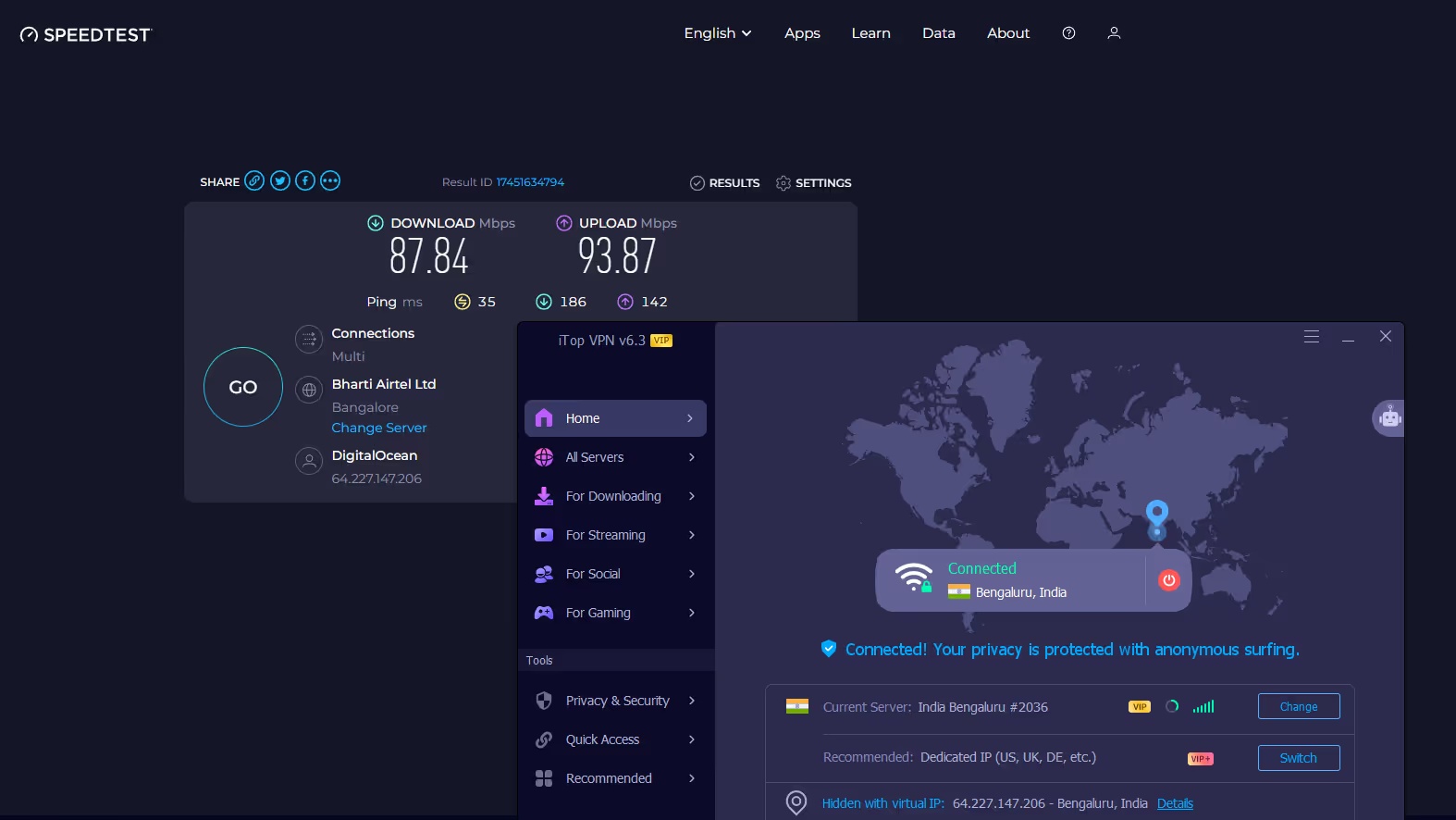
Distant Server Speed Test Results
With promising regional speed test results, we have proceeded with distant servers. Unfortunately, the drop was significant, averaging around 20-30%. The upload speeds and ping were the most affected—except for the delay while uploading files to the cloud, buffering in video calls, hosting live streams, etc.
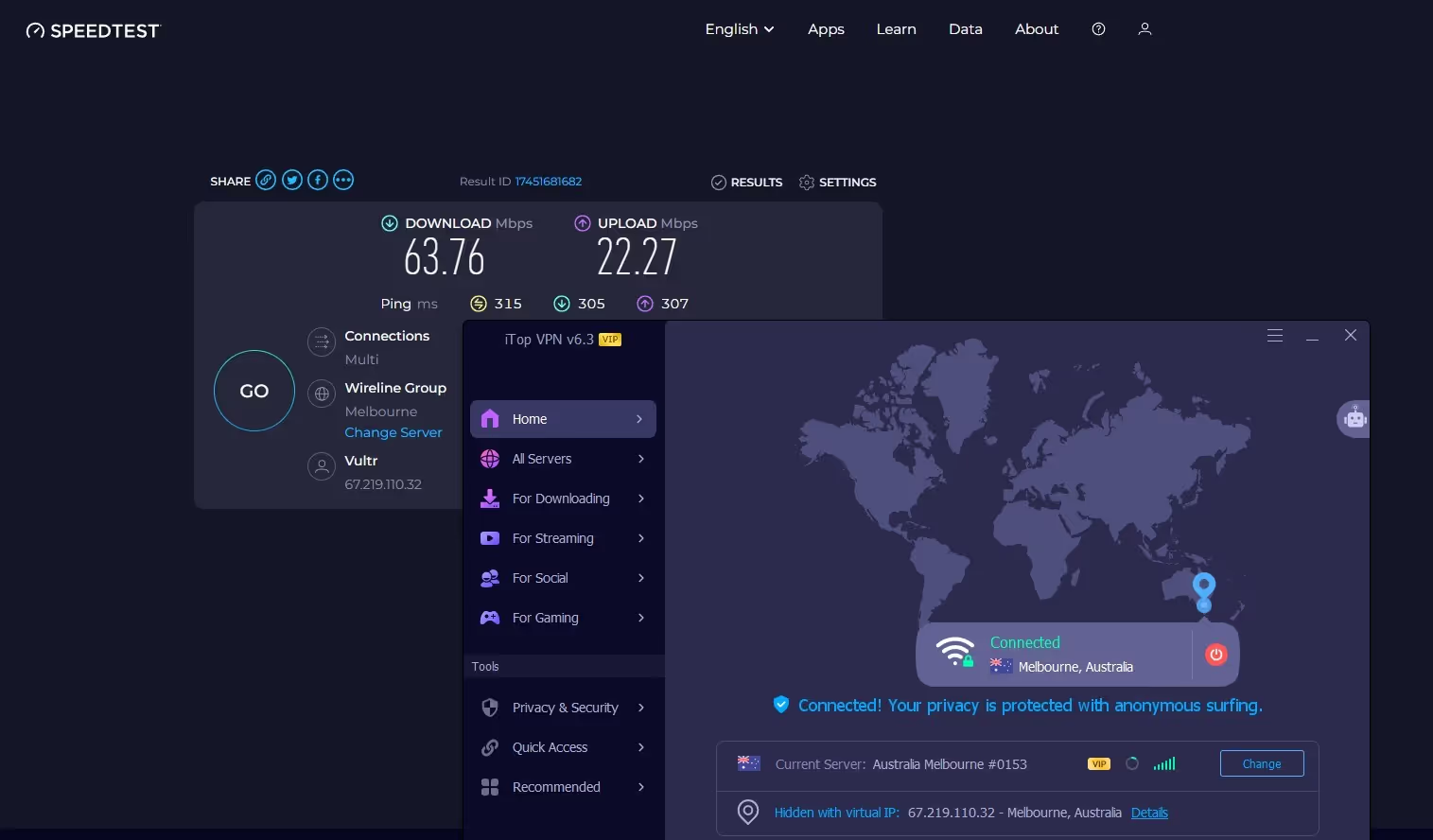
The Double VPN is known for improving encryption, but speeds were a major concern. When tested, the download speeds weren’t poor. However, the upload speeds and the ping went further downhill.
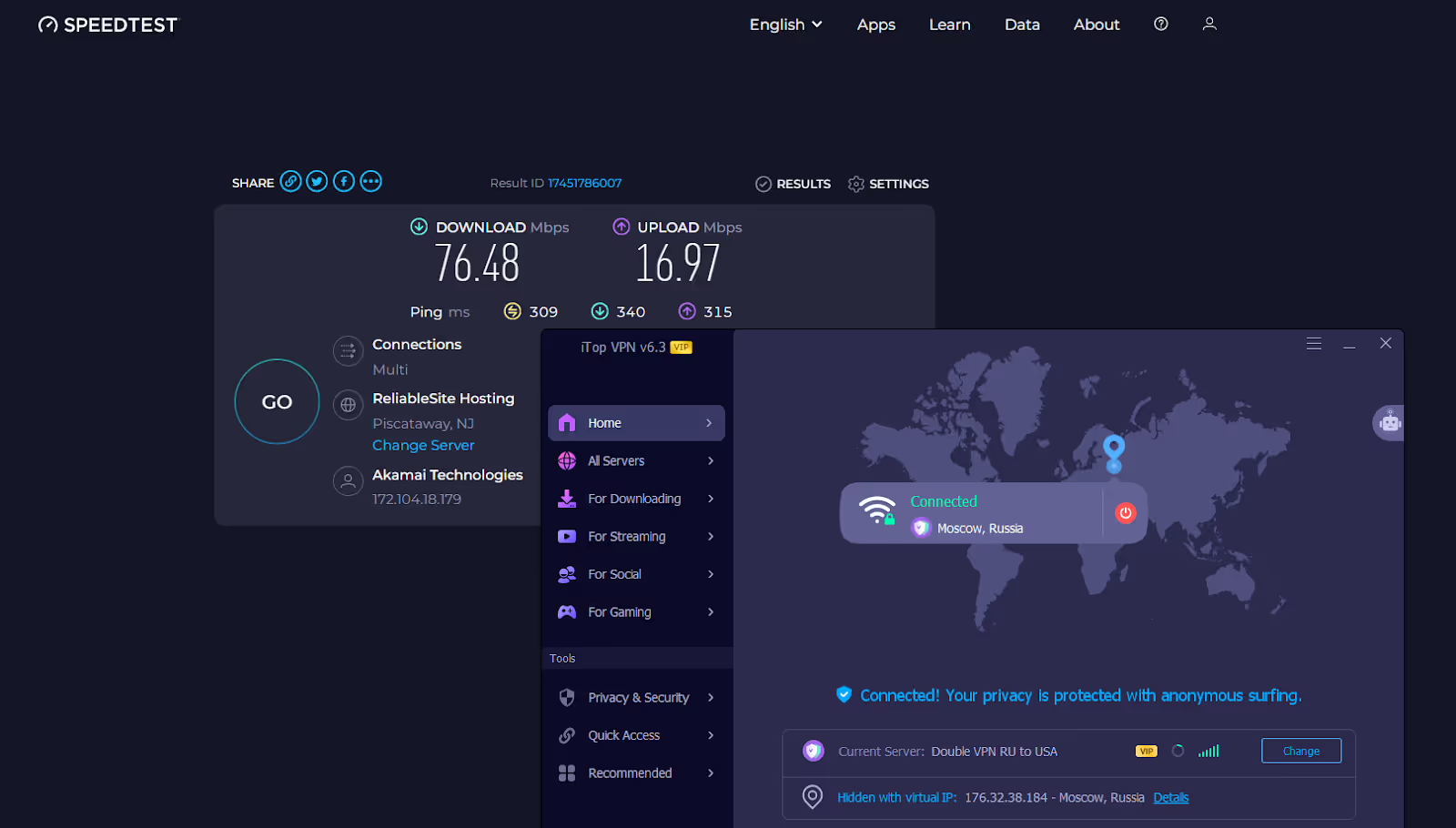
 7
Pricing & Plans
7
Pricing & Plans
Most analyze the plans and their prices so they don’t overspend. We recommend you verify multiple VPNs and their plans so you can judge them better and make the right decision.
iTop VPN yearly plans start at $3.99 per month (Basic) and go up to $6.4 per month (Advanced), which unlocks all offerings. If you’re going for the long-term plan (2-year plan), you can get it down to $1.66 per month. Plus, you get 12 months more for free.
However, if you’re going for the short-term plan, experience a significant rise in costs. The monthly plan is $11.99, making it more expensive than the prominent VPNs in the market. Hence, be aware of what you choose.
Regardless of the plan, you get a 30-day full money-back guarantee, so don’t hesitate to try the plan that might fit your needs.
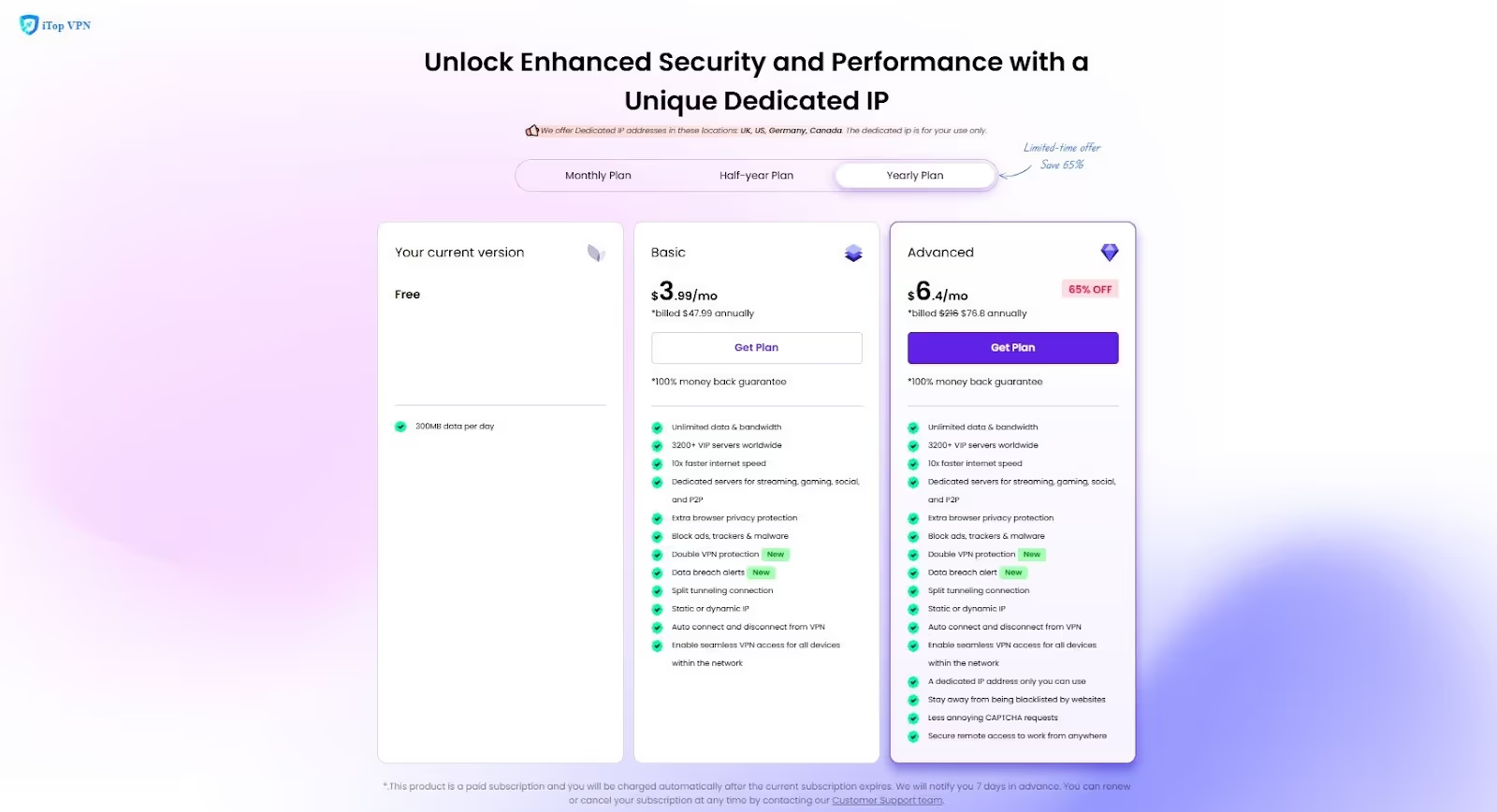
What Does the Free Plan Really Offer?
iTop VPN Free plan is straightforward, and everything’s transparent. You get 300MB of data per day and access to only 5 free virtual servers. We aren’t against free VPNs and would always appreciate it if they are actually reliable.

With a similar mindset, we have put it to the test. All free servers displayed a poor network status icon next to them. As expected, the connection struggled to achieve a stable connection. We were able to use it for basic browsing, but streaming was poor.
From our observation, these free virtual servers experience high traffic demands. If you’re lucky, you might not face buffering. This is common with most VPNs that offer free plans, but we were happy to find the kill switch available.
However, other core features, like split tunneling, leak protection, etc., are locked on the paid plans. We wouldn’t recommend the free plan unless it is for basic browsing, which isn’t ideal either. It’s all up to you now.
 3
Customer Support
3
Customer Support
iTop VPN is one of the VPNs with poor customer support. To reach out to them, you have to reach out to the feedback form and raise a complaint. Not only this is outdated, but the response was too delayed.
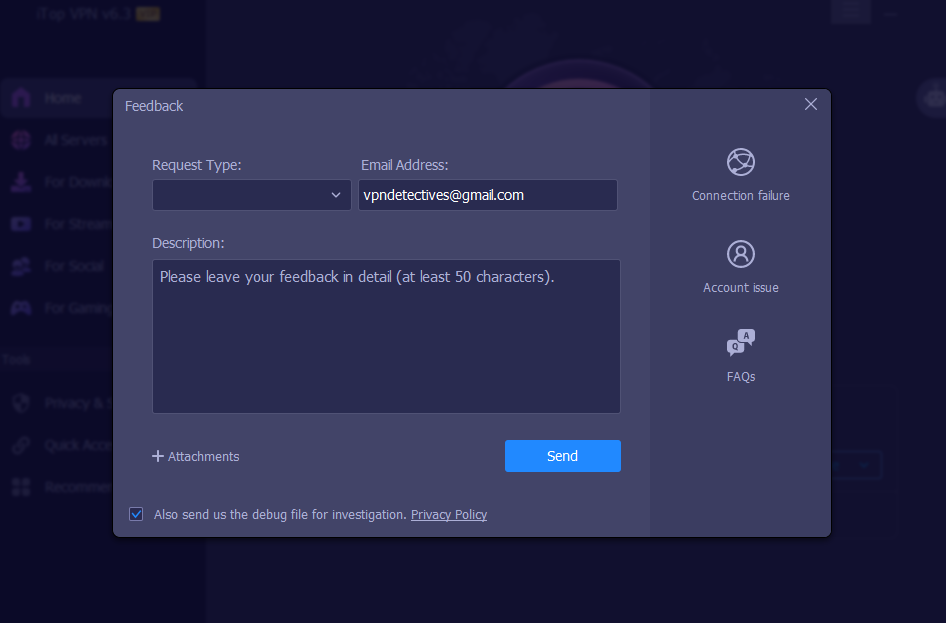
In the era of live chat and AI assistants, iTop VPN falls behind. Unfortunately, their blog, which is supposed to feature guides or help articles, has nothing about its VPN. Plus, there is no community, meaning you’re always left hanging in case of an issue.
Pros and Cons
Pros
- Offers a wide server network
- Affordable long-term pricing
- Low-speed loss on regional servers
- Capable of bypassing geo-restrictions
- Supports torrenting and selected games
- Comes with a few unique offerings
- Passes speed, encryption, and leak tests
- Includes a free plan
Cons
- Dedicated servers are limited to specific regions.
- Very expensive short-term plans
- Significant speed drop on distant servers
- P2P servers are limited to Europe
- No clear no-logs policy, and based in China
- Lacks a native app for Android and router support
- Poor customer support
Conclusion & Final Verdict
iTop VPN tried to deliver only those potential VPN users want the most, but overall it failed because of its inconsistencies. During the making of this review, we have unveiled its true colors—iTop VPN focused on making claims that attract potential buyers until they realize that only a few fulfill the promise.
Regardless, it did pass most of our tests, making it eligible as a decent VPN and we give it a final score of 5/10. However, considering all our findings, we wouldn’t recommend using it. However, if you’re comfortable using it despite its downsides, we will leave the decision up to you.
FAQs about iTop VPN
iTop VPN did pass our encryption and leak tests, but its no-log policy isn’t promising. Not only it wasn’t transparent but also third-party audit was missing.
Yes, iTop VPN can be considered a decent VPN. However, the catch is that there are multiple inconsistencies like dedicated servers in selected regions, support for specific games, lack of router etc, makes it a questionable choice for a few.
Yes iTop VPN has a free plan, but it comes with a few limitations like access to 5 virtual servers, 300 MB daily data, and lack of core features.



