Planet VPN Review 2025: Fast & Free, But Is It Safe?

Planet VPN is a freemium VPN service based out of Romania. Freemium means there’s a free tier available to all for free, with a limited feature set and a paid tier to remove those limitations.
While what you get on the free tier is pretty basic, in my testing, it worked quite well – at least in terms of speed, which surprised me as most free services struggle to provide adequate bandwidth to their users. Still, the service was subpar on other fronts, like torrenting and streaming.
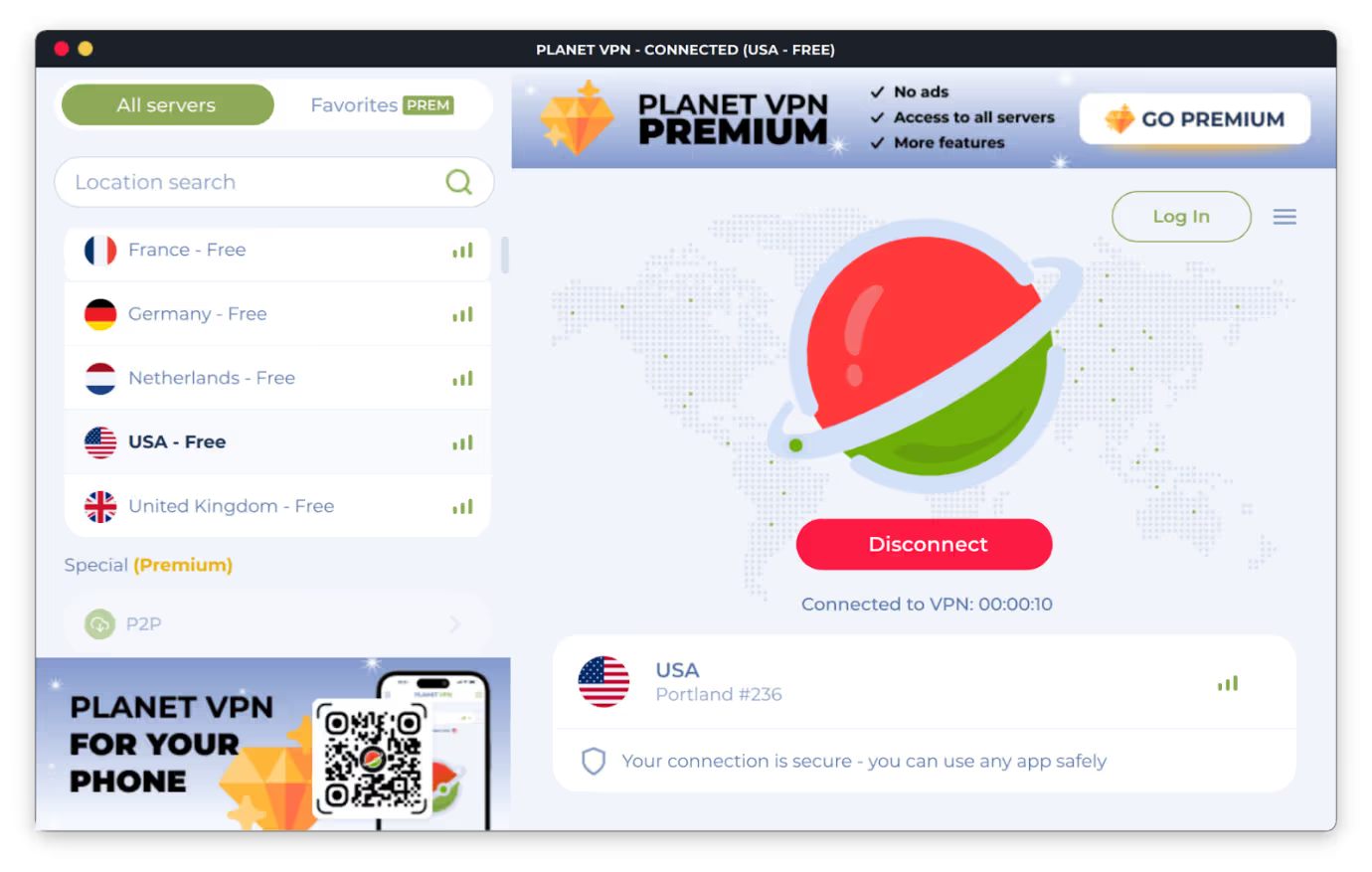
Let’s flesh that out and see what we get.
 6
Core Highlights
6
Core Highlights
| Feature | Details |
|---|---|
| 📺 Streaming | Claims to unblock most major platforms like Netflix, BBC iPlayer, and Amazon Prime Video, but I could not access any streaming services on the free tier. |
| 📱 Number of devices | Up to 10 devices |
| 🌍 Number of servers | The free version provides for five servers, and the paid version offers 1260+ servers |
| 🚄 Speed | Speeds are actually quite good (especially for a free service). |
| 🔓 Privacy Policy | Decent privacy policy – there’s definitely much worse – but it still collects more user data than a VPN service should. |
| 🖧 Specialized Servers | Torrenting servers |
| 📱 Compatibility | Windows, macOS, Linux, Routers, iOS, Android |
| 💬 Customer support |
Planet VPN Overview
Advantages
- Free
- Allows up to 10 simultaneous connections
- Supports Linux and routers
- Offers browser extensions for Chrome, Firefox, Edge, and Opera
- Good speeds
Disadvantages
- Collects lots of user data
- App is slow and unresponsive
- Streaming didn’t work on the free tier
- Torrenting is not allowed on the free tier
- No kill switch
- Free version doesn’t support any features beyond the VPN and browser extensions
- Paid version is still stingy on features
Needs Improvement
- Streaming support
- Should collect fewer data points from its users
- Paid tier should offer more features
- App should be more responsive
 4
Streaming
4
Streaming
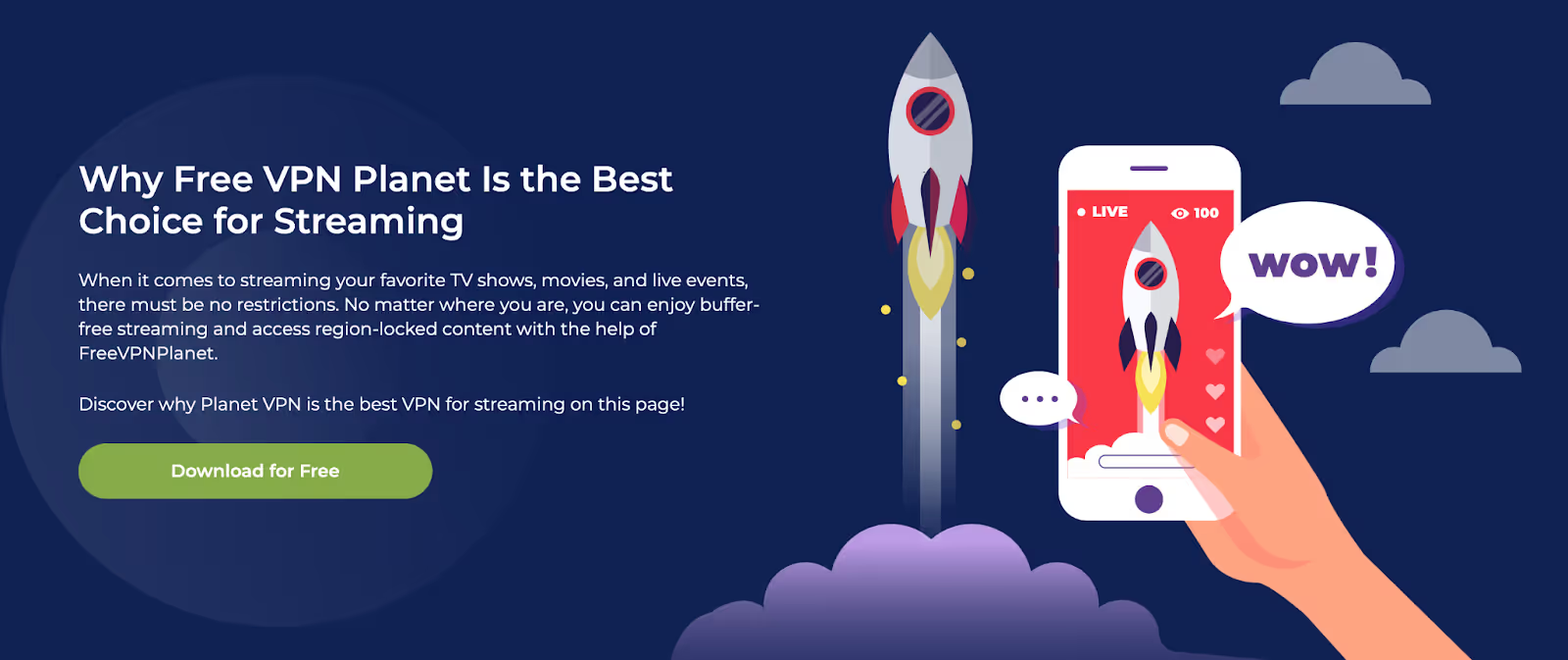
We all know streaming services are compelled to enforce geo-restrictions on their streaming content – it’s baked into the agreements they sign with the studios that produce the content. Streaming services started blocking VPN users from accessing their content to enforce that rule. And they’ve gotten pretty good at it now. So, it’s become quite a coveted feature of VPN services to bypass those blocks.
Planet VPN claims to provide access to streaming sites, but in reality (at least on the free tier), I wasn’t able to access any streaming sites at all. Regardless of the server I used, I couldn’t stream Netflix, Hulu, Disney+, or BBC iPlayer.
Of course, I was on the free tier, so perhaps it does work on a paid plan. However, the free plan claims to support the feature when it simply does not. And if you’re going to pay for a VPN, your money would be better spent on a different provider (more on that later).
If streaming over VPN is a critical feature for you, I recommend looking at one of the more reputable providers, such as NordVPN, ProtonVPN, or SurfShark.
 6.8
Server Locations
6.8
Server Locations
The number of servers you can access varies depending on whether you’re on the free or the paid tier. Free users have five servers to choose from. They are located in France, Germany, the Netherlands, the USA, and the UK.
Of course, five servers isn’t much – but it’s free.
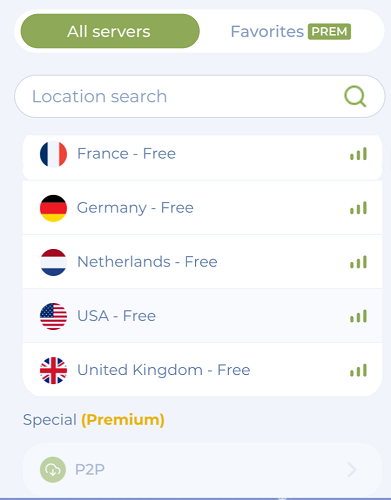
The paid tier provides access to 1260+ servers. They’re unlocked in the app once you sign in with your premium credentials.
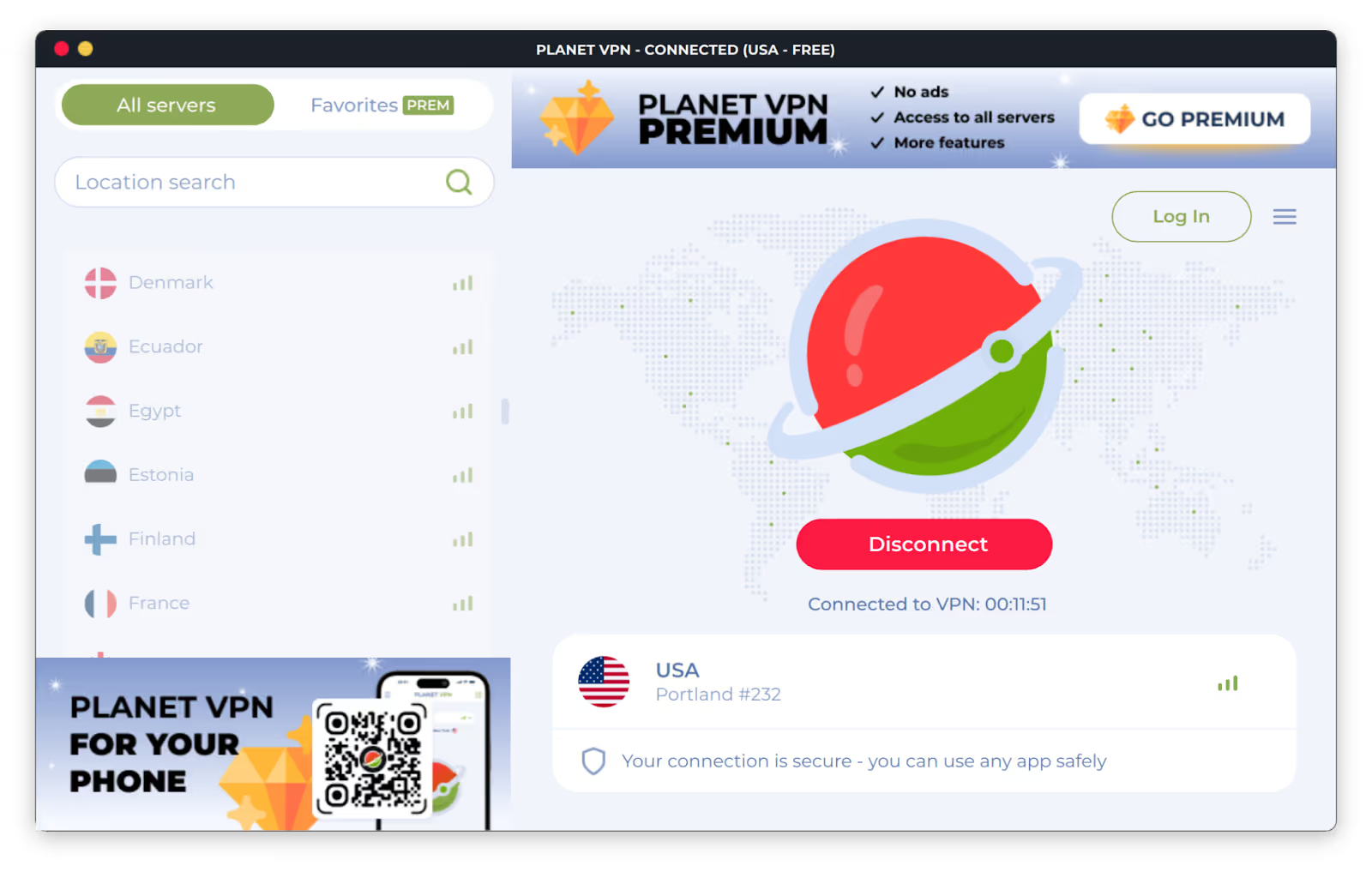
 5
Torrenting
5
Torrenting

While Planet VPN does support torrenting, it only does so on its paid tier. If you try to download a torrent file on Planet VPN’s free tier, you’ll run into this:
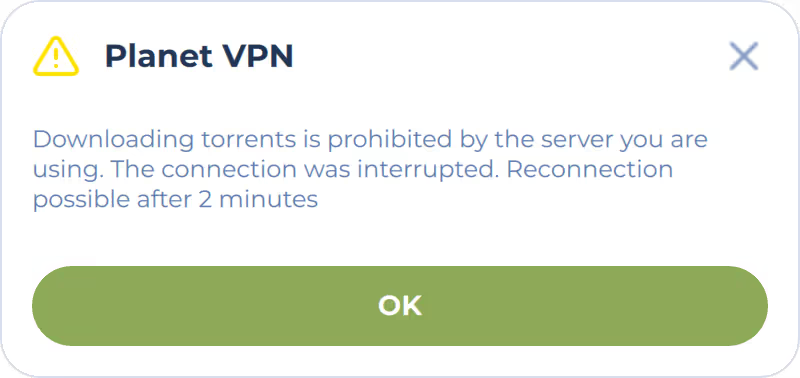
 6
Security and Privacy
6
Security and Privacy
In this section of the review, I would generally provide an overview of the app’s security and privacy features. However, as is the case with most free VPNs, Planet VPN’s app is anemic in features (of any kind).
You need to upgrade to a paid plan to get some basic functionality. That will get you more servers, P2P access, split tunneling, and the ability to dictate the app’s behavior when you boot your device. But no security features whatsoever.
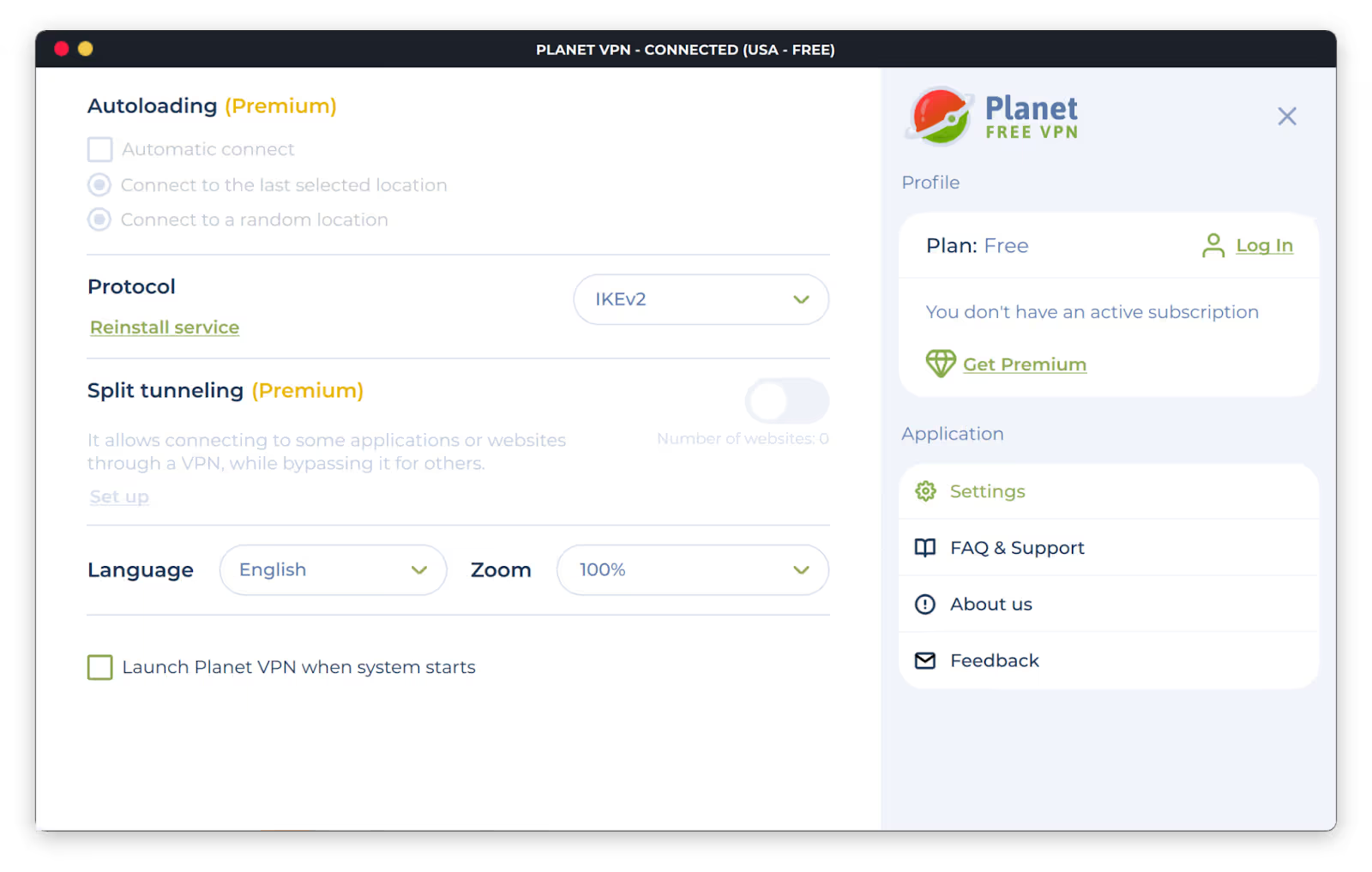
You can select your VPN protocol – and that’s about it. Planet VPN supports:
- OpenVPN (TCP/UDP)
- IKEv2
- StarGuard
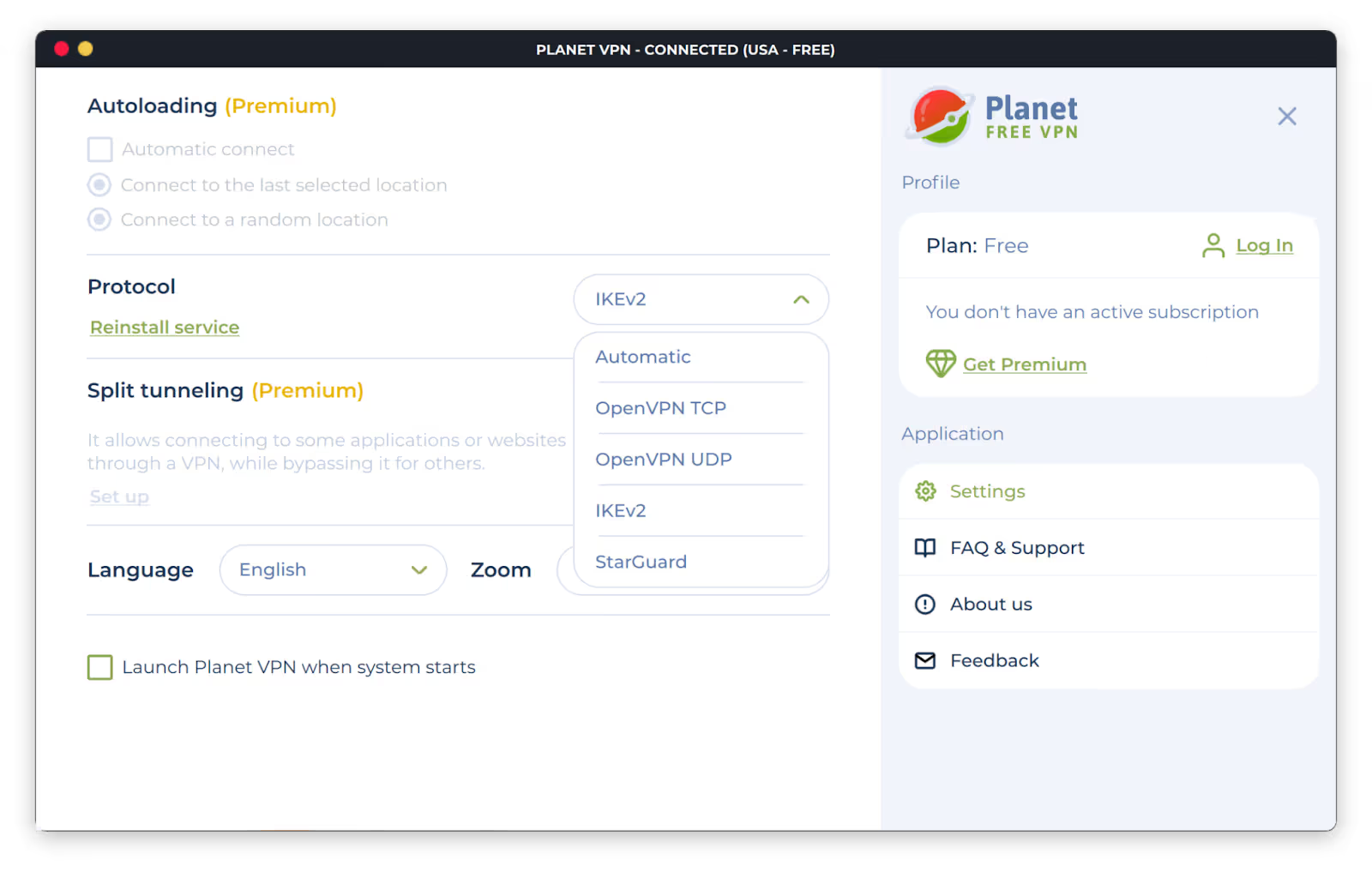
OpenVPN and IKEv2 are secure protocols, and I recommend sticking to one of those.
OpenVPN can use either UDP or TCP. UDP is faster but easier to block, while TCP is slower but more difficult to block because it looks like regular HTTPS traffic.
I was only able to find very little information on Planet VPN’s StarGuard protocol. It seems like it’s their in-house modified version of WireGuard. So, despite Planet VPN’s claims that it’s very fast, I wouldn’t recommend using it. I don’t doubt its speed, but I have reservations about its security as it hasn’t been publicly reviewed, so you’re left crossing your fingers that Planet VPN’s devs got it right.
Stick with OpenVPN or IKEv2.
Moving on to its privacy policy, we find this:
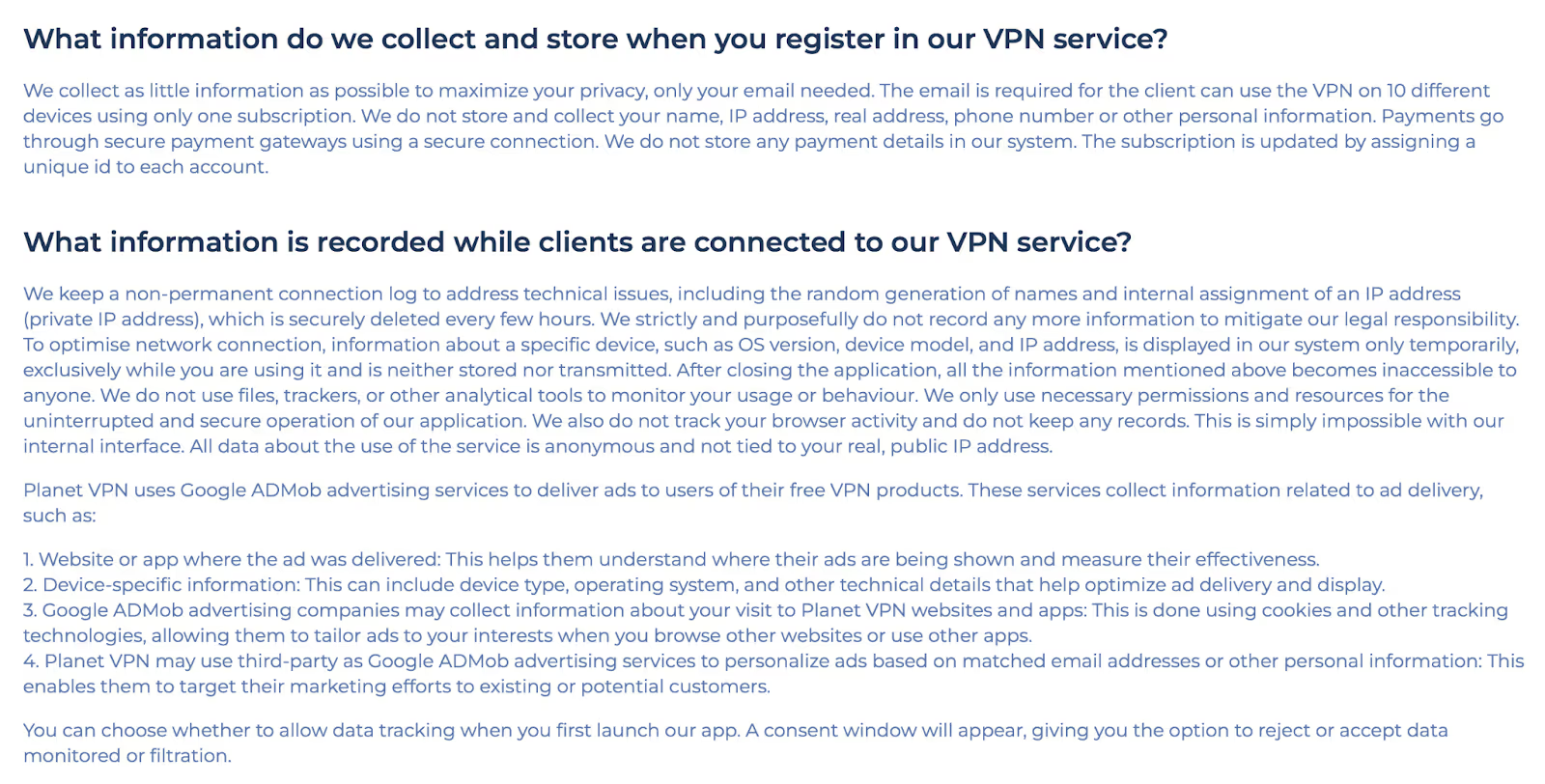
So, while I’ve seen better privacy policies in my day, as far as free services go, this one isn’t that bad. It’s not perfect, but it’s better than most free VPN privacy policies.
On the plus side, Planet VPN appears to make an effort to minimize its data collection. But it will still collect the following:
- Your private IP address (claims to delete it every few hours)
- Device information
- The websites that served you Google AdMob ads
- Your interactions with Planet VPN sites and services
I’ve seen worse, but this could be better. A VPN app should have embedded trackers in its code.
Turning to VPN leaks, I was glad to see that I didn’t encounter any IP or DNS leaks while connected to Planet VPN.
Without Planet VPN:

With Planet VPN:
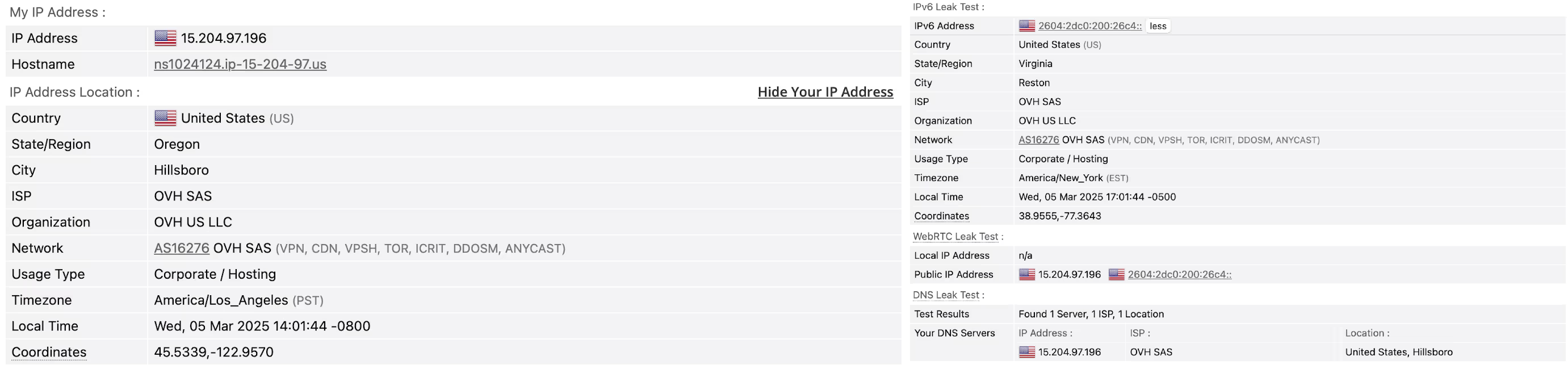
 9
Speed: How fast is Planet VPN?
9
Speed: How fast is Planet VPN?
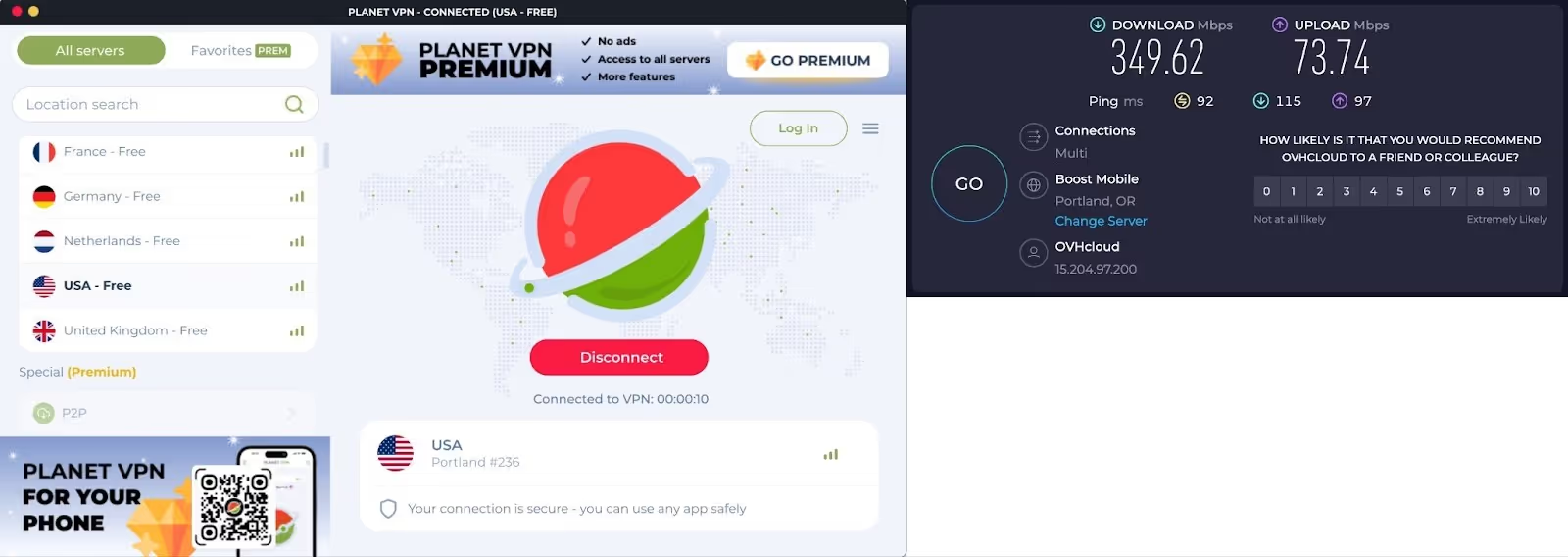
Speed is always going to be a hot topic with VPN services. VPN users typically want some measure of privacy and security but don’t want the cost to be abysmal speeds. But, at the end of the day, given how they work, every VPN will impact your connection’s speed. VPNs encrypt and decrypt your traffic as it exits your device on its way to the server and then to the online service you’re trying to access. That inevitably adds some overhead to your connection, which you’ll experience as a slowdown.
Reputable VPN providers put a lot of effort into optimizing their networks for minimal latency. But free VPN providers don’t usually do this. That’s why I was pleasantly surprised at Planet VPN’s performance on the speed front. It’s fast.
Here’s my baseline (disconnected from the VPN):
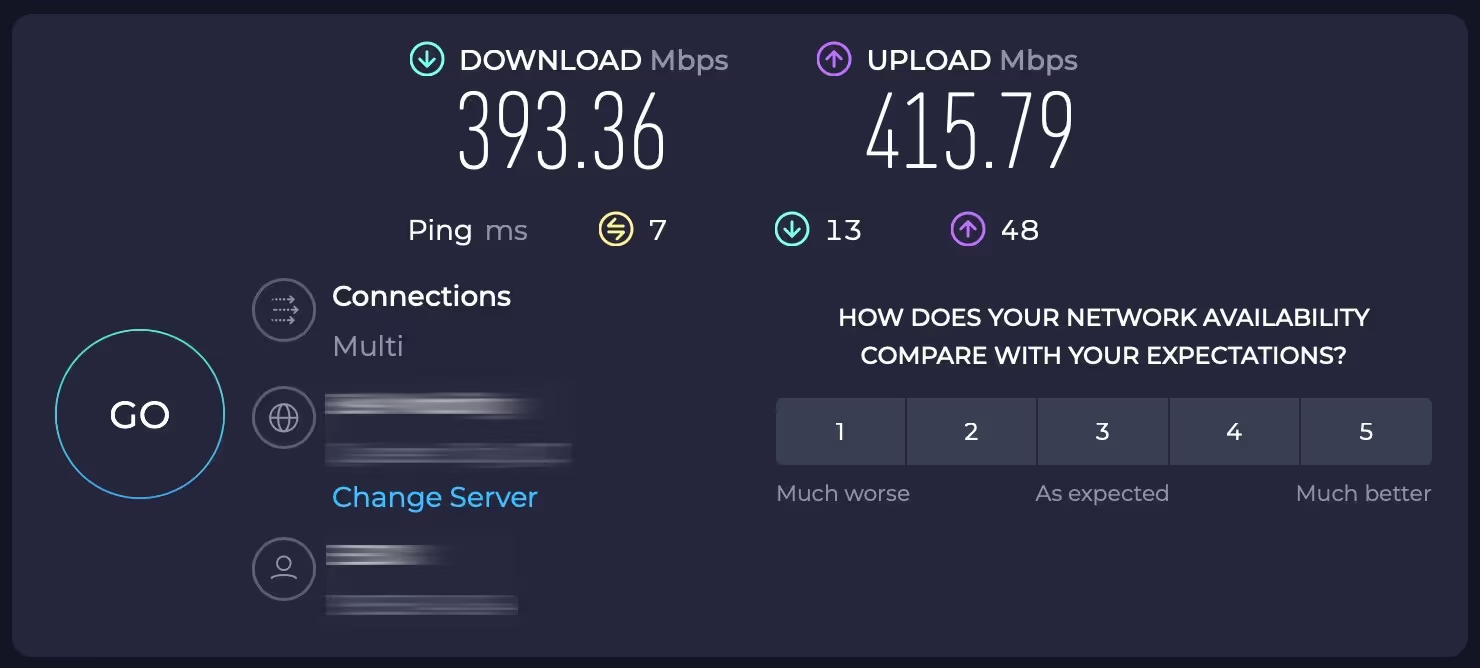
United States:
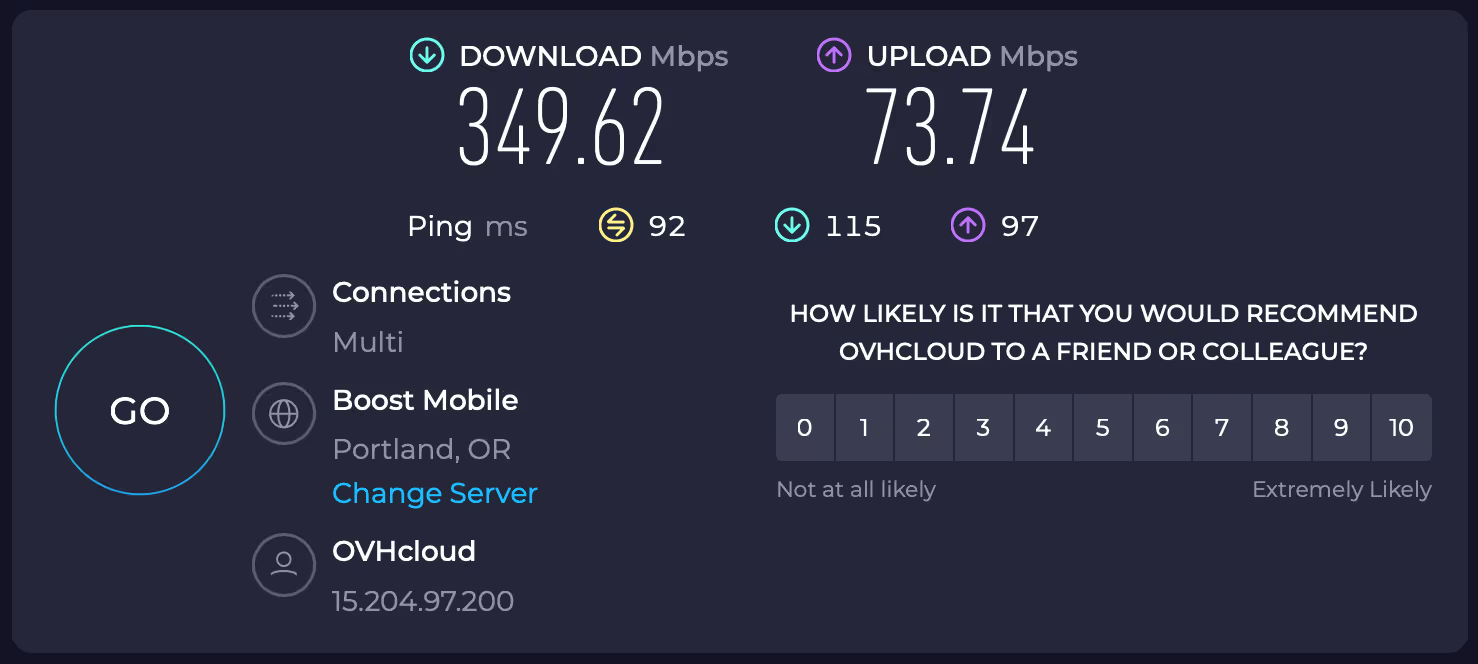
Germany:
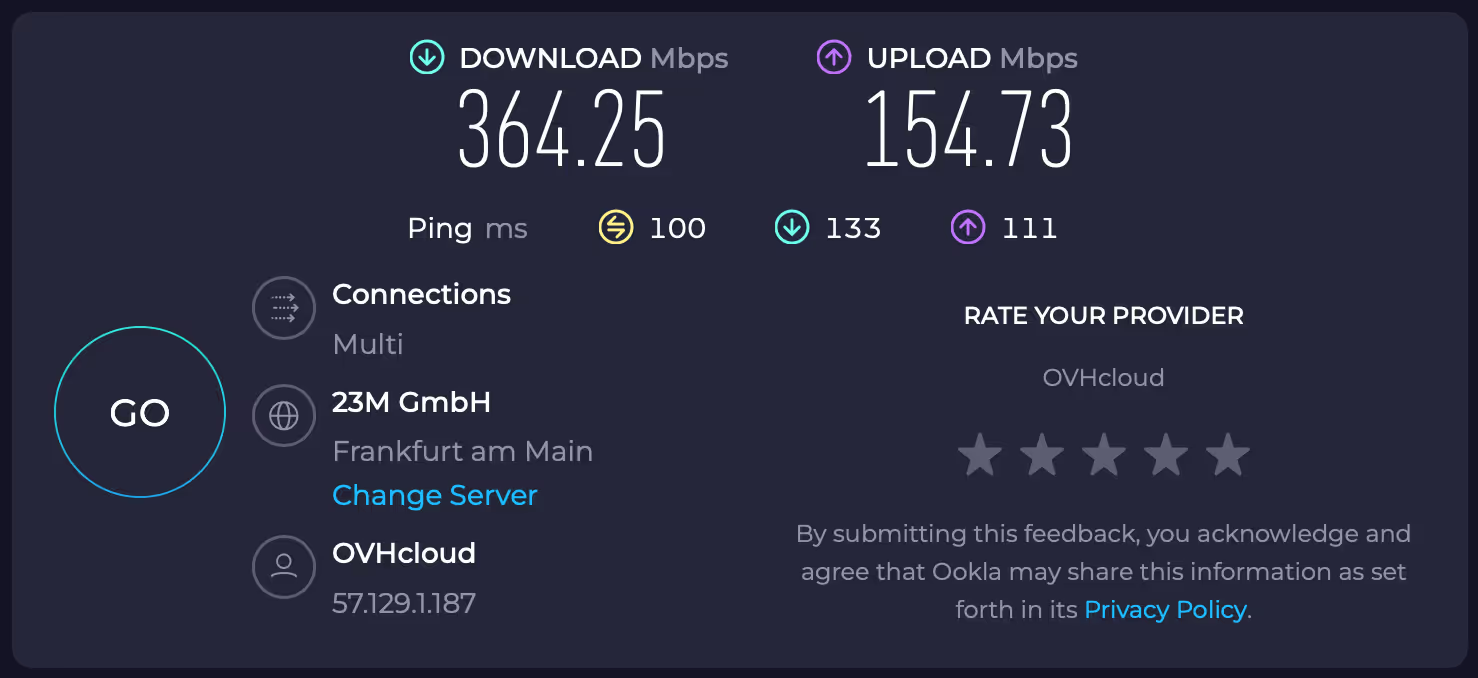
UK:
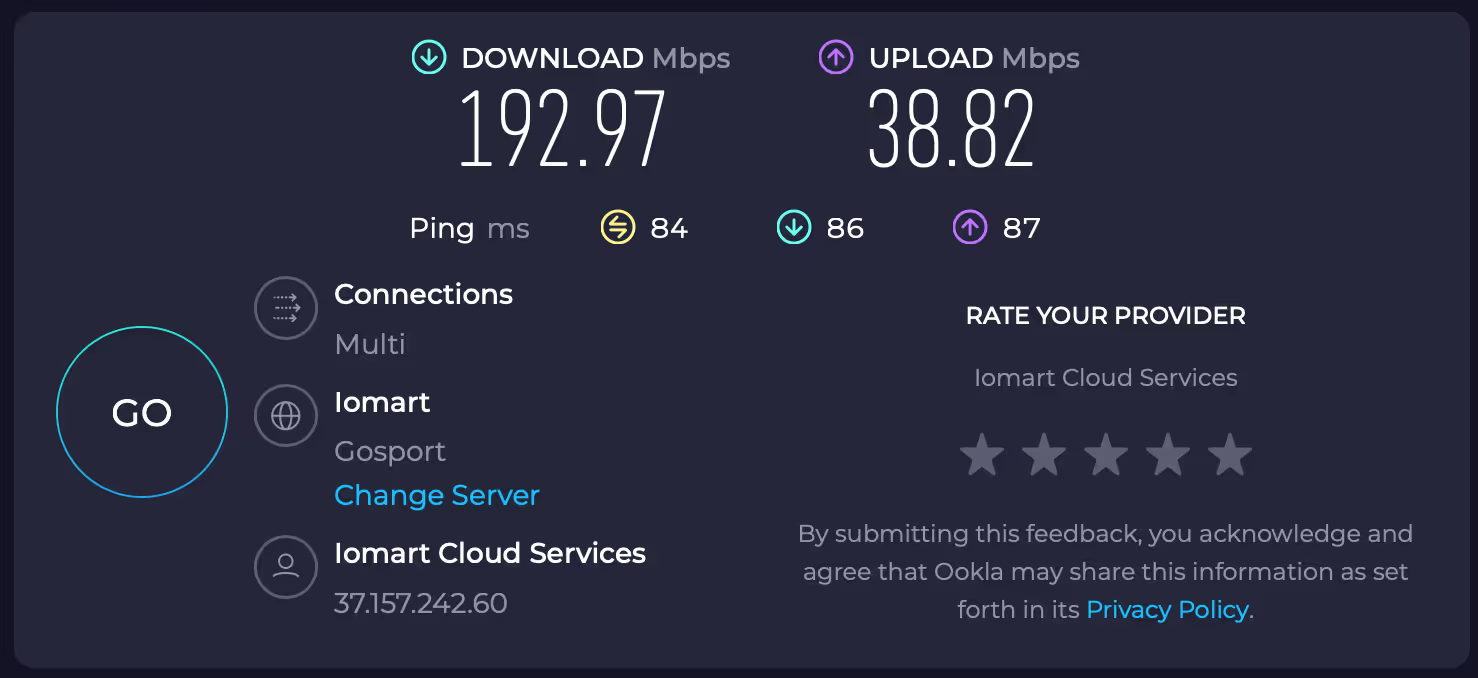
The UK server struggled a bit more than the others, but it still provided decent bandwidth. It was probably due to the network conditions during my tests.
I was really surprised at how fast Planet VPN was – particularly for a free VPN. Good stuff.
 6
Routers
6
Routers
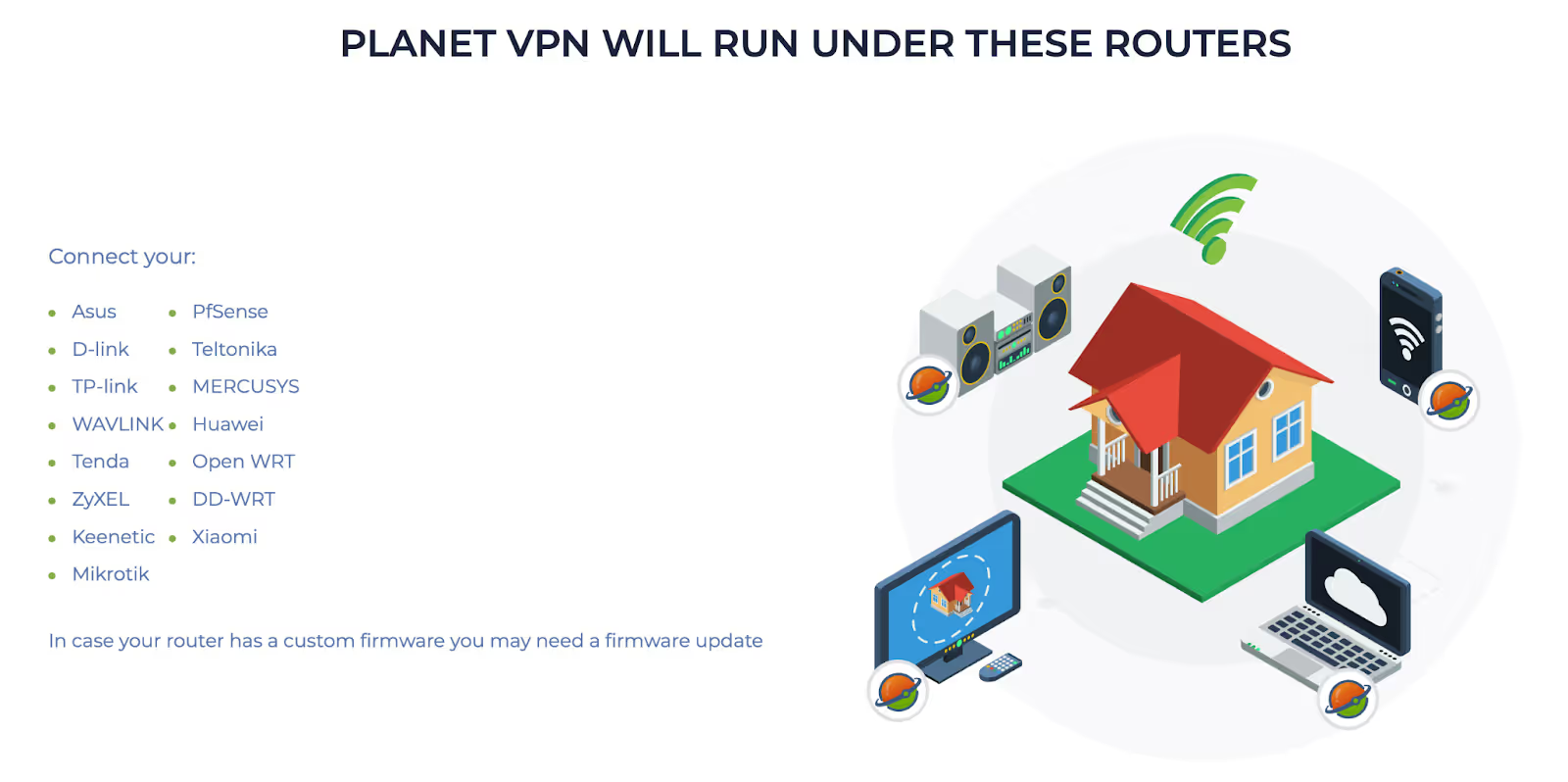
Planet VPN supports routers – a lot of routers. And that’s great. But there’s a caveat: it only supports L2TP connections. L2TP is a flavor of IPsec that was widely used in the past. However, these days, it isn’t considered a secure protocol.
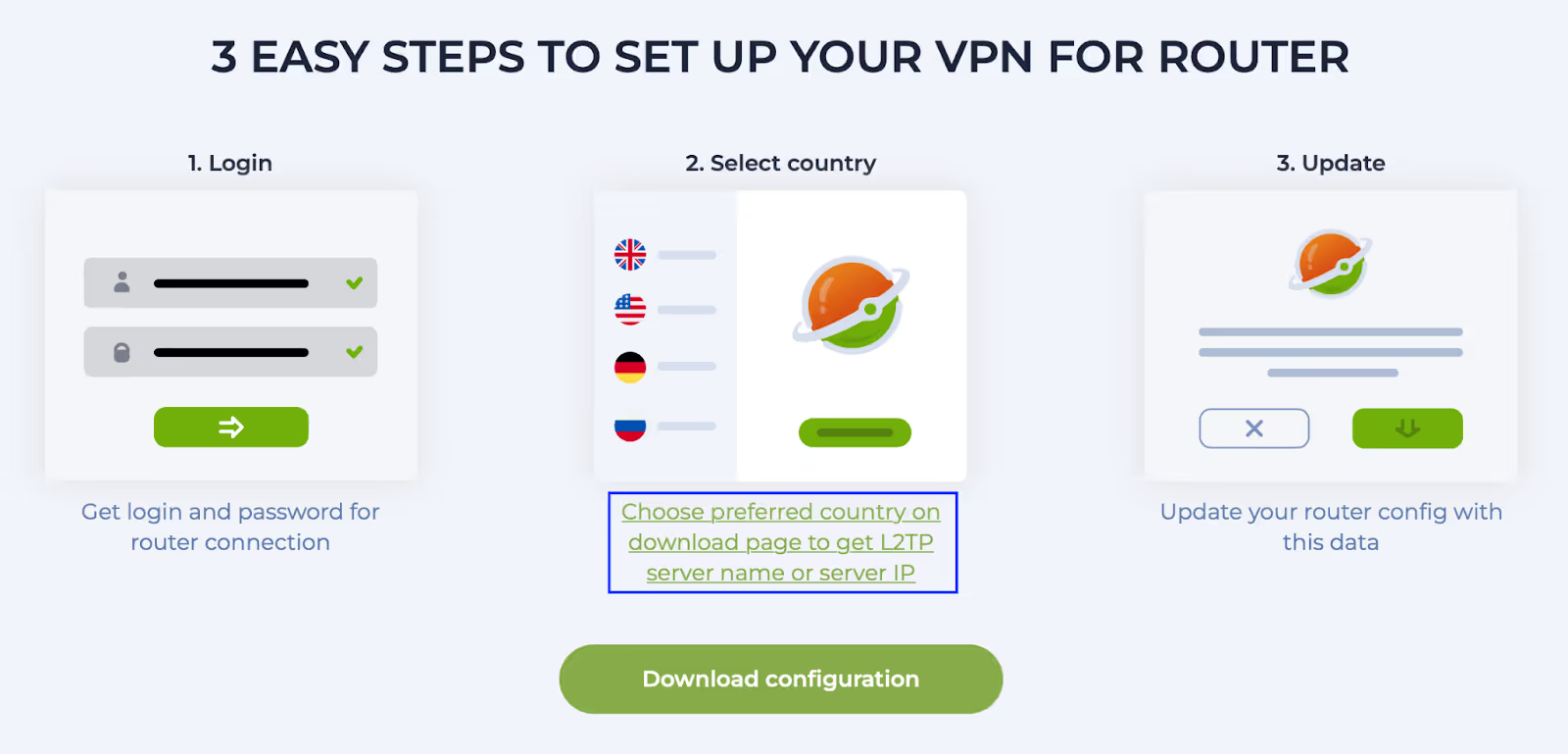
So, while Planet VPN’s router support is laudable, it should really update its protocol support for OpenVPN, IKEv2, or WireGuard.
 6
Gaming
6
Gaming
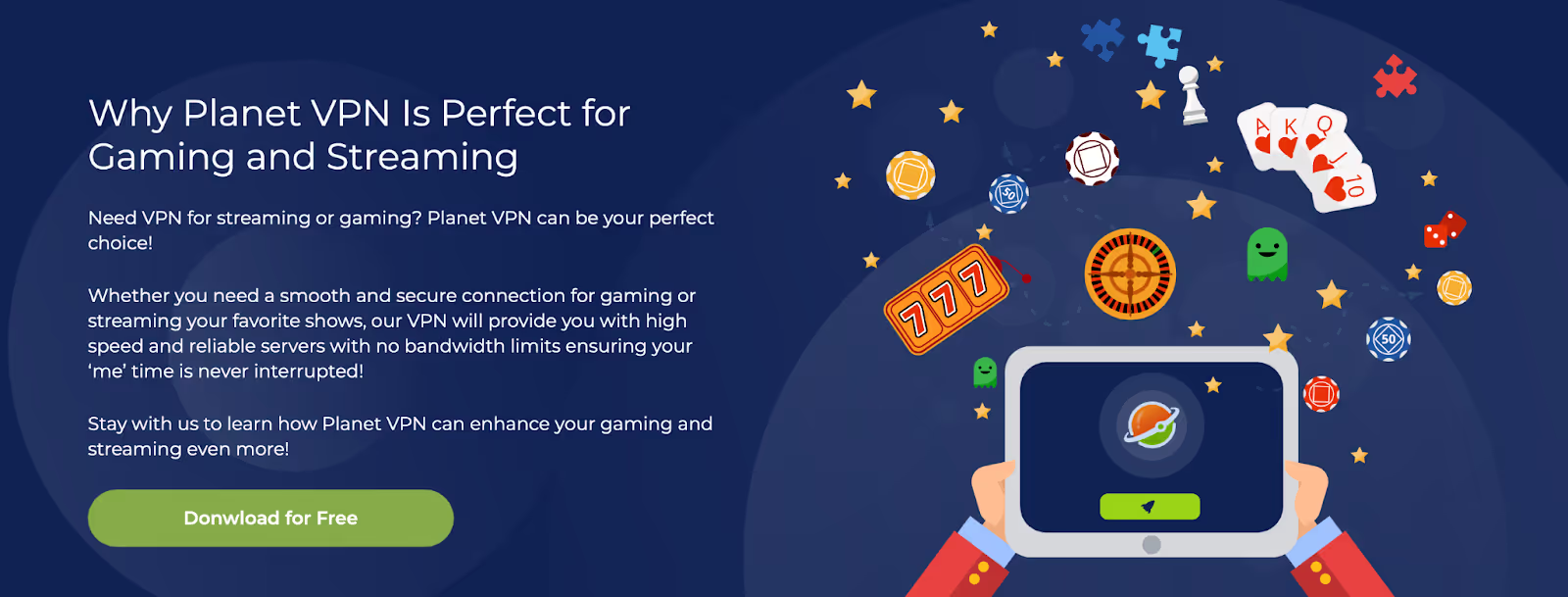
Normally, if you want to connect a gaming console to a VPN, the best way to achieve that is to connect the console to a VPN router. There’s no shortage of routers that support VPNs (OpenVPN, WireGuard, or IPsec). Planet VPN supports routers – but only using the L2TP protocol – a legacy protocol that’s no longer considered secure.
So, I had to share my VPN connection from my Mac over WiFi so that I could connect my PS5. This worked, but a wired connection will always be better for gaming.
Nonetheless, it worked quite well. Given how good my speed test results were, I wasn’t all that surprised.
I was able to game online and didn’t suffer any lag or disconnects. It was a good experience. The only reason for the score of “6” is because it should support secure protocols on routers (not L2TP).
 7
Apps: Supported platforms
7
Apps: Supported platforms

Planet VPN supports quite a few platforms – more than most.
You get the usual suspects:
- Windows
- macOS
- Android
- iOS
But on top of that, you also get Linux and routers (though routers only support L2TP)
And Planet VPN also provides browser extensions for Chrome, Firefox, Edge, and Opera. Remember that using a browser extension will only tunnel your browser‘s traffic through the VPN rather than your whole system‘s traffic. For that level of protection, you need to use the app. Still, they’re there, and they’re free – can’t really complain.

Planet VPN’s app is pretty basic and doesn’t support many features (especially on the free tier). Another thing I noticed was that the app is not very responsive; it’s slow and laggy. When you click an area of the app, there’s a delay before it actually starts to respond. Planet VPN should definitely fix that.
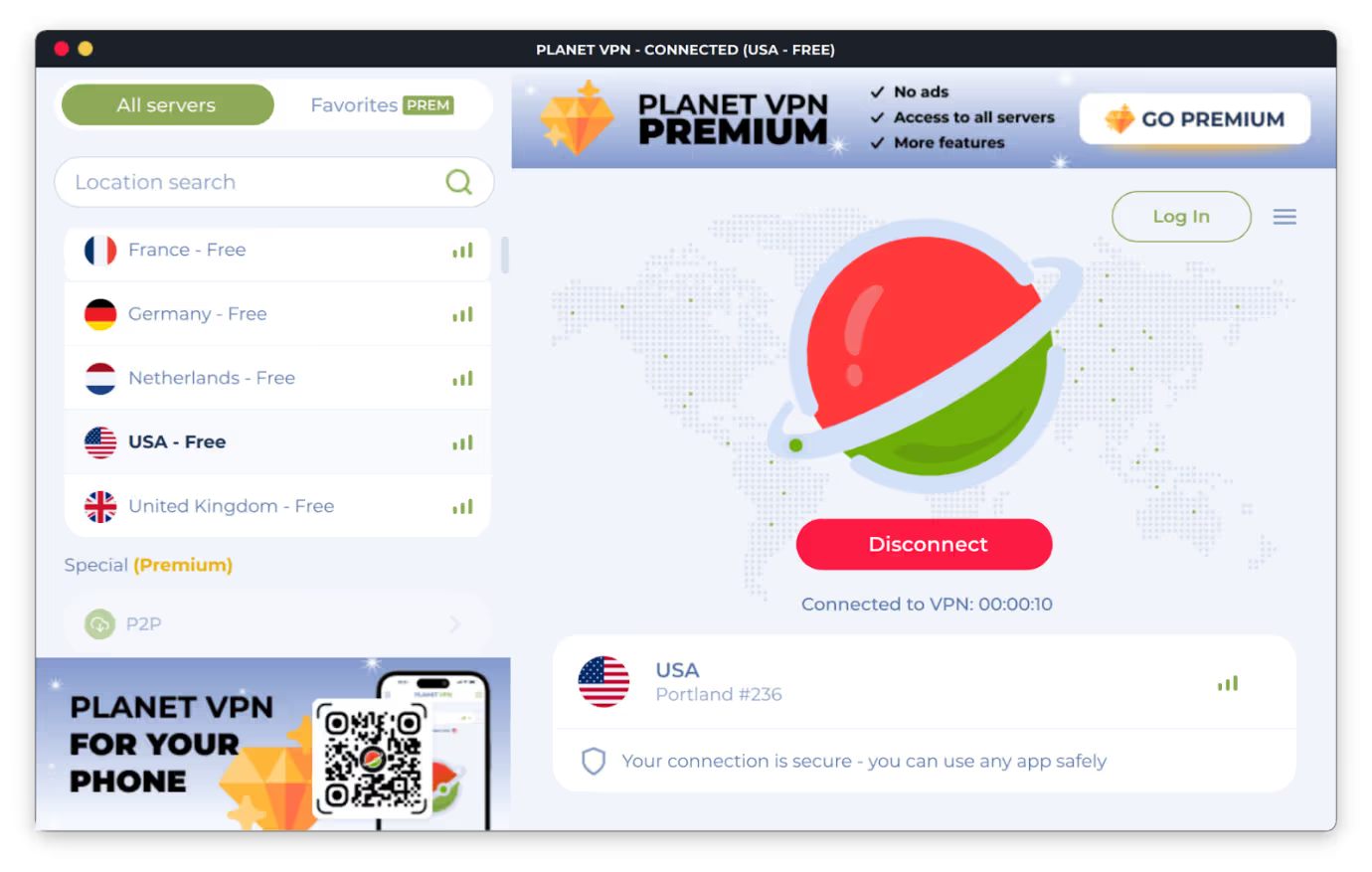
On the main page, you have your server selection on the left and your Connect/Disconnect button on the right. You also get lots of advertising to upsell you to a paid plan.
To access the settings, click on the three bars at the top right of the app and select Settings.
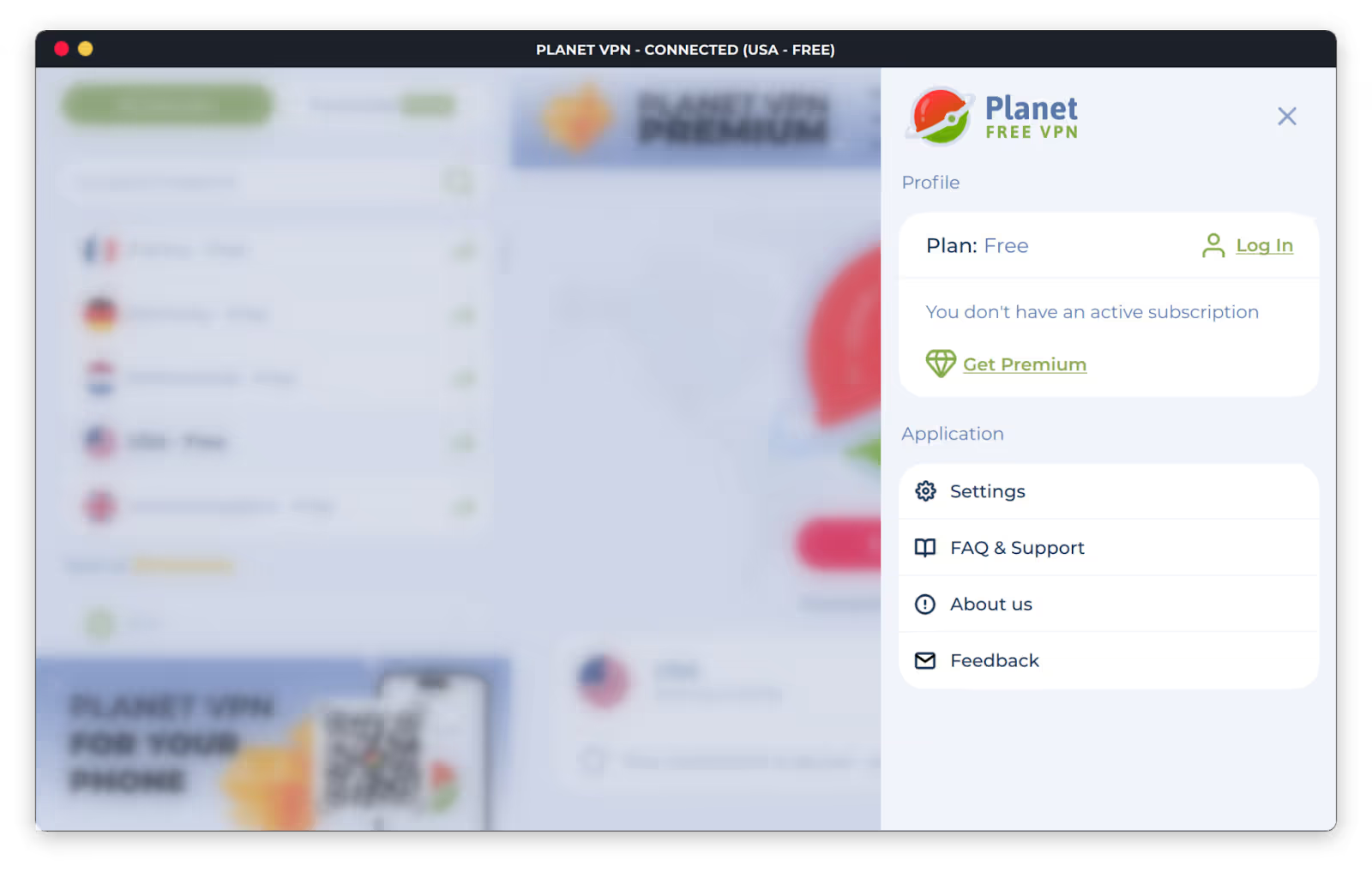
But, unfortunately, there isn’t much to see here (even if you’re a paying customer).
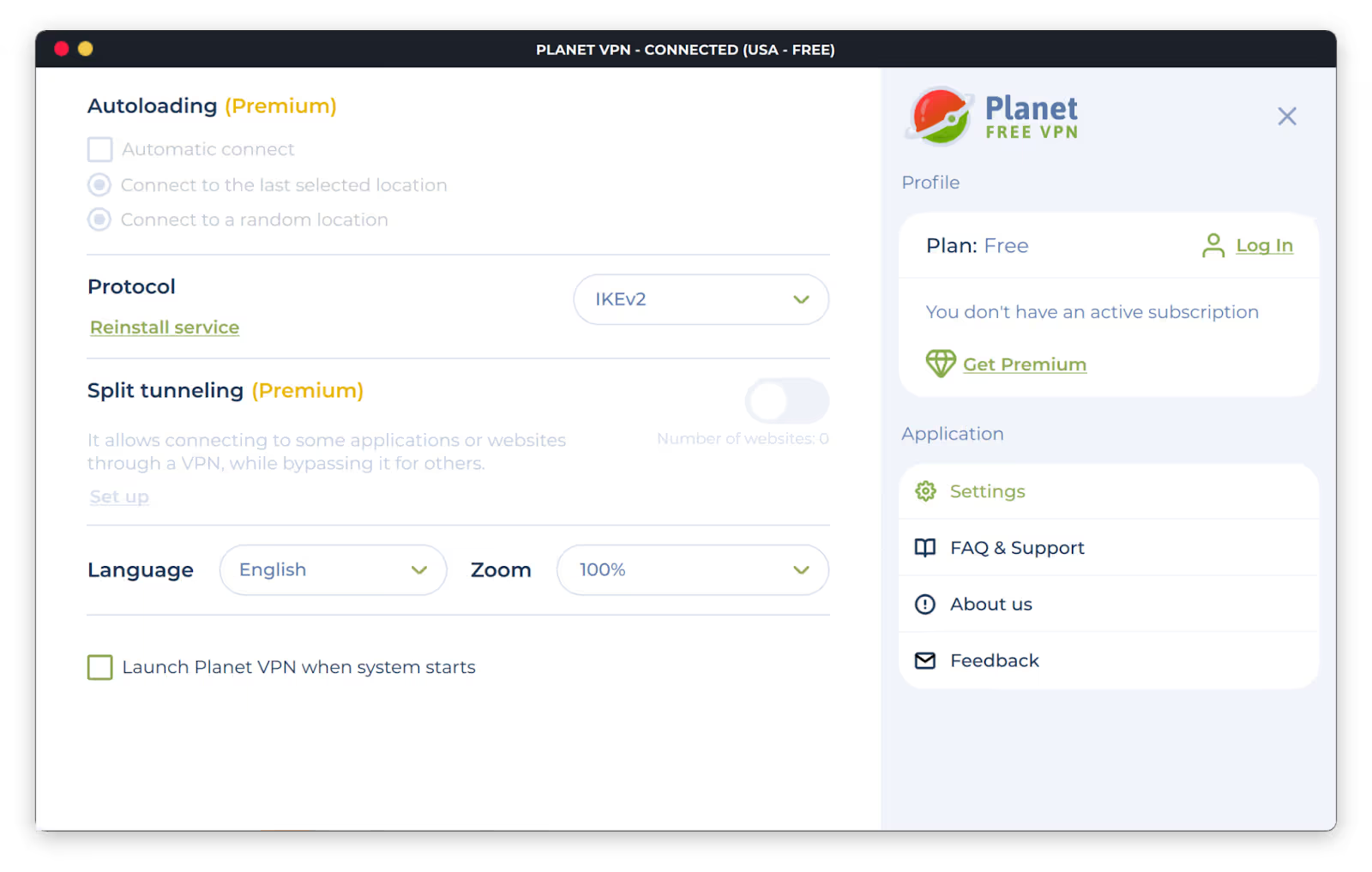
Again, there is no kill switch (even on a paid plan) and split tunneling, and autoloading both require a subscription (you’ll also get more servers and some dedicated to torrenting). But that’s it.
 6
Pricing
6
Pricing
Planet VPN’s prices are a bit of a mixed bag. Its monthly price is higher than most big players in the VPN space, while its yearly and three-year plans are pretty well-priced.
- Monthly: $9.99 per month
- Yearly: $3.99 per month (works out to $47.88 per year)
- Three-years: $1.99 per month (works out to $23.88 per year)
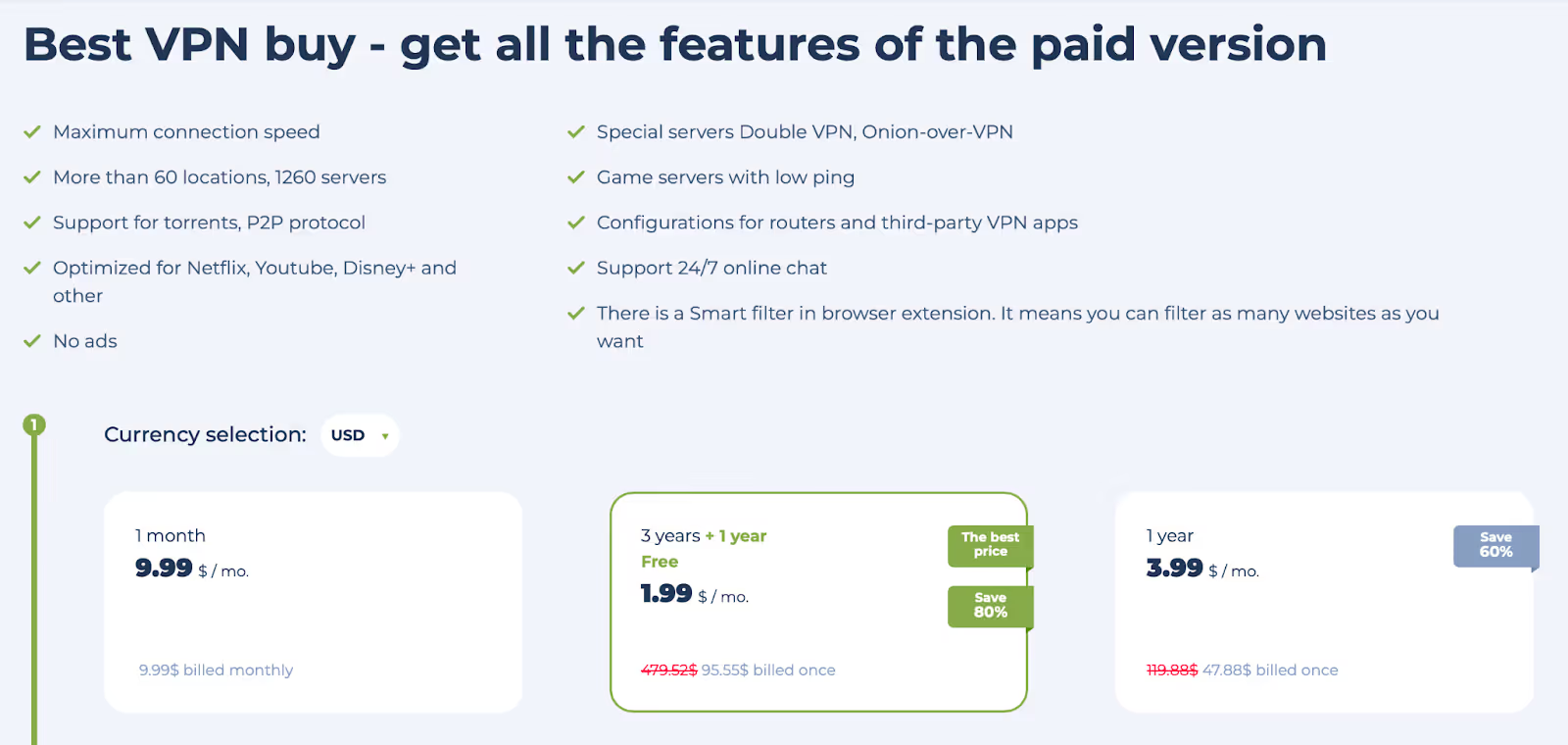
So, it’s not that Planet VPN’s prices are terrible. It’s just that you could sign up for a reputable VPN service that will provide you with a much better service for less money: better privacy, better security, better prices, and more features.
There’s simply no compelling reason to choose Planet VPN over NordVPN, Express VPN, or SurfShark, for example.
 6
Customer Support
6
Customer Support

You have two options for support with Planet VPN – and they’re both the same: Email.
Clicking Contact Us at the bottom of its webpage takes you to its Support page, which appears to provide you with two options, but regardless of which option you click, you’ll be sending Planet VPN an email.
- If you click Support, it will launch your email client.
- If you click E-mail, it will open a webform for you to fill in.
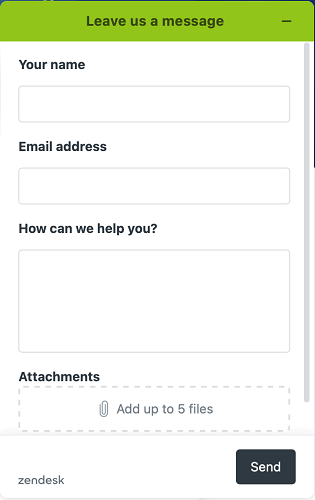
I wrote Planet VPN to ask them for more details on the StarGuard protocol. And I haven’t heard back yet (after 24 hours). But I’m not a paying customer, so I may have to wait a while…
What to do if PlanetVPN does not work?
Some users have run into issues while using Planet VPN. Some have difficulty connecting; others experience poor performance. These are all things that can happen with any VPN provider, so the advice below will help regardless of who your VPN provider is.
Here’s a quick rundown of things you should try if you’re having issues with your VPN client.
1. Check your internet connection
Make sure that your internet connection is working properly. Try accessing websites with the VPN disconnected. If this doesn’t work, the issue resides with your modem/router/ISP.
2. Restart the app
Sometimes, a simple restart can fix random glitches. Try closing and relaunching the VPN client.
3. Update the app
Make sure you have the latest version of the app. Updates include bug fixes and performance improvements, which may clear up your issues.
4. Try different servers
Planet VPN provides access to multiple servers (5 on the free plan, 1260+ on a paid plan). It can happen that a particular server is under high load or experiencing network issues. If you encounter issues while using the VPN, try connecting to another server. You’re highly likely to eventually find one that works well.
5. Change VPN protocols
Most VPN providers support multiple VPN protocols. Planet VPN supports OpenVPN and IKEv2. If you’re running into issues, switch to a different protocol.
6. Restart your device
When experiencing issues, try restarting your device. Sometimes that’s all it takes.
7. Check your network settings
Make sure that your antivirus or firewall is not blocking the VPN connection. Some firewalls can block certain VPN protocols. Switching to a different protocol, as suggested above, can circumvent that. You can also try connecting over mobile data to get around that issue.
8. Contact technical support
If all of the above fails, you may have a more complicated issue. Contact Planet VPN support and ask them for help directly.
Planet VPN – Reddit Reviews
Reddit discussions about Planet VPN in 2025 highlight mixed opinions. Some users appreciate its functionality, while others raise concerns about security, data privacy, and usability. While a few users report positive experiences, especially bypassing restrictions, others claim the service is unreliable and potentially unsafe.
Key Takeaways from Reddit Users
Performance and Speed
Some users mention that Planet VPN successfully bypasses network restrictions, including school firewalls, while others failed.
Others report inconsistent performance, mainly when using it in China, where VPNs are frequently blocked.
“It worked for me on school WiFi when nothing else did, but I’m worried about security risks.”
Read the whole discussion on Reddit: General Discussion on Planet VPN
Streaming and Website Access
Few comments discuss its streaming capabilities, suggesting that the VPN is mainly used to access blocked websites rather than bypass geo-restrictions on streaming services.
A user who tried it in China found that it worked initially but later had trouble reconnecting.
Read the whole discussion on Reddit: Does Planet VPN Still Work in China?
Security and Privacy
Multiple users raise concerns about potential security risks, with some claiming that Planet VPN might be logging user data or linked to Russian entities.
“Many of my Roblox accounts were accessed from Russia. Now I know I got a virus from Planet VPN”.
Others argue that there’s no proof of data theft and that the company claims not to log user data.
Read the whole discussion on Reddit: General Discussion on Planet VPN.
Usability and Features
Some users appreciate that it’s free and easy to install, but others question why it requires administrative privileges.
“It asked me to run as administrator a few times, which seemed suspicious.”
When troubleshooting connectivity issues in China, a user suggested using L2TP/IPSec via system settings instead of the app.
Read the whole discussion on Reddit: Security Concerns and School WiFi Usage.
Issues and Common Complaints
Security concerns, inconsistent performance, and potential data logging are the most common complaints.
“I received a registration link without signing up, which makes me think they buy emails from black markets.”
“It doesn’t work in China anymore; it’s just an update.”
Read the whole discussion on Reddit: General Discussion on Planet VPN.
Alternative VPN Suggestions from Reddit
Many users suggest switching to more reputable VPN services with proven security and performance. The most commonly recommended alternatives include:
Do I recommend Planet VPN?
I don’t. But it’s not because the service is terrible. Actually, for a free VPN (or freemium), it’s actually quite good. It provides really good speeds (especially when you consider that the service is free), and while torrenting is banned on the free tier and streaming doesn’t work, it’s still one of the better free VPN offerings I’ve seen.
It still collects a lot of user data and embeds tracking scripts in its apps, which is antithetical to the notion of privacy. But, hey, it’s free. You’re going to be the product somehow.
And the reason I don’t recommend it is because you shouldn’t use a free VPN service. You’ll never get the privacy and security that VPNs are meant to provide with a free service. And, if you’re going to pay for VPN access, there are so many better options out there for your money that it just becomes impossible to recommend.
So, I’ll say that while you can easily do worse than Planet VPN, it’s still not recommended at this time.
General FAQ
Planet VPN is a freemium service. That means that it provides both a free tier and a paid one. The free tier is really free and doesn’t require a credit card to use, but its feature set is limited. For example, you only have access to five VPN servers. But if that’s enough for you and you don’t want to hand over any cash, you can use the service for free.
It’s safe insofar as it doesn’t suffer from IP or DNS leaks and offers secure VPN protocols. However, the service does collect a lot of user data, so it’s not the most private VPN service out there. So, if security and privacy, in particular, are your main reasons for using a VPN, I’d definitely look elsewhere.
It does. However, torrenting is not allowed on the free tier. To torrent over VPN using Planet VPN, you need a paid subscription. Once you sign in to the app with your credentials, you’ll unlock its dedicated P2P servers and will be able to download torrents.






