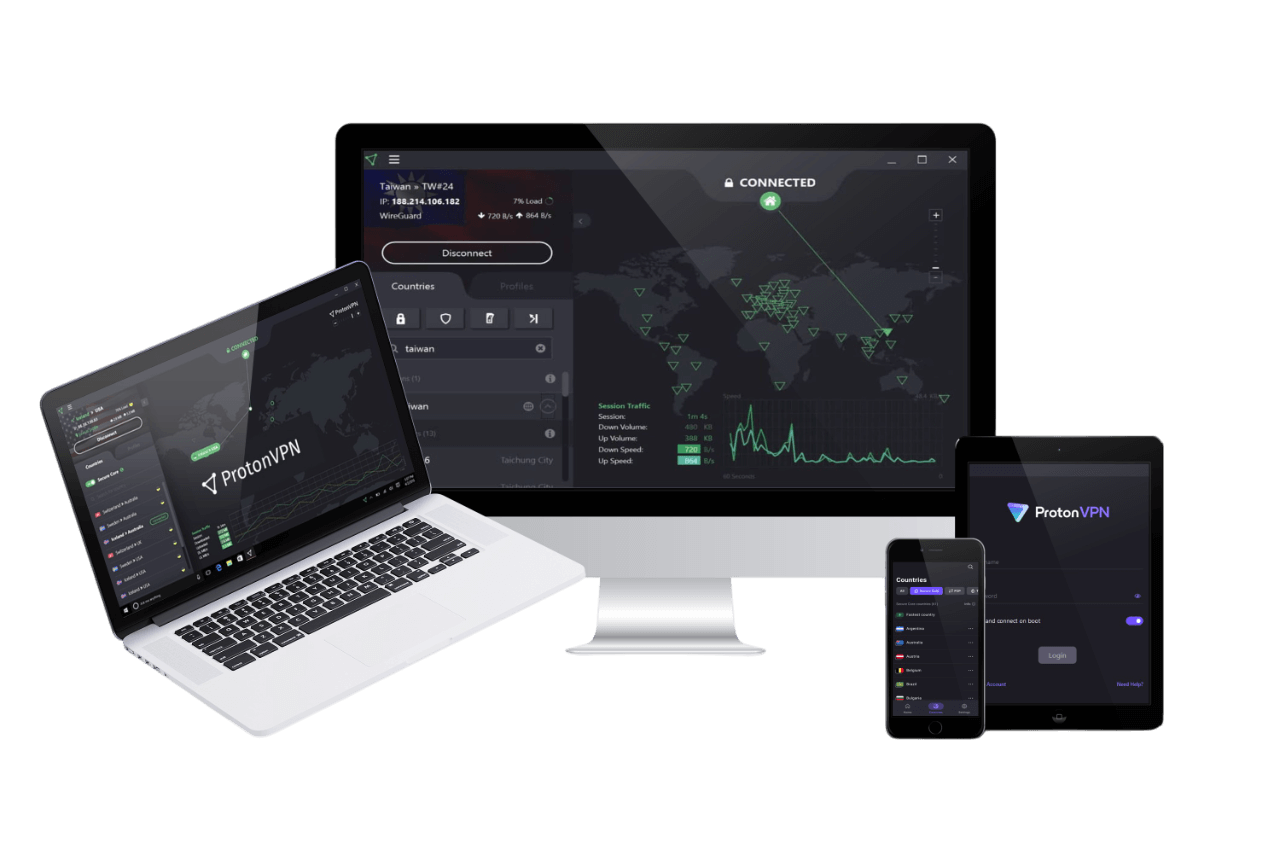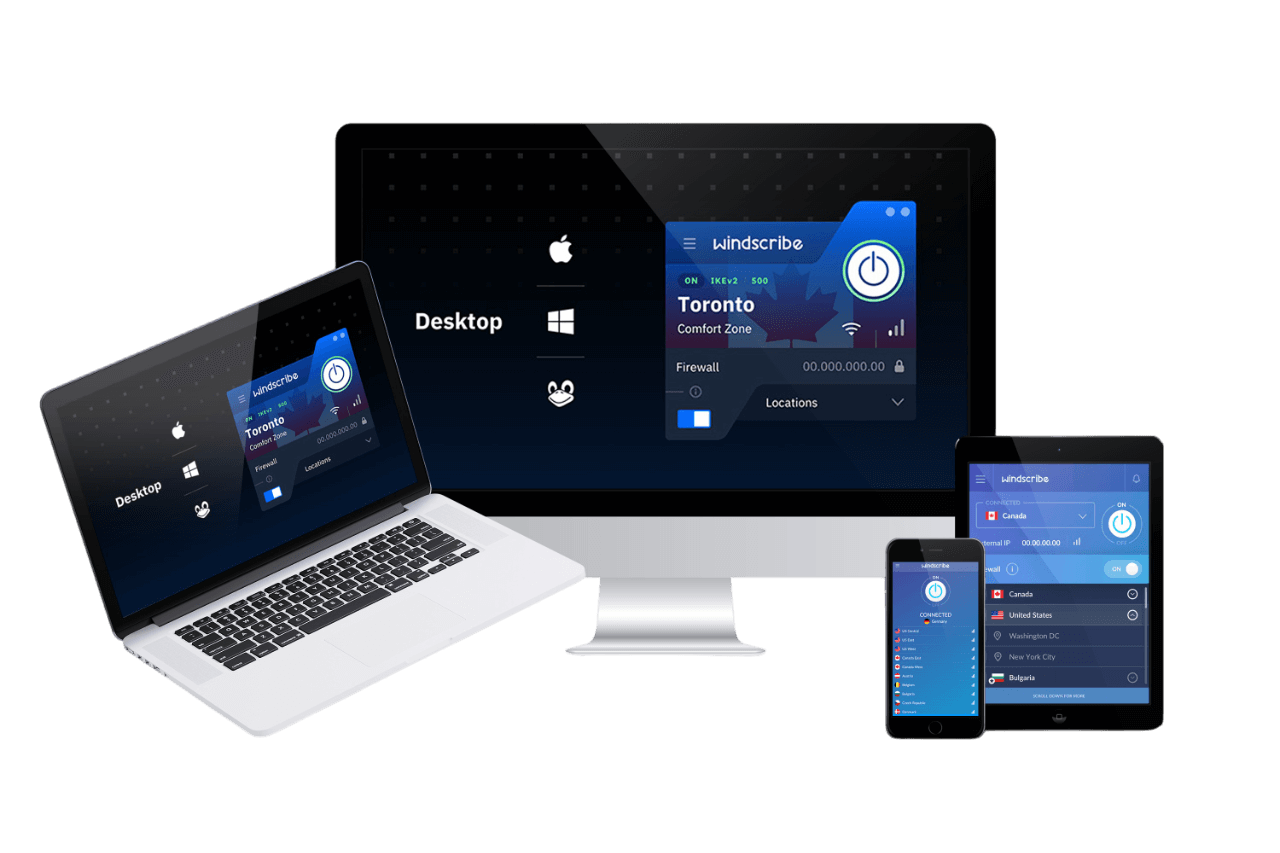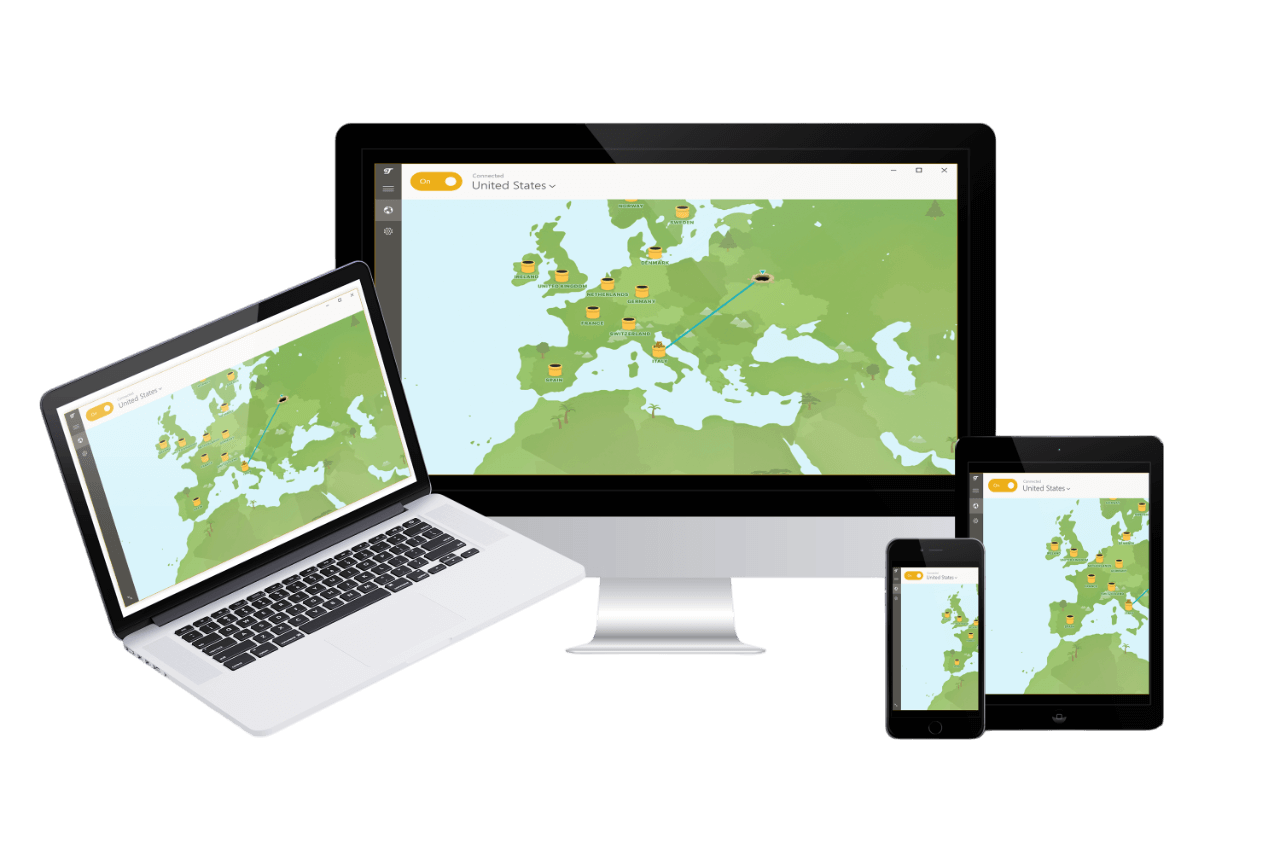5 BEST Android VPNs in 2025 for Speed, Privacy & Streaming!

There are thought to be over 3 billion Android users worldwide. In 2024, 64% of web traffic came from mobile devices. And, for many people, their Android device is their only or main portal to the internet. That’s why many VPN providers have focused on their mobile experience because using a VPN isn’t just something you do on a desktop any more. With that in mind, let’s have a look at the best VPNs for Android on the market today.
What To Look For In An Android VPN
There is an overlap between what to look for in a desktop VPN and Android VPN. There are some things to pay attention to before taking the plunge on a VPN provider.
Android does not have all the same capabilities as a desktop PC. So, some features may or may not be available. For example, many Android clients won’t have full access to protocols like a desktop would because Android simply doesn’t support them.
This makes it vital that you identify what features are important to you and check they are present in your Android VPN. Here’s what you should be looking for:
- Good protocol support (at least WireGuard)
- Confirmed Zero-logs with an audit
- No IP leaks
- A diverse selection of servers
- Number of simultaneous connections
- Streaming support
- Good customer support
- Fast and reliable speeds
- No trackers in the app
- A well-designed and functioning Android app
While this may seem a daunting task, don’t panic. VPN Detectives has you covered with our handy list of the best Android VPNs.
The Best VPNs for Android - In-Depth Analysis
In this list, we have weighted the Android app experience heavily. But, of course, we take into account privacy, security, and all the other usual suspects that make a VPN great:
1. Proton VPN - Best All-Round Android VPN
Based in Switzerland in 2014, Proton VPN is one of the most widely trusted and used VPNs available today. Proton’s Android offering is fantastic making you feel you aren’t missing any critical features.
Server Network
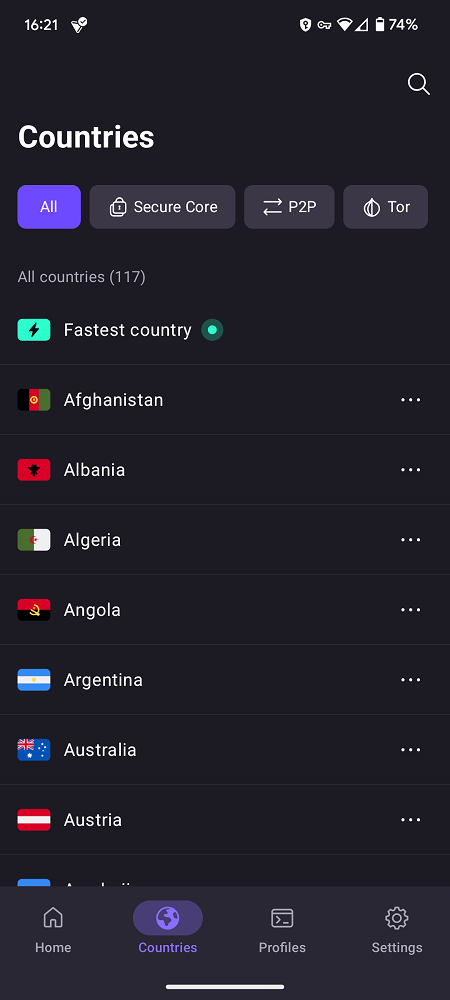
Proton VPN’s network is quite comprehensive, with servers in 117 countries, you should be covered. Speed-wise, some servers go up to 10Gbit, but it isn’t clear which ones these are.
Proton also offers a special server type known as “Secure Core”. These servers route traffic through Proton VPN servers in privacy-friendly locations like Switzerland or Sweden. There are 107 current Secure Core servers.
During my time using Proton VPN I ran into no issues whatsoever. The servers connected quickly, and I never had a dropped connection.
Android Experience
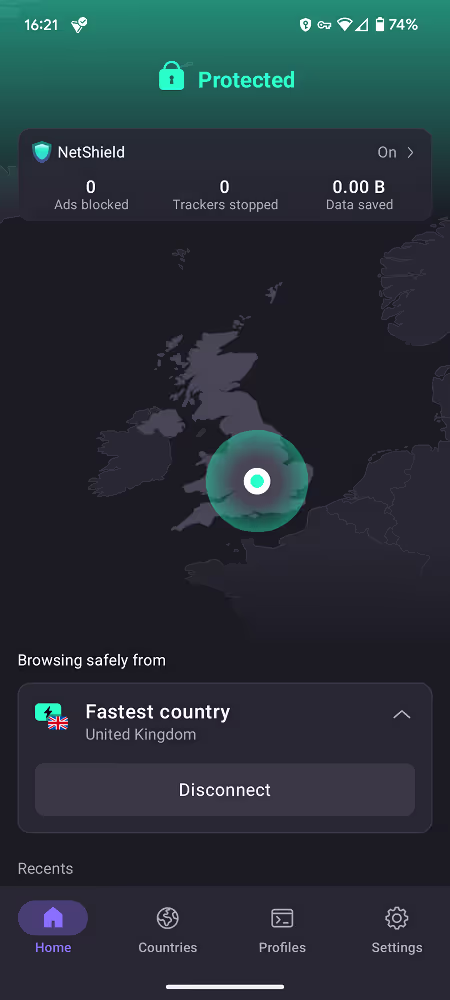
The Proton VPN app is very well thought out. Everything is where you think it would be, and it looks good doing it.
The home page gives you all the options you need at your fingertips, so you don’t even have to go anywhere else to get going. But, it also makes it easy to change your default connection.
The Countries page is also well laid out. To the top right, you can easily search if you know what you are looking for. Otherwise, further down you can sort by server type if you need Secure Core or P2P servers. Then below that is the country list with flags, the ellipsis button next to each country giving you more in-depth selection options.
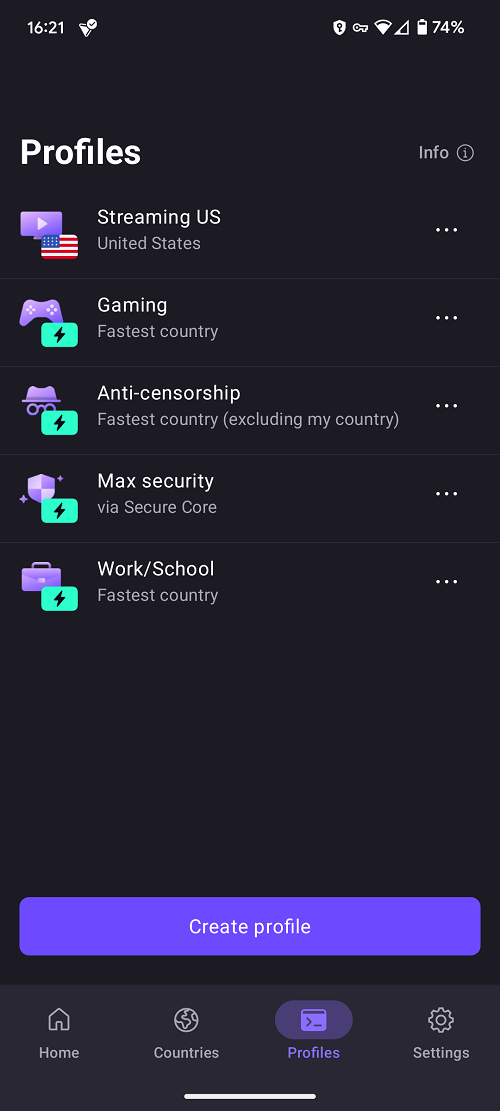
A unique feature of the Proton VPN app is Profiles. You can either use a selection of pre-made profiles or create your own. This makes switching between use cases, like streaming and maximum security, easy.
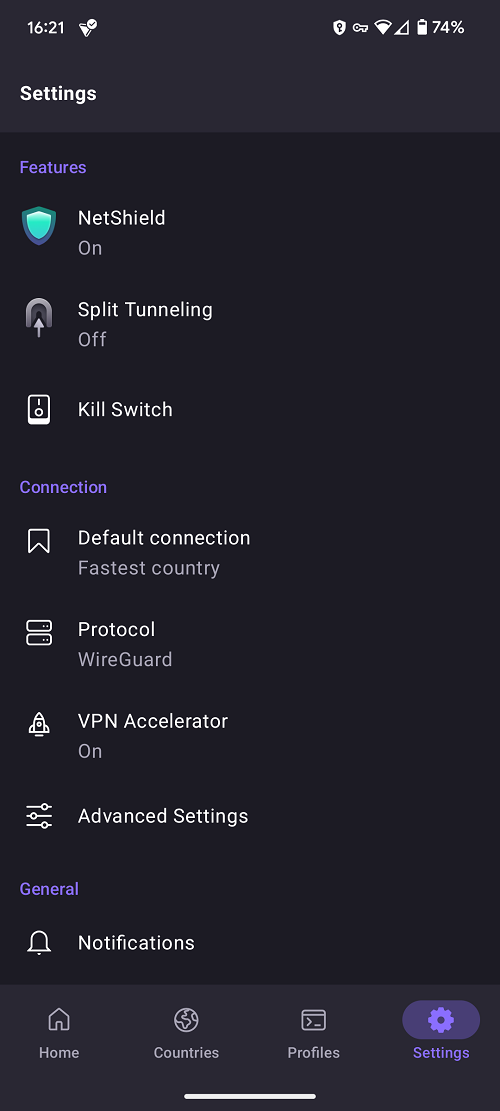
The Settings portion is just as well designed as the rest of the app. You can easily access their adblocker, split tunnel, and kill switch functionality in the root menu. Then further in, you can tailor your protocol, default connection, and toggle the VPN accelerator. In advanced settings are some useful options like enabling LAN. You can even set a custom app icon.
The Proton VPN app has everything you could wish for. No major features are missing from the Android app compared to the desktop app.
Security & Privacy
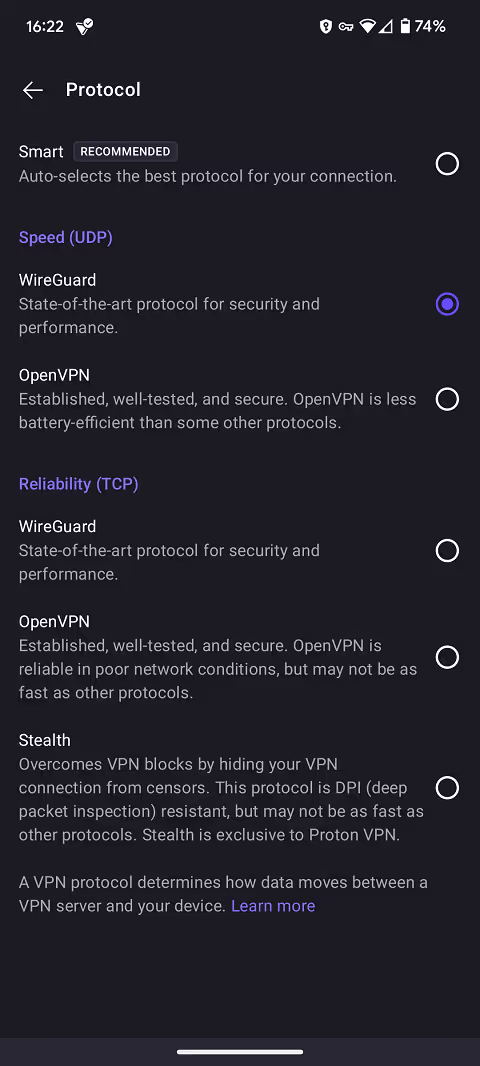
Proton VPN uses industry-standard AES256 and ChaCha20 encryption standards with support for OpenVPN and WireGuard available. There is also Stealth, a proprietary protocol, tailored towards bypassing censorship. Proton VPN has been independently audited to store zero logs. And to top it off, they are based in Switzerland, a country with good privacy laws.
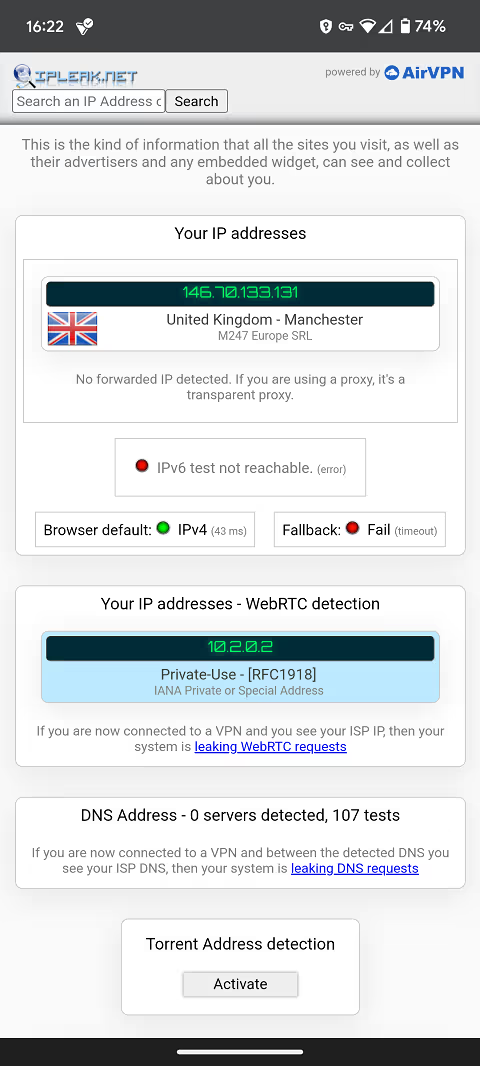
Proton VPN’s configurations passed all tests with flying colours. No leaks via DNS or WebRTC occurred when connected.
Proton’s website doesn’t contain any trackers, but their Android app does contain one based on the Exodus report. Though it appears to just be for crash reporting, it would still be better if there was none.
Overall, Proton VPN is the complete package for security and privacy.
Streaming
Proton VPN outright supports streaming, but it’s a cat-and-mouse game regarding the support of the biggest streaming platforms. How does it perform for us?
Netflix
Netflix works perfectly. Everything is smooth and operates as expected. I connected to a US server and could watch content only available in the US from the UK.
Prime Video
I connected to a US server and streamed from Prime Video without a hitch. All content played at maximum quality without buffering or any weird access issues.
Disney+
Disney+ US library was accessible from Proton VPN, and all content streamed at max quality. There was no buffering, a seamless experience overall.
BBC iPlayer
Connected to a UK server and tried multiple shows on BBC iPlayer, and like everything else, it worked with no fuss.
Speed & Performance
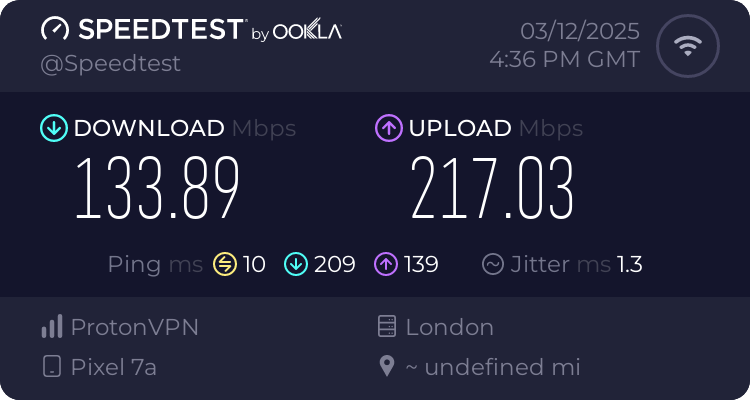
I ran multiple speed tests from their UK London server and got 150Mbps down max, and around 200-250Mpbs up. As you will see from the other offerings on this list, this is around the limit of WireGuard on Android.
For reference, the baseline speed my Pixel 7a was managing to the same Speedtest server was 775Mbps down and 700Mbps up without a VPN.
The speeds offered by Proton VPN are par for the course. You shouldn’t notice speed being an issue when using the service, but if you have faster internet, it won’t be used to its full potential. You will have to move to a desktop to get that experience.
Pricing & Plans
You can get Proton VPN Plus currently from just $1.99 a month if you lock yourself into their 2-year plan. This is an insanely good deal for what you get. The price goes up to $2.99 for 1-year or $9.99 monthly.
Proton has a wide suite of services including the extremely popular Proton Mail. So, if you are already a Proton Mail user, for example, you could save some cash by going with their Proton Unlimited bundle. From $7.99 a month, you get access to the entire Proton software suite including their VPN. Not a bad deal if you are already using any other Proton service.
Customer Support
Unlike other VPN providers, Proton VPN’s support is not 24/7. You can contact them via email, contact form, or live chat. Live chat is only available for paying users and accessible between the hours of 9AM and 12AM CET. This is necessarily a problem, but depending on where you are, live chat may only be available during awkward times.
Proton VPN has a substantial knowledge base though, which may have the answers you need without waiting for a reply.
2 . Mullvad - Great Ethics, Privacy & Security
Mullvad operates out of Sweden and has been around since 2009. Making it one of the oldest VPN providers. Mullvad has something of a cult following, thanks to its unique ethical approach.
Server Network
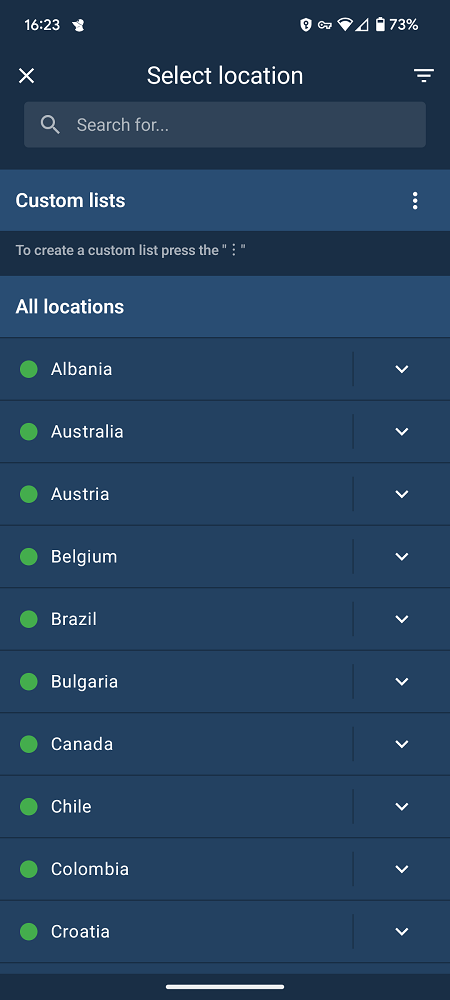
Mullvad doesn’t have the sprawling server network you may find with providers like NordVPN or even Proton VPN. But, quantity does not equal quality. Mullvad offers servers in 49 different countries.
For speed, Mullvad servers range from 1 to 40 gigabit. Sadly, these speeds are not denoted within the Android app. Realistically though, you won’t ever butt up to gigabit on your Android device, let alone 40. There are no special types of servers that offer unique features.
During my use, the Mullvad servers were stable and offered a consistent connection speed.
Android Experience
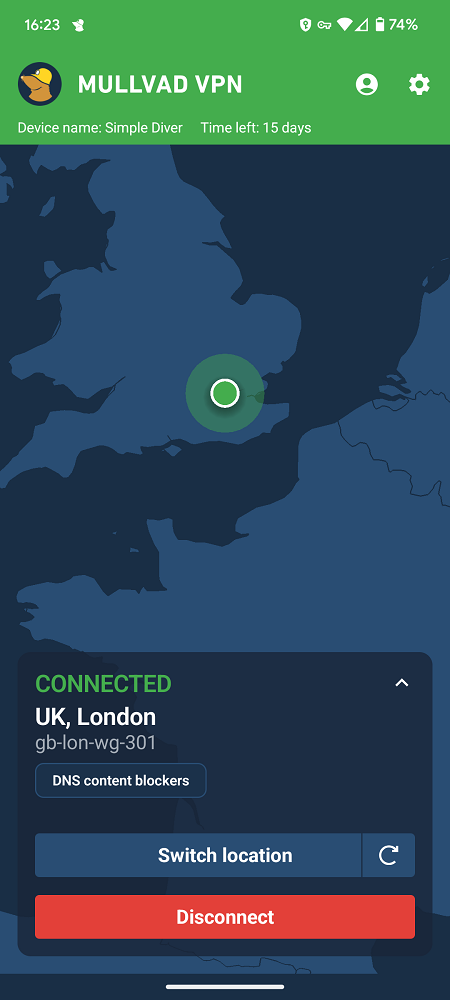
Mullvad’s Android app is clean, sometimes to its detriment. The home screen shows your current location, VPN server location, and a connect/disconnect button. The VPN server location button isn’t clear it’s a button. Tapping it takes you to the server selection list.
Countries are listed alphabetically with no flags, which would be a nice addition. There is room for it. The arrow next to each country allows you to choose from specific cities and servers. You can also filter and search from the top bar.
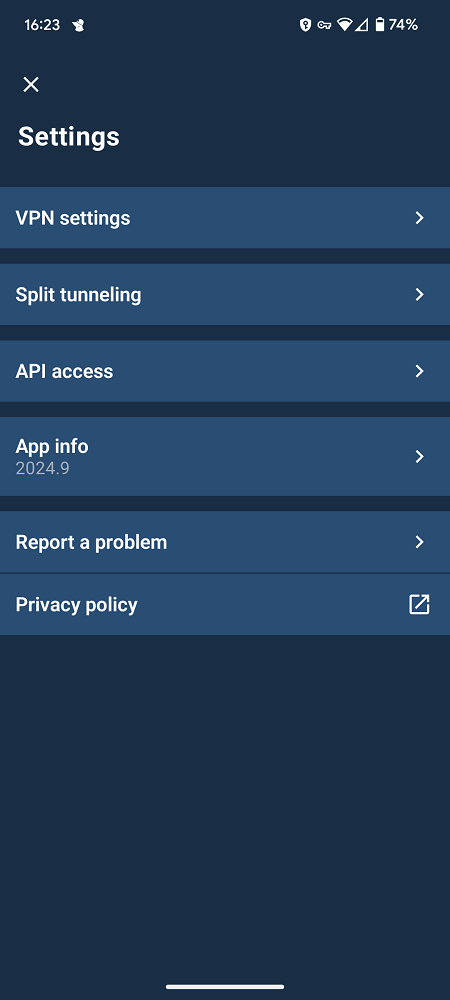
All that remains is the Settings section where you can access split tunneling and configure your VPN connection. On the VPN Settings page, you can configure your WireGuard connection and enable things like adblocking and a kill switch.
There is no OpenVPN available in the app. Mullvad is ending OpenVPN support at the start of January 2026, so this isn’t out of line with their desktop apps going forward.
Mullvad offers a clean and minimalist app experience, though it could do better highlighting the country selection option.
Security & Privacy
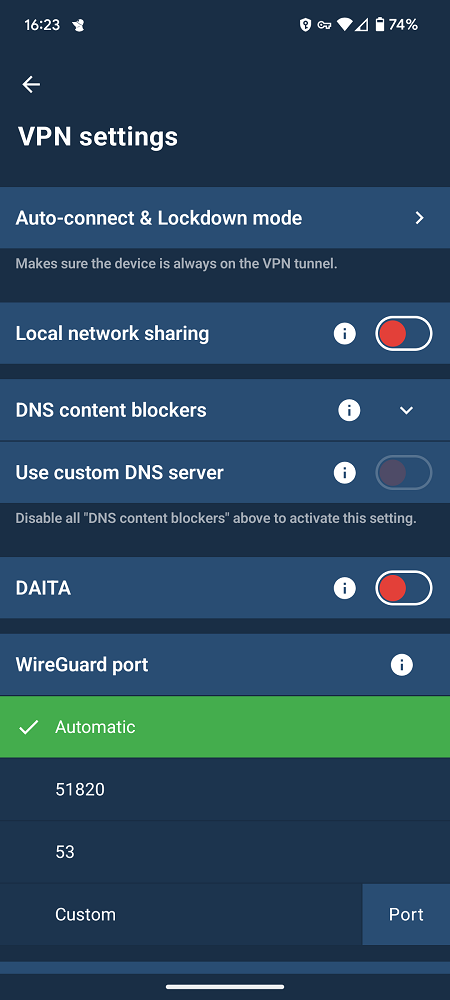
Off the bat, what’s nice about Mullvad you do not need to provide any sort of email address. You generate an account number and top it up as you go along. Continuing on the topic of privacy is that Mullvad doesn’t store any logs, and they are based in Sweden. A country with good privacy laws. They undergo regular audits to prove they don’t store logs as well.
Security-wise, Mullvad offers WireGuard and OpenVPN protocols on Android. They use OpenVPN TLS 1.3 for the control channel and AES-256-GCM for the data channel. Their WireGuard configuration uses ChaCha20. Their clients are completely open-source as well.
The Mullvad website is devoid of trackers, as is their Android app according to Exodus. Good stuff.
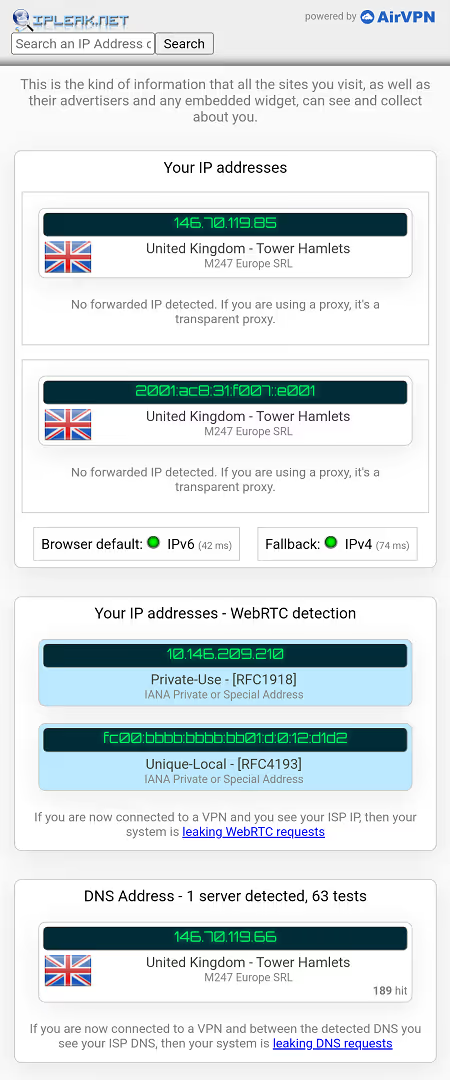
I tested for DNS and WebRTC leaks, but there were none whatsoever. Mullvad appears to be perfectly configured and a great choice for people who value security highly.
Streaming
There have been a lot of reports that streaming on Mullvad is hit-and-miss. That was my experience as well.
Netflix
Netflix worked very well, giving me access to the US library of content with no issues.
Prime Video
Mullvad slipped up here, Prime Video always detected the VPN connection making it impossible to use the service.
Disney+
Like Netflix, Disney+ worked as expected with content running at the best quality and no buffering.
BBC iPlayer
iPlayer can sometimes be finicky for VPNs, but Mullvad works just fine. Everything played and operated like you’d think.
Speed & Performance
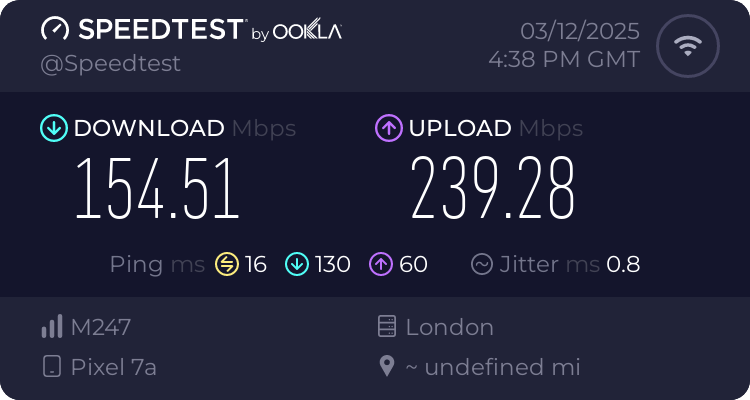
Out of all our offerings on this list, Mullvad offered the most consistently fast speeds. Clocking in at 160Mbps up and 245mbps down. The limit of Android WireGuard. This is down from a baseline of 775Mbps download and 700Mbps upload without a VPN.
Overall, speeds are more than acceptable with Mullvad, and consistent too.
Pricing & Plans
Mullvad is not the cheapest VPN available, but it offers a fair pricing model which deserves praise. You pay $5.42 (depending on exchange rates) a month, there are no discounts for longer plans, and prices haven’t changed since 2009.
I think this is a nice change of pace compared to other providers that will constantly be “on-sale” and trying to sell you a service dishonestly. This comes at a price, but I think it’s admirable and the correct way to sell a service.
Customer Support
Mullvad customer support is only accessible via one email address. I also couldn’t find any information on when customer support operates. So, if you need quick customer support, Mullvad may not be the best choice.
3. IVPN - Best Android VPN App Design
Just like Mullvad, IVPN was born in 2009, but instead of Sweden, they are based in Gibraltar. Also similar to Mullvad is the marketing approach, with a focus on letting the product do the talking.
Server Network
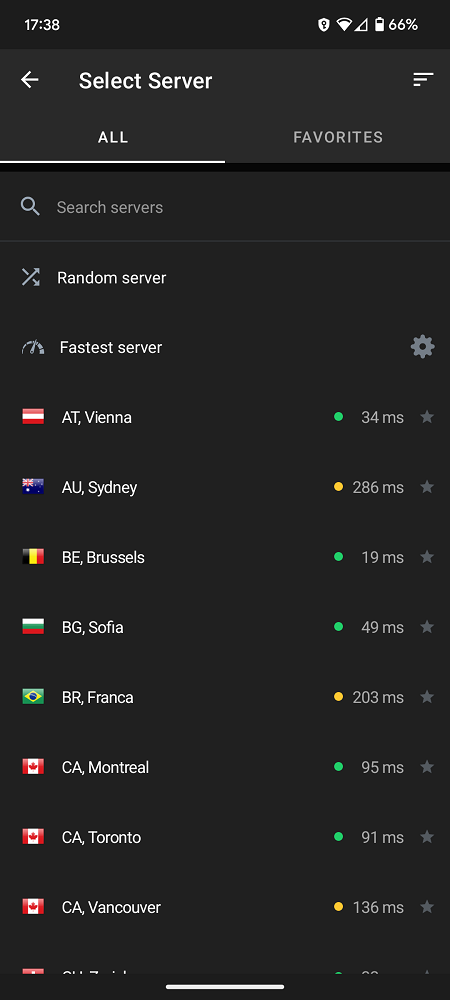
IVPN has the smallest selection of countries to choose from on this list, with 35, but that doesn’t have to be a bad thing. These servers seem to top out at a gigabit. The IVPN app doesn’t show the speeds of servers, but it does show you the latency to each of them, which is very handy.
IVPN was flawless in my testing, with high-quality servers, and there were no interruptions.
Android Experience
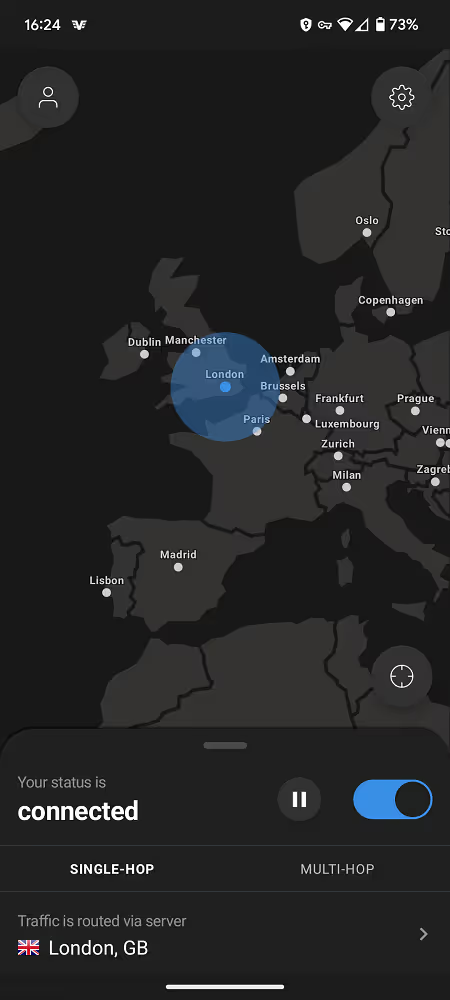
Whilst IVPN can come across as a VPN service for more advanced users, I think its app is well-designed. All the important bits are accessible from the home screen and clearly marked. Simply swipe up on the bottom card to change your server, toggle single-hop/multi-hop, toggle Adblock, and change your protocol. Beautiful.
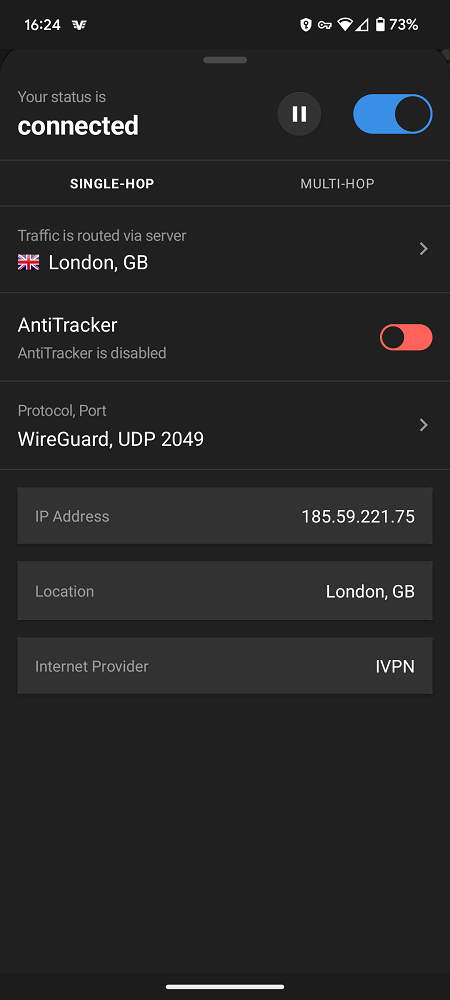
The server selection screen is fantastic as well. By default, it’s sorted alphabetically by country (with flags!) and shows you the latency to each server. At a glance, this makes it easy to see which servers will offer the best experience. This is a great addition.
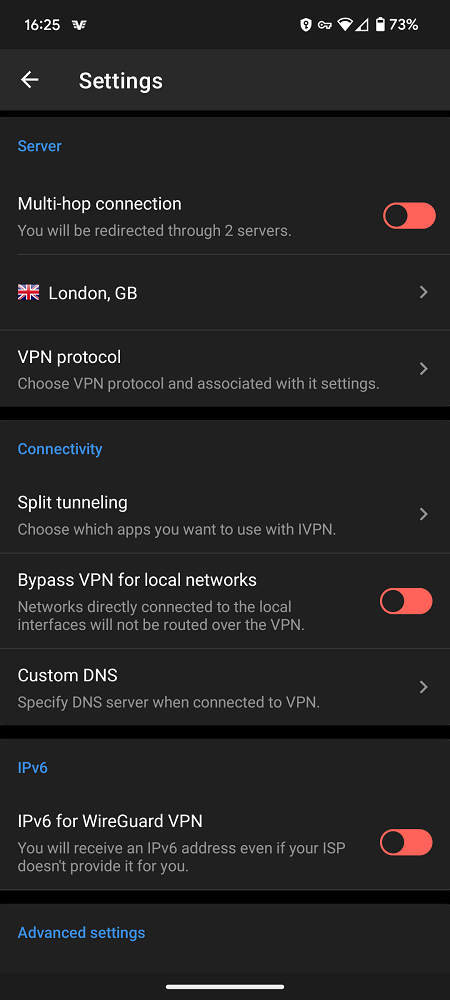
Moving into Settings, you get access to everything on the swipe card on the home screen but much more too. Including split tunnelling, kill switch, LAN support, and custom DNS. You can also enable IPv6 and many other advanced features including GPS spoofing.
The IVPN Android app is fantastic. You aren’t missing any features from the desktop version, and it’s a joy to use. It gets as advanced as you can handle and makes it easy for inexperienced users to get the most out of their VPN. Amazing work.
Security & Privacy
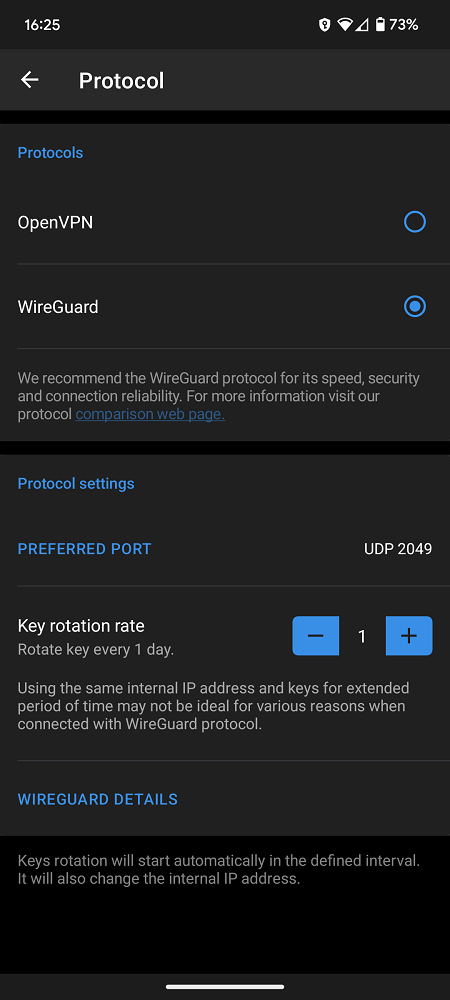
IVPN is based in Gibraltar, does not store any logs, and undergoes annual audits. This is a major positive, as any decent VPN will be audited, but not always regularly.
Like Mullvad, IVPN doesn’t require an email address to sign up, just generate an account and pay. This makes it easy to get started and limits the amount of identifiable information you give out.
On the Android app, you get access to WireGuard and OpenVPN. They use ChaCha20 and AES-256-CGM respectively. A nice feature in the Android app when using WireGuard is the ability to set your port and key rotation rate.
Regarding trackers, the website does use an analytics tracker (Matomo), but this is a custom privacy-friendly alternative to Google Analytics. The Android app shows no trackers being used in Exodus.
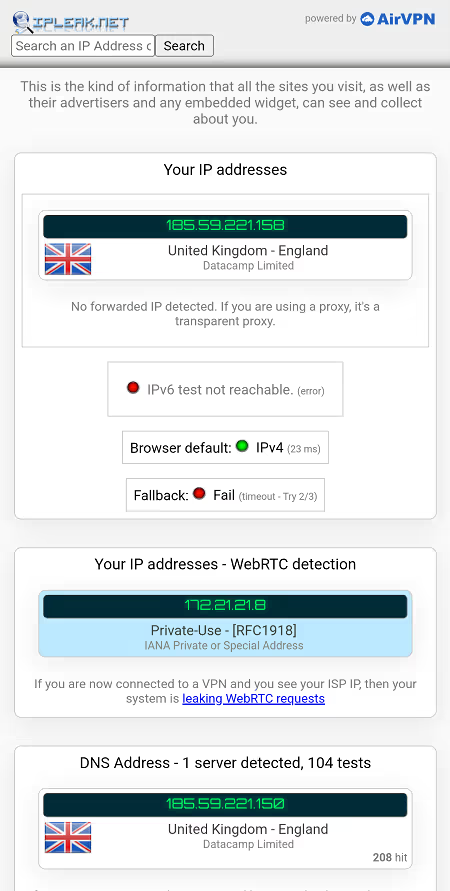
IVPN, unsurprisingly, passed all my DNS leak and WebRTC leak tests.
Streaming
IVPN makes it clear on their website that they don’t guarantee any streaming services will work on their platform. How do they perform anyway?
Netflix
Despite it being the most difficult to fool, Netflix is accessible on IVPN and it works as expected. I had full reign over the US Netflix library.
Prime Video
IVPN falls at the same hurdle as Mullvad, with Prime Video throwing up the same VPN detection error.
Disney+
Disney+ US library was fully accessible via IVPN. Everything streaming at max quality with no buffering.
BBC iPlayer
Sadly, IVPN failed the BBC iPlayer test. iPlayer refused to play any videos, even after testing different UK servers.
Speed & Performance
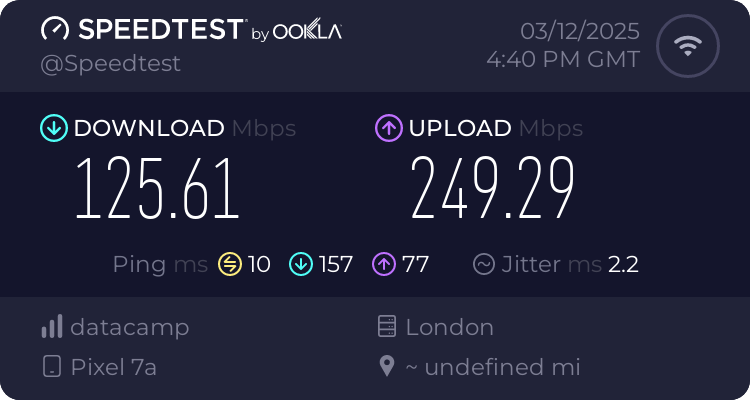
IVPN is not the fastest VPN on this list, but it isn’t far off the rest of the pack. With 127Mbps down, and 235Mbps up, it lacks a little in download speed. Without a VPN enabled I got over 700Mbps up and down.
But, you definitely wouldn’t run into any issues during your average browsing session.
Pricing & Plans
IVPN offers two different plans, dubbed Standard and Pro, and both are available on a weekly, monthly, one-year, two-year, and three-year basis. With a cost saving from the year point onwards.
The main feature difference between the two is that Standard has just two simultaneous connections, and Pro gives you access to seven in addition to Multi-hop.
For three years of IVPN Standard, you can expect to pay $3.89 a month. IVPN Pro will cost you considerably more at $6.11 a month for three years. I don’t think that it’s worth the extra money for extra connections and Multi-hop. If you only need two simultaneous connections Standard is a decent deal, but still stingy.
Customer Support
IVPN doesn’t mention the support operating hours anywhere I can find. If you need to contact support, this is only possible via email. There is no live chat available, making IVPN a tough sell for those not confident technically.
4. Windscribe - Top Android VPN For Streaming
In 2016, in Canada, Windscribe came on the scene with a unique selling point, unlimited simultaneous connections. This made it a good option for those with a lot of devices to juggle.
Server Network

Windscribe is second only to Proton VPN in this list for server count.
They support 69 different countries with speeds ranging from 1 to 10 gigabit. Where Windscribe shines is their streaming optimised servers, denoted as “WINDFLIX”. These cover the US, Canada, the UK, and Japan. Not all servers support P2P, these are marked with an icon.
Windscribe also supports static IPs for an extra cost, and this includes port forwarding support as well.
Like everything else on this list, I had no noticeable speed or stability issues when using Windscribe.
Android Experience
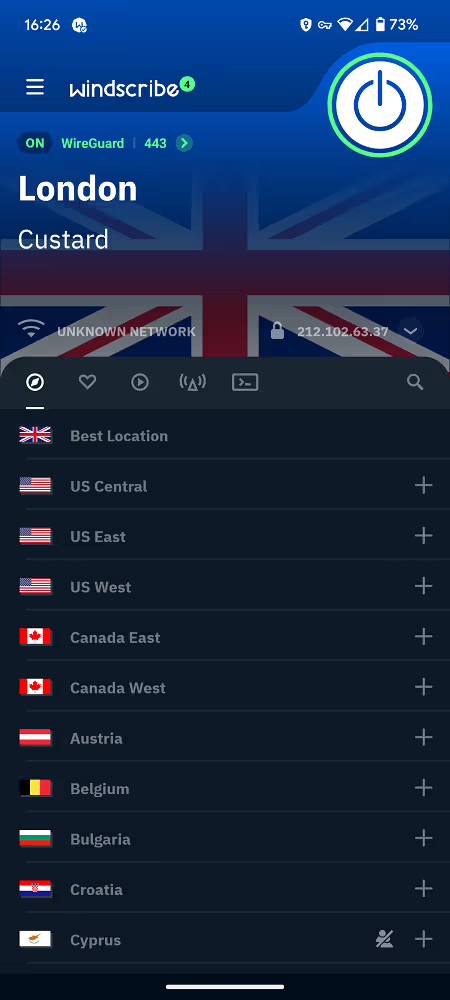
If Mullvad is understated, then Windscribe is a bit much. The home screen is about 75% server selection with some small category icons for their streaming servers. This needs to be redesigned to be more clear. The haptics when scrolling down this list is also bizarre (though can be disabled). I also think the connection button doesn’t need to be some animated power icon, a simple connect button would suffice.
Considering the likes of IVPN allow you to customise so much of your experience from one page, Windscribe could do with some efficiency tweaks in this regard. Despite these nitpicks, the app works well and has feature parity with its desktop counterpart including IKEv2.
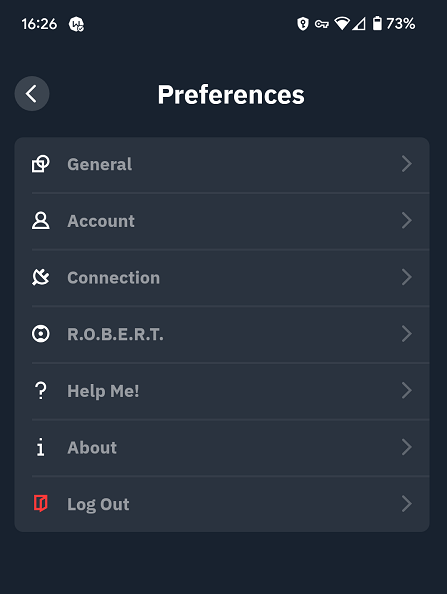
All of your important configuration settings are within the “Connection” page allowing you to even GPS spoof in addition to changing your protocol down to the port you use.
Windscribe’s app is good on Android, but its design feels outdated compared to IVPN and Proton VPN.
Security & Privacy
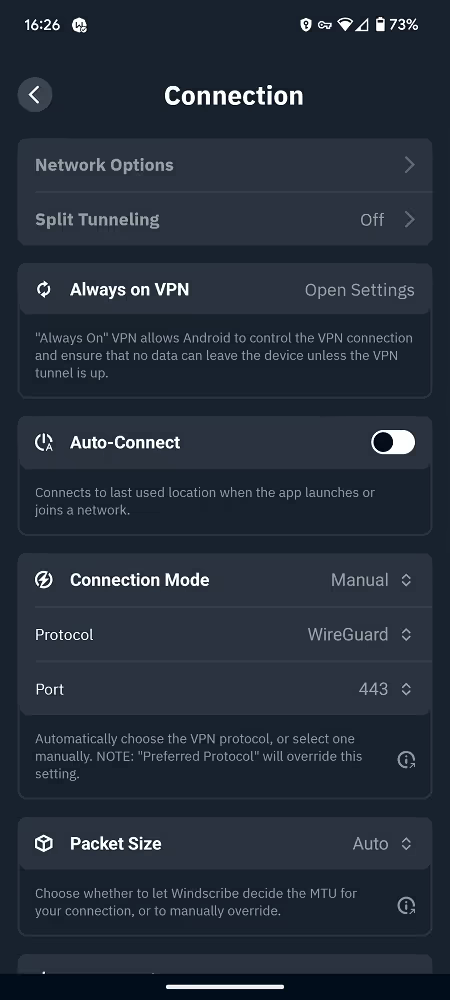
Windscribe is based in Canada, not the greatest for privacy, but they are an audited zero-logs VPN provider.
Windscribe has by far the best selection of protocols available in their Android app. You can use IKEv2, OpenVPN, and WireGuard. The app can even spoof your GPS location.
The encryption used is industry standard. OpenVPN is AES-256-GCM, as is IKEv2. WireGuard uses ChaCha20.
No trackers were found in their Android app, though their website had some analytics trackers, but nothing from Google.
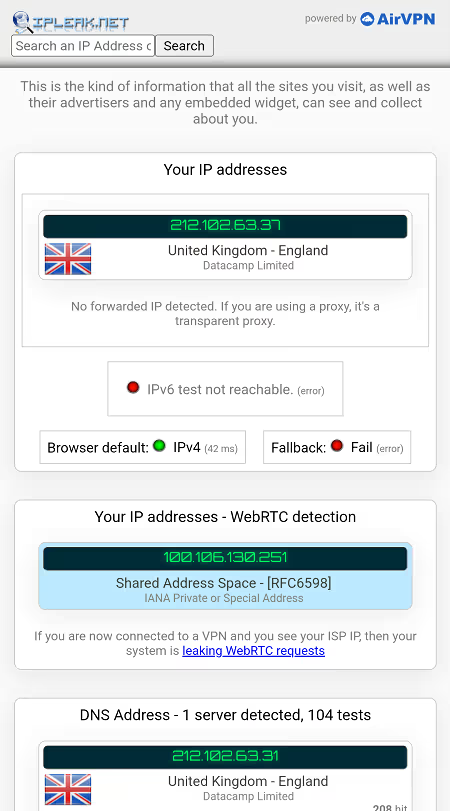
Windscribe passed all my leak tests with flying colours, making it a compelling option for the streamer/security lover hybrid.
Streaming
Windscribe mentions streaming support on their website, but they also state that there is no guarantee everything is available 24/7. At the time of testing, it worked as expected.
Netflix
Netflix’s full US library was working whilst using Windscribe. The speeds were great with no buffering.
Prime Video
Prime Video didn’t have any problems with content playing smoothly. No drama.
Disney+
Windscribe makes light work of Disney+. The US-exclusive content was all at my fingertips.
BBC iPlayer
Didn’t trip up like IVPN did. All content on iPlayer was streaming with no buffering present.
Speed & Performance
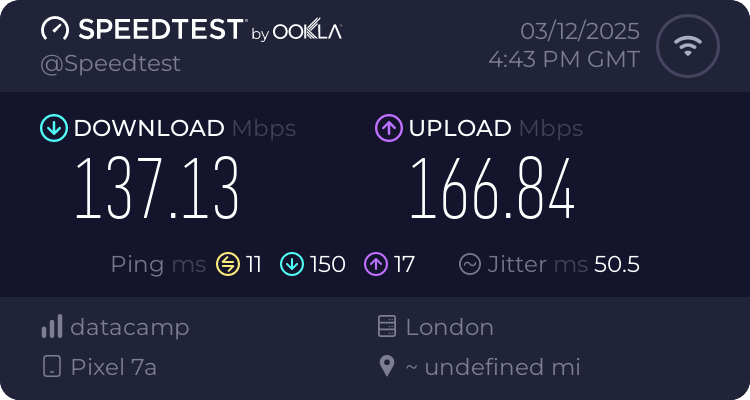
Windscribe is the penultimate slowest VPN in this list, it gets close enough in download with 125Mbps, but it lacks in upload coming in at just 158Mbps, which is almost 100Mbps slower than Mullvad. My Pixel 7a was doing baseline speeds over 700Mbps up and down.
If you don’t plan on uploading anything whilst using your VPN, this isn’t a massive problem. But if upload is a concern, absolutely look elsewhere.
Pricing & Plans
Windscribe’s prices start from $5.75 a month, making it one of the most expensive on our list. But, you do get quite a lot for the money, especially if you care about streaming.
Windscribe does have a very interesting “Build A Plan”. This allows you to create your own tailored plan at a cost of just $1 per location. This means if you only have one or two servers you need, you could save a substantial amount of cash.
Customer Support
You get access to an AI chatbot on the Windscribe website, but there is no human option available. If you want to speak to a person, you must use email. For paid users, you can expect a response time within 24 hours. Not as convenient as a human live chat.
5. TunnelBear - Most Accessible Android VPN
Just like Windscribe, TunnelBear hails from Canada. Created in 2011, TunnelBear has a unique focus on ease of use with its friendly and inviting bear motif.
Server Network
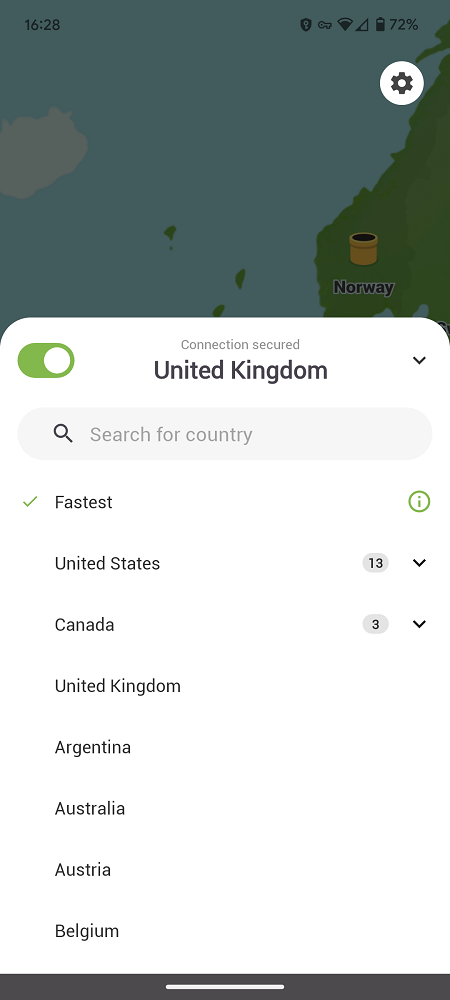
TunnelBear’s server network is middling in its number when compared to competitors. And it doesn’t offer any special servers for better security or streaming support. Looking at server speed I couldn’t find any official information on specifications.
Whilst nothing exciting, TunnelBear was still usable with no connection hiccups or speed issues.
Android Experience

TunnelBear is very accessible thanks to its bear mascot. This is worth mentioning because the design language makes it non-threatening to novice users. This motif carries over to the app’s home page where each of the server locations is depicted as a Super Mario-esque pipe that your bear tunnels its way over to. Complete with cute animations.
On the Home page, you can choose your server location and whether to connect or disconnect. The missing country flags are odd because the server list feels a bit cold compared to the rest of the app. But it’s functional and allows you to search but no filtering.
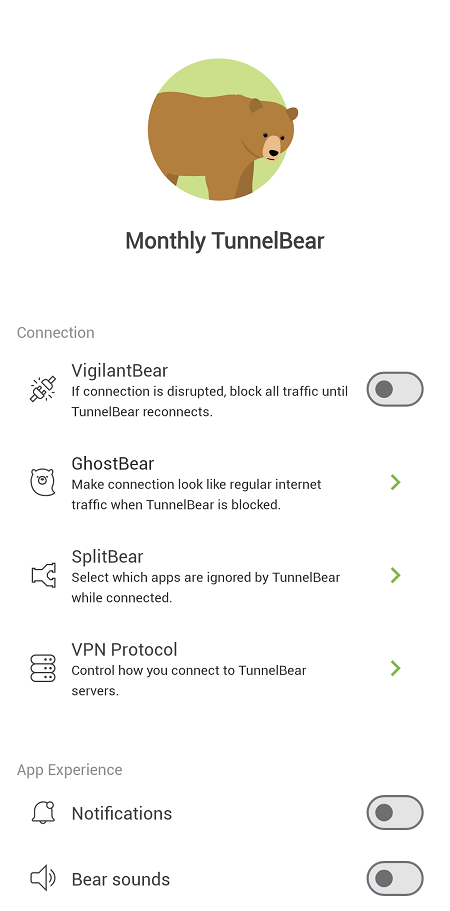
The Settings page is straightforward as well, you can enable features like kill switch, split tunnel, and set your VPN protocol. Just like the desktop app, you can use OpenVPN or WireGuard. There isn’t much configuration of your connection outside of that. Though you can enable bear sounds.
TunnelBear is ideal for a first-time VPN user who doesn’t want to be bombarded with features and nomenclature. The bears are charming and inviting. For your experienced user with advanced needs, TunnelBear’s app is lacking.
Security & Privacy
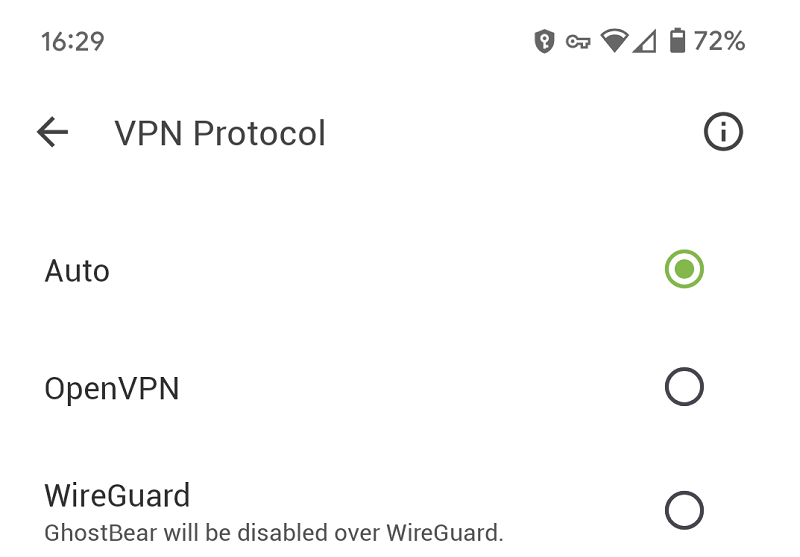
TunnelBear is an audited VPN provider, and they store zero logs. They are based in the same city as Windscribe. Toronto, Canada.
Sadly, TunnelBear’s website was infested with trackers, including from Google. At least their app had zero, so that’s good.
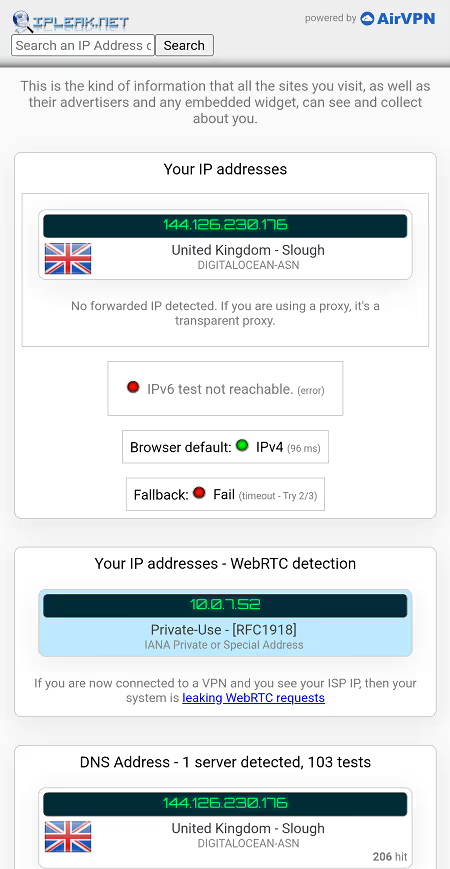
Like everything else in this list, TunnelBear uses AES-256 for OpenVPN and ChaCha20 for WireGuard. There were no leaks from my tests so your IP address is safe in the claws of TunnelBear.
Streaming
TunnelBear doesn’t claim to put up a fight when it comes to streaming support. Blaming it on international laws. Here’s how it performed for us.
Netflix
Off to a bad start for TunnelBear, Netflix refused to play US-exclusive content.
Prime Video
Surprisingly, Prime Video worked on TunnelBear. The video was beamed over without any problems at the highest quality.
Disney+
TunnelBear was the only entry in our list to have issues with Disney+. Media refused to play completely.
BBC iPlayer
Just like Disney+, BBC iPlayer would not play a single bit of content when connected to TunnelBear.
Speed & Performance
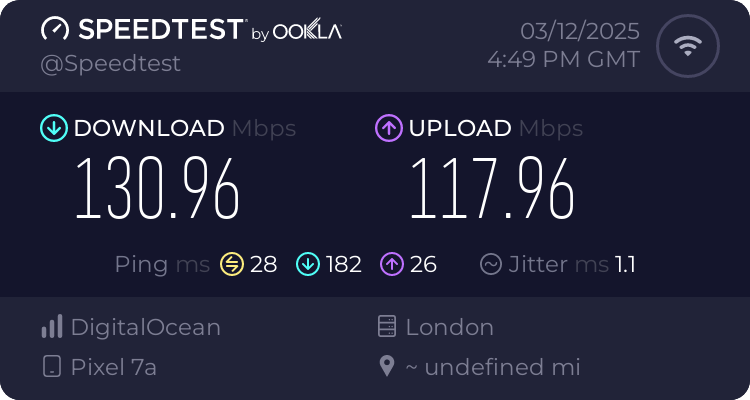
TunnelBear holds the wooden spoon when it comes to pure speed. You can expect just 129Mbps down and 139Mbps up on your Android device, down considerably from my control numbers of over 700Mbps.
You won’t notice any problems in general usage, but the upload speed compared to the top three on this list is very disappointing.
Pricing & Plans
You can get TunnelBear for $3.33 a month for 12 months making it middling on price. But it’s a good option if you are a VPN newbie and want an inviting interface that won’t overwhelm you.
Customer Support
If you need help, TunnelBear can only be contacted through a contact form on their website that first requires you to log in. There is only a bot available for simple questions on the website, it’s not very good. There is no human live chat at all.
Comparison Table
| VPN Name | Lowest Monthly Price | Headquarter Country | Android Protocol Support | Customer Support Options | Simultaneous Connections | Audited No-Logs Policy | Money-back Guarantee |
|---|---|---|---|---|---|---|---|
| ProtonVPN | $4.49 | Switzerland | OpenVPN, WireGuard, Stealth (Proprietary) | Email, Live chat | 10 | Yes | 30-day refund |
| IVPN | Standard – $3.89
Pro -$6.11 |
Gibraltar | OpenVPN, WireGuard | Standard – 2
Pro – 7 |
Yes | 30-day refund | |
| Mullvad | $5.22 | Sweden | WireGuard | 5 | Yes | 14-day refund | |
| Windscribe | $5.75 | Canada | OpenVPN, IKEv2, WireGuard | Unlimited | Yes | 7-day refund + Under 10GB data used | |
| TunnelBear | $3.33 | Canada | OpenVPN, WireGuard | Contact form | Unlimited | Yes | None |
How To Setup VPN on Android Device?
Getting started with an Android VPN is a piece of cake, here is a quick guide:
- Select an Android VPN that meets your requirements
- Go to the Play Store, search for the provider’s app and install it
- Open the app and log into your account
- Select the server you wish to connect to
- Tap the connect button
- You are now connected and protected!
Yes, getting up and running with an Android VPN and the correct provider is that simple.
Troubleshooting VPN on Android device
1. Can't Connect to the VPN Server
Solution:
- First, check your internet connection. Try both Wi-Fi and mobile data.
- If one doesn’t work, switch to the other.
- Restart your device or the VPN app to clear up any temporary glitches.
- If the problem continues, try a different server. Some servers might be down or crowded.
2. VPN App Won’t Install
Solution:
- Make sure there’s enough storage space on your phone.
- If you’re using an older device, try setting up the VPN manually through your phone’s settings.
- You can also try downloading the app directly from the VPN provider’s website or APK if it’s not available in the Play Store.
3. Slow VPN Speeds
Solution:
- Switch to WireGuard—it’s the fastest protocol.
- If that doesn’t help, try changing to a different server or location. Some servers may be overloaded.
- Also, check if your VPN app is up to date, as older versions can be slower.
4. Frequent Disconnections
Solution:
- Try switching to a more stable VPN protocol like OpenVPN or IKEv2.
- Turn off any battery-saving features, as they can mess with your VPN connection.
- If the connection keeps dropping, restart your phone to refresh the network.
5. Can't Access Certain Websites or Services
Solution:
- Check if there are any DNS leaks by visiting dnsleaktest.com.
- If your DNS is leaking, switch to a privacy-focused DNS provider like Google or Cloudflare.
- If the site is still blocked, try switching to a different server or location. Some websites block VPN traffic.
FAQs about VPNs for Android
Not all VPNs support watching Netflix, but many do. Make sure to check before spending money on a provider.
If your device is very old, it may be that the app from a VPN provider does not support your version of Android. If this is the case, you can always set up the connection manually.
It is safe, as long as the app from the provider you use is configured correctly and the provider doesn’t store logs.
Most VPN providers don’t restrict you to just Android, you should be able to use your VPN subscription on the desktop as well. Just watch out for the limit on simultaneous connections.
No, you don’t have to use an app. Many providers will also provide manual configuration files for you to use with the native VPN support in Android or with other third-party apps.