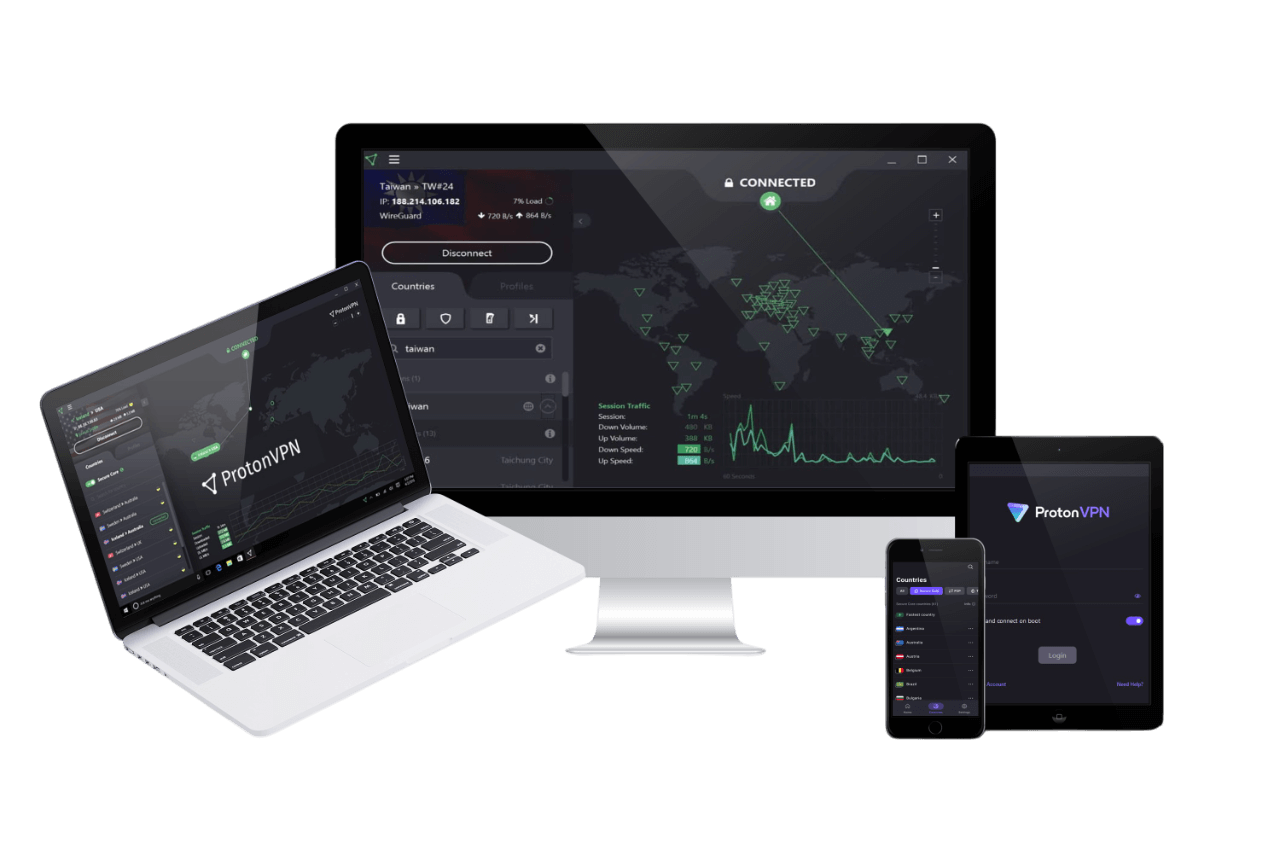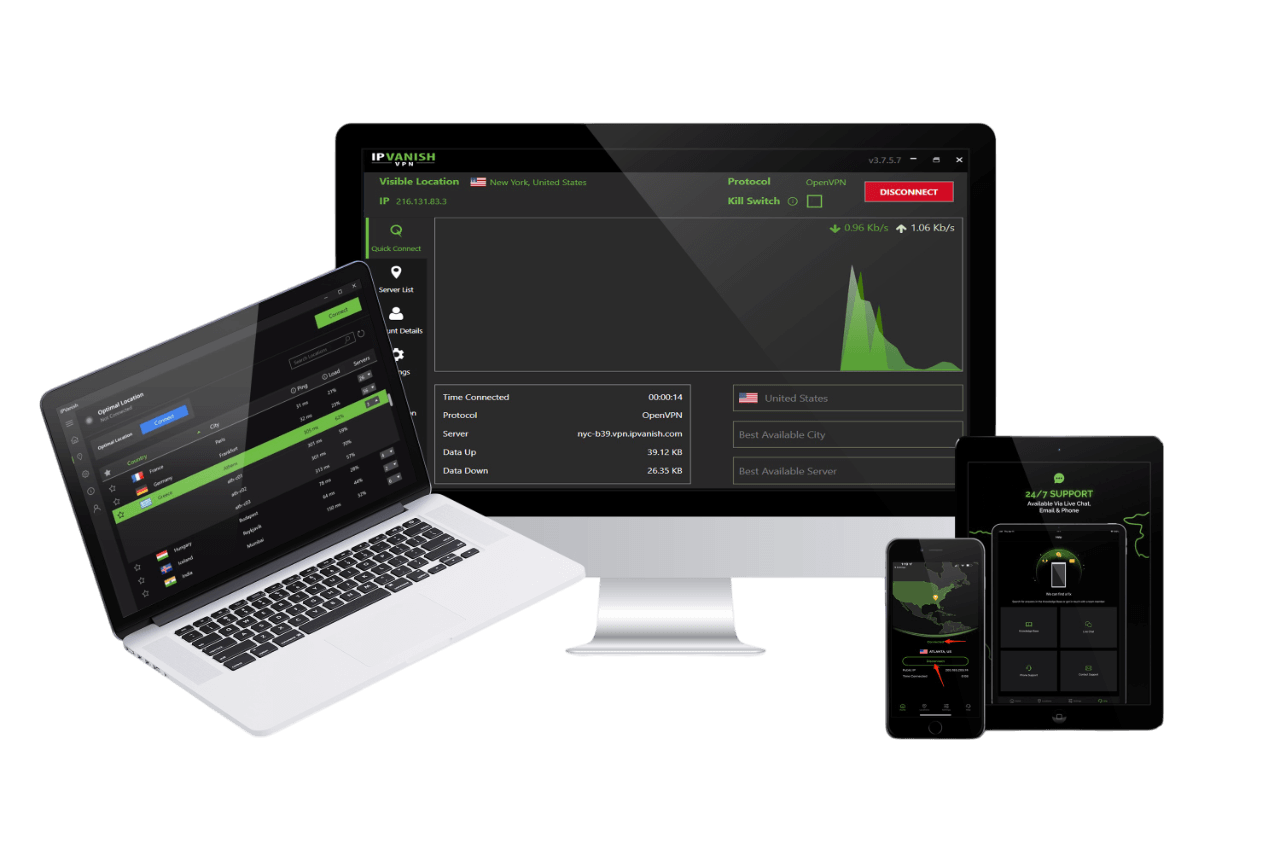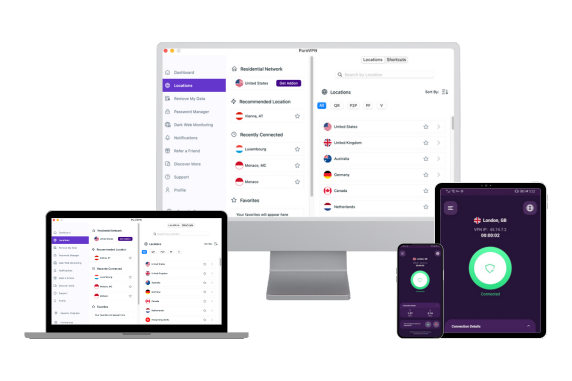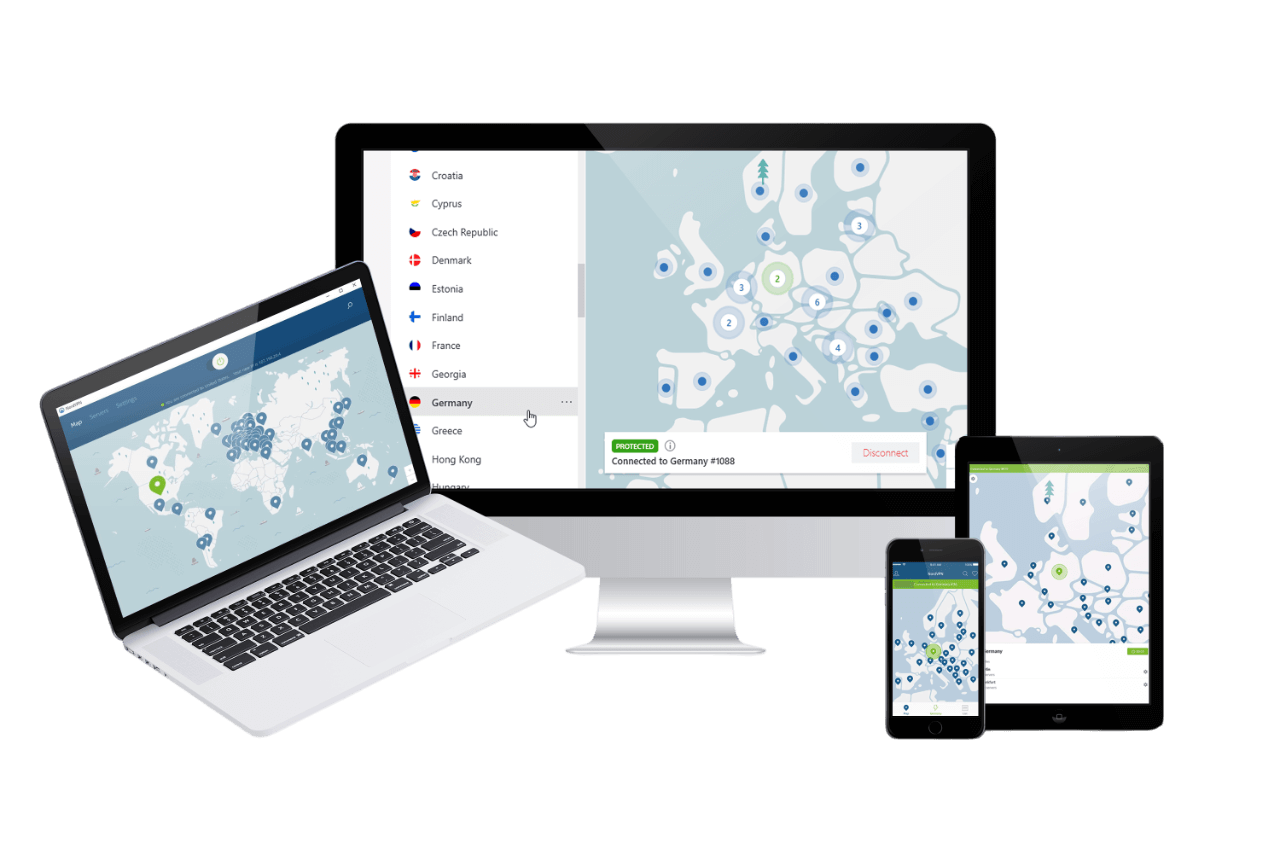Top 5 VPNs for Disney+ Streaming: Speed, Security, & Ease
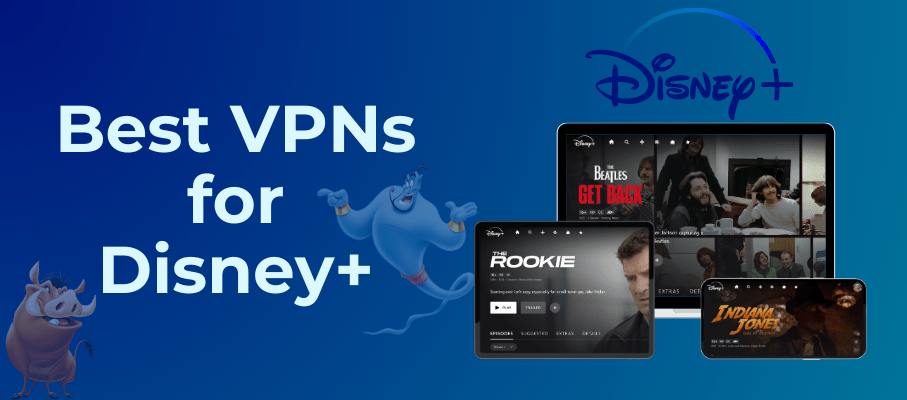
As someone who watches a fair number of streaming services, two of the most important things that make my watch time enjoyable are how fast my videos load and whether I can access what I want. This makes services like Disney+ somewhat tricky to use when I travel, which is why I also make sure I have a VPN.
VPNs not only help me get access to streaming libraries like Disney+, but their speed can also help with the actual streaming content. Remember that not all VPNs are created equal, and picking the best VPN for your needs will always result in a better streaming experience.
In this guide, I’ll discuss how to use a VPN with Disney+ and which ones are best used for a smooth viewing experience. This will be from the point of view of someone who wants an easy, hassle-free, and fast way to enjoy Disney+. Here’s my experience and recommendations for the top 5 VPNs to access Disney+.
Testing conditions
I first tried to re-create what your average user would have to access Disney+. I used my Lenovo IdeaPad 1 (running Windows 11) connected to my home’s 5G network and connected to Disney+ with the Chrome browser.
For my native internet speeds and latency, these were my base numbers:
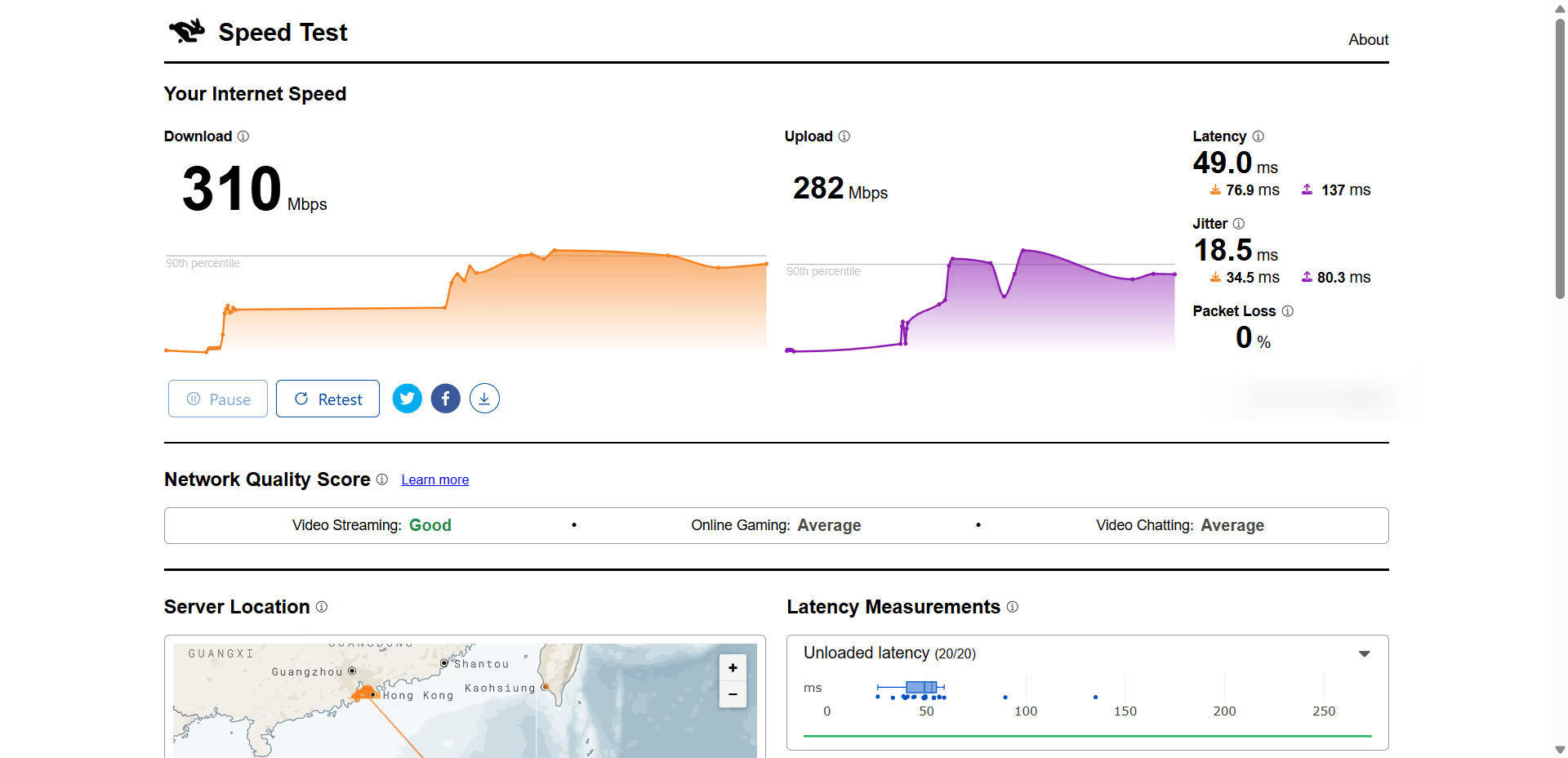
This setup is the same as in my reviews on VPNs for Netflix, as it’s a reasonable middle ground between device capabilities and internet speed. For the actual goal of the test, I’ll be testing which VPNs have the best speeds to watch Disney+ with. While it’s true that the platform hosts region-locked content like Netflix, most people will primarily get Disney+ to watch the exclusives. Speed will be my priority, along with any features that might improve the Disney+ watching experience.
I tested the following VPNs:
- ProtonVPN (pro)
- IPVanish
- ExpressVPN
- PureVPN
- NordVPN
I made sure to balance well-known names in VPNs with providers marketing themselves as mid-range choices. This way, you still have options even if getting the most feature-packed one isn’t feasible.
Spoiler: NordVPN and ExpressVPN are the best picks for Disney+ VPNs.
With fast speeds and easy connectivity, NordVPN and ExpressVPN are my personal picks for a VPN to use with Disney+. You don’t have to worry about lagging, stuttering, or any other performance issues while using them.
Why use a VPN with Disney+?
Before we jump into my experience with the VPNs I’ve tested, let’s talk about why you might consider using a VPN with Disney+. I’ve found two reasons:
- Disney+ accessibility at your location
- Privacy and data gathering concerns
I’ll discuss these factors briefly, though accessibility is the most common reason to use a VPN with Disney+. Additionally, I’ll discuss another concern regarding data collection and VPN use later.
Accessibility of Disney+
Depending on where you are, most streaming services like Netflix and BBC Player aren’t always accessible. Some may not stream content to your region, while others can region-lock the content that you’ll be able to see, which means that what you want to watch may not always be available to you.
Disney+ is no exception. While the service is available to most countries, Disney+ remains restricted in some parts of the world. This results in considerations from regional pricing to library availability, which can drastically impact your overall experience.
My concern regarding Disney+’s accessibility is that my library isn’t always available when I travel. If there’s a show I want to watch, I need a VPN to access it. Otherwise, I might put myself at risk of spoilers the moment I open social media!
Privacy and data gathering
By signing up with Disney+, you agree to have Disney collect data on you and how you use their service. Some of these data are things you deliberately enter as you sign up, like your name, address, or general location. These are needed to make your Disney+ account, and I’m generally okay with services collecting this type of data.
However, Disney+ also gathers other types of data, such as your IP address, location each time you access the service, and other analytics, “to create a third type of information, aggregate information.” This can be a huge red flag for those concerned about their privacy, as this kind of data can be used by parties outside of Disney+.
Disney+ also gives this data to third parties! If that isn’t alarming enough, Disney+ also states in its terms of service that once your data has been given to these third parties, what they do with it is entirely out of their hands. Using a VPN is one way to mitigate data collection on yourself, as it funnels all your traffic through different servers, keeping your data safe.
With that out of the way, let’s discuss the VPNs I tested.
5 VPNs you can use for Disney+ in 2025
I chose VPNs based on their marketing and user reviews, and all of them have a record of allowing their users to access Disney+.
ProtonVPN Pro: Slightly slow, but still reliable for streaming
Verdict: ProtonVPN Pro was able to access Disney+ without issues with lag or streaming, and speeds were decent enough for me to watch a series without having to wait for the video to load. However, you’ll quickly notice that it isn’t quite fast enough if you’re skipping ahead in the video that you’re watching.
I knew that Disney+ tends to block VPNs (more on my experience with that later), and ProtonVPN’s lack of dedicated servers for streaming made me a little worried about its capability to connect to Disney+ to begin with. However, I was able to connect to my Disney+ account and recorded these speeds on my laptop:
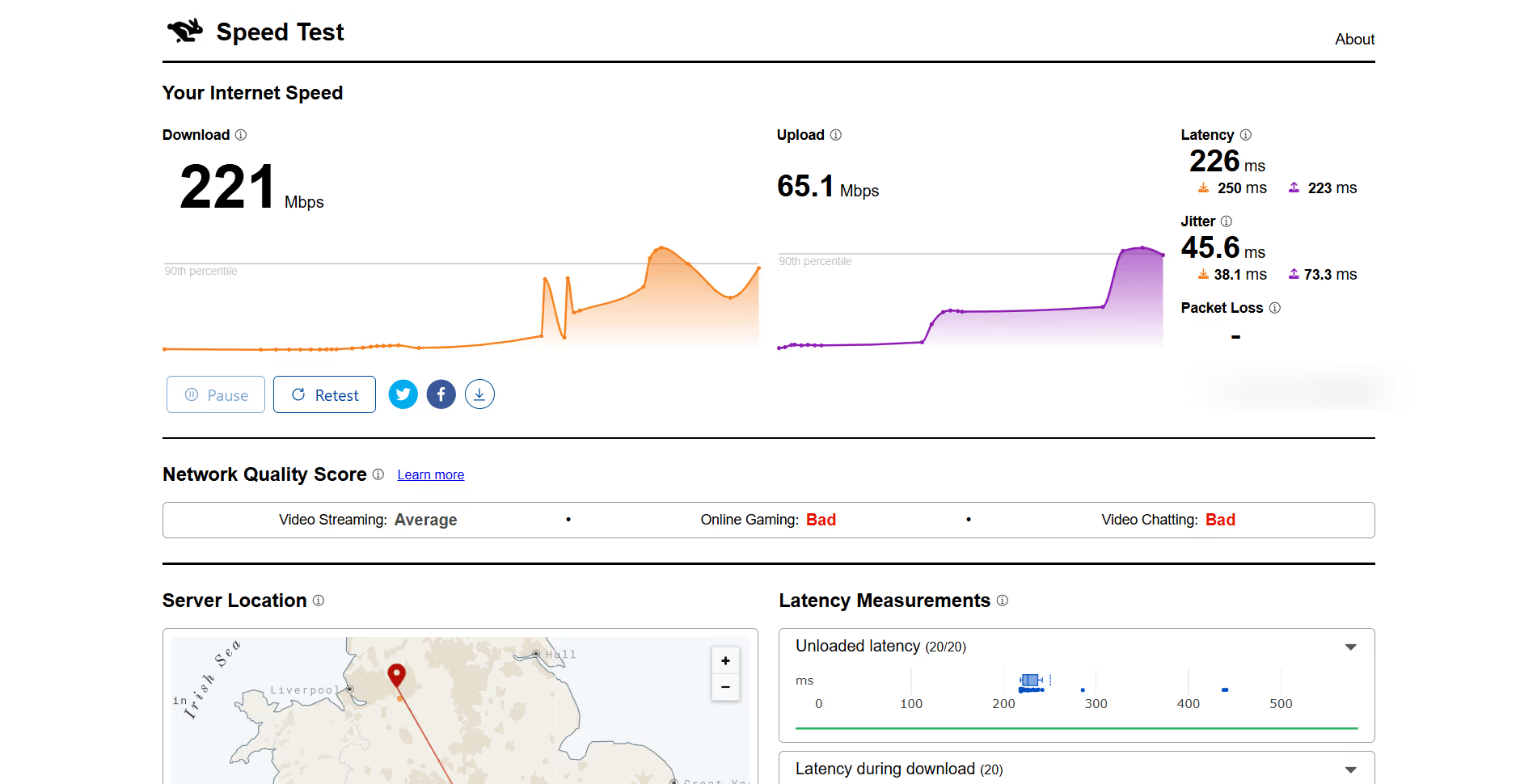
As expected, there was a dip in the speeds between my normal internet connection and my VPN connection. However, video streaming was good enough, and I was able to load a series without experiencing significant lag. There was some stuttering when skipping ahead to parts I’ve already watched, but it was a smooth experience overall to watch Disney+ with ProtonVPN Pro.
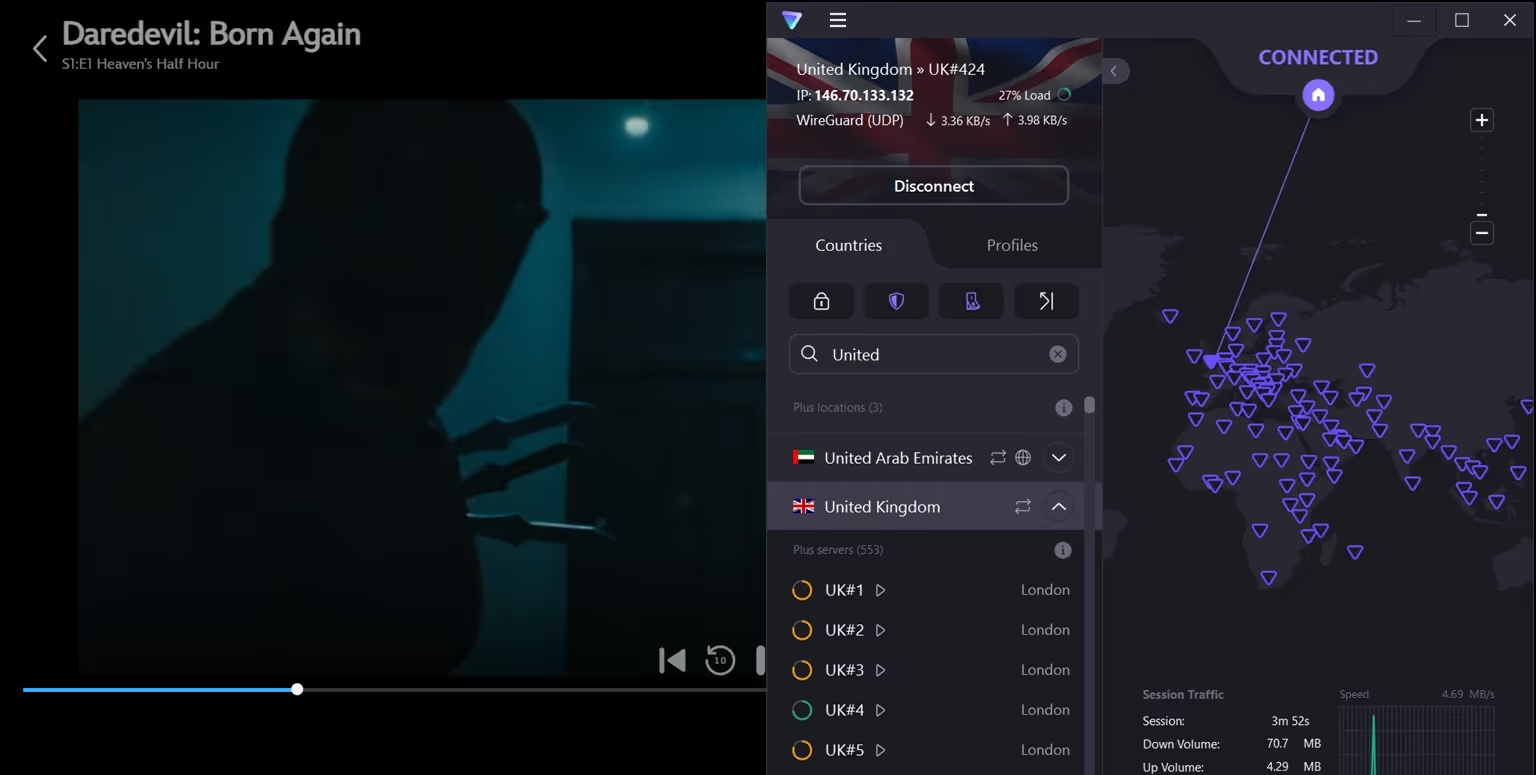
ProtonVPN Pro was one of the earliest VPNs I ever used and one of the more popular midrange choices for consumers. It has an easy-to-navigate user interface, and each server on the Plus plan shows whether it’s optimized for streaming (shown with the play icon), P2P connections (shown with the cycle icon), or both.
Keep in mind that ProtonVPN also has a free plan that can technically allow you to watch Disney+, but the servers you can access aren’t reliable and will most likely not be as fast as the ones on the paid plan.
Key features:
- Can connect to TOR over its VPN connections
- Secure Core servers
- Can be installed on your router
Pros:
- 110+ countries with their own servers
- NetShield to block trackers and malware
Cons:
- Needs the paid version to best access its streaming servers
IPVanish: Better if you’re closer to a Disney+ country near you
Verdict: IPVanish performs adequately with loading and speeds for Disney+ content, but you’ll easily notice the difference between its speed and your normal internet speeds. It’s a reasonable choice for a VPN to use with Disney+, but there are better options out there.
Considering that IPVanish and ProtonVPN were in the same tier of VPN services, I had the same worry about their capabilities to connect to Disney+. Fortunately, IPVanish does seem to lean more towards making its servers stream-capable, which meant I was able to connect to Disney+ eventually. Here were my speeds after:
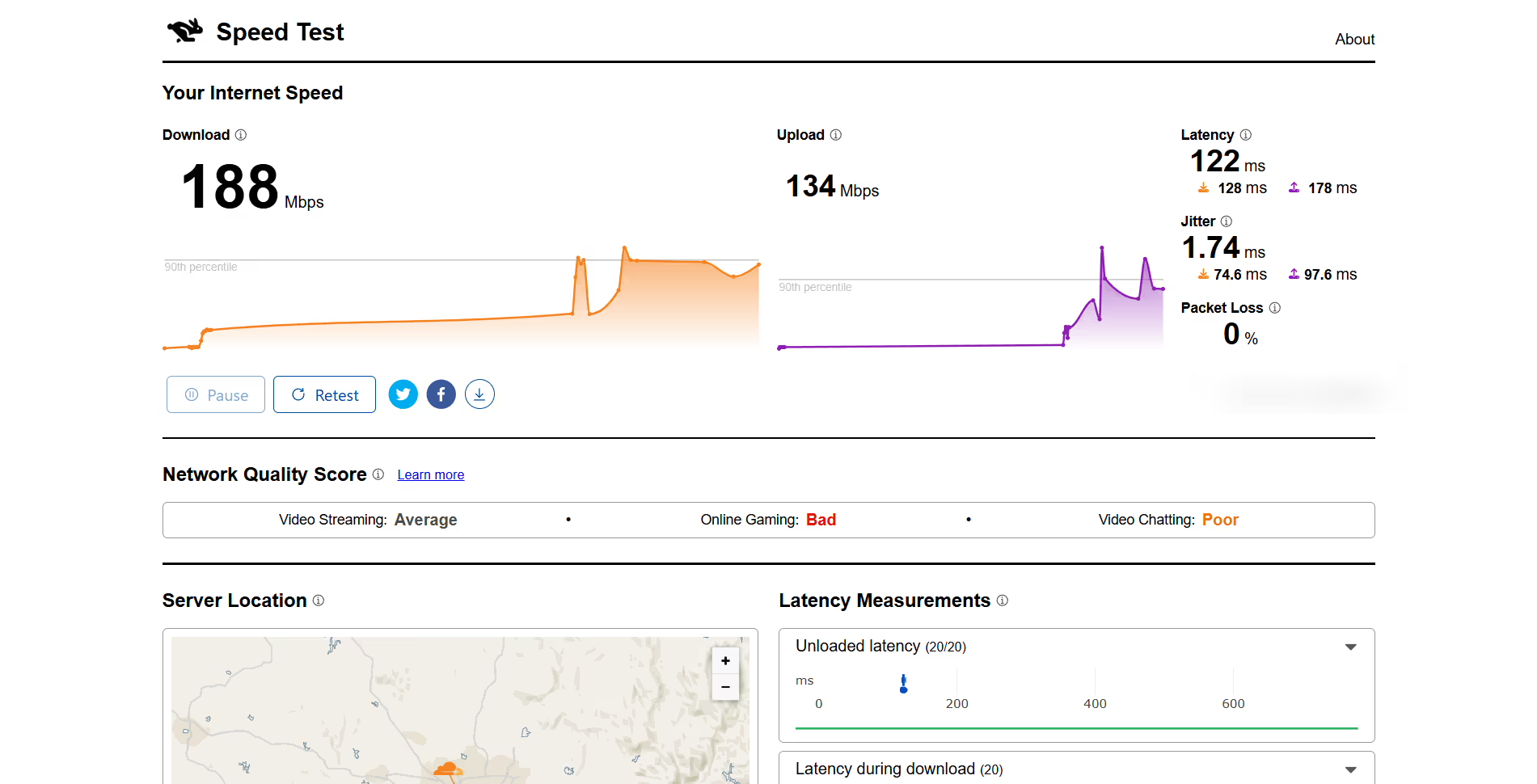
PVanish’s latency was lower than ProtonVPNs, likely because, as a paid-only platform, its servers don’t have to split the load between free and paying users. Performance-wise, there was little difference as well: my movie loaded with minimal to no lag, but tended to stutter if I skipped ahead, even for ten-second intervals.
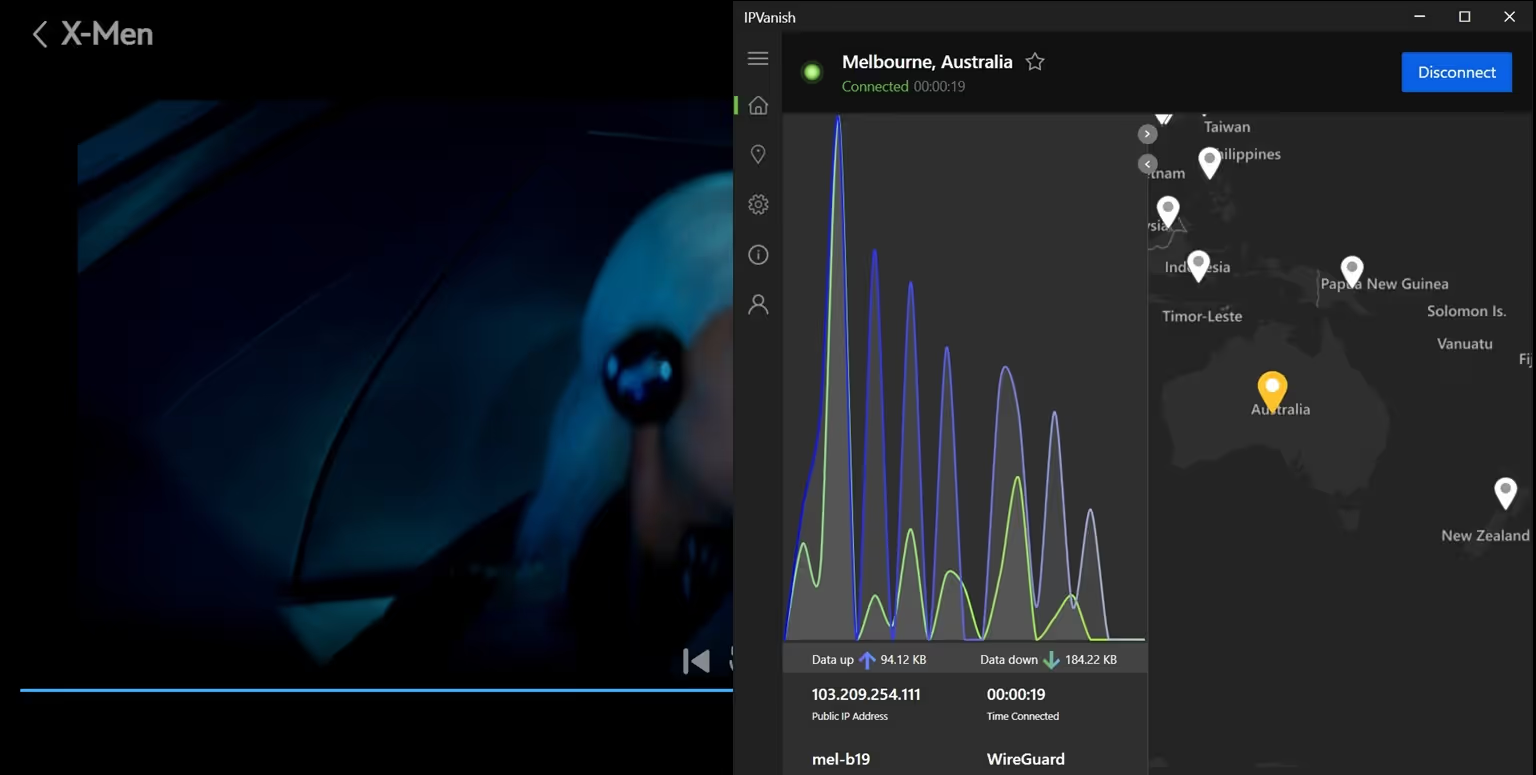
IPVanish positions itself as an entry-level or mid-range VPN service, emphasizing a visually clear UI where you can easily choose the best server for your needs. However, its selection of servers isn’t as varied compared to its competitors, which can make connecting to Disney+ somewhat difficult.
It also seems like IPVanish is far more prone to the issue of VPNs having faster speeds if you pick a location close to you. This could work if you’re near a country that’s right next to a Disney+ region, but I can see it being an issue if you’re traveling somewhere far.
Key Features:
- Multiple VPN protocols
- Unmetered connections
- Responsive customer support team
Pros:
- Easy indication of which servers are set up for streaming
Cons:
- Drops in speed depending on your selected region
- Slow startup of the application on Windows
ExpressVPN: Fast speeds, no fuss
Verdict: ExpressVPN continues to earn its rightful title as one of the best VPNs to use for streaming services, boasting plenty of locations for any user to choose from, with fast speeds and almost non-existent performance issues.
ExpressVPN has a long history of unblocking content, so I wasn’t too worried about it being able to connect to Disney+. It also has a wide selection of servers, so even if I or any user were to be pinged by Disney+’s detection systems, it would be easy to switch to a new server while keeping respectable speeds. Eventually, I was able to access my Disney+ account with these recorded internet speeds:
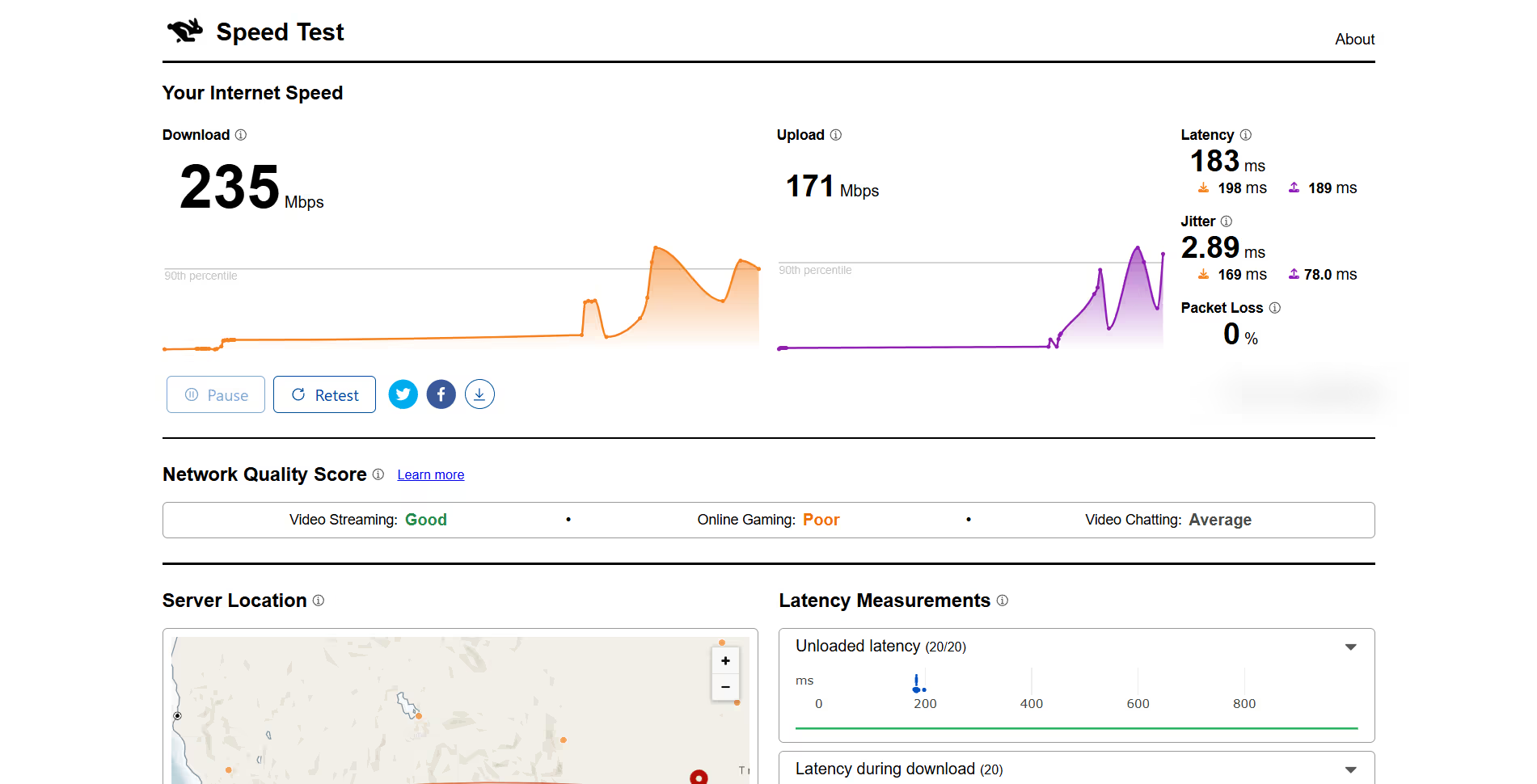
You’ll note that in comparison to the previous two VPNs, ExpressVPN was able to keep my Good score in Video Streaming, with only a minor dip in Online Gaming speeds. While I generally don’t play video games while watching streaming services, these performance benchmarks are just indicative of how solid and reliable a service ExpressVPN is.
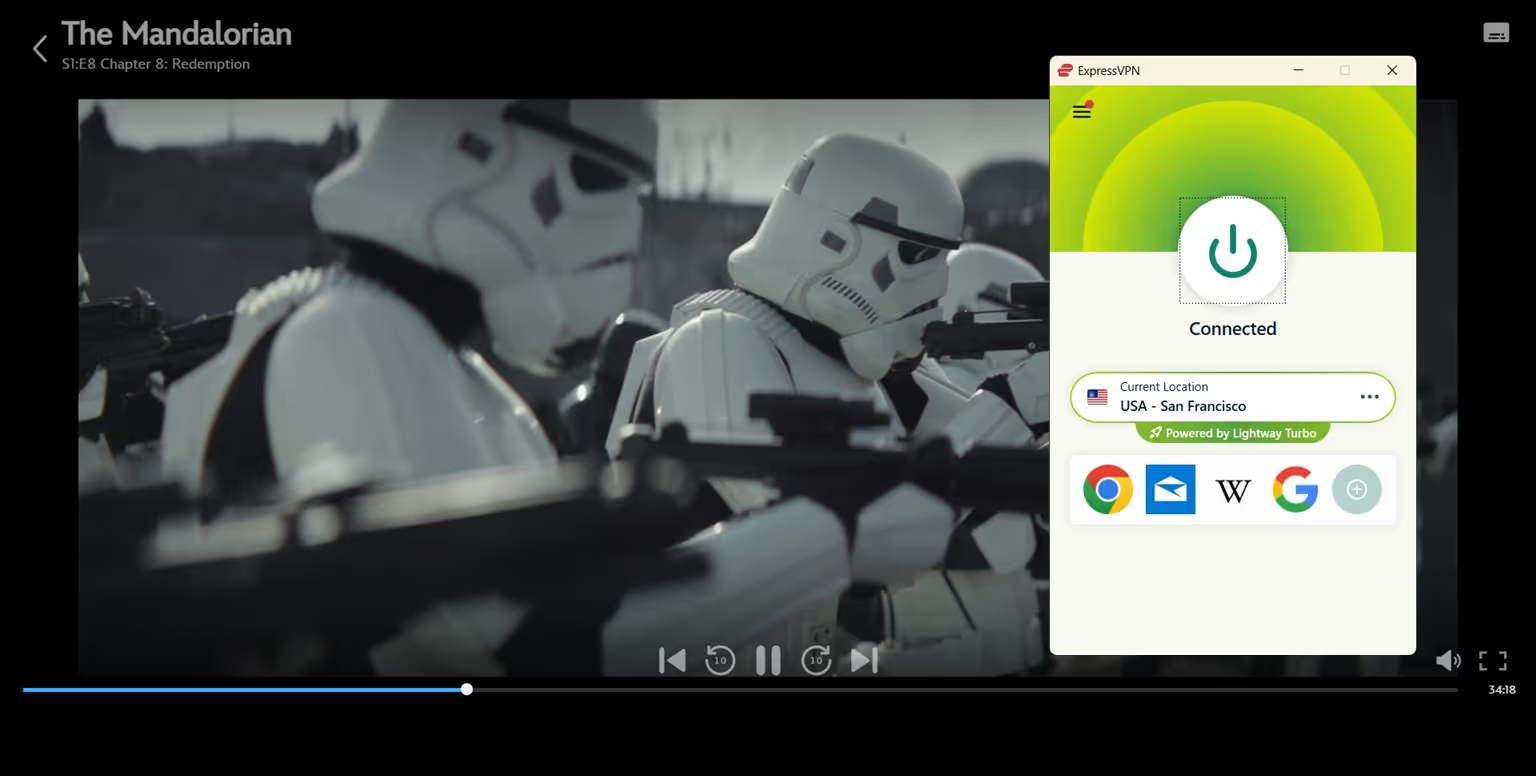
As someone who’s rewatched Mandalorian just for their favorite parts, ExpressVPN’s rapid speed meant I never had to worry about stutters when navigating between episodes. Between the fast load times and the overall smooth experience, there was little I could complain about.
These results demonstrate that choosing the right VPNs for streaming is essential for uninterrupted, high-quality viewing.
ExpressVPN has been a tried-and-tested VPN provider for many years and has been the go-to for myself and a lot of VPN users I know. With its wide selection of servers and fast speeds, I didn’t think it would have any problems loading Disney+, and I was right. With just a click to the nearest US server, I was able to get to my Disney+ homepage with no fuss.
Key Features:
- Extensive selection of servers worldwide
- Built-in password manager
- Headquartered in a privacy-friendly location (British Virgin Islands)
Pros:
- Fast speeds with minimal setup time
- RAM-only servers for improved data protection
Cons:
- Details about your connection are not immediately visible in the app
- Can sometimes experience high server load
PureVPN: Workable after a bit of configuration
Verdict: PureVPN has plenty of features that can allow you to securely access your Disney+ library, but the process of setting these up can be intimidating to a casual VPN user. Its speeds also suffer more compared to its closest competitors and definitely fall far beneath more established VPN services.
PureVPN landed on my radar to review after looking for VPNs that had a Chrome extension, considering that Chrome was the browser of my choice with watching Disney+. I eventually settled on just using the application itself to access my Disney+ account, as using the extension might impact speeds too much. Here are my recorded internet speeds after accessing their servers:
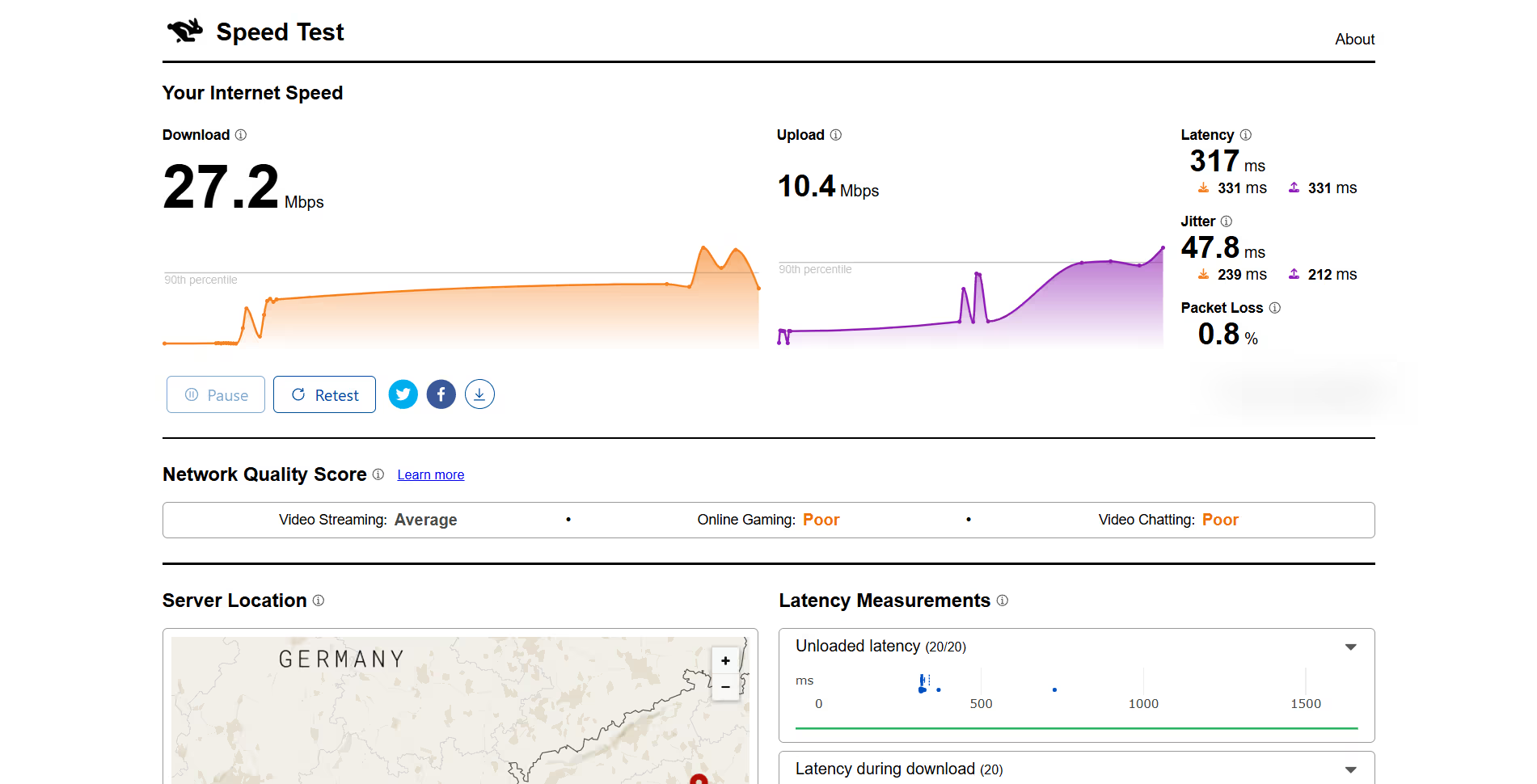
While the latency of my connection was expected, my internet speeds lowered drastically from my normal network quality. It was still able to access my Disney+ library, but the dip in speed translated to slow load times—even when just navigating to the Disney+ page of the movie I wanted to watch. Once it was loaded, the speed of my connection seemed to stabilize.
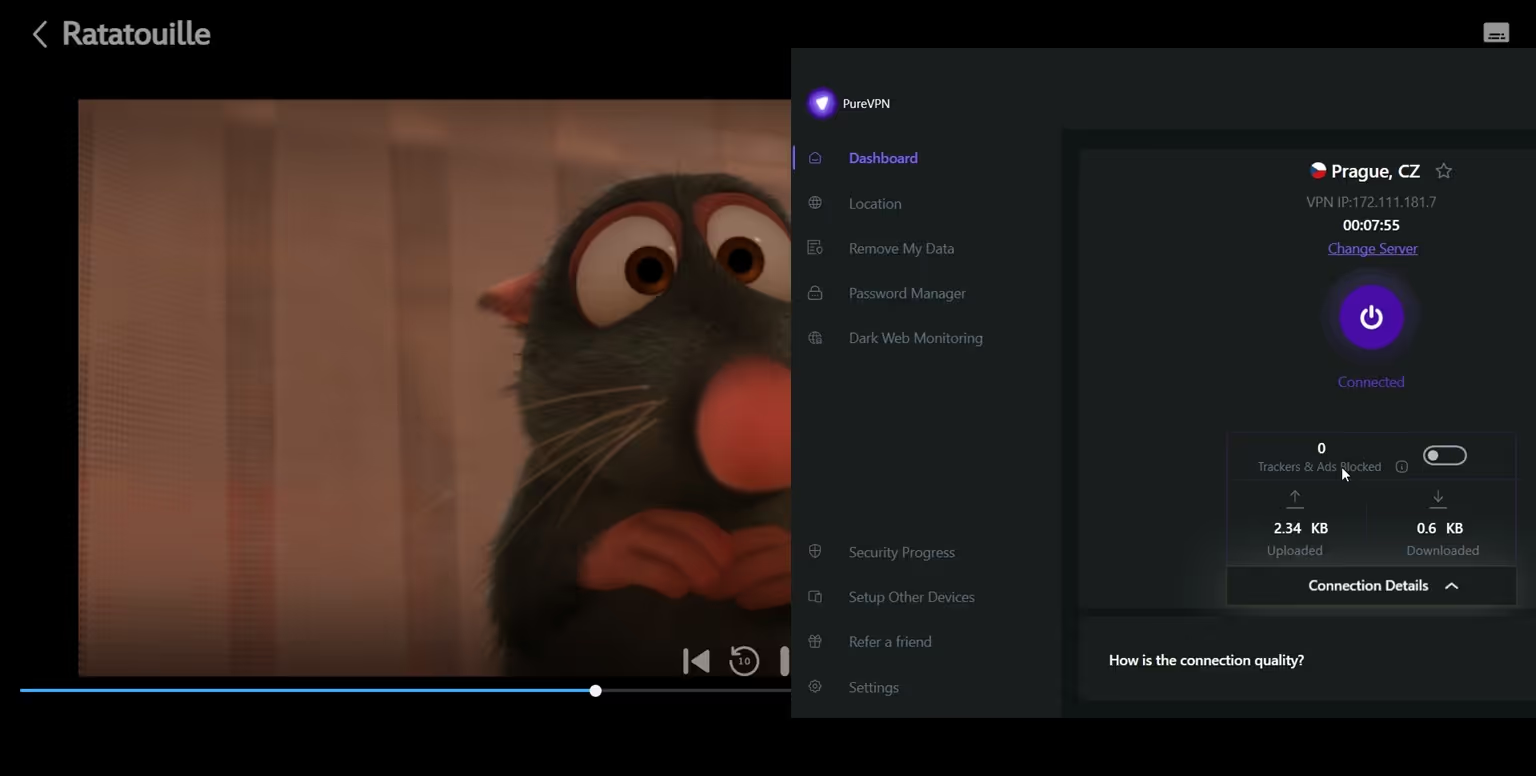
This review was the first time that I ever used PureVPN, and initial impressions are not promising. While the program itself goes out of its way to give you a recommendation on the best server to pick, it quickly becomes complicated once PureVPN starts presenting you with all the different options you can use for your connection. I’m a big fan of VPNs that you can “click-and-forget”, so navigating PureVPN’s app and user interface was a little more work than I was used to.
What was more concerning was that PureVPN seemed to trip Disney+’s VPN detections more frequently compared to other VPNs I used. Eventually, I was able to find servers that allowed me to access Disney+ content, but having my connection interrupted before I was even able to start watching something didn’t help the experience.
Key Features:
- Plenty of privacy options for your connection
- No-logs policy
- DNS and WebRTC Leak Protection
Pros:
- Suitable for experienced VPN users who want to configure their setup
Cons:
- Noticeable drop in speed
NordVPN: One of the fastest and easiest options for a Disney+ VPN
Verdict: With its vast network of servers and lightning-fast VPN infrastructure, NordVPN continues to be a reliable and fast partner for accessing streaming services anywhere. Just click the server of your choice and start watching anything you like without worrying about speed or loading time.
NordVPN has a tried-and tested history of accessing geo-restricted content with ease, so I was highly confident in its capability to access Disney+. It’s a premium service with premium prices–so the only question I had left was how fast it would be able to keep its streaming speeds after I’ve connected to a server. Here are the speeds I got after eventually accessing my Disney+ library:
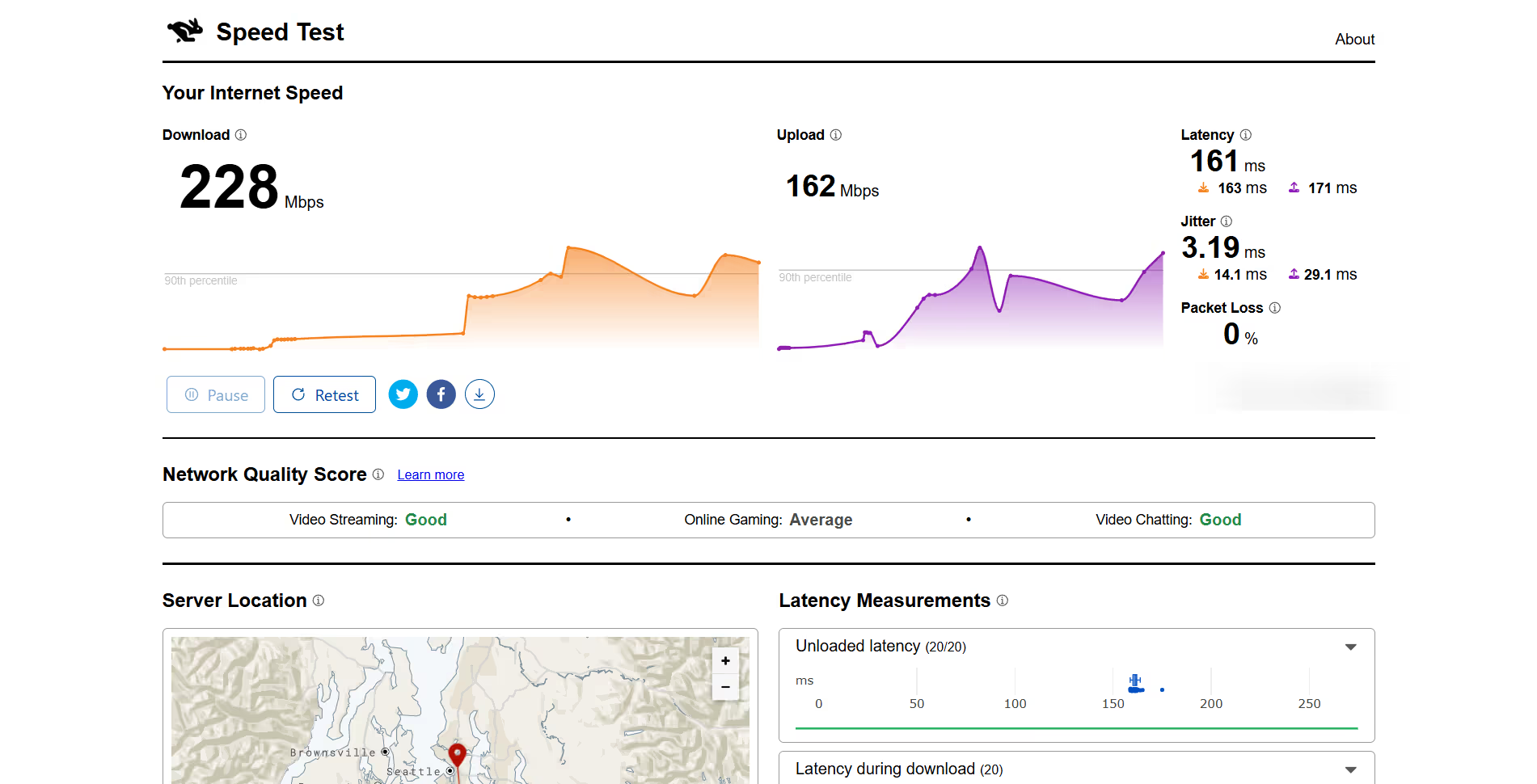
Not only was it able to keep my Video Streaming quality under Good conditions, but it was actually able to find a connection stable enough for even Video Chatting to fall in the green. This is great if I were to be watching something alongside someone else on Discord or Zoom and is a great indication of how stable and fast NordVPN’s servers are.
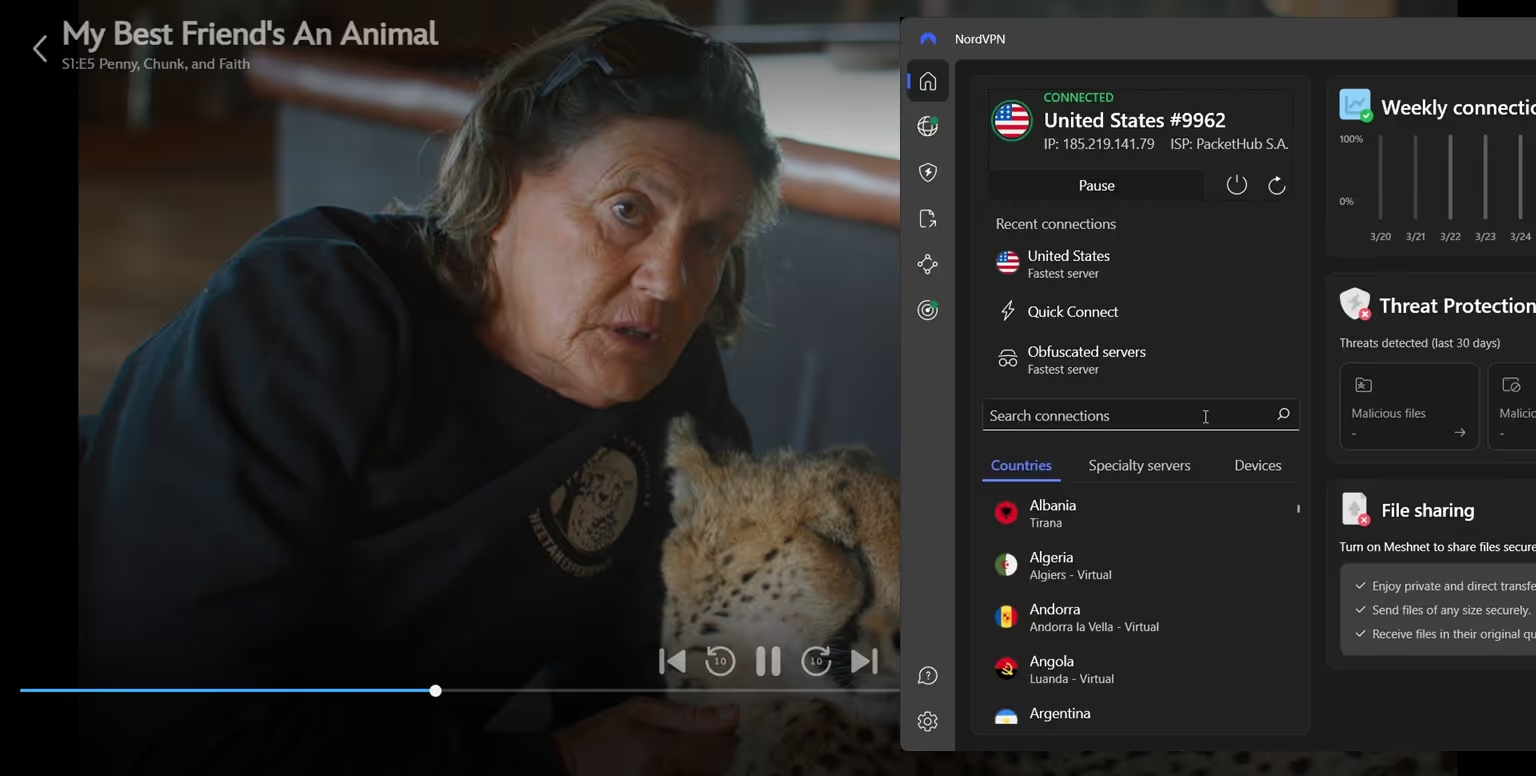
I was able to load up a National Geographic series to keep playing in the background without any stuttering or lagging, and I was even able to navigate the video freely without having to worry about any freezes or crashes. Overall, NordVPN was able to provide me with a smooth Disney+ experience.
NordVPN is one of the most well-known names among VPN providers, and for good reason. Aside from having considerable protection for keeping your data safe, it also invests a fair amount of time and effort in making sure that your connections through its VPN service are as smooth and fast as possible. I was expecting a good experience with NordVPN for Disney+, and it delivered.
Key Features:
- Secure streaming
- 7,300+ servers
- Easy to use
Pros:
- Excellent speed and access
- Wide server network
- Fastest server option
Cons:
- No dedicated streaming server
- Slight drop in speed
How to use a VPN with Disney+
Once you’ve decided on a VPN, follow the steps below to use it with your Disney+ account.
- Pick a VPN: Choose a VPN from any of my recommendations above.
- Sign up and choose a plan: Go to your chosen VPN’s website, sign up, and pick a plan that fits your needs.
- Download the VPN app: After confirming your account/plan details, download the corresponding VPN client. Some VPNs may have separate apps for devices like Smart TVs or browser extensions that you may also install.
- Connect to a server: Launch your VPN app and log in. Choose a server in the country where you want to watch the content.
- Log in to Disney+: Open your Disney+ app or visit their website, then log into your account.
- Start streaming: Once you’re connected to a server, head back to Disney+. Search for the show or movie you want and press play.
If you’re locked out of your Disney+ library, log out of your Disney+ account, choose another server in the same location, and then log back in.
A warning about using VPNs with Disney+
One thing I know about streaming services is that they do not like you using VPNs to access their content. There are a few reasons for this—licensing agreements being the foremost among them—but the important thing to keep in mind is that using a VPN is usually against any streaming service’s Terms of Service.
As a result, streaming services will often try to detect and block any accounts using VPNs to access their content. During my testing, I found that all the VPNs were blocked by Disney+ at least once, with PureVPN being blocked the most. I was eventually able to access Disney+ with all the VPNs I tested, but it’s hard to tell what I was doing to alert its detection. While there’s no hard evidence about how it does this, Disney+ apparently keeps tabs on how often detections are flagged on your account and can penalize it accordingly.
These penalties can range from restricting your library to temporarily banning your account, though there are some instances where users have reported their accounts being terminated after using a VPN. This is also another reason why it’s important to choose the best VPN to access services like Disney+ since some VPNs can bypass their detection methods more reliably than others.
In most cases, you should be able to access Disney+ just fine with the more reliable VPNs that I’ve recommended. However, you should never forget that while using VPNs to access streaming services isn’t illegal in most territories, Disney+ has systems to detect and block its use.
What is the best VPN overall?
NordVPN and ExpressVPN continue to lead the VPN pack as the top choices for Disney+, with fast speeds, reliable connections, and easy setups. IPVanish and ProtonVPN Pro are also decent choices for those looking for a mid-range option, especially if price is a worrying point. PureVPN was workable, but its connections were flagged too frequently by Disney+ and its speeds were drastically slower compared to the rest.
Frequently Asked Questions
Yes, Disney+ libraries are only available to specific regions worldwide, each with their own titles. VPNs are an excellent way to access your Disney+ account from anywhere in the world.
No, using VPNs to access streaming services like Disney+ is not explicitly illegal. However, it’s still best to check the regulations in your country of origin before using a VPN to access it or any other streaming service, as some countries (like China) regulate their use.
Yes, Disney+ does try to block any VPNs from accessing its content. Using a VPN is against Disney+ terms of service, primarily because Disney ensures that your Disney+ account should only be able to access geo-restricted content for your registered location. Repeat violations may result in account suspensions or termination.
Yes. While the exact details of how Disney+ detects VPNs have not been released to the public, some VPN users report their accounts or sessions being flagged after they try to log in using a VPN. It’s important to note that these detection systems can’t always catch VPN use, so picking the right VPN can still allow you to access your Disney+ library like usual.