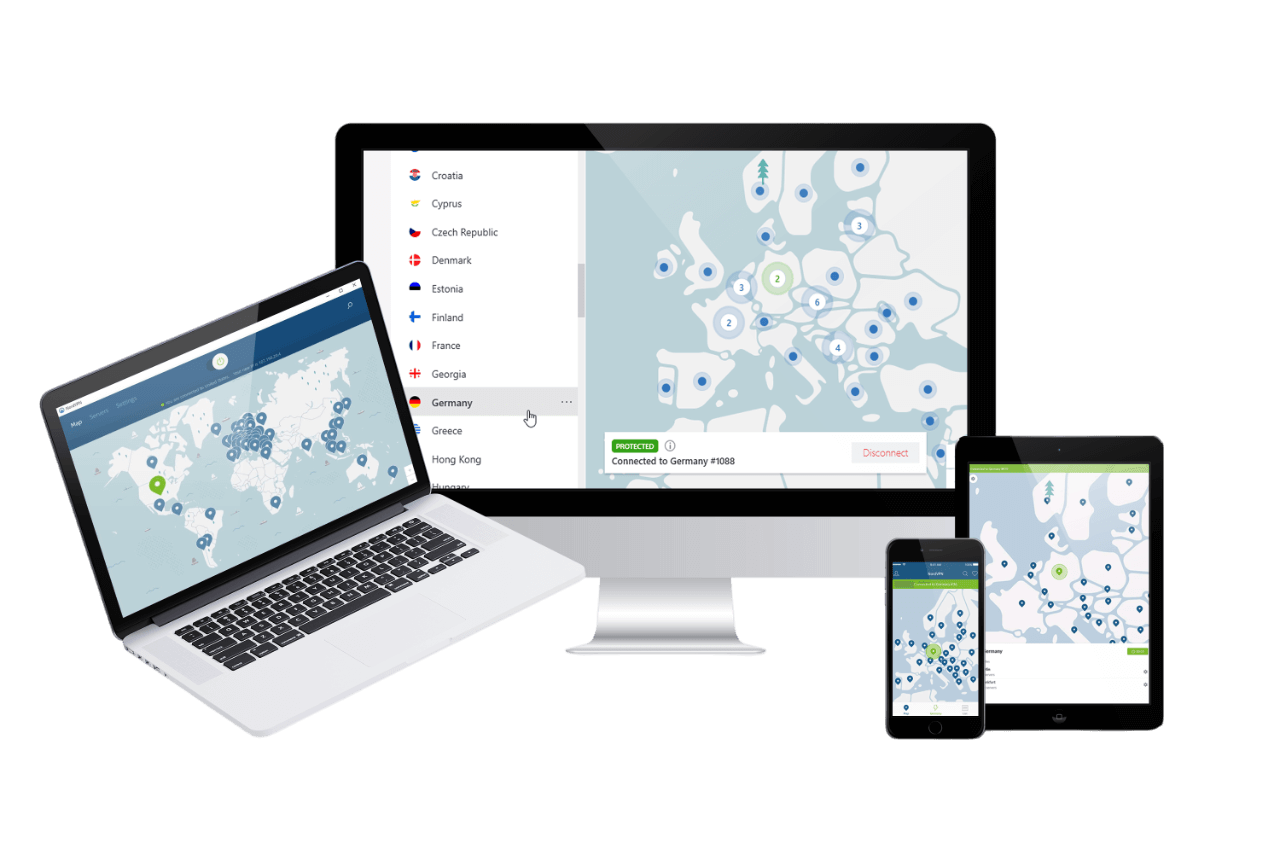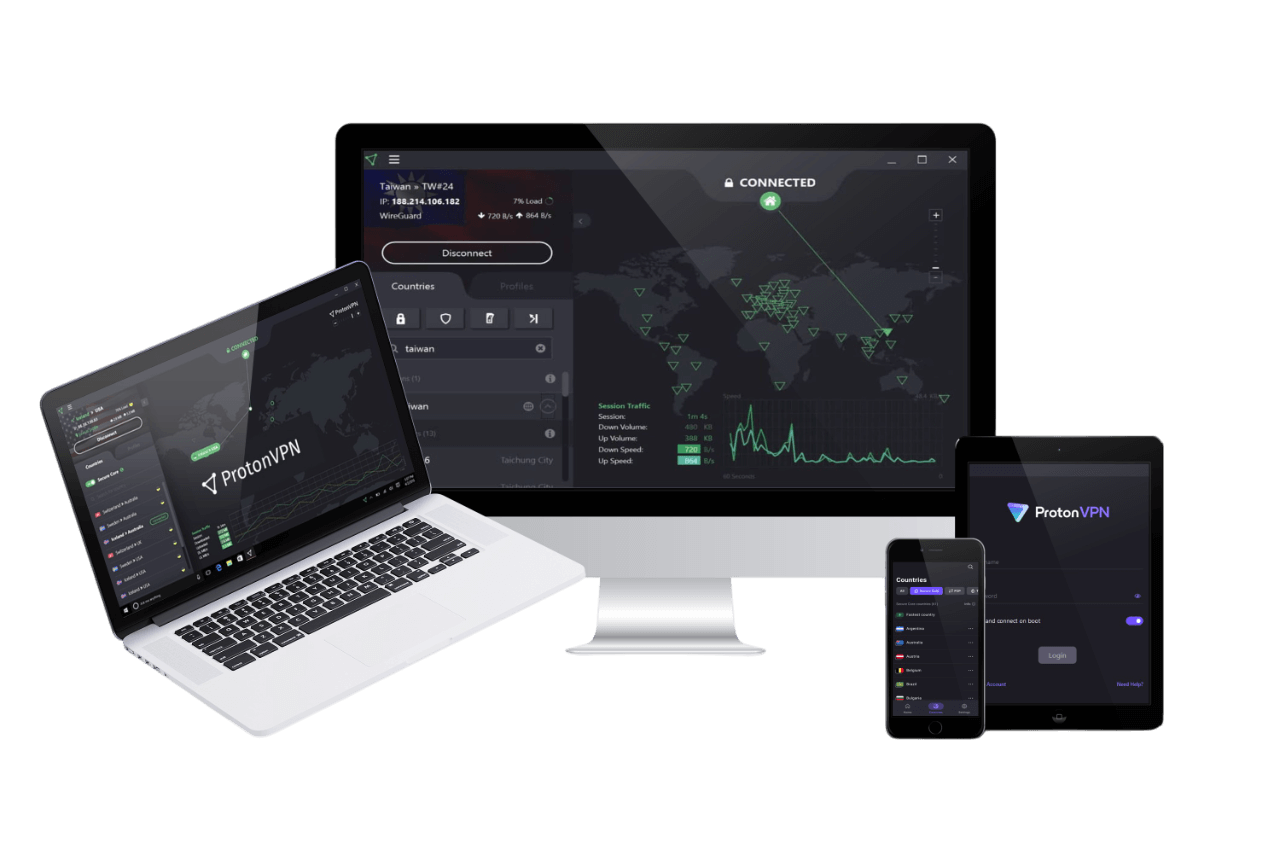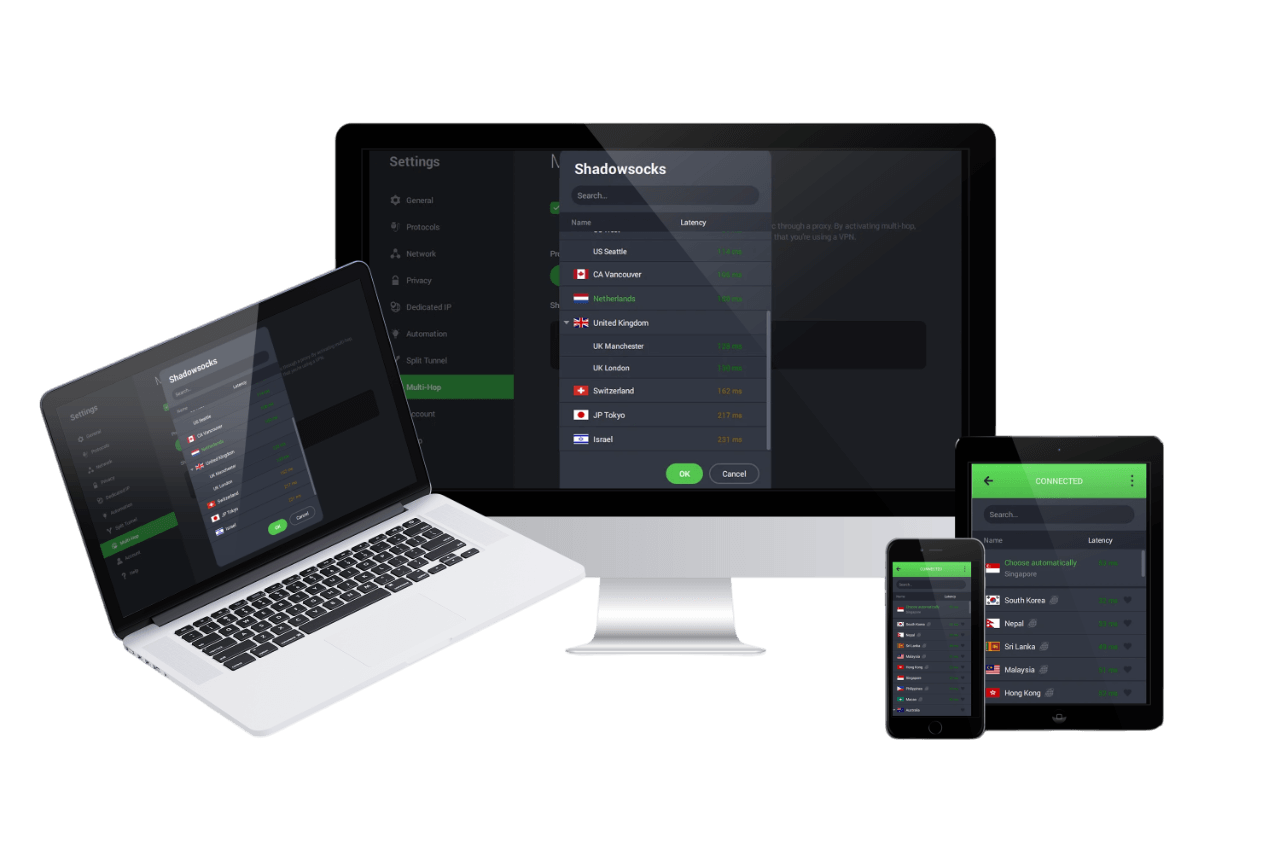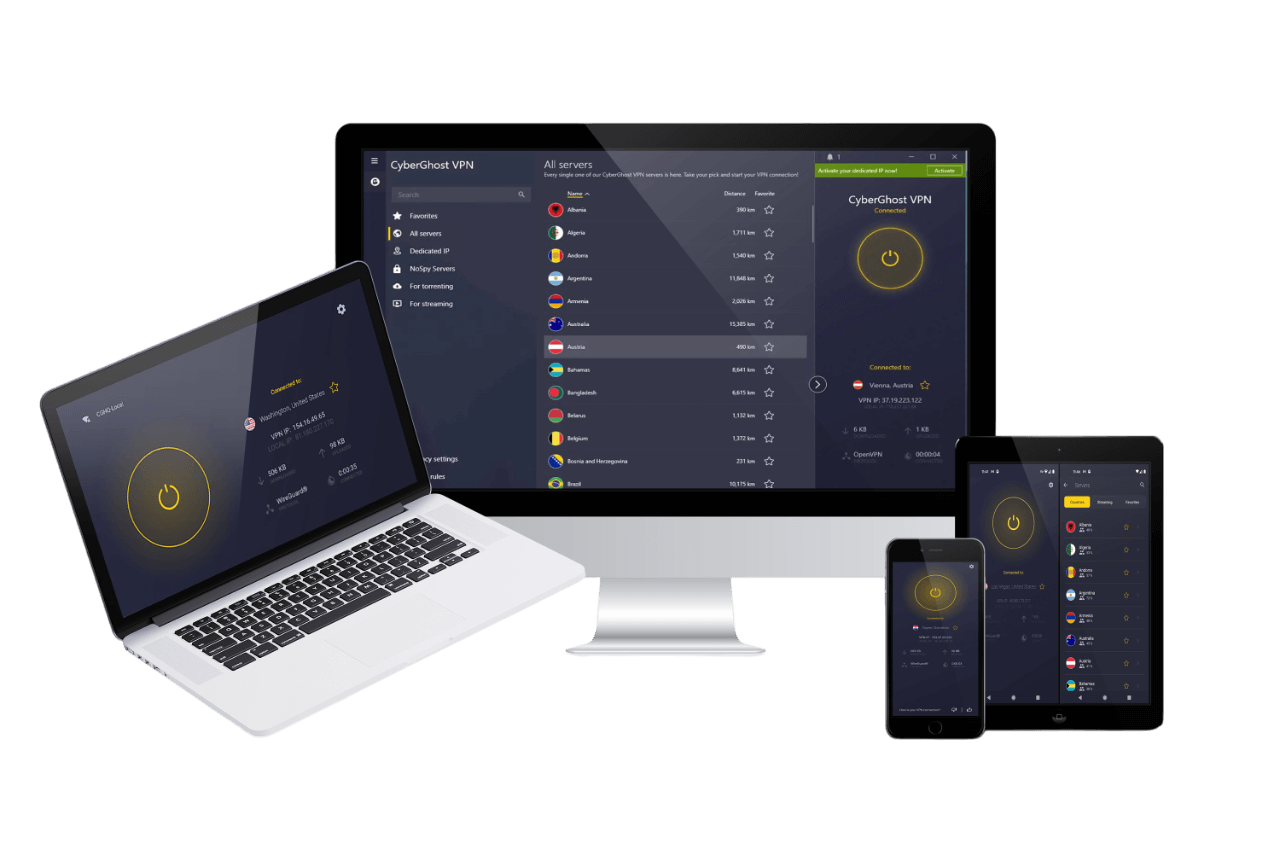Top 5 VPNs for Mac in 2025: Fast, Secure & Reliable

If you’re looking for a new VPN for your Mac but you’re getting a bit overwhelmed by all the contradictory (and often outdated) reviews, articles, and opinions online, here is a quick, current, and comprehensive overview of the 5 best VPNs for Mac in 2025, their main features, their pros and cons, and everything that makes them special.
Why Is It So Tricky to Find a Good VPN for Mac?
Finding a really good VPN for your Mac is a great boon, especially if you manage to find the VPN with the exact features you need. With most VPNs advertising all their features even though not all of those features work on macOS, and with most VPN reviews being written from (or for) Windows users, it can be difficult for a Mac user to figure out exactly which VPN you need.
What’s more, new macOS versions are coming out every year now, and VPNs are having a hard time implementing and re-implementing all their features into the ever-changing macOS. As a result, some VPN features that work on older macOS versions, often don’t work on newer ones.
To help you out, we decided to do a quick breakdown of the best VPNs for Mac as of 2025. In this overview, we’ll try to focus mostly on the newest macOS versions (macOS 14 Sonoma and macOS 15 Sequoia), but there may be a mention or two about certain features only working on older versions.
Short on Time? Here’s a Quick Summary of Our Picks:

Fastest possible speeds on macOS combined with a larger server fleet and good security tools.

Best free VPN on the market, accompanied by an even better paid subscription version.

Excellent overall package of features on Mac, focused on speed, security, and convenience.

A very affordable option that doesn’t compromise on its privacy and security.

Fantastic server location options combined with very comprehensive security features
5 Best VPNs for Mac in 2025
Of course, we neither claim that this list is all-encompassing, nor that the VPN landscape for macOS isn’t going to flip on its head again in several months. There are many other good VPNs and there are bound to be many others that improve their services for Mac even more in the future.
As of right now, however, and according to all our testing, the following five VPNs are what we’d recommend to Mac users for the best possible performance.
And if you also need a VPN for your iOS device, don’t forget to check out our Best VPNs for iPhone guide.
1. NordVPN – Best Speeds for Mac with Excellent Server Coverage
On Mac, as well as on PC, NordVPN has consistently been one of the best VPNs in the world for years. In terms of speed on Mac, in particular, NordVPN is the fastest VPN of all we’ve tested as of the start of 2025, with speed loss of just 11-13% on average, which is no different than NordVPN’s speed loss on PC.
Additionally, if speed isn’t all you care about in a VPN, NordVPN also offers a lot of other features, even if it’s, unfortunately, missing its split tunneling tool on macOS.
Key Features
Despite being one of the most famous VPNs out there, NordVPN’s monthly subscription rates can be as low as $2.99 if you get the right plan. At the same time, despite this low price, NordVPN offers a truly large assortment of features:
Three different protocols. NordLynx, OpenVPN, and IKEv2 are all available for Mac as they are on PC. Unlike many other VPNs that can’t utilize some of their protocols on Mac, NordVPN has no such handicaps.
Specialized servers. NordVPN offers numerous specialized servers within its fleet of 7,100 servers worldwide, depending on what you need. Some of these specialized servers include Double VPN, obfuscated servers, Onion over VPN (aka Tor over VPN), and others.
Great speeds on Mac. Almost every VPN out there not only slows down your traffic’s speed but do so even more on Mac. Not NordVPN, however – if things, such as gaming, streaming, torrenting, or just fast loading when browsing are important, NordVPN’s larger server fleet and fast protocols offer excellent speeds.
Great unblocking tools. Also key for streaming is that your VPN has the unblocking capabilities to go around streaming platforms’ geo-restriction blocks. NordVPN does so expertly, with the VPN having no issue unblocking restricted content on platforms, such as Netflix, Hulu, Amazon Prime, Disney+, Max, and others.
Threat Protection Pro. While NordVPN doesn’t have a full antivirus incorporated within it like some other VPNs, its Threat Protection feature is excellent at blocking access to malicious sites and getting rid of trackers.
Leak protection. NordVPN offers excellent DNS leak protection for macOS, keeping your data safe wherever you choose to roam on the internet.
Kill switch. Whether for torrenting or just for general browsing, a kill switch is key for protecting your personal data in the even of a lost VPN connection. The kill switch does so by shutting down your internet connection, the second the VPN goes down too.
Pros
- 7100+ servers worldwide
- Specialized servers
- Fastest VPN for Mac as of right now
- Excellent unblocking tools
- Strict no-logs policy
- 30-day money-back guarantee
Cons
- Only 10 simultaneous connections per subscription
- No split tunneling on macOS
Want a detailed look at speeds, features, and privacy tests? Check out our full NordVPN review.
2. Proton VPN – Best Free VPN for Mac with Unlimited Data
In most situations, Proton is the only VPN with a free subscription service we recommend, because most free VPNs simply don’t offer enough security and servers to be effective. What’s more, most free VPNs restrict the user’s data usage so much that they aren’t really usable for more than a few days per month.
Proton VPN has none of these issues, as even its free version is better than some paid VPN services out there. Plus, Proton has a very good upgraded paid subscription service that offers a few extra features and benefits too.
Key Features
Some of Proton’s key features are indeed locked behind its paid subscription, but most of what we’ll list here is also offered in the free version:
Unlimited data for free users. Proton VPN stands out from almost all other free VPNs in that it doesn’t impose any monthly data usage restrictions to try and force users to pay for its premium version. Instead, even free users can use this VPN as much as they want.
Huge server network. Proton VPN offers access to a worldwide network of over 11,500 servers. Not all of those belong to Proton, of course, and many merely allow access to their servers to Proton users. Yet, this is still a huge coverage for access to any point in the world. However, free users only have access to Proton’s servers in the US, the Netherlands, and Japan.
No-logs policy. Proton VPN doesn’t keep any of the personal data its users leave on Proton’s servers. Despite lacking a RAM-only server infrastructure, Proton still goes the extra step to make sure no user data is retained.
Frequent and transparent auditing. Transparency is a huge priority for Proton, as this is one of the VPNs with the most numerous and frequent independent audits done by third parties. These audits serve to verify the effectiveness of Proton’s privacy and security features.
Good unblocking capabilities. Thanks to its enormous server base and good toolkit, ProtonVPN offers respectable geo-restriction unblocking capabilities.
Pros
- Huge worldwide server network
- Good server speeds
- Impressive privacy and security features for macOS
- No data usage limits for free subscribers
- User-friendly UI for macOS
Cons
- Lack of RAM-only servers
- Only Proton’s IKEv2 protocol is usable on macOS
- No split tunneling on macOS
- The paid subscription is rather pricey
3. ExpressVPN – Best Combination of Speed and Security for Mac
ExpressVPN is one of the most expensive VPNs out there. Even if you get the most lucrative subscription plan (the 2-year subscription for $4.99/mo) and you go out of your way to look for special discounts or promotions, your monthly rate for ExpressVPN will likely still be higher than for most other VPNs.
For many people, this is worth it, however, as ExpressVPN offers arguably one of the most well-rounded assortment of tools and features for Mac out there.
Key Features
If you’re looking for an excellent VPN that’s not just a “Jack of all trades,” but a “master of all trades” too, ExpressVPN is one of the first VPNs to take a look at:
Strong encryption. Unlike Proton VPN which loses its two most secure protocols on macOS, ExpressVPN retains its AES-256 and ChaCha20 encryption for its OpenVPN, Lightway, and L2TP protocols, which allows for excellent security.
Fast and stable macOS server speeds. Whether you’re looking for streaming, gaming, or just a fast reliable browsing experience, ExpressVPN’s Lightway protocol offers some of the fastest speeds out there, with a minimal speed loss on macOS of ~15% on average and up to %20 in some places.
Threat Manager. ExpressVPN’s Threat Manager, while also not a full-on antivirus, still offers great protection while browsing by restricting access to untrustworthy web addresses.
Specialized servers. If or when you’re looking for something a bit more specialized, ExpressVPN offers obfuscated servers, MultiHop servers, and other alternatives.
User-friendly UI. On macOS as on any other operating system, ExpressVPN’s app is one of the most simple and easy-to-get-into apps out there for newcomers and old users alike.
Pros
- Excellent server speeds almost anywhere in the world
- Great unblocking tools
- Obfuscated and MultiHop servers available
- Top privacy and security features
- User-friendly app
- 30-day money-back guarantee
Cons
- Only 8 simultaneous connections
- No split tunneling on recent macOS versions (not since macOS 11, Big Sur)
- It’s a tad expensive
Want to learn more? Read our in-depth ExpressVPN review for test results and advanced feature breakdowns.
4. Private Internet Access VPN – Great Budget-Friendly Option for Mac with Great Privacy Tools
If you’re looking for something more affordable, but you’re still happy to pay for excellent service and don’t want to settle for something free and sub-par, Private Internet Access (or just PIA) is one of the best and one of the most affordable VPNs for macOS.
Key Features
While speed isn’t necessarily the main feature of PIA, this VPN still offers a ton of other extras in its toolkit that make it more than worth it:
Enormous server network. PIA offers its users more than 35,000 servers in 91 countries. As with Proton, not all of those belong to PIA, but PIA’s users have access to all of them.
Strong encryption. Private Internet Access retains access to both it’s OpenVPN (AES-256 encryption) and WireGuard (ChaCha20 encryption) protocols on macOS.
Effective unblocking tools. If you’re looking to access geo-restricted content, such as Netflix, Amazon Prime, Disney+ or anything similar, PIA’s unblocking capabilities and gargantuan server network make this quite easy.
Split tunneling. Private Internet Access is one of very few VPNs to have a usable split tunneling feature on macOS. Some VPNs also occasionally manage to implement this feature in some macOS versions, but most loos the feature in newer versions once again. As of the beginning 2025, however, PIA does have a working and effective split tunneling functionality.
RAM-only server infrastructure. PIA’s RAM-only server infrastructure is very effective in helping PIA maintain its strict no-logs policy.
Pros
- Excellent privacy, security, and transparency tools
- Huge server network encompassing 91 different countries
- Very affordable
- Split tunneling on macOS
- Unlimited simultaneous connections
- Strong unblocking capabilities
- 30-day money-back guarantee
Cons
- Moderate connection speeds
- Lacking some advanced features
- US jurisdiction
5. CyberGhost – Excellent Security and Privacy Tools for Mac with Huge Server Fleet
On PC, CyberGhost is famous as one of the most – if not the most – security-oriented VPN. There, CyberGhost boasts a military-grade encryption with three separate encryption ciphers. This isn’t quite the case on macOS, but even here, CyberGhost is still one of the most security-oriented VPNs one can get.
Key Features
Even though it loses a couple of features on macOS compared to PC, CyberGhost still has a lot to offer and does so for a pretty tempting price too:
Great encryption for macOS. While lacking its PC-only OpenVPN protocol with its AES-256 encryption, on macOS CyberGhost still has its IKEv2 protocol (AES-128 encryption) and WireGuard protocol (ChaCha20 encryption).
Huge server fleet. CyberGhost had a recent expansion of its server base and now boasts over 11,000 servers worldwide. All of these servers belong to CyberGhost too, which is a big security guarantee too.
Audited no-logs policy. CyberGhost ensures strict adherence to its no-logs policy on all 11,000+ of its servers.
DNS leak protection. A key security feature to make sure your personal data doesn’t spill anywhere on the internet you go.
Malicious content blocker. This also isn’t exactly a built-in antivirus, but CyberGhost’s content blocker is very proficient at cutting off trackers and blocking access to malicious sites.
Specialized servers. CyberGhost may lack server obfuscation, but it has other specialized servers, including gaming servers with better speeds for a smooth Mac gaming experience.
Kill switch. Both for torrenting and for general browsing, CyberGhost’s kill switch is excellent at keeping your data safe.
Pros
- Top-notch privacy and security features
- Lots of extra safety features, such as a kill switch, content blocker, leak protection, and more
- More than 11,000 servers worldwide
- 24/7 live chat support
Cons
- Only 7 simultaneous connections
- No server obfuscation or split tunneling
Curious how it performs in speed tests or streaming? Check out our detailed CyberGhost review.
Quick Comparison Table: Mac VPN Features
It’s quite possible that all of the above information feels a bit complicated and all over the place. To make things clearer, especially on some of the points on which these VPNs differ for macOS, here’s a quick comparison table:
| VPN Name | NordVPN | Proton | ExpressVPN | Private Internet Access | CyberGhost |
|---|---|---|---|---|---|
| Lowest Monthly Price | $2.99 | Free or €4.49 per month (~$4.60 to $5) | $4.99 | €1.79 (~$2, depending on conversion rates) | $2.19 |
| Protocols on macOS | NordLynx, OpenVPN, and IKEv2 | Only IKEv2 | Lightway, OpenVPN, and L2TP | OpenVPN and WireGuard | WireGuard and IKEv2 |
| Specialized Servers | Yes | Yes | Yes | Yes | Yes |
| Split tunneling | No | No | On older macOS versions (prior to macOS 11 Big Sur) | Yes | No |
| Audited No-Logs Policy | Yes | Yes | Yes | Yes | Yes |
| Payment Methods | Credit card, cryptocurrency, PayPal, Sofort, prepaid (debit) card, and more. | Credit or debit card, PayPal, Bitcoin, cash, or bank transfer. | Credit card, debit card, PayPal, Apple Pay), and more. | Debit and credit card, PayPal, Amazon Pay, and cryptocurrency. | PayPal, VISA, MasterCard, American Express, Discover, BitPay, Apple/GooglePay. |
| Live Chat Support | Yes | Yes | Yes | Yes | Yes |
Which Is the Best Mac VPN for You?
When we usually talk about the “best VPNs for something,” we refer to specific activities or online spaces. These are the kind of things that have strict requirements for VPNs, either in terms of security, speeds, unblocking capabilities, or the presence of certain features.
When it comes to the best VPNs for Mac, however, our chief criterion was which VPNs function as well on Mac as they do on PC (or as close to as well as possible). That’s because, unfortunately for Mac users, many VPNs simply lose some of their signature features and tools on macOS because of the key differences between that operating system and Windows.
The main missing factors are the common lack of the split tunneling feature (which is more of a quality of life feature rather than a necessity) and the lack of some protocols (which is a huge deal).
So, there are quite a few VPNs that are great on PC that we haven’t mentioned in this list for macOS simply because they fall off the Top 5 because of their missing features.
All this doesn’t really answer the question of which is the best Mac VPN for you, however – it only answers the question of which are the five best VPNs for Mac overall. So, the next step is to figure out exactly why you need a VPN and which of the above five (or any other) satisfies that need as best as possible.
Based on all the specifics above, our breakdown would be that:
- NordVPN is the ideal VPN for macOS if your main priority is server speed and unblocking capabilities, but you also want good security and extra features.
- Proton VPN is the best option if you don’t want to pay for a VPN but you also don’t want a lackluster performance (which is true for almost all other VPNs with free subscription options).
- ExpressVPN offers the most balanced overall collection of features for Mac – speed, unblocking capabilities, security, privacy, and various quality-of-life features, all at very high levels.
- Private Internet Access VPN is the ideal option if you don’t mind paying for a good VPN, but you neither want to pay too much, nor want to compromise your privacy and security.
- CyberGhost should be your choice if you want a truly huge worldwide server fleet and the best possible security features you can get for macOS.
FAQs about VPNs for Mac
macOS and Windows are different in many ways and, unfortunately for Mac users, some of the ways in which macOS works are simply incompatible (or very difficult to combine) with certain VPN features that are very easy to implement on Windows. VPN services do what they can to make their apps as effective on macOS as they are on Windows, however, new macOS versions continue to come out quite regularly too, and implement new changes to their inner workings, which makes the job of VPN services even more difficult.
That’s why it’s quite common to see some VPNs have split tunneling on Mac for some Mac versions (say X to Y), while other VPNs lack split tunneling for those versions but have it for Y to Z – different VPNs have managed to fix the issue at different times.
All VPNs slow down your internet speed by at least a little bit on all devices and operating systems. That’s because a VPN functions by processing and filtering all incoming and outgoing traffic through its protocols and features. However, different VPNs do better or worse in that regard based on their own features. That said, in principle, there shouldn’t be a difference between the speeds of a given VPN between macOS and Windows.
However, because many VPNs lack certain features on macOS that they have on Windows (namely some protocols and encryption ciphers), they can sometimes perform slower on macOS than they do on Windows. So, while the top VPNs on Windows slow down your internet by no more than 10-20%, those same VPNs often slow down your internet on macOS by 20-30% on average.
Like any app that operates on your Mac, VPNs also require processing power. As such, they do drain your battery a little bit faster. If battery power is a concern (and security isn’t at that precise moment), turning off your VPN should save you a few more minutes of battery life – exactly how much depends on too many factors to calculate (the health of your battery, the type of VPN, which of its features are turned on, etc.).
At the same time, however, if you’re using your Mac on battery because you’re in a public space or somewhere else, chances are that security is indeed a priority and a few extra minutes of battery life may not be worth the lack of security.
VPNs are perfectly legal applications that are easy and safe to use on Mac. Ideally, you will find a good VPN to use – one that not only protects your computer and gives you dozens of other features, but doesn’t malfunction or bug out in various different ways (the way many free and sub-par VPNs do). As long as you’ve got a decent VPN, however, it can only help your computer.
VPNs can help you circumvent various types of restrictions (geo-based, governmental, and others), but they can’t fix the fact that Windows and macOS require entirely different software to run games.
A VPN can help you circumvent a game’s geo-restrictions or connect you to a server on the other end of the world to reduce your latency issues when playing online, but it can’t change the requirements of your computer’s operating system.
VPNs famously leak data on iPhone’s iOS because of an incompatibility between the iOS and the way VPNs work. This is a known issue on iPhones that has remained for years. A similar error has occurred on some versions of macOS, most recently between macOS 14.6 and the 15.1, but it usually gets fixed quickly on Mac.
As of writing this, VPNs used on the most recent macOS version (and most previous versions) don’t have any problems protecting your data from leaks.