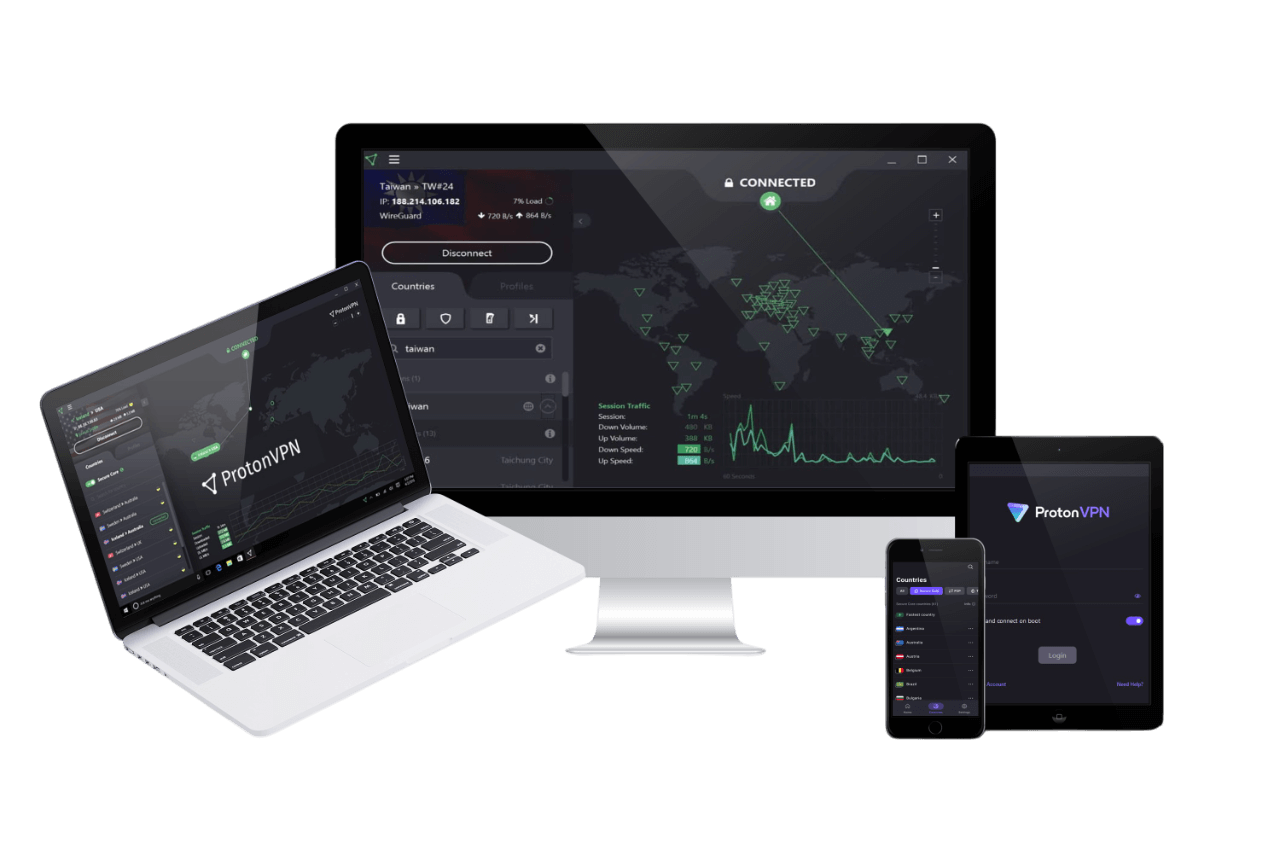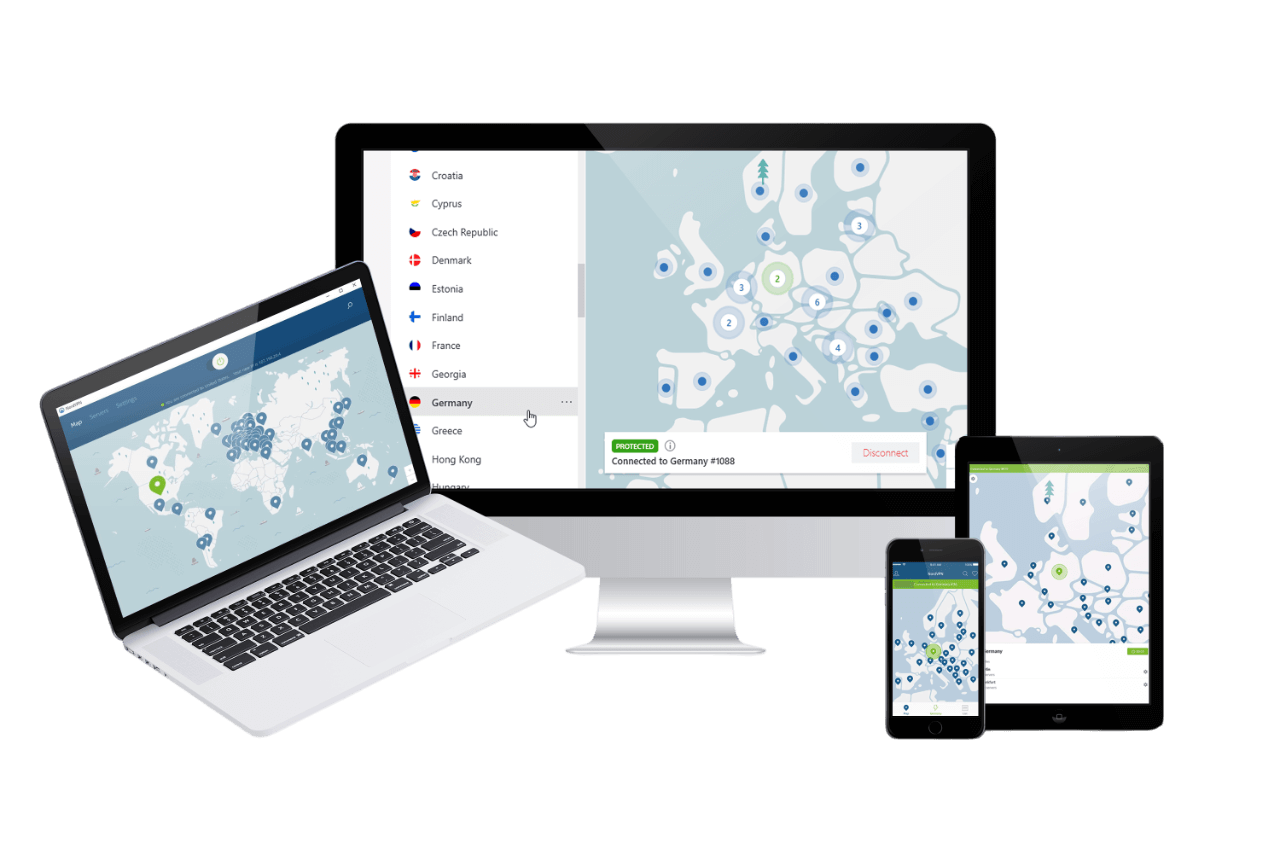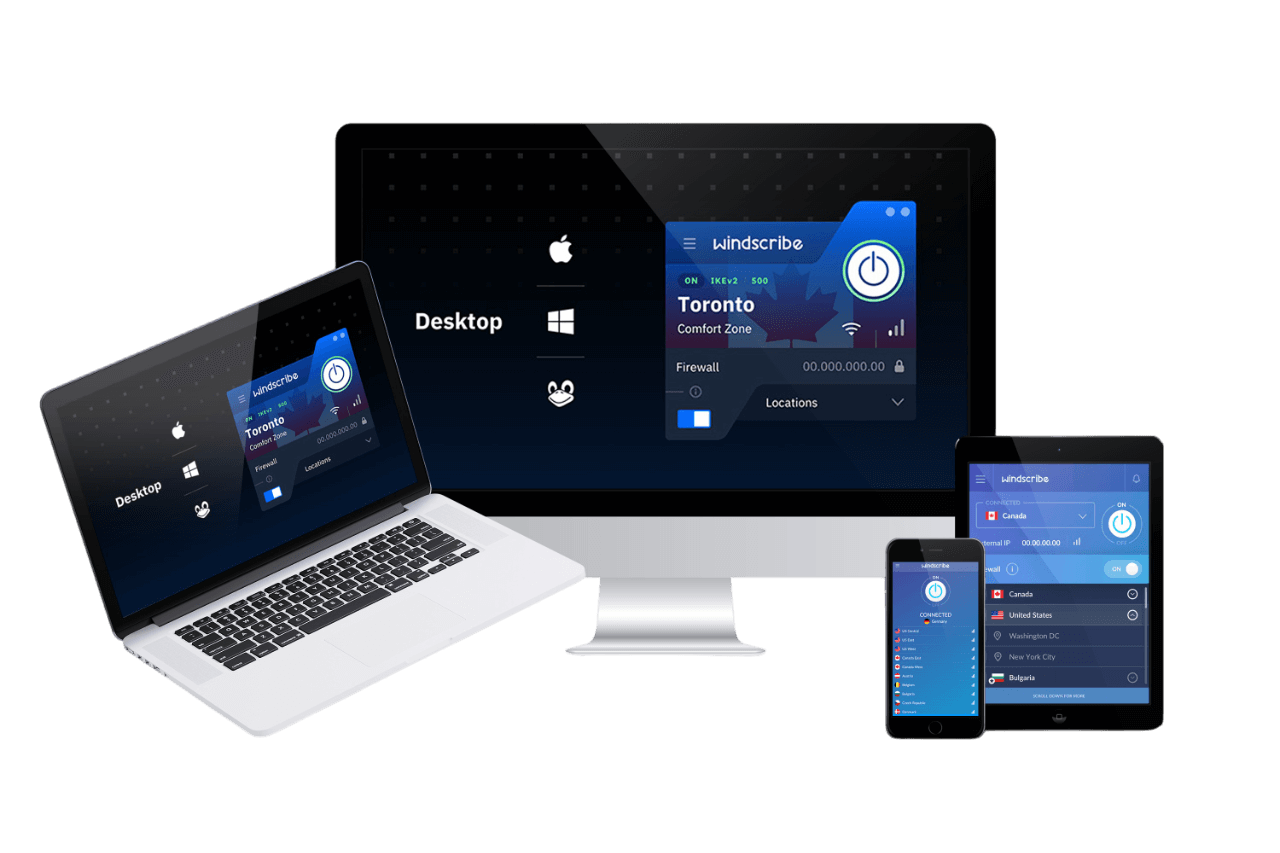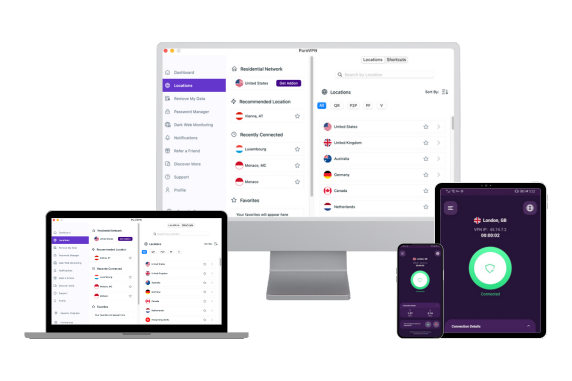5 Best VPNs For Streaming in 2025

Before streaming services, a personal VPN only had one job. Enhance your privacy and security on the internet. Nowadays, a VPN has to be so much more, including a portal to the internet’s best content. But, streaming platforms are now fighting back, introducing a cat-and-mouse game of blocking techniques. So, when you sit down in the evening to watch a movie, which VPN has you covered and is the best for streaming?
Why You Need A VPN For Streaming
Distribution rights to media are being sold and bought around the world. These rights allow a streaming platform to distribute this content in a particular region. Production companies will sell these rights to different streaming platforms that operate in each region to maximise profit.
This means a movie could be available on Netflix in one country and on Prime Video in another. Or, as is often the case, not available to stream at all. This happened when people were wondering how to watch Landman without a Paramount+ subscription, for example.
This is where a VPN comes into play. With a VPN, you can connect to your streaming platform as though you were accessing from the correct country. Thus, giving you access to an even wider selection of content with the same subscription. Netflix is a good example of this, with many different international libraries.
Why Streaming Sites Are Fighting Back
The deals that are made for distribution rights are worth a lot of money, and using a VPN to access content no matter where you are, undermines that.
This is why streaming platforms are having to show they are putting measures in place to detect the use of VPNs and restrict the content library available. This practice is known as “geo-blocking”. Distributors see the implementation of geo-blocking as a way to protect their investment in the content being sold.
Streaming Platform Measures Against VPNs
The sophistication of streaming platform VPN detection varies wildly from platform to platform. Netflix is usually seen as the gold standard when it comes to VPN detection, using a variety of techniques. Including detecting IP address block ranges being used by VPN providers, and blocking them wholesale. This technique means that VPN providers have to constantly shift IP addresses to avoid detection for their users. If you are mainly interested in streaming on this platform, we also made a list about the best VPNs for Netflix.
Not all providers bother trying to outwit Netflix, which is why you must choose a VPN tailored to combating the techniques being used by streaming platforms. Luckily, we have a list of the best streaming VPNs for you.
Best VPNs for Streaming in 2025 - Full Analysis
Our choices for the best streaming VPN are based mainly on the streaming experience rather than metrics like privacy and security, though these aspects are also extremely significant.
Proton VPN - Best Overall Streaming VPN
Proton VPN has been around for a long time and is an extremely popular VPN provider. It isn’t particularly exalted for its streaming capabilities, but it fares very well with all the major streaming platforms.
Server Network
There’s no point in having a good streaming VPN if it doesn’t cover the countries you need. Proton VPN is second only to NordVPN when it comes to country support. They offer over 12,000 servers in 117 different countries including the important ones for streaming such as the US and UK.
Netflix
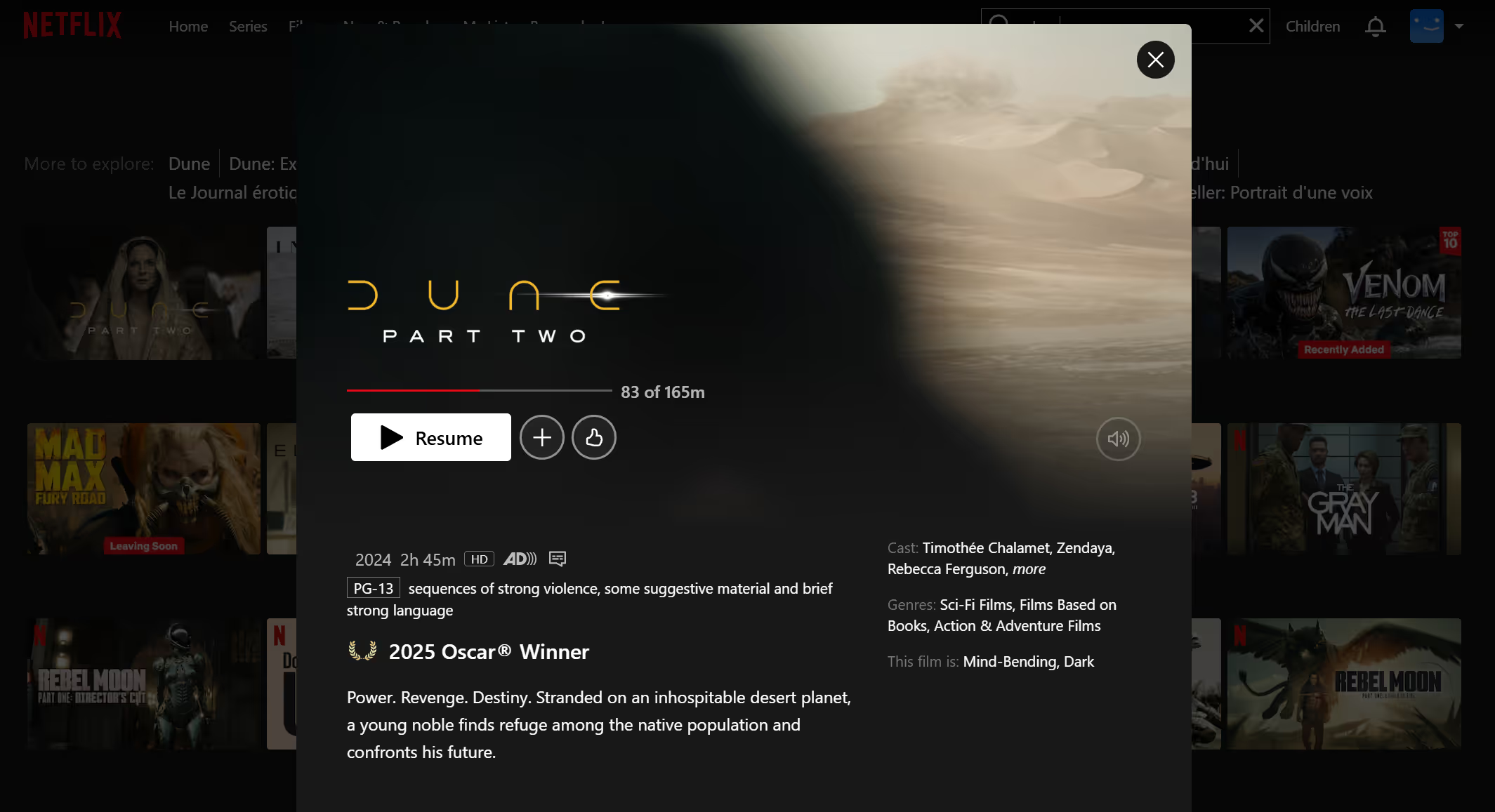
On Proton VPN, Netflix had no problems on any of the servers I tried. Dune: Part Two, for example, is a US-only title available on Netflix. When I connected to the New York server, the movie showed and played flawlessly.
Prime Video
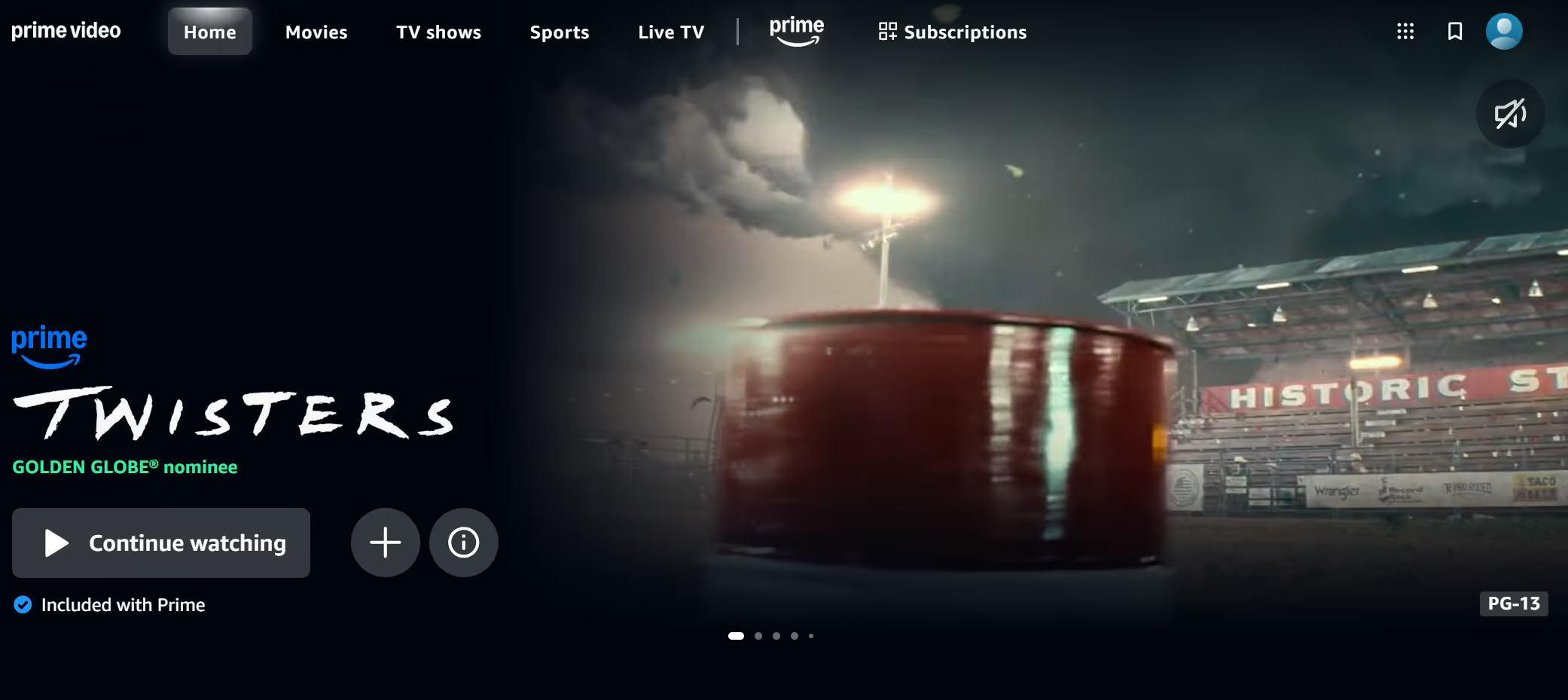
Once again, Proton VPN impresses. Prime Video can be tricky with its detection but the multiple servers I tried on Proton all worked and streamed without hiccups.
Disney+
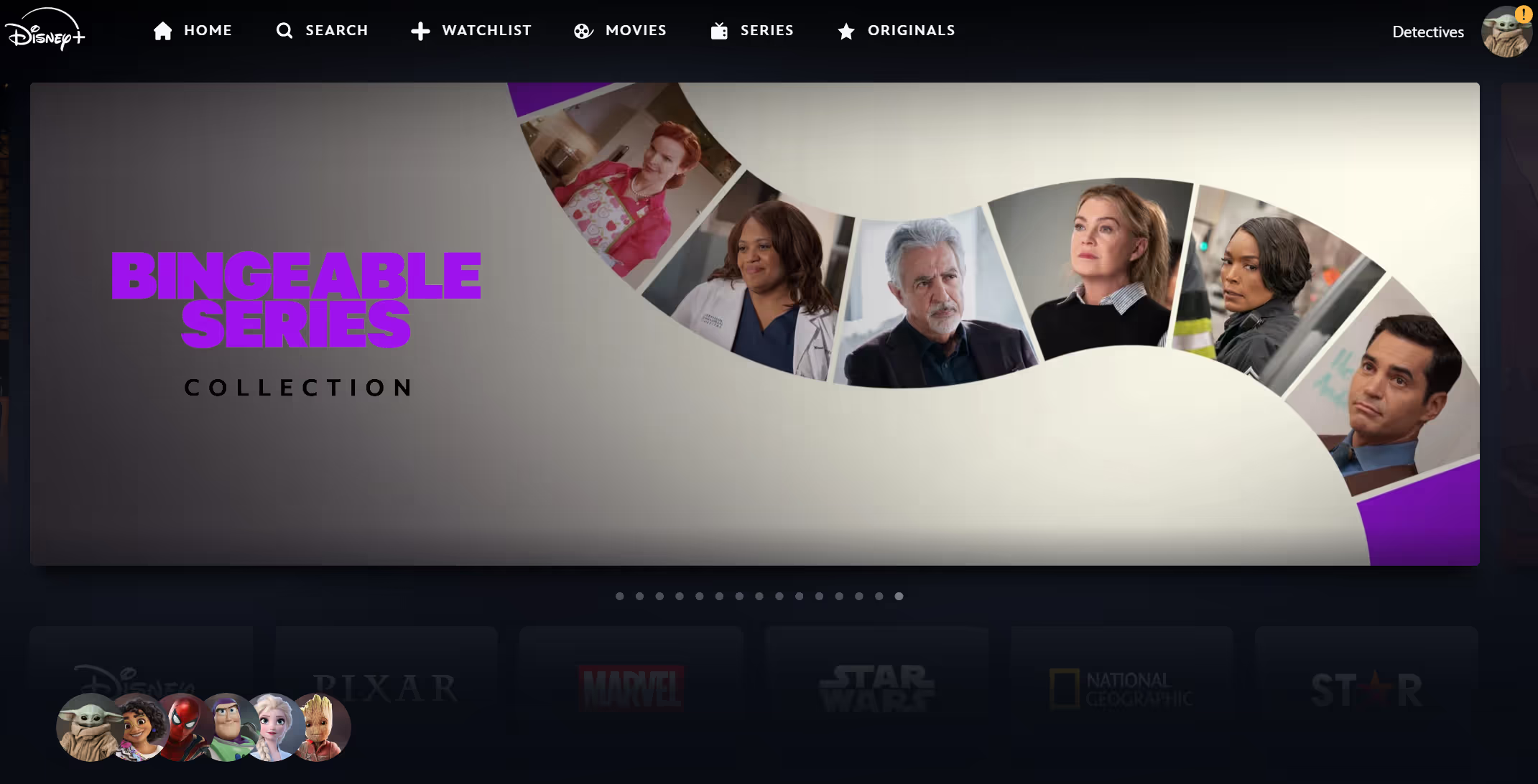
Disney+ is a very popular streaming service, so it’s good that Proton VPN can unblock it with no issues. I tested multiple movies and TV shows from many servers. I never had any problems, and all the content you expect to be available was. Everything streamed at the highest quality, and no buffering or strange behaviour was exhibited.
BBC iPlayer

BBC iPlayer doesn’t have the most sophisticated VPN blocking in place. So, it is no surprise that Proton VPN makes short work of iPlayer. I tested multiple UK servers, and they all played everything available. No buffering was present, and all content was streamed at the highest quality.
Speeds
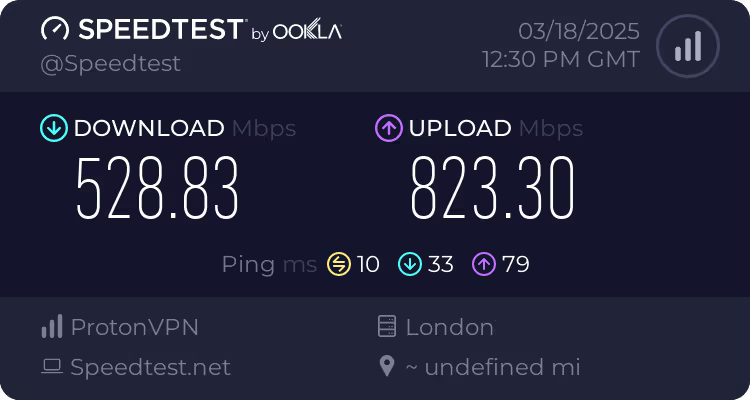
Proton VPN is by far the fastest overall VPN in this line-up. During my tests, connected to a London server, I got 528Mbps down and 823Mbps. That is more than enough for any streaming platform. Speeds were consistent as well, so you won’t run into any unexpected buffering.
Apps
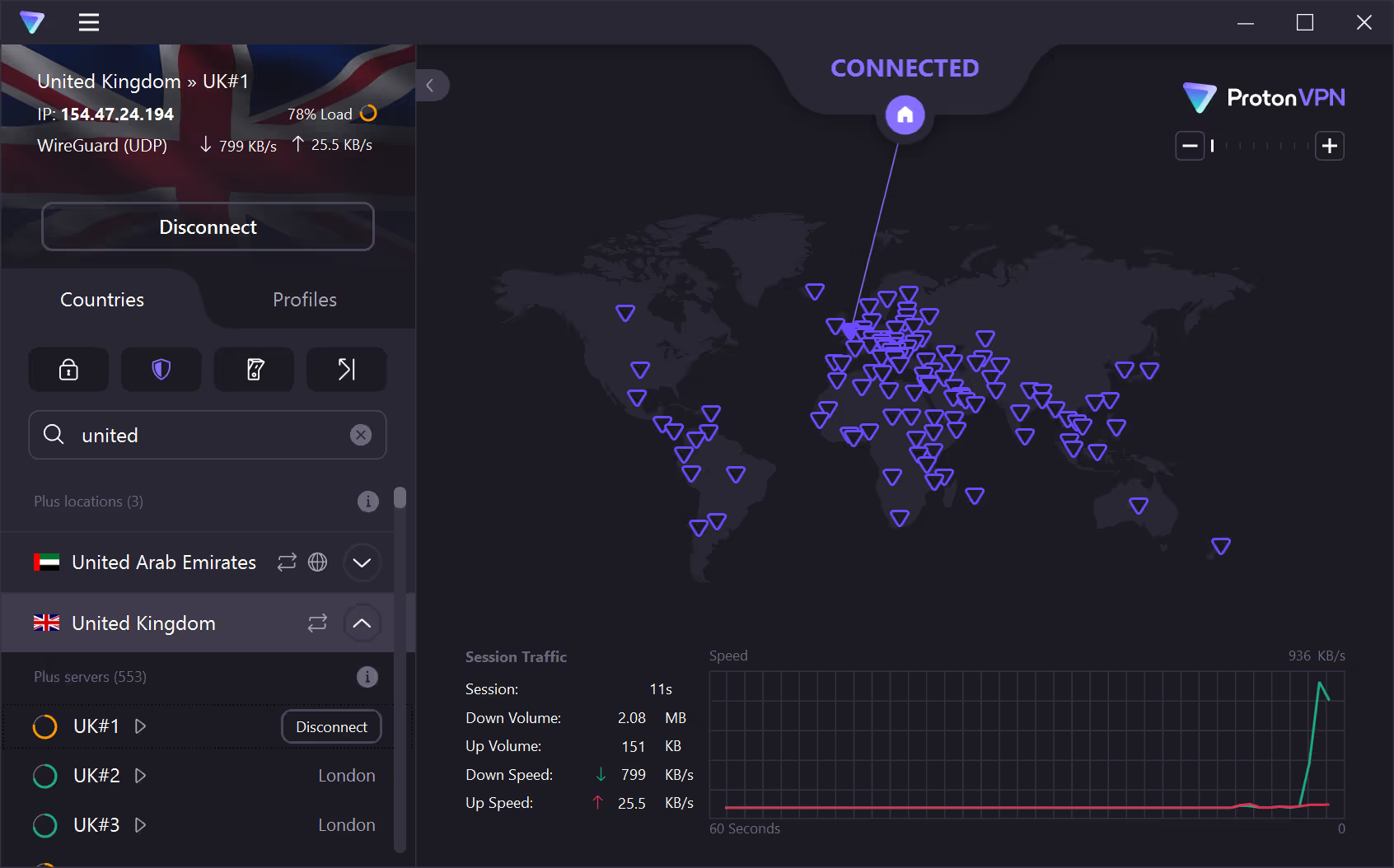
Proton VPN has apps for just about every platform under the sun. Including Android, Android TV, iOS, and Apple TV. These apps are all a joy and are simple to use no matter your skill level. Most importantly, they all work as expected, so when you connect, you can stream without interruptions.
Pricing
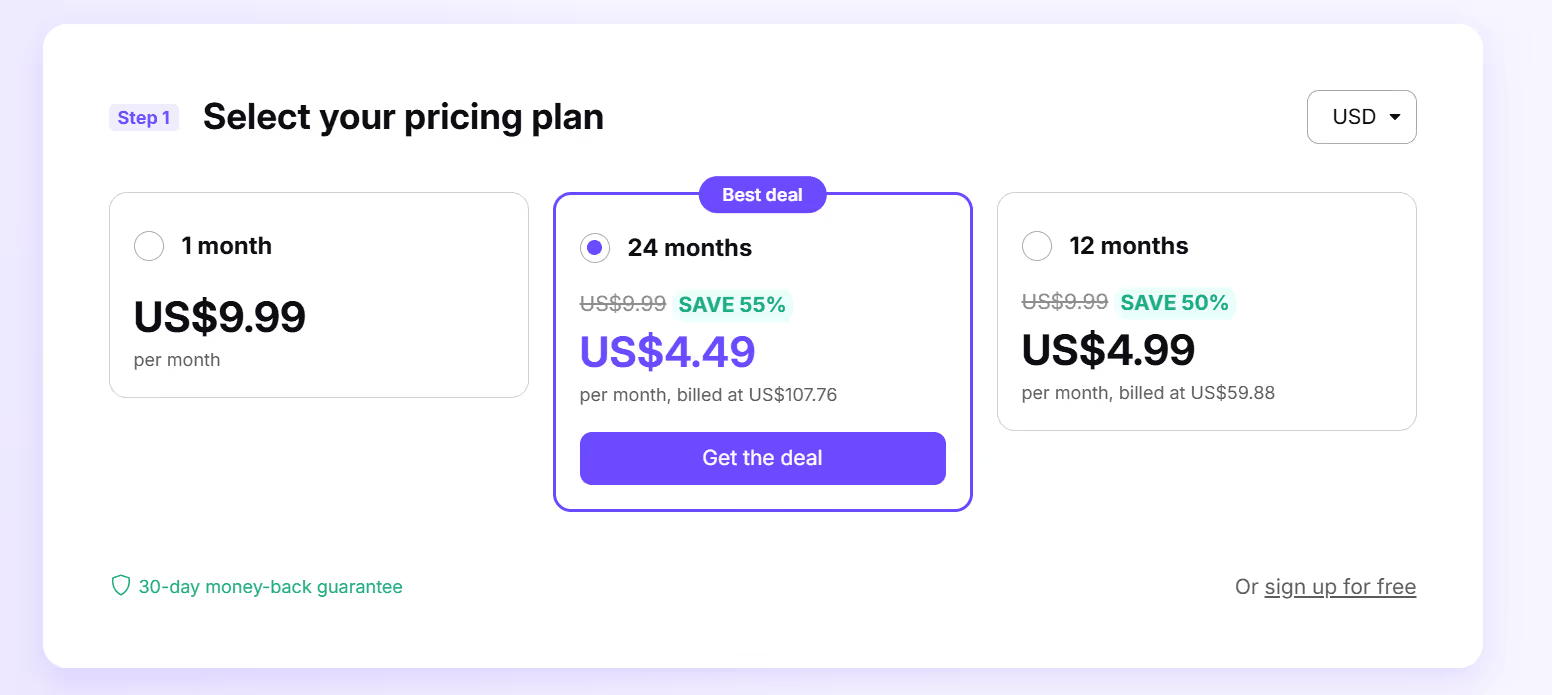
When it comes to pricing, Proton VPN is middle of the road. The cheapest deal is 24 months for $4.49 a month, though there are occasional sales. The money is fair considering the features and functionality of Proton VPN. They also give you a 30-day money-back guarantee meaning you can get your money back if it doesn’t work for you. This length is about standard in the industry.
It isn’t just a great streaming companion, but a certified zero-logs VPN as well. Making Proton VPN the complete package.
Key Features Overview
| Feature | Details |
|---|---|
| 💸 Lowest Price Plan | 24 months – $4.49/month |
| 💰 Money-back guarantee | 30-days |
| 📱 Number of devices | 10 |
| 🌍 Servers in countries | 117 Countries |
| Netflix | Yes |
| Prime Video | Yes |
| Disney+ | Yes |
| BBC iPlayer | Yes |
NordVPN - Great Streaming Performance For a Decent Price
NordVPN is owned by the gigantic Nord Security group, and you’ve probably seen or heard of them if you watch sports or listen to podcasts. When it comes to streaming, NordVPN is one of the best.
Server Network
NordVPN has the largest collection of countries for you to choose from with a total of 118. Though the server count is down from Proton VPN with over 7400. The server locations include all the usual suspects including the US and UK. You should be able to find a server for your streaming platform of choice.
Netflix
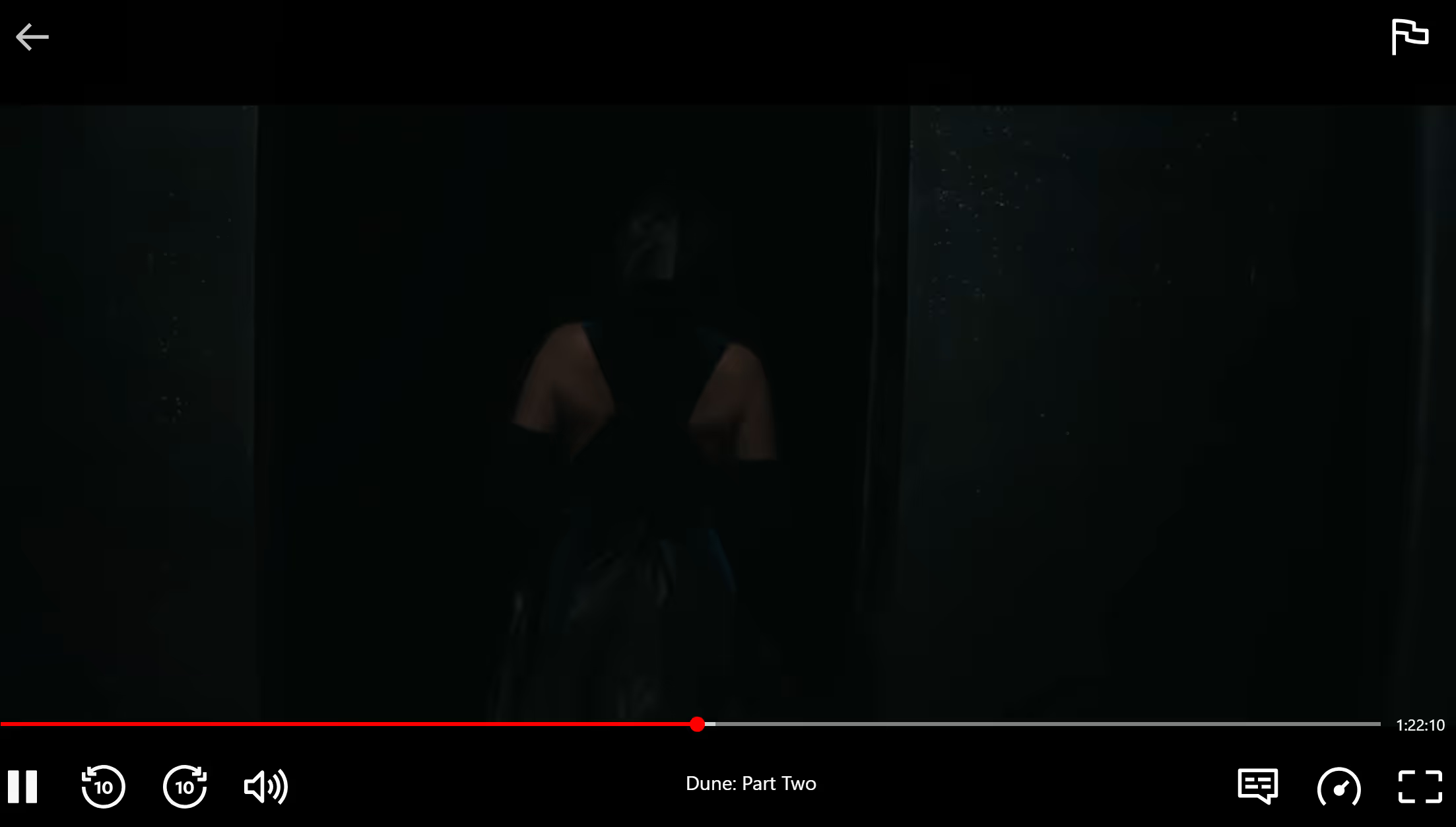
NordVPN is a fantastic choice for Netflix lovers. All the international libraries I tried were available including the US. I tested with Dune: Part Two, a US-exclusive title, and it streamed with no errors. Everything played at the highest quality.
Prime Video
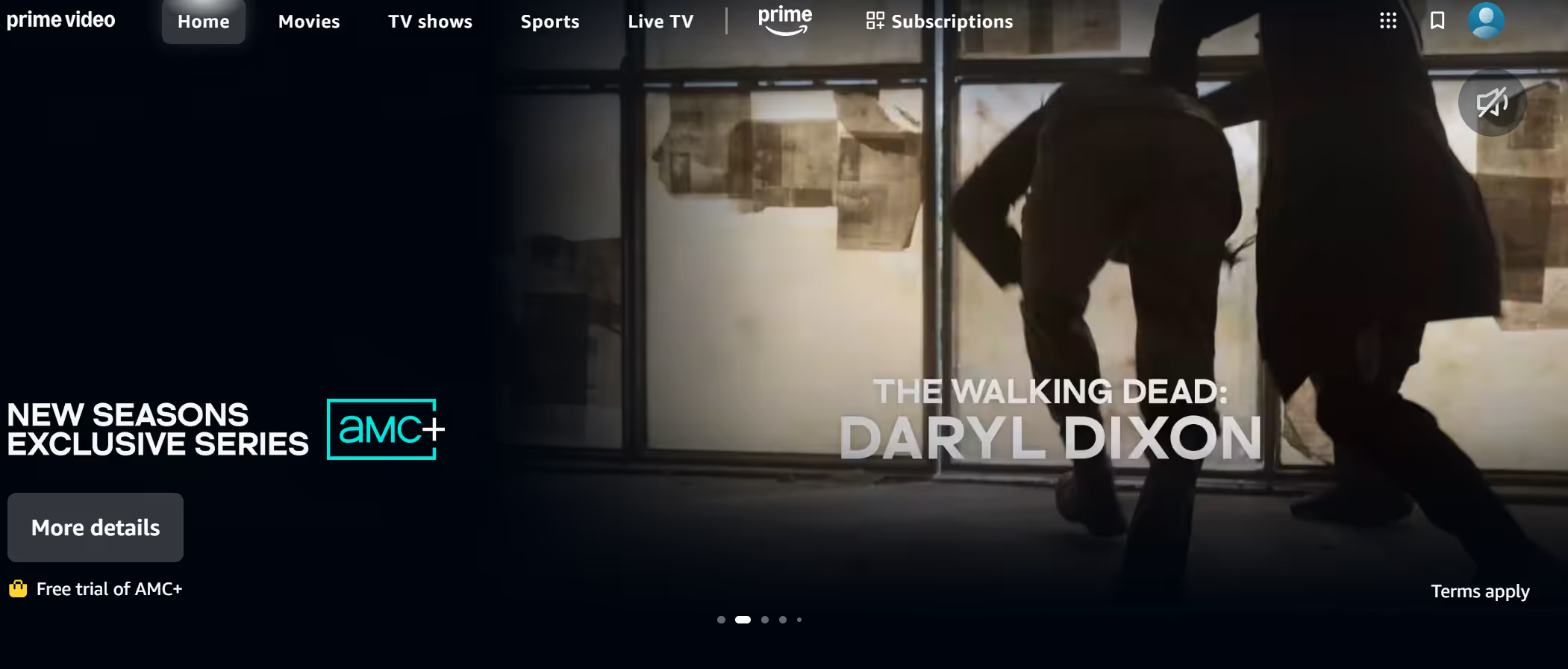
As with Netflix, Prime Video laid bare its wares when I was connected to NordVPN. All the content I tried worked the first time and at the highest possible quality.
Disney+
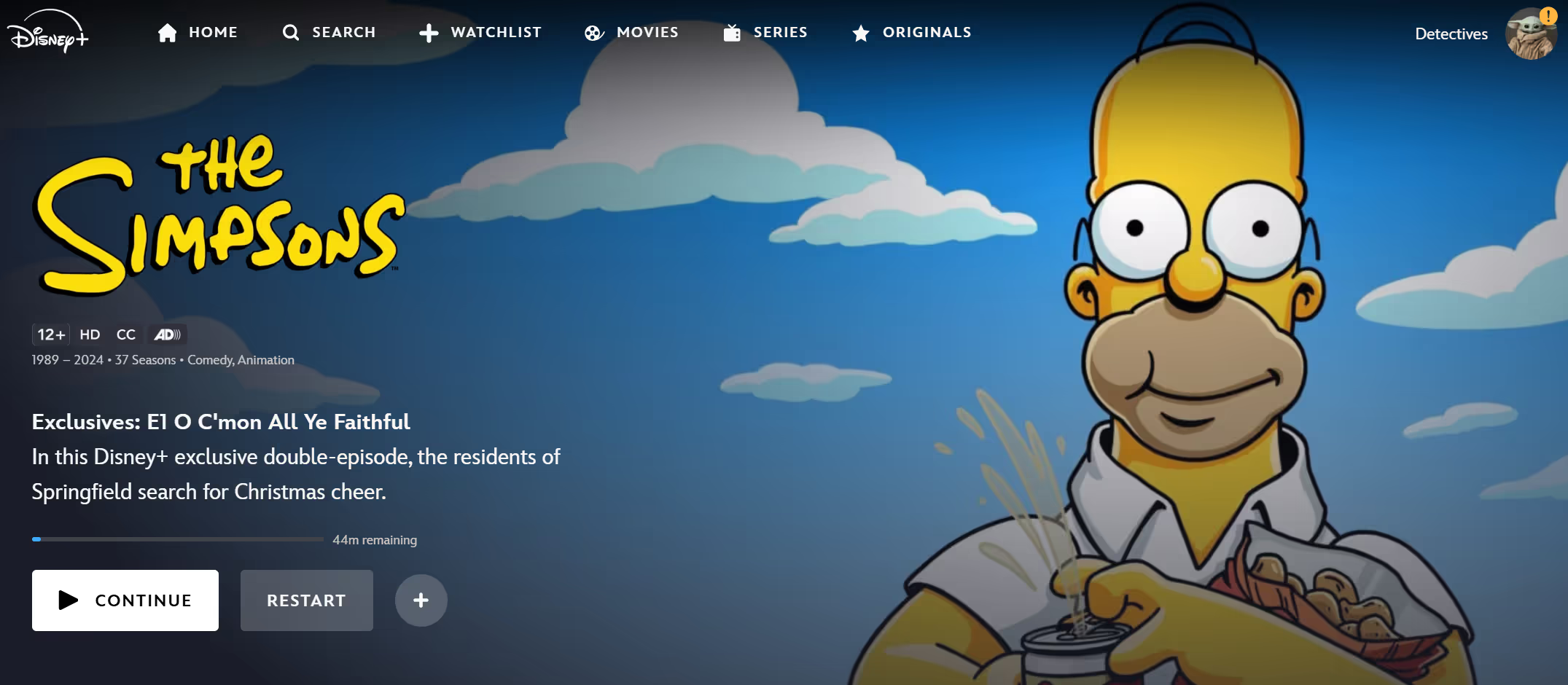
Disney+ is pretty laid back when it comes to blocking VPNs, which means that NordVPN unblocked all libraries and Disney was none the wiser. Quality was top-notch and nothing interrupted my enjoyment of ‘The Simpsons’ or ‘Family Guy’.
BBC iPlayer
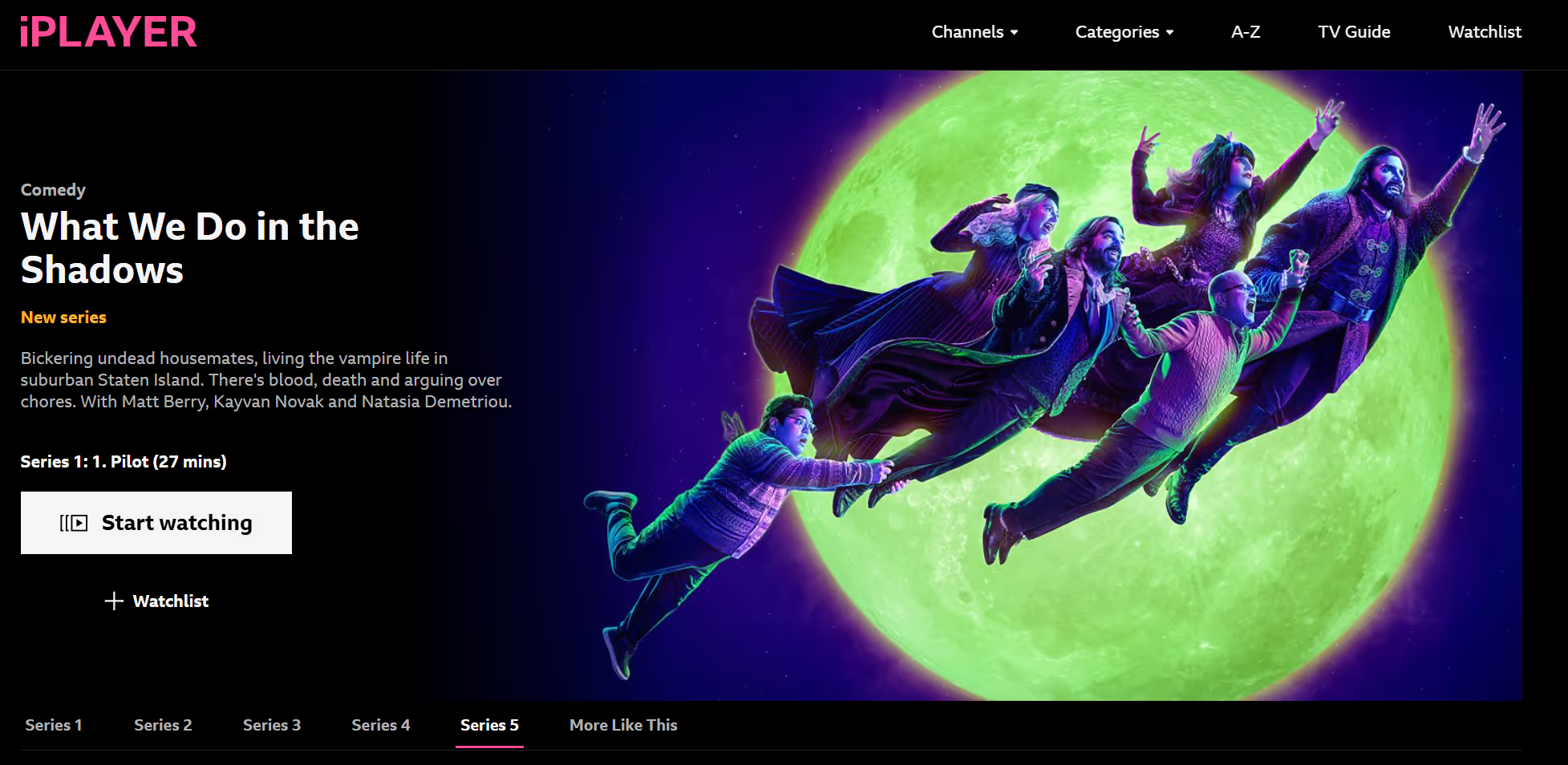
Like Disney+, BBC iPlayer is relatively simple for VPNs to fool. NordVPN passed with flying colours here, unlocking all of the platform without so much as a single error message.
Speeds
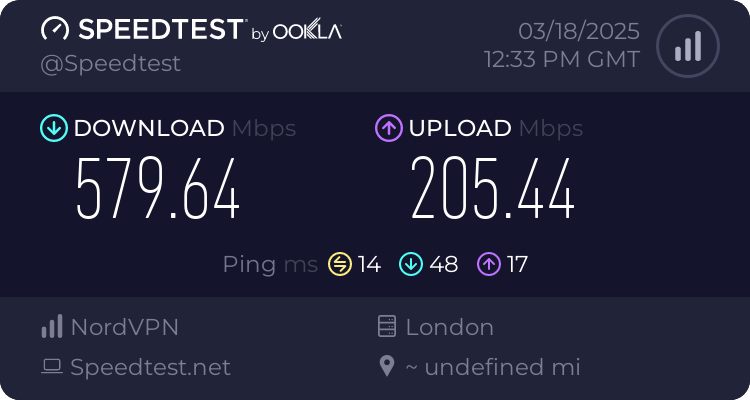
NordVPN is slightly faster than Proton VPN when it comes to download. It managed 579Mbps down, which for streaming, is all that matters. But it does lack in upload only netting 205Mbps. If you want a VPN purely for streaming, this won’t impact you. But, if you plan on using your VPN for other tasks, it may be a hindrance.
Apps
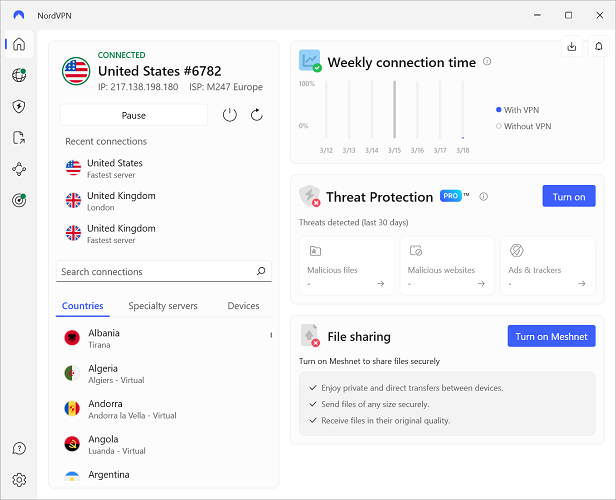
NordVPN has apps for every platform you could want including Android, Android TV, iOS, and Apple TV.
Design-wise, the NordVPN apps are somewhat cluttered and difficult to navigate. NordVPN offers many additional features, but they all feel crammed into the app in a claustrophobic fashion. The apps don’t feel beginner-friendly. Still, they work well, and I ran into no significant issues during my tests.
Pricing
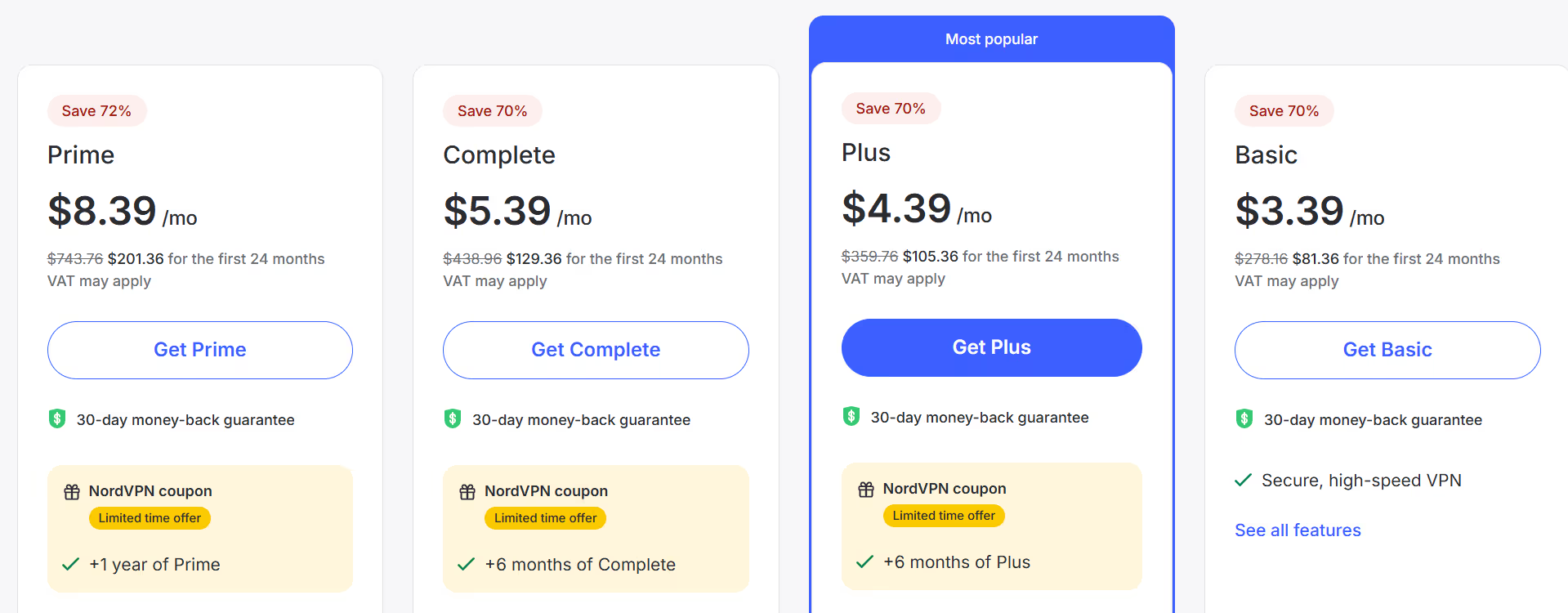
From just $3.39 a month with the 24-month plan, NordVPN offers exceptional value for the streaming lover in your life. You get loads of features for the money, and most importantly, the streaming support is up there with the best. If you do decide to try NordVPN, you get 30 days to try it out and if you aren’t happy get your money back.
If you care about security and privacy, NordVPN is a certified zero-logs VPN but has had a few breaches in the past. So, if you value good security credentials with your streaming VPN, NordVPN may not be the option for you. The pricing is very impressive though.
Key Features Overview
| Feature | Details |
|---|---|
| 💸 Lowest Price Plan | 24 months – $3.39/month |
| 💰 Money-back guarantee | 30-days |
| 📱 Number of devices | 10 |
| 🌍 Servers in countries | 118 Countries |
| Netflix | Yes |
| Prime Video | Yes |
| Disney+ | Yes |
| BBC iPlayer | Yes |
ExpressVPN - Feature-packed Streaming VPN
ExpressVPN is a leader in the VPN space, growing a large and loyal fanbase over a decade and a half. It is a VPN packed with features, though not all are useful.
Server Network
ExpressVPN doesn’t quite match Proton VPN or NordVPN, with 105 countries, but odds are the ones you need are provided by ExpressVPN. The total server count is down even further from NordVPN with just 2000 available. But, all of their servers support streaming, so you don’t need to hunt for specific locations.
Netflix

Netflix is no match for ExpressVPN. Upon connecting to the different servers I tried and restarting Netflix, all content was immediately available to me. Including the venerable Dune: Part Two, a US exclusive. I also tested if I could watch John Wick on Netflix and I managed to access it after changing IP to Australia. I experienced no buffering and the movie played at the highest quality at all times.
Prime Video

Prime Video ran with no problems, when I connected to the US server Prime Video didn’t throw up errors and played everything I tested including ‘The Fall Guy’.
Disney+

I did run into some problems with ExpressVPN and Disney+. I tested all the New York and New Jersey servers and none of them allowed me to stream from the platform. The San Francisco one did, I streamed ‘Deadpool & Wolverine’ for example, and it looked wonderful at full quality and zero hitching.
BBC iPlayer
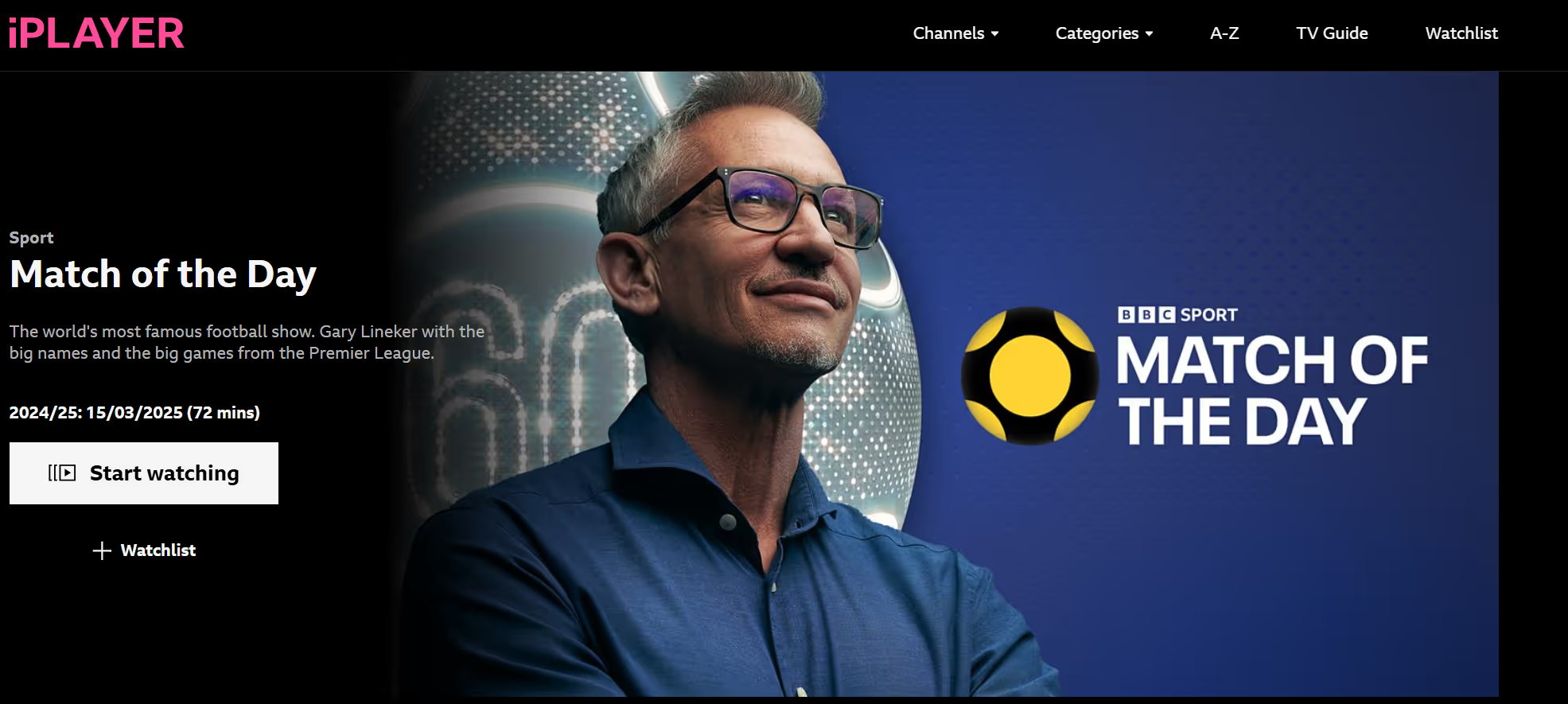
Just like every other provider on this list, ExpressVPN allowed me to watch BBC iPlayer but unlike the others, I did have issues with quality. It was often running quite low which made watching ‘Match of the Day’ difficult.
Speeds
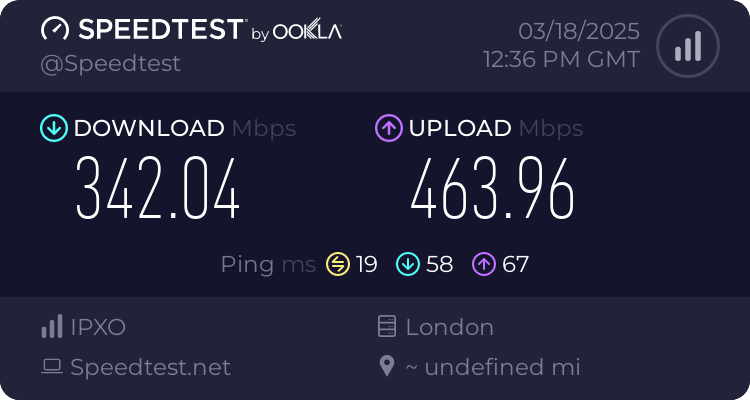
Speeds from ExpressVPN were disappointing, but still more than good enough for streaming. It got 342Mbps down and 463Mbps up. Middle of the road, but for the money they are charging, you would expect more.
Apps
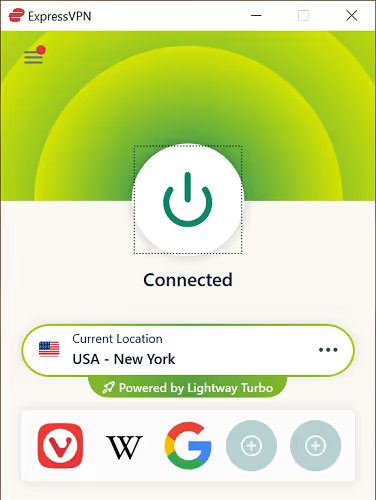
Just like with NordVPN, ExpressVPN offers so many features that its apps feel a bit disjointed and unfriendly. Also like NordVPN, is the platform support, with apps for all of your devices including Android, iOS, and the TV variants of both.
Pricing
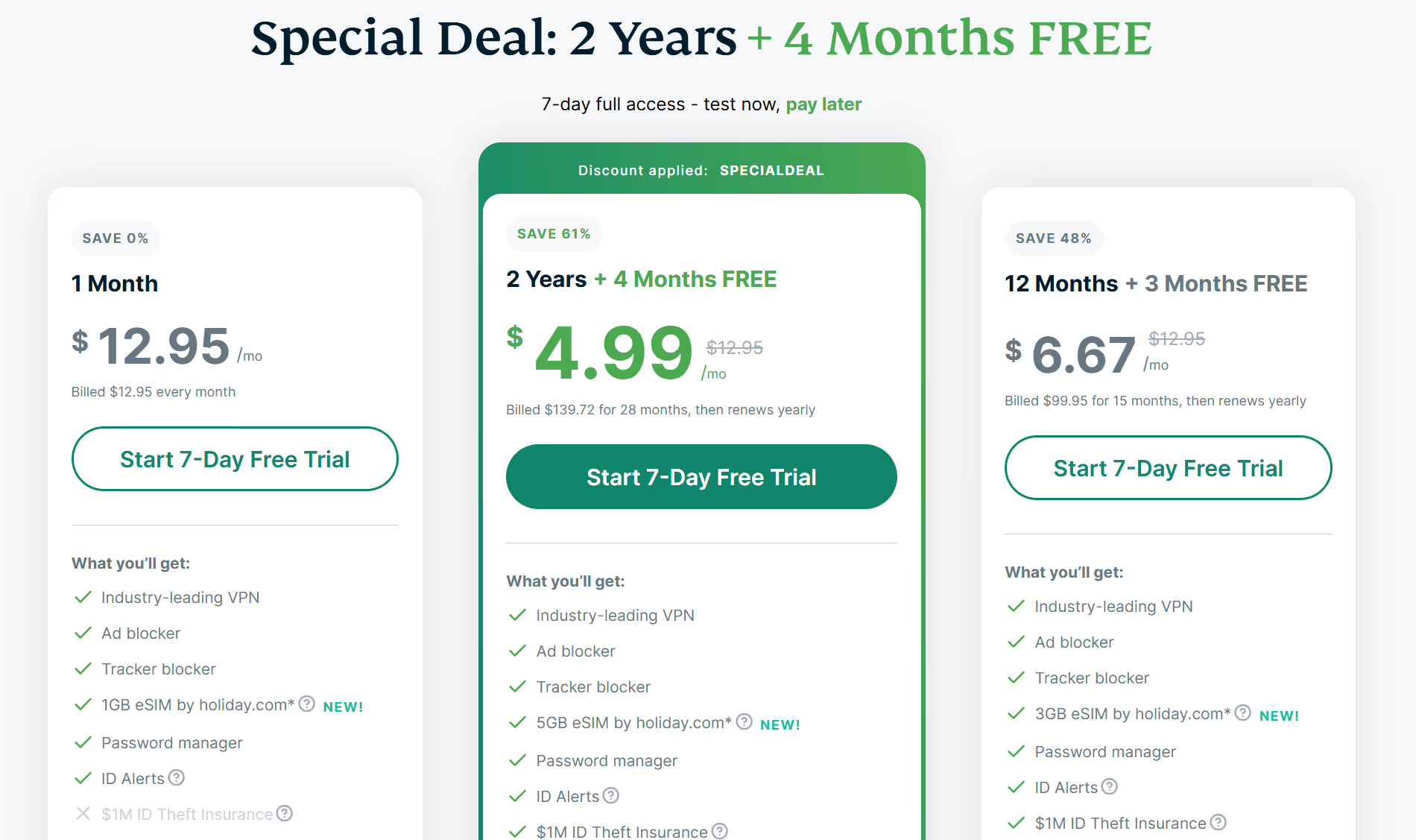
ExpressVPN is quite expensive, but the feature set is massive. Coming in at $4.99 a month, it isn’t very competitively priced, but for many the brand recognition will be worth the extra cash. Just like with NordVPN and Proton VPN, try it risk-free for 30 days.
Overall, ExpressVPN is decent but if you want perfect iPlayer or Disney+ support, it isn’t the best value.
Key Features Overview
| Feature | Details |
|---|---|
| 💸 Lowest Price Plan | 28 months – $4.99/month |
| 💰 Money-back guarantee | 30-days |
| 📱 Number of devices | 8 |
| 🌍 Servers in countries | 105 Countries |
| Netflix | Yes |
| Prime Video | Yes |
| Disney+ | Yes (Some issues) |
| BBC iPlayer | Yes (Some issues) |
Windscribe - Best Streaming VPN For Large Families
Based in Canada, Windscribe is a unique provider because it offers unlimited simultaneous connections. This makes it perfect for large families, as no device juggling is required. The streaming support is fantastic as well, but it comes at a price.
Server Network
With just 69 countries and 500 servers, Windscribe doesn’t have the widest selection to choose from. So, make sure to check first if the country you need is in their server list.
Windscribe is also the only provider in this list to offer streaming-optimised servers known as “WINDFLIX”. They have WINDFLIX servers in Canada, Japan, the UK, and the US. These servers are being deprecated though, as Windscribe moves to supporting streaming at all their locations.
Netflix

Windscribe’s Netflix support is beyond reproach. Once I connected, Netflix gave me access to the US library and allowed me to watch Dune: Part Two. My Hero Academia was also tested and was watchable. Speeds were stable, and no buffering was present during my viewing.
Prime Video
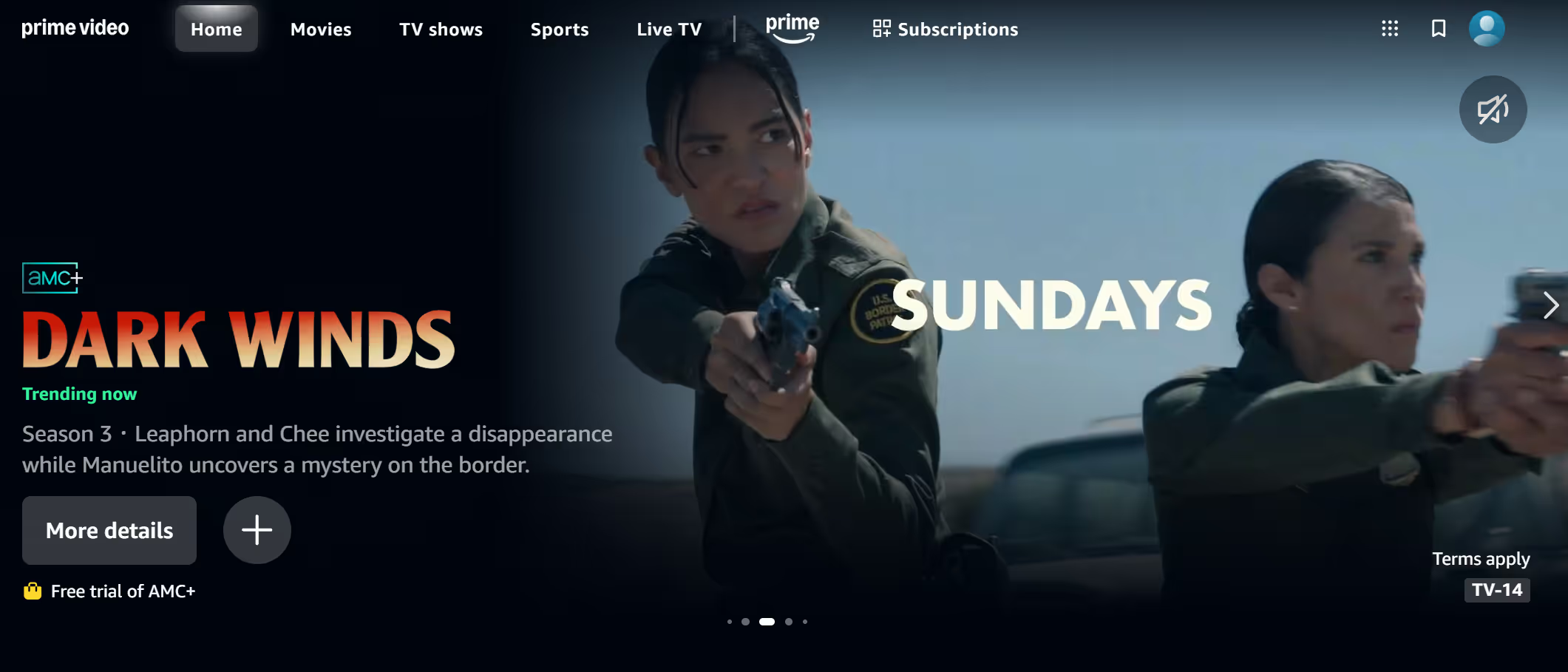
Prime Video functioned as you would expect with Windscribe, all movies were accessible to me and I encountered no error messages. Windscribe appears to be a great option for Prime Video subscribers.
Disney+
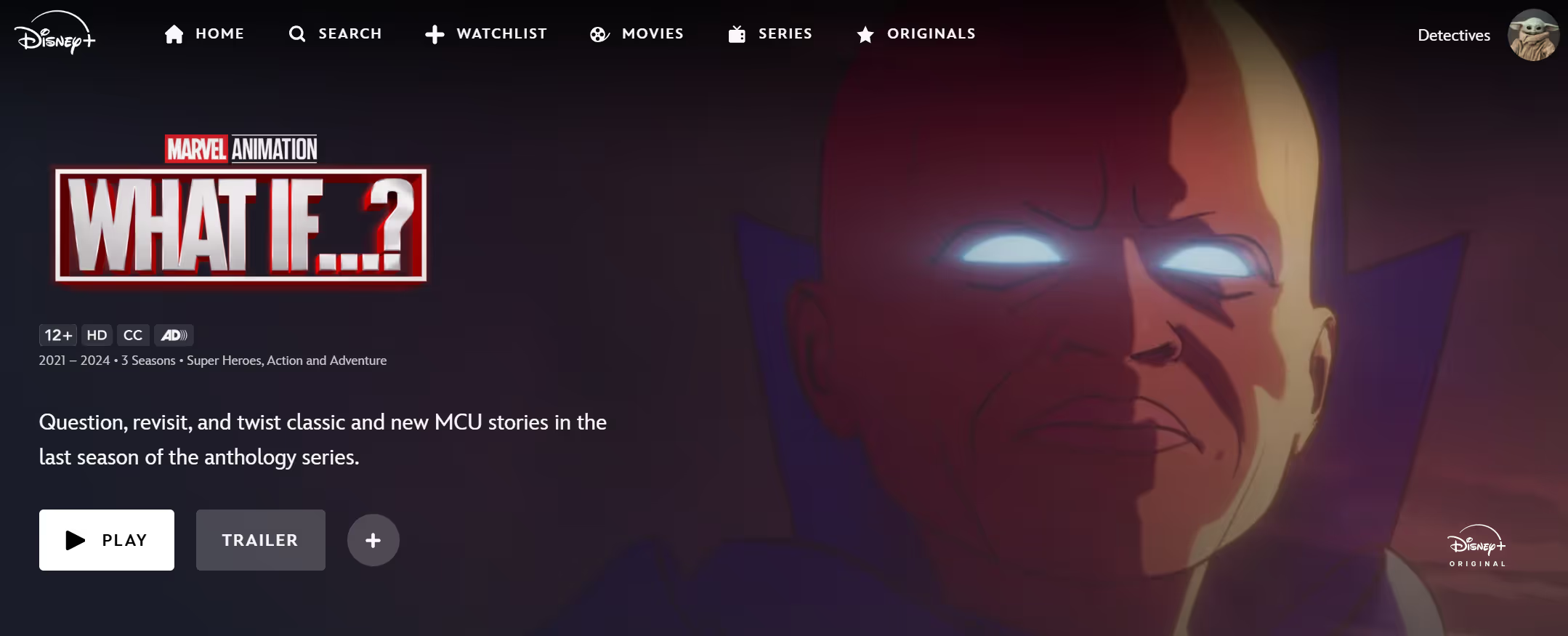
Disney+ was easy for Windscribe to circumvent geo-blocking. Everything was accessible to me and I ran into no issues streaming titles.
BBC iPlayer

Another tick for Windscribe, BBC iPlayer loaded and played everything I threw at it with no fuss. After a short adjustment period, quality was at max and the episode of ‘EastEnders’ I tested completed without any problems (for better or worse).
Speeds
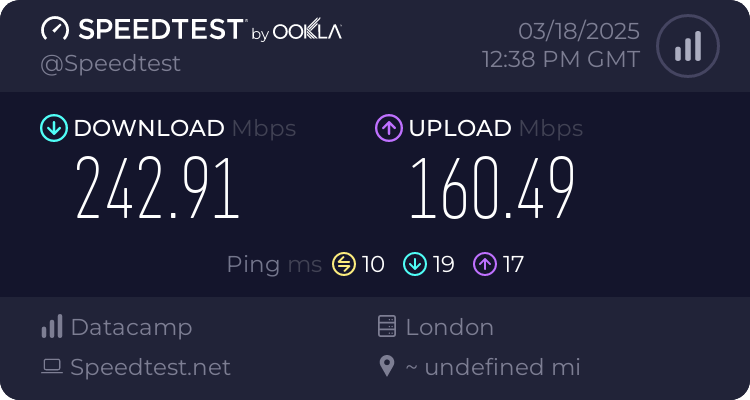
By far the most disappointing display came from Windscribe in the speed test. Connecting to a London 10Gbps server, I got only 242Mbps down and 160Mbps up. These speeds are more than good enough for streaming, but it’s not competitive for the price when compared to others in this list.
Apps
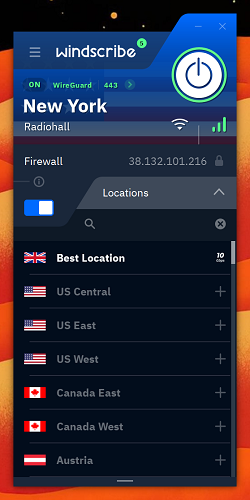
Windscribe has apps for every platform you could want. But, I think the overall design of the Windscribe apps is more desktop-focused than for touchscreens or remotes. It certainly isn’t as refined as Proton VPN. But, the apps are still very usable, they could just do with an overhaul to the design language to make it more modern and accessible.
Pricing
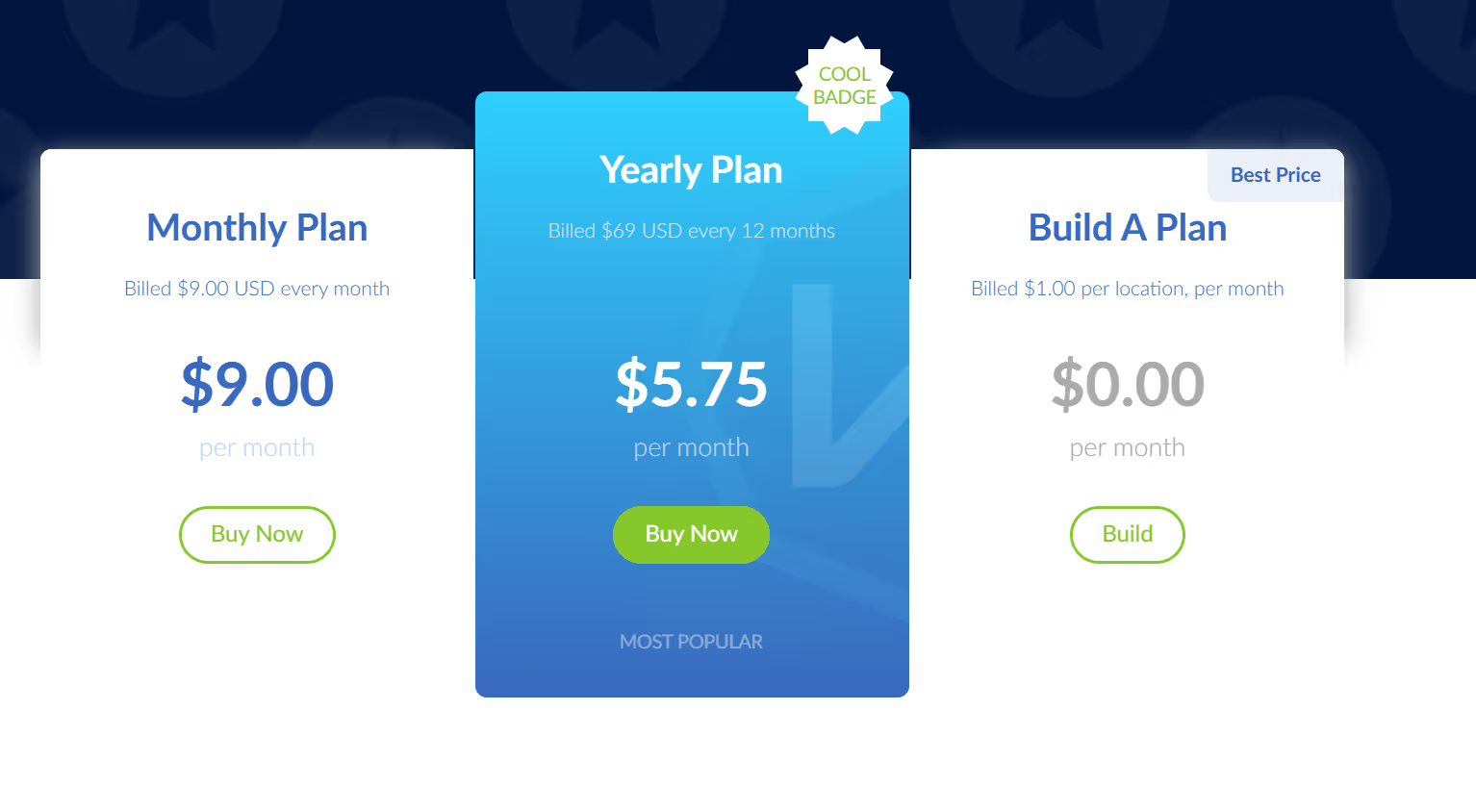
Windscribe is the most expensive on our list by quite a margin at $5.75 a month, but it has something the others don’t and that’s unlimited simultaneous connections. If you’re looking for a VPN to satisfy a large family, Windscribe offers quite a compelling deal.
Windscribe is very stingy with its money-back guarantee, giving you just 7 days to get your money back and you can not have used over 10GB of data. Windscribe is certified zero-logs as well with regular audits.
Key Features Overview
| Feature | Details |
|---|---|
| 💸 Lowest Price Plan | 12 months – $5.75/month |
| 💰 Money-back guarantee | 7 days + less than 10GB used |
| 📱 Number of devices | Unlimited |
| 🌍 Servers in countries | 69 Countries |
| Netflix | Yes |
| Prime Video | Yes |
| Disney+ | Yes |
| BBC iPlayer | Yes |
PureVPN - Best Value Streaming VPN
PureVPN is somewhat of a smaller provider in market share when compared to giants like ExpressVPN and NordVPN. But it offers by far the best value for streaming with little fluff.
Server Network
PureVPN has the smallest server list but a large server count of 6500. It also has access to some countries not found in other VPNs, like Russia. I think the small list is excusable though considering the price. And, as detailed below, it has no issues with streaming from countries like the US and UK.
Netflix
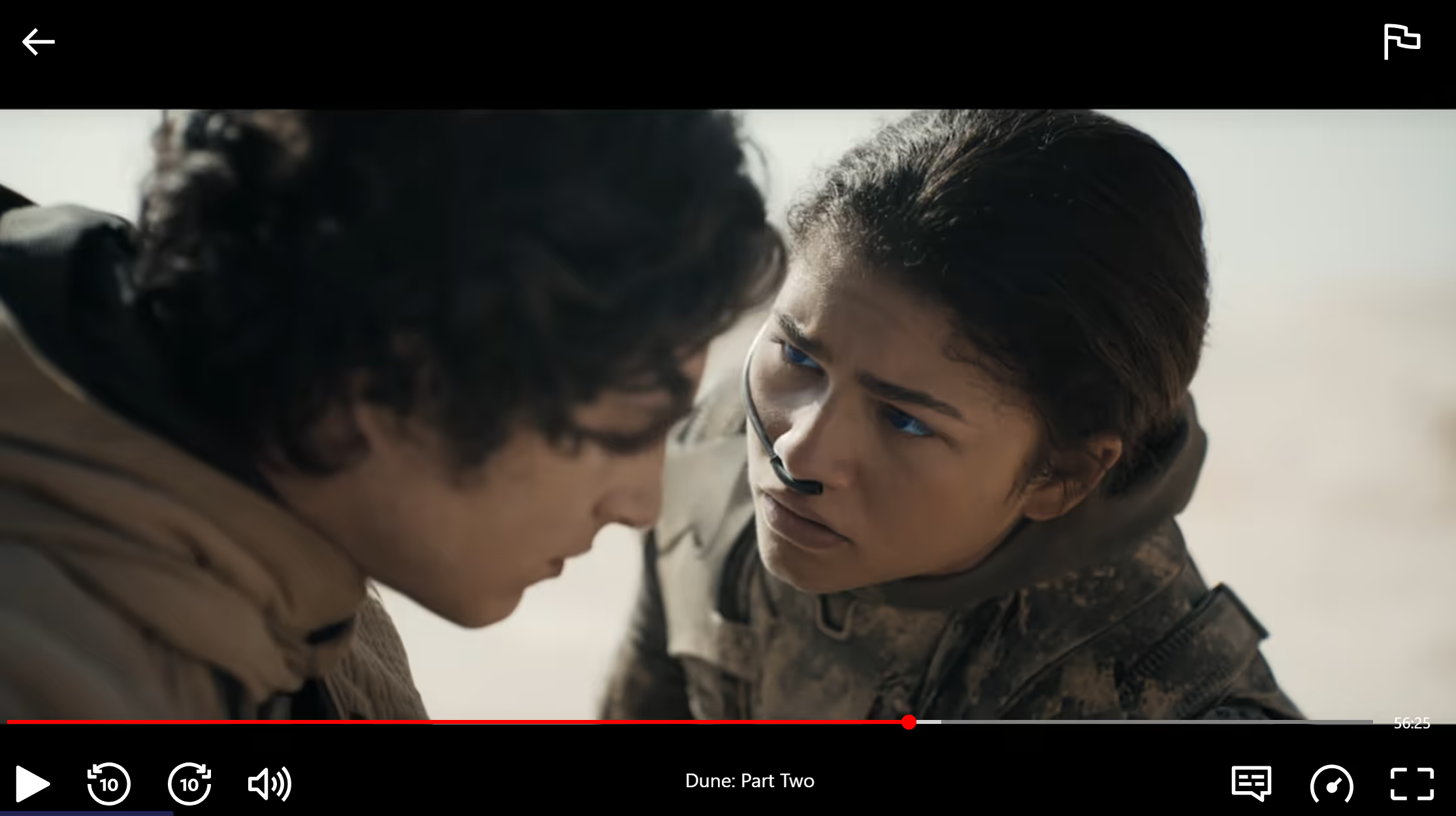
Netflix played just fine when connected to PureVPN. I ran into no issues whatsoever and everything played at maximum quality.
Prime Video
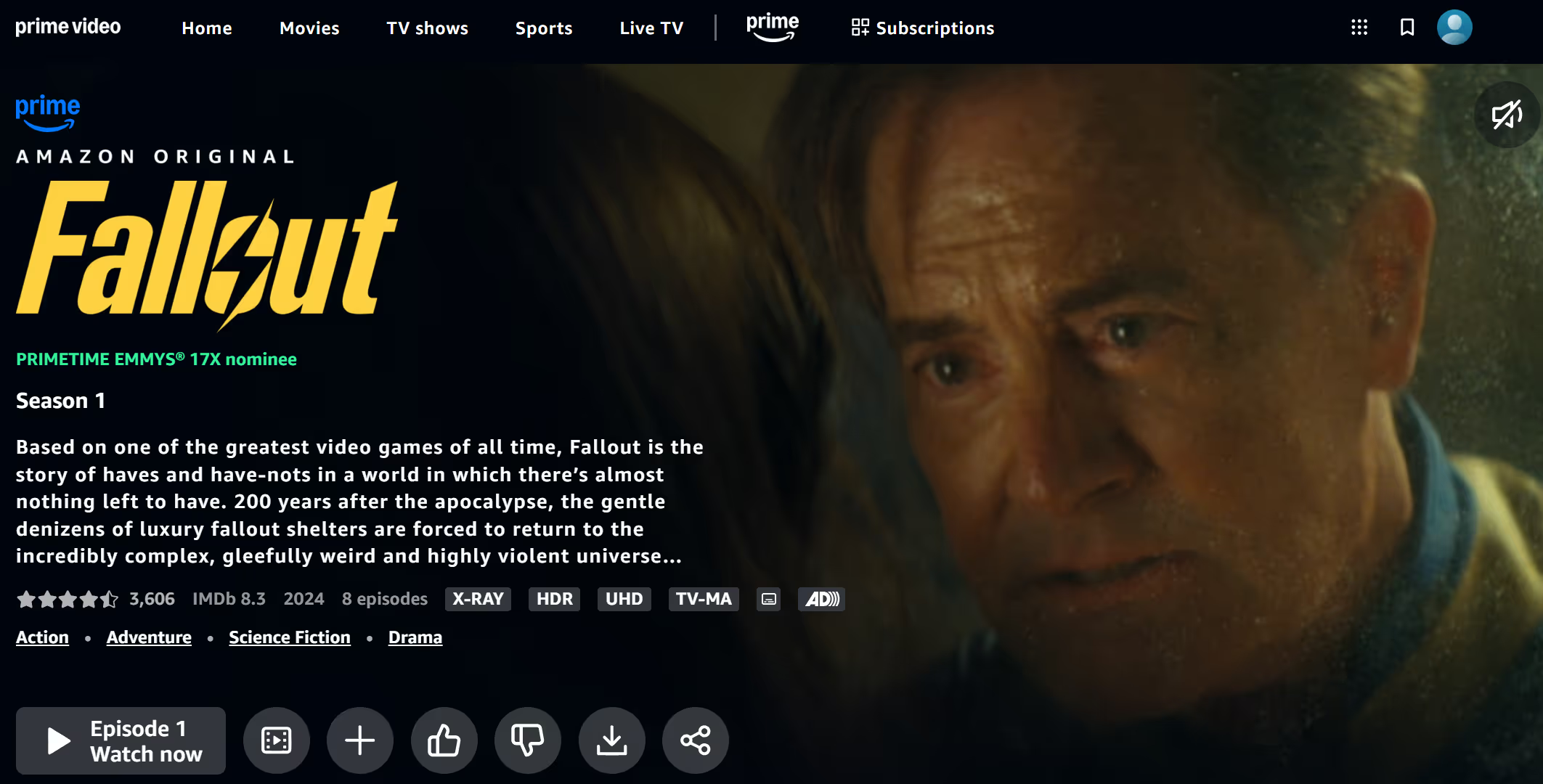
PureVPN also did a good job allowing me to access region-specific libraries for Prime Video. I tried streaming ‘Fallout’ and it didn’t give me any errors and played at max quality with no buffering.
Disney+
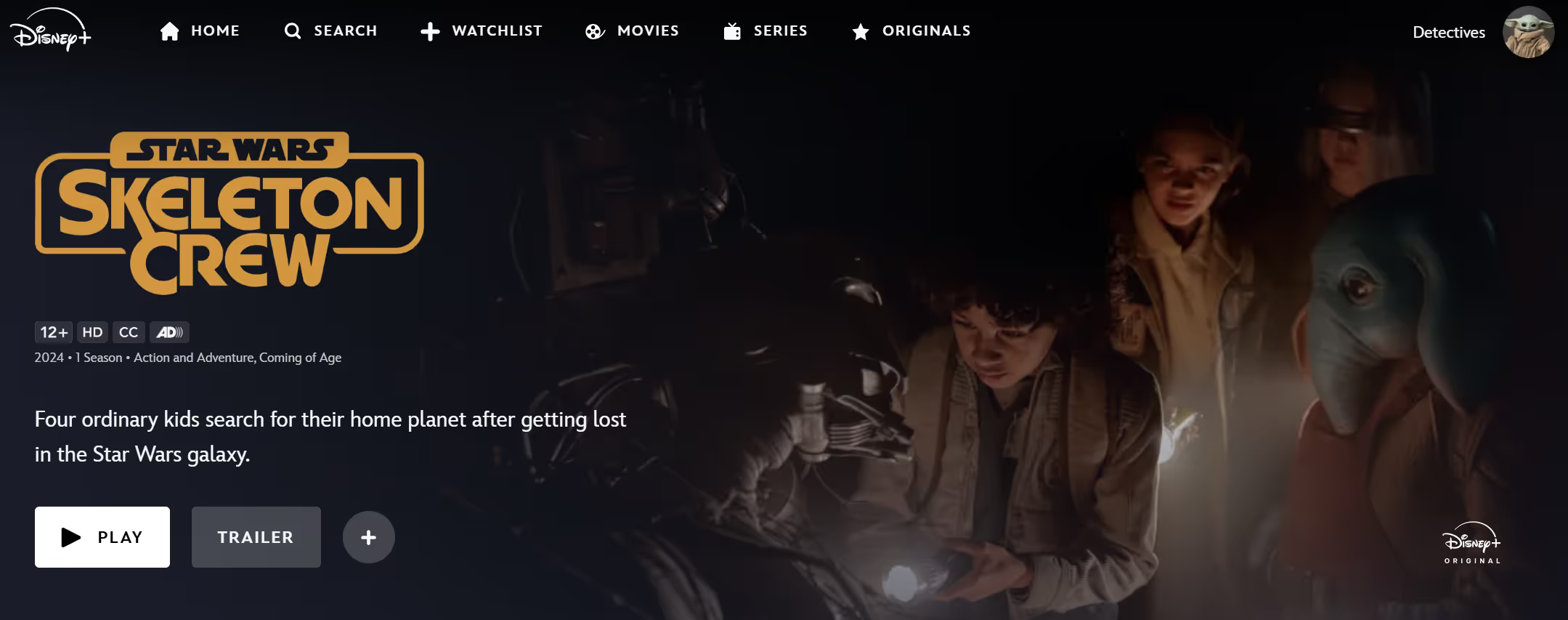
If you want a cheap VPN for Disney+, PureVPN may be the choice for you because it supports Disney+ with no drama. ‘Star Wars Skeleton Crew’ streamed with no hiccups and looked great.
BBC iPlayer
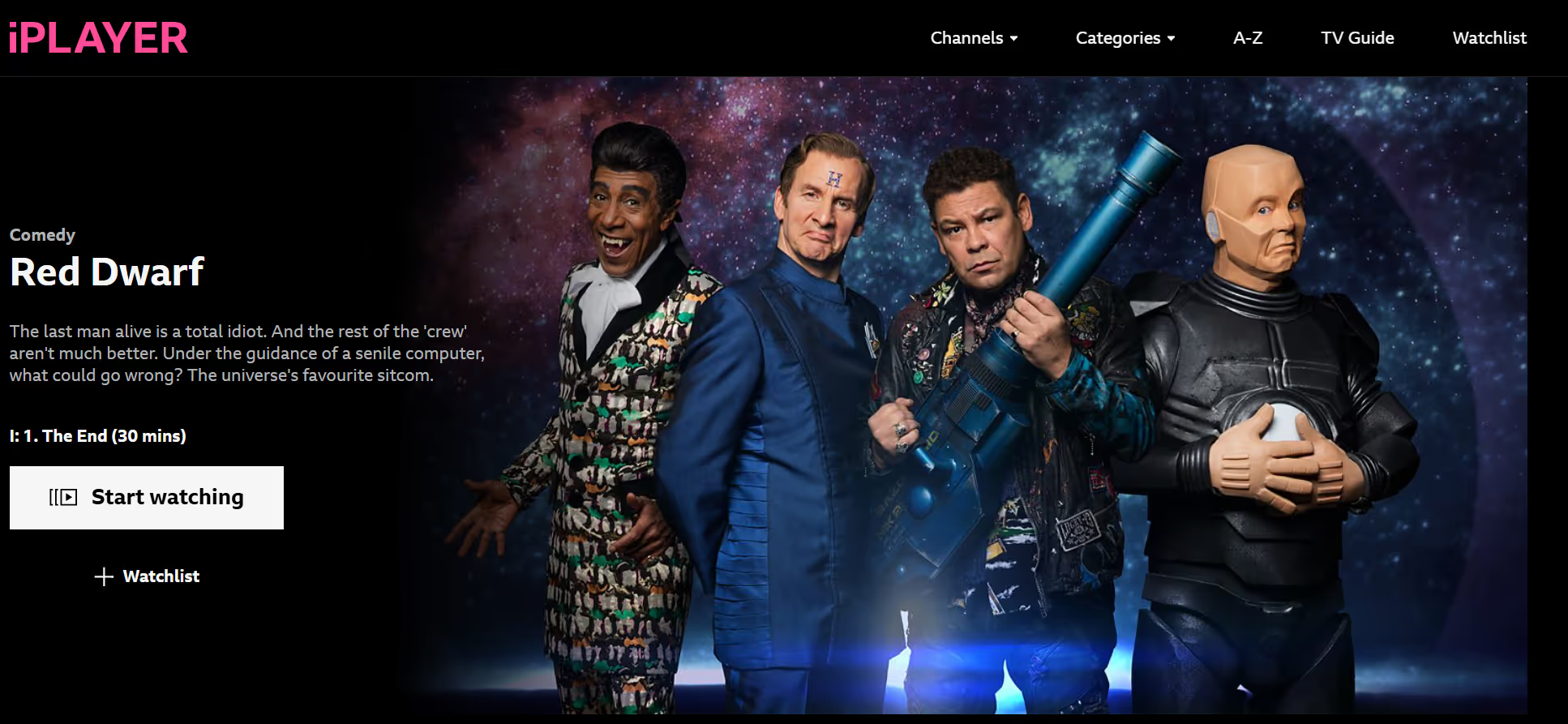
It’s easy for smaller VPNs to slip up on BBC iPlayer support, but PureVPN had no problems. I could watch anything on the platform, and everything played smoothly.
Speeds
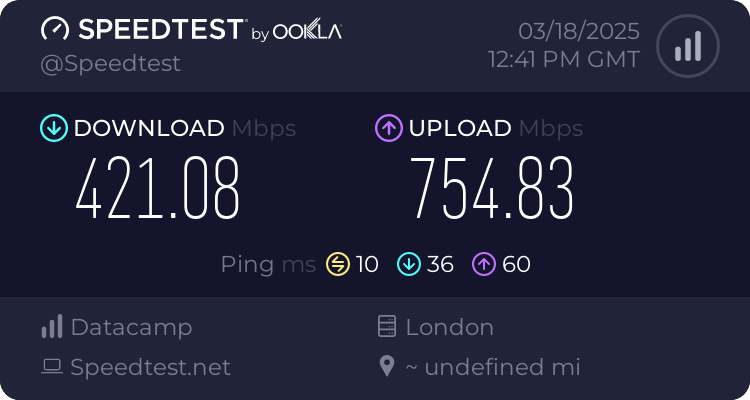
PureVPN exceeded my expectations when it came to speed, managing 421Mbps down and 754Mbps up. This puts it third in download speeds and second in upload. I think for the cheapest VPN in this list, that is very impressive. If you only care about value, PureVPN is a fantastic choice.
Apps
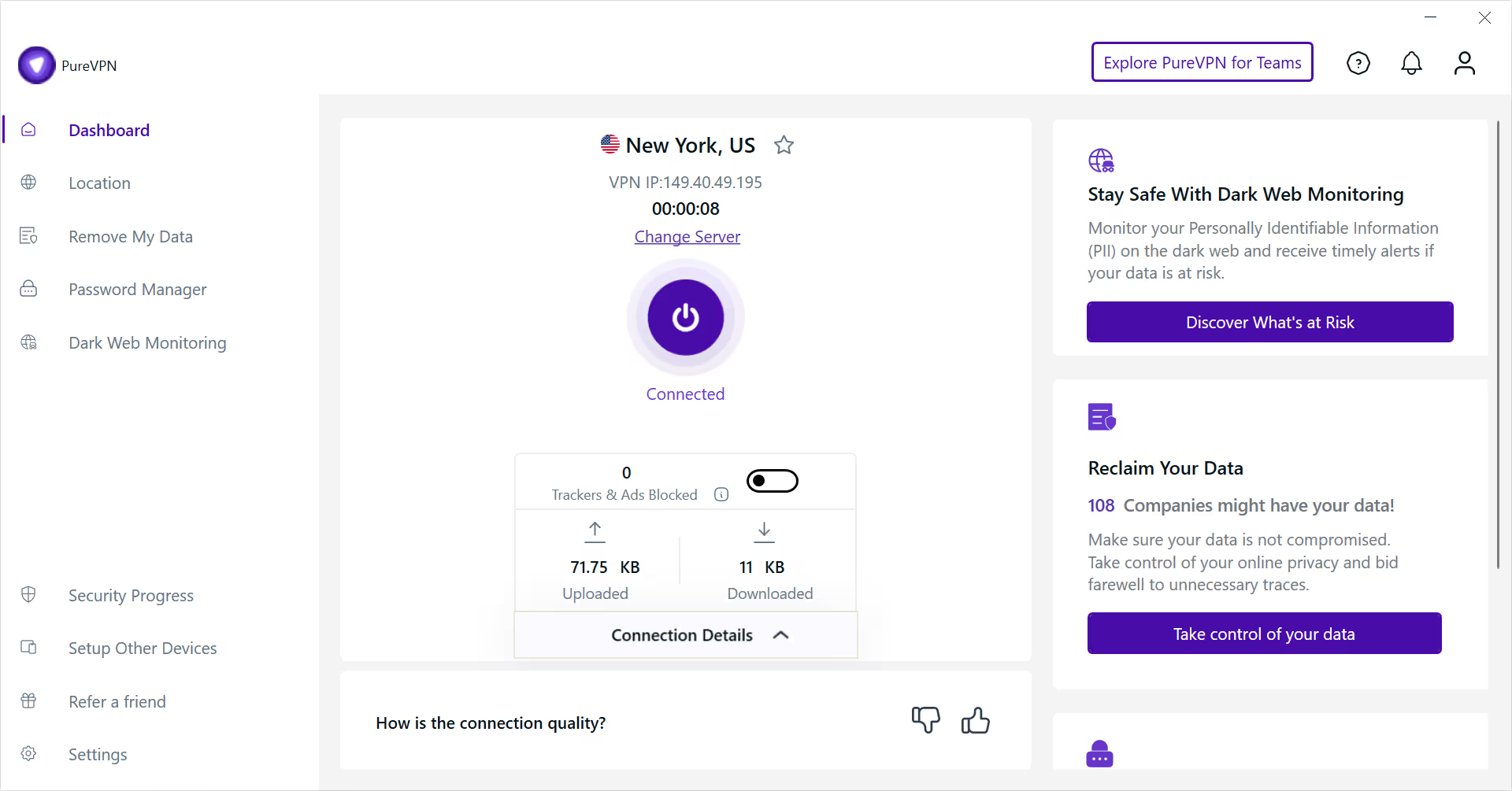
You’ll be glad to hear that PureVPN has apps for all major platforms including smart TVs and smartphones. The app looks great on a desktop with a clean design, but it doesn’t carry over quite as well to smaller devices running Android or iOS.
The use of space is very inefficient, with a good chunk of the screen taken up with an ad to upgrade to a higher tier plan by scaring you into thinking your data has been stolen. Not acceptable for a paid service.
These issues aside, the PureVPN apps work as expected and will get you streaming quickly without much head-scratching.
Pricing
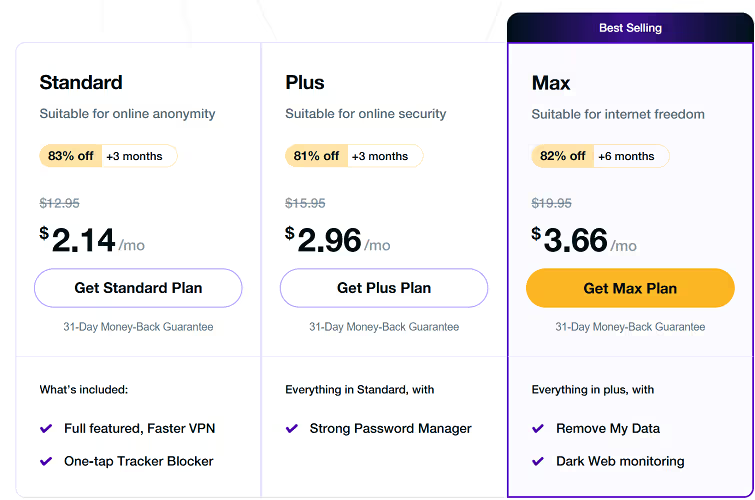
Pricing is where PureVPN shines. If you just want a good streaming VPN for as cheap as possible, nothing beats PureVPN. With prices starting at just $2.14 a month, it’s a steal. PureVPN one-ups everyone else in this list with a generous 31-day money-back guarantee.
To top it off, PureVPN is an audited zero-logs VPN provider. All this combined makes your $2.14 a month a very cost-effective investment.
Key Features Overview
| Feature | Details |
|---|---|
| 💸 Lowest Price Plan | 24 months – $2.14/month |
| 💰 Money-back guarantee | 31-days |
| 📱 Number of devices | 10 |
| 🌍 Servers in countries | 66 Countries |
| Netflix | Yes |
| Prime Video | Yes |
| Disney+ | Yes |
| BBC iPlayer | Yes |
Comparison Table
| VPN Name | Lowest Monthly Price | Netflix Support | Prime Video Support | Disney+ Support | BBC iPlayer Support | Simultaneous Connections | Money-back Guarantee |
|---|---|---|---|---|---|---|---|
| ProtonVPN | $4.49 | Yes | Yes | Yes | Yes | 10 | 30-day refund |
| NordVPN | $3.39 | Yes | Yes | Yes | Yes | 10 | 30-day refund |
| ExpressVPN | $4.99 | Yes | Yes | Yes (Some issues) | Yes (Some issues) | 8 | 30-day refund |
| Windscribe | $5.75 | Yes | Yes | Yes | Yes | Unlimited | 7-day refund + Under 10GB data used |
| PureVPN | $2.14 | Yes | Yes | Yes | Yes | 10 | 31-day refund |
How To Use VPN For Streaming
All the VPNs on this list make it simple to get up and running with their specialised apps. Here’s a general guide on how to get started with the VPN app for your device:
- Choose a VPN provider that supports the streaming platform of your choice
- Download and install the app from the provider’s website or your device’s app store
- Open the app and log in with your account
- Choose your server and tap the ‘connect’ button
- Once the connection is established you are good to stream!
The apps make it that easy to get started with your VPN of choice.
Troubleshooting VPN For Streaming
My Content Refuses To Play When Connected To VPN?
More often than not, this means the streaming platform is detecting your VPN and blocking access to the service. I recommend closing the streaming app, reconnecting your VPN, and opening the streaming app again. If you are still having issues, try another server location.
My Stream Keeps Buffering On VPN
Either your internet or VPN connection speed may be too low to stream without buffering. The first thing to do would be to reconnect to your VPN and try again. If the problem persists, try a different server, one physically closer to you. You can also try streaming without a VPN to ascertain if it’s your internet rather than the VPN.
My Provider’s App Says My Device Version Is Too Old
Sadly, you will have to upgrade your device to use your provider’s app. Alternatively, all the providers in this list offer config files to set up a VPN connection using the built-in VPN feature on Android and iOS. But, this won’t give you access to features like split tunnel and a kill switch.
I Can’t Login To Netflix When Connected To VPN
This is a common issue and easy to fix. Disconnect from your VPN and log in to your Netflix account. Then you can connect to your VPN and make sure to refresh the page or reopen the app before continuing.
FAQs about VPN for Streaming
The legality of using a VPN to access content not available in your region depends on where you live. In most places, it is legal to do so but check your local laws. It is also worth noting that using a VPN for streaming is against the terms of service set out by most streaming platforms.
Yes, you can. Many devices will allow you to connect to a VPN natively through the operating system. If this is not accessible, you can also set up the connection on your router, allowing all devices that connect to access the VPN without the need for an app.
Yes, it is best to leave your VPN on when streaming. If you don’t you will find your stream eventually stops buffering and you’ll have to reconnect.
A VPN cannot make what you stream anonymous. For example, if you watch ‘Squid Game’ on Netflix, they will know you watched it. A VPN won’t hide that fact.
If you try to play something, and you get a message about a VPN or proxy being detected and to reconnect, then your VPN isn’t working. If the content plays instantly, then your VPN is working as intended.
Netflix is a bit trickier as it will often just show you Netflix-exclusive content if it detects a VPN, a good test for US Netflix is Dune: Part Two, if that plays, your VPN is working.
You can try to use a free VPN to stream, but you will probably find your experience to be frustrating. Either due to lack of support or limited data, you will run into issues.
Instead, it is recommended that you take advantage of VPN providers’ money-back guarantees. This allows you to test the VPN with the streaming services that you need and get your money back if you aren’t happy.