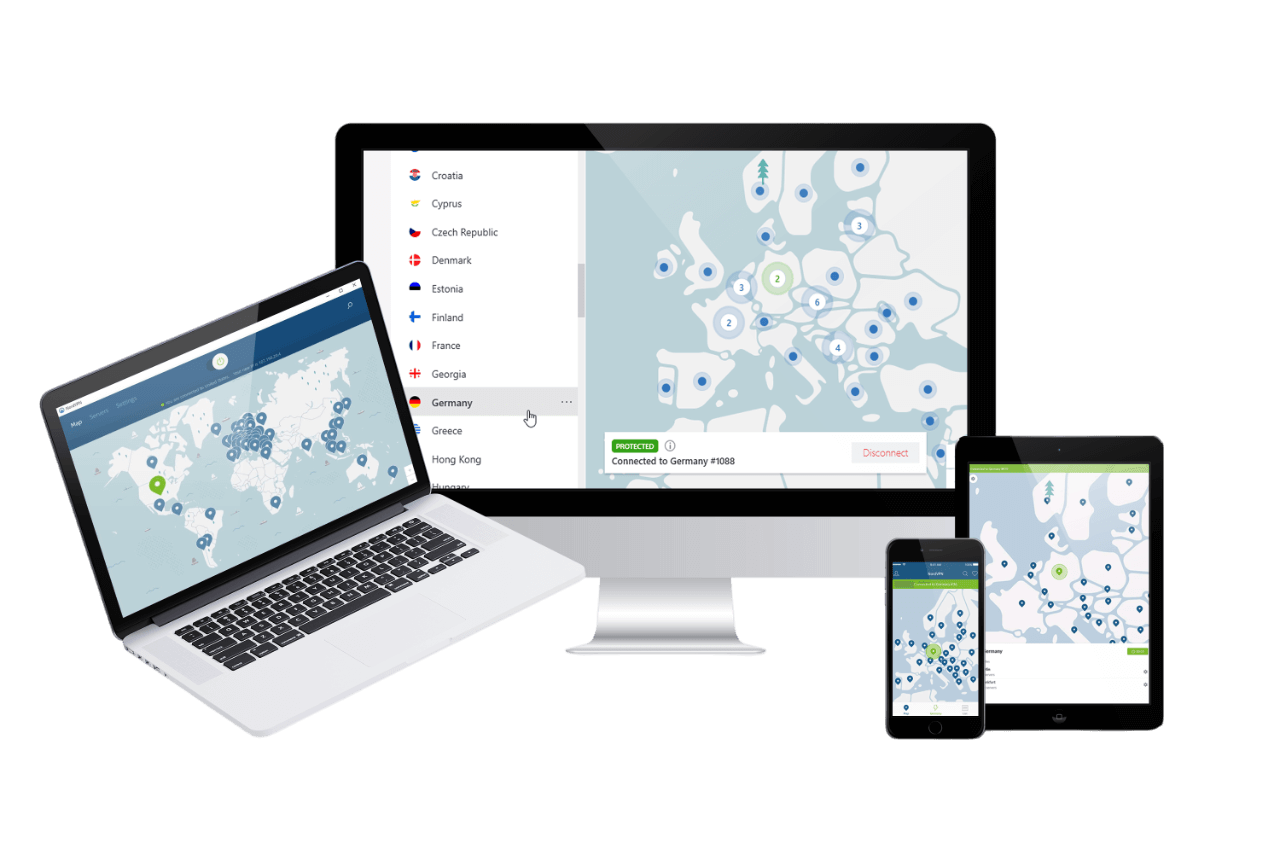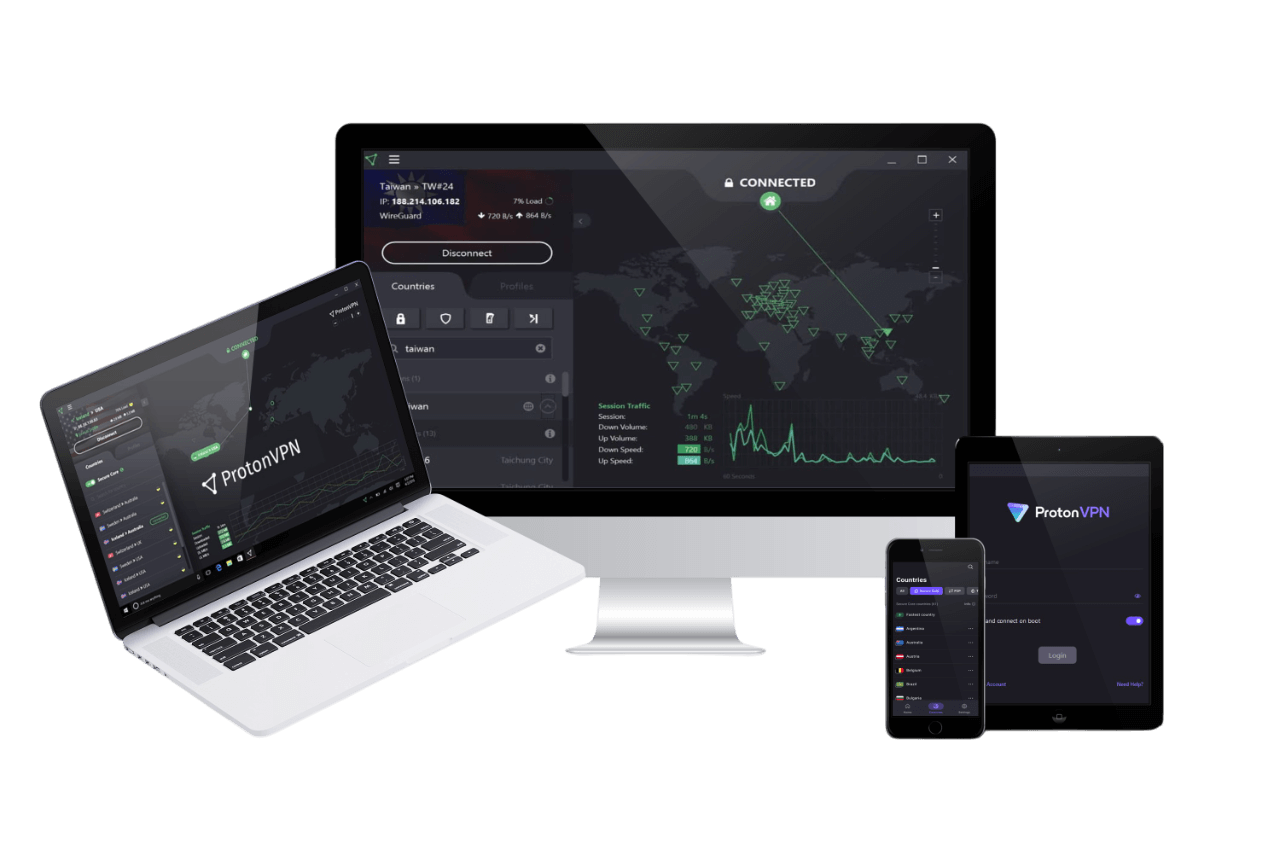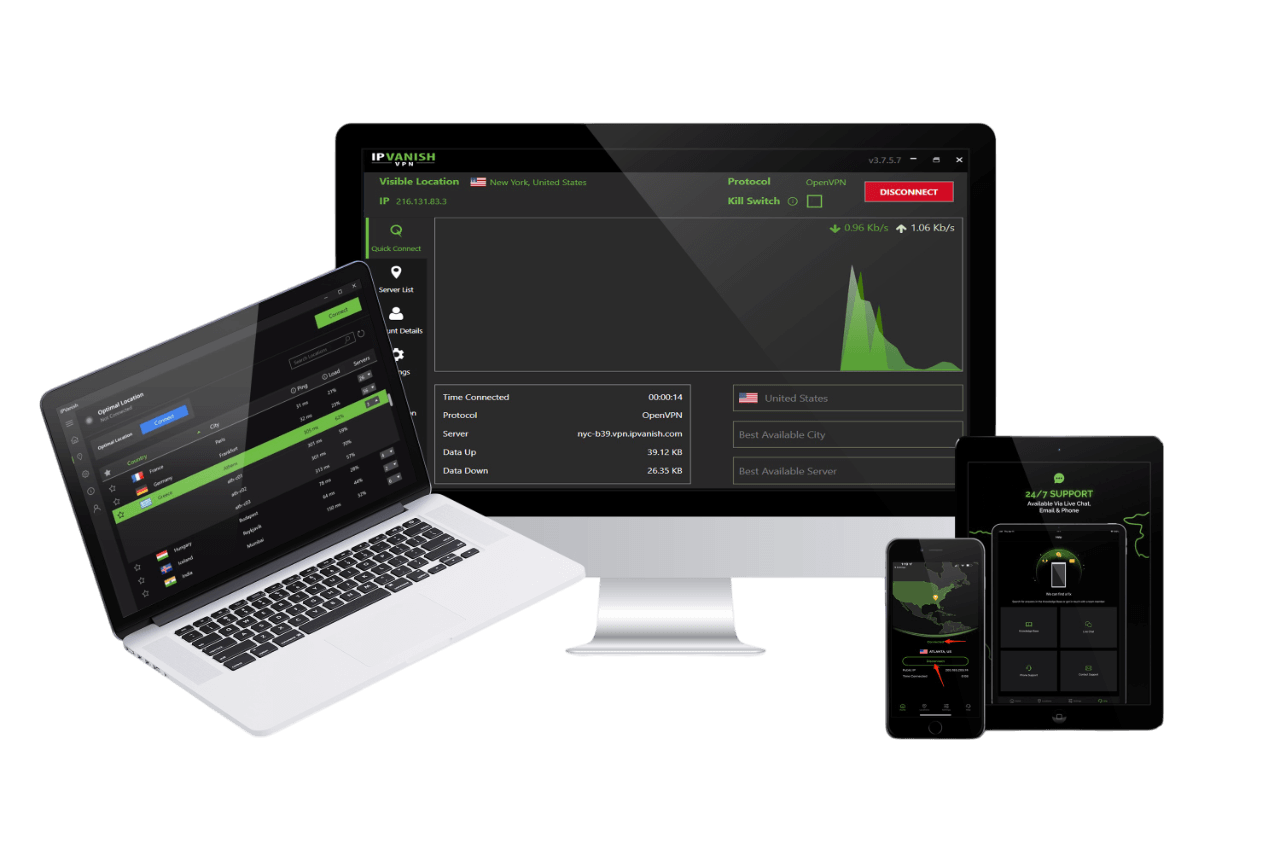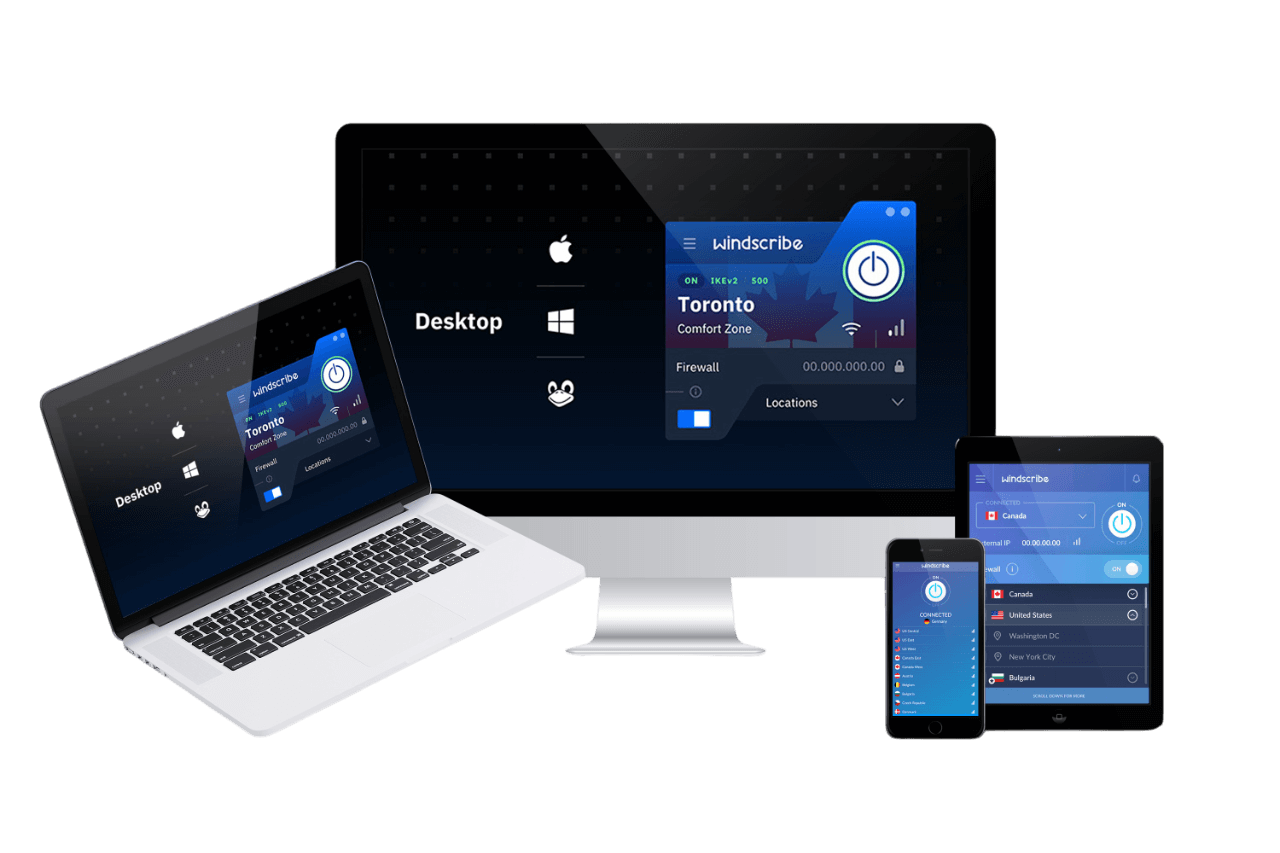5 BEST VPNs for Netflix in 2025 (Tested for Speed & Access)

When I first started using Netflix, I thought that paying premium fees would give me access to all their movies, shows, and series—at least the ones that aren’t licensed. Unfortunately, that wasn’t the case, which is why I started looking into VPNs.
A VPN (virtual private network) is a service that encrypts your traffic online. Using a VPN can make your device appear like it’s located somewhere else in the world rather than where you physically are at the moment. This is particularly useful for accessing Netflix since Netflix libraries differ from region to region.
In this guide, I’ll get into why Netflix restricts content by region and talk about the VPNs I chose to try and get around this. While many VPNs can help you access geo-restricted content, not all of them are built the same. Here’s my experience and recommendations on the 5 best VPNs you can use to access Netflix in 2025.
Testing conditions
For transparency, I’ll share how I conducted my testing. I used a spare Lenovo IdeaPad 1 and connected to my home’s 5G network. My laptop is running Windows 11, and I used the Netflix website you can access on Chrome.
For my native internet speeds and latency, these were my base numbers:
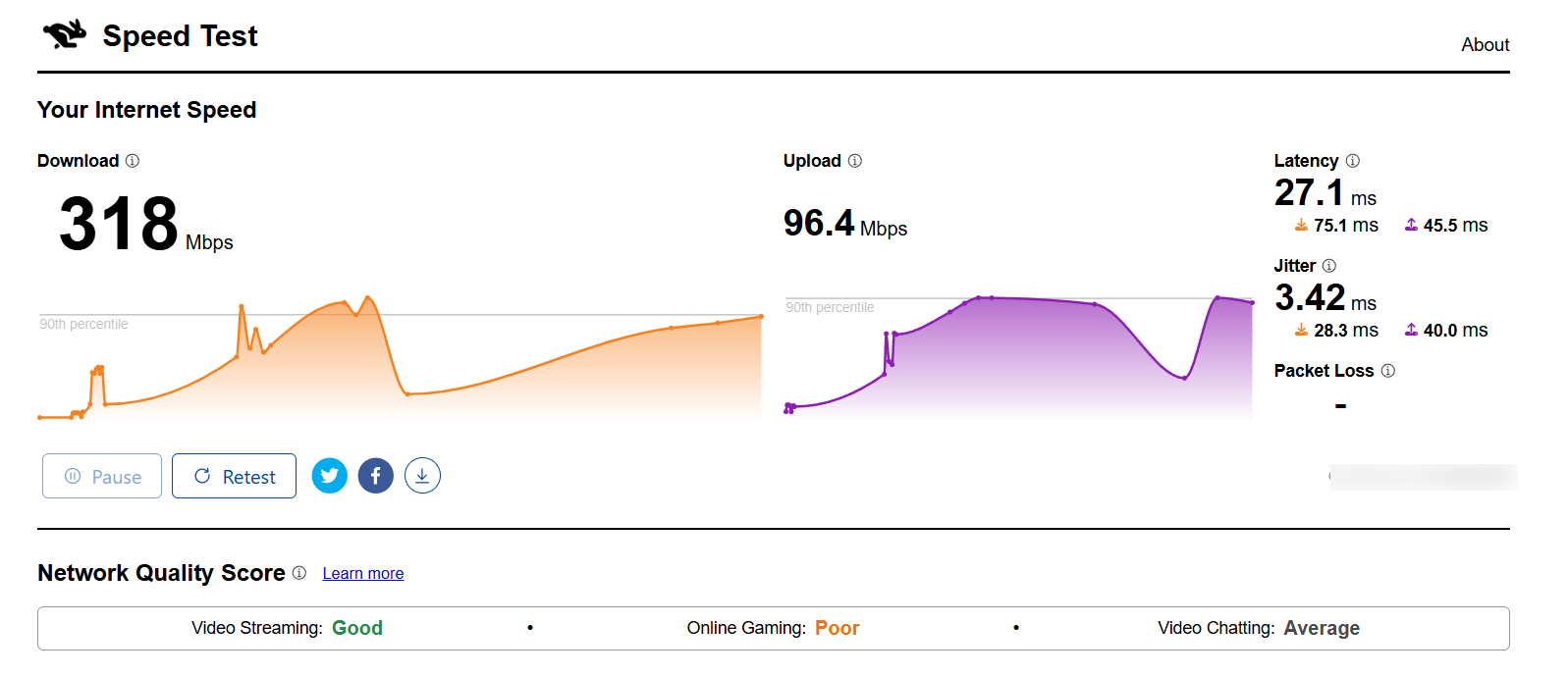
I figured this type of setup would better reflect what the average Netflix viewer’s internet setup might look like. As you can see, my video streaming and video chatting speeds are good and average, respectively, which seems realistic for running a VPN and Netflix at the same time. It’s possible to conduct more sophisticated tests with faster internet speeds, but I decided to keep things simple for the average user’s sake.
Finally, I chose five different VPN providers to test:
- ExpressVPN
- NordVPN
- ProtonVPN (pro)
- IPVanish
- Windscribe (pro)
I aimed to have a mix of tried-and-tested VPN providers, some in the middle of the pack, and some that position themselves as a friendly alternative.
Takeaway: NordVPN is the best for Netflix streaming
If you’re looking for the best VPN to access Netflix without any hassle, NordVPN’s got you covered. I was impressed by how well it handles region restrictions, consistently delivering fast speeds and reliable access to content.
What should I keep in mind when using a VPN with Netflix?
I’ll talk more about each VPN’s performance later, but first, let’s clarify what actually happens when you use a VPN with Netflix.
Keep in mind these two factors when you’re using VPNs with Netflix:
- The differences in speed
- The Netflix library you’re trying to access
I’ll quickly break down these considerations, though keep in mind that depending on your internet provider, location, device, and other factors, your experience may not necessarily be the same.
VPNs and speed
Whenever you use a VPN, your internet speed will never be as fast as the speeds you would have without it. This is because your traffic is routed through different servers, adding some delay in how quickly you receive data.
When choosing a VPN for Netflix, I was looking for one that had the lowest possible drops in speed and minimum latency/lag spikes. Ideally, you want a VPN that reduces your native speeds by no more than 15% to 20%.
Netflix libraries
So why doesn’t Netflix have everything in your library? Depending on the country where you are located, your Netflix library will have different content. This is because Netflix doesn’t have a worldwide licensing agreement with studios, so your Netflix library content may be limited or change over time.
VPNs help with this by connecting you to a server located in a region where the content you want to watch is available. In my testing, I focused on specific series, movies, and other content that I can’t access in my country’s Netflix library to see if the VPNs I picked could bypass restrictions.
Now let’s talk about the VPNs I used and how they performed.
5 VPNs you can use for Netflix in 2025
The five VPNs I tested all had good reviews online, confirming that they worked with Netflix. In my testing, I decided to focus on specific considerations that a usual Netflix user might have and how each VPN was able to resolve them.
1. NordVPN: Still leading in both speed and access
Verdict: No issues at all, especially with speed and access. NordVPN offers a stellar performance as a VPN for Netflix, though the lack of a dedicated server for streaming may confuse some first-time users.
NordVPN is arguably one of the biggest names in the VPN space today and offers a ton of features outside of simply encrypting your traffic. In my experience, the app itself was easy to install and run, and the interface was similarly easy to use.
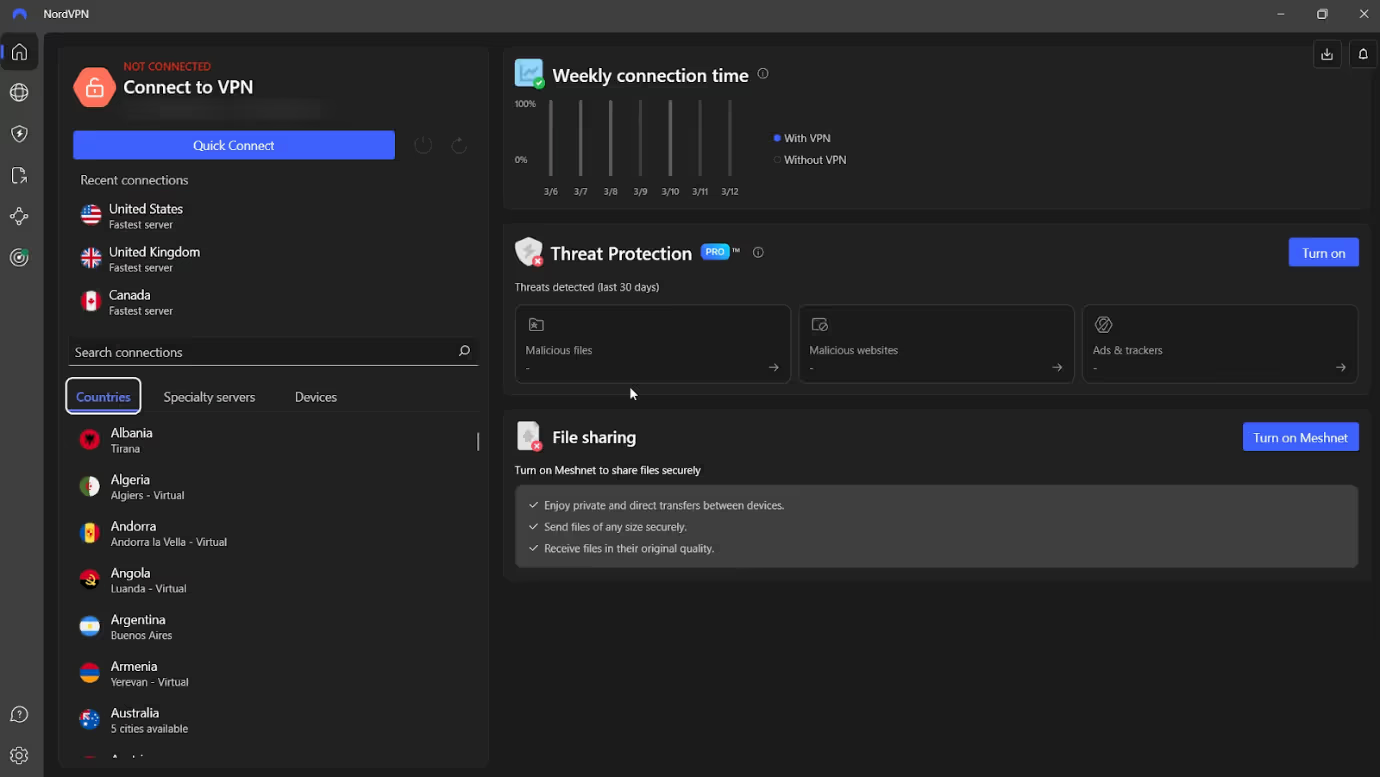
You can see all the servers that you can connect to and other features that you can enable with a NordVPN Plus plan. NordVPN has thousands of servers across the world, and you can freely choose one until you find a server that unblocks the content you’re trying to watch.
To keep things simple, I’ve gone with the recommended “Fastest Server” connections right underneath Quick Connect. After choosing the United States, this is what my internet speed looked like:
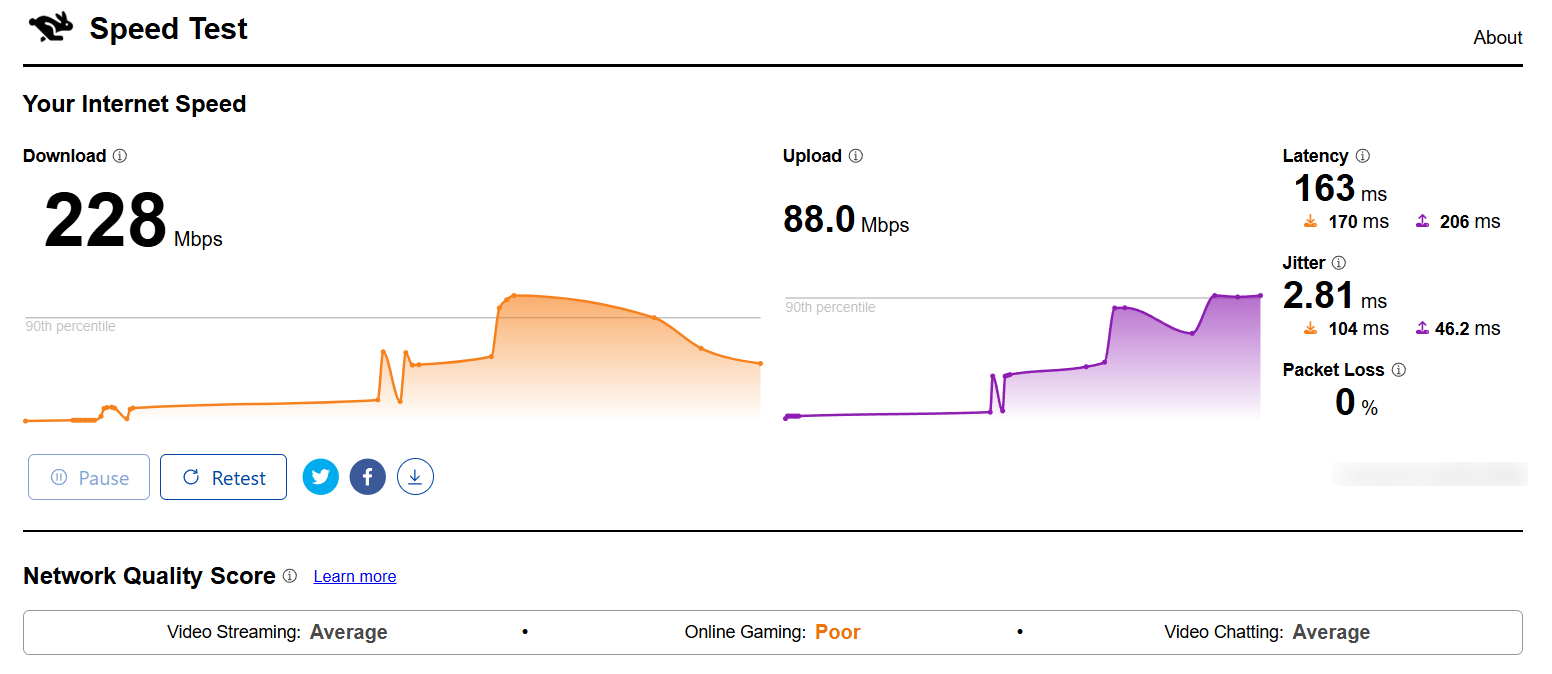
As expected, there was a dip in my overall download speed and an increase in my latency, but the Network Quality Score still showed a decent rating for video streaming. But what about actually accessing content?
I was told that “Despicable Me 4” was just recently added to the US library, which wasn’t available in my native Netflix library. The movie loaded right away, and there were no issues with loading times, buffering, or any other issues at all.

Key features:
- Secure streaming
- 7,300+ servers
- Easy to use
Pros:
- Excellent speed and access
- Wide server network
- Fastest server option
Cons
- No dedicated streaming server
- Slight drop in speed
2. ProtonVPN: Great server selections, though slow in speed
Verdict: Not lightning fast, but it can still access somewhat niche geo-locked Netflix libraries. However, I would recommend upgrading to the paid plans as the free version limits the server options it gives you—see our other VPN reviews for more details on ProtonVPN’s free and paid plans!
ProtonVPN made a name for itself as one of the best free options for anyone looking for a VPN to use in their day-to-day browsing. Despite the free plan being decent at unlocking content, I decided that opting for the paid version would offer more accurate results.
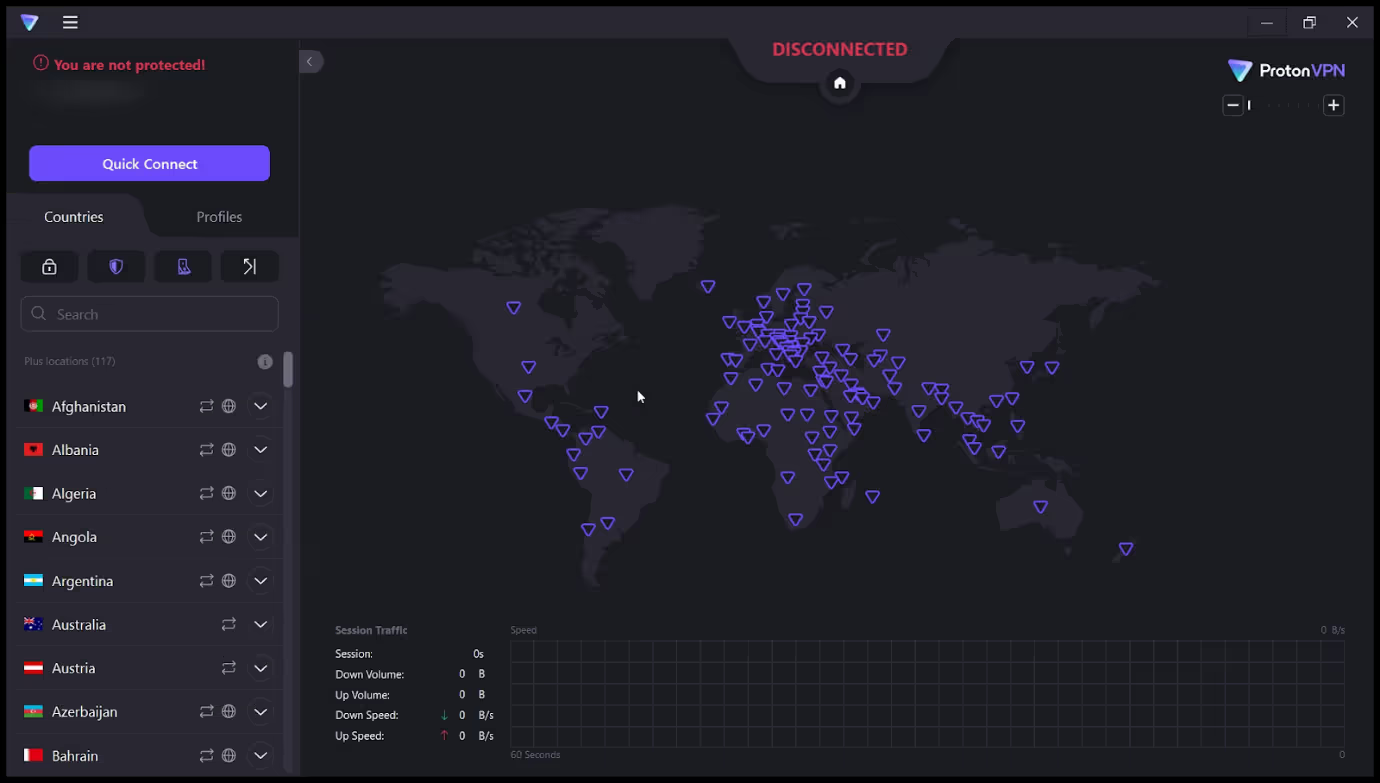
Like many other VPNs, ProtonVPN has a no-frills user interface. A map of the world lets you choose which servers you want to connect to, or you can opt to use their Quick Connect or recommended servers to be matched with the best server based on your needs.
This time, I wanted to watch a specific series available in Poland, so I chose one of the servers in that country from the drop list. This was my internet speed after connecting to that server:
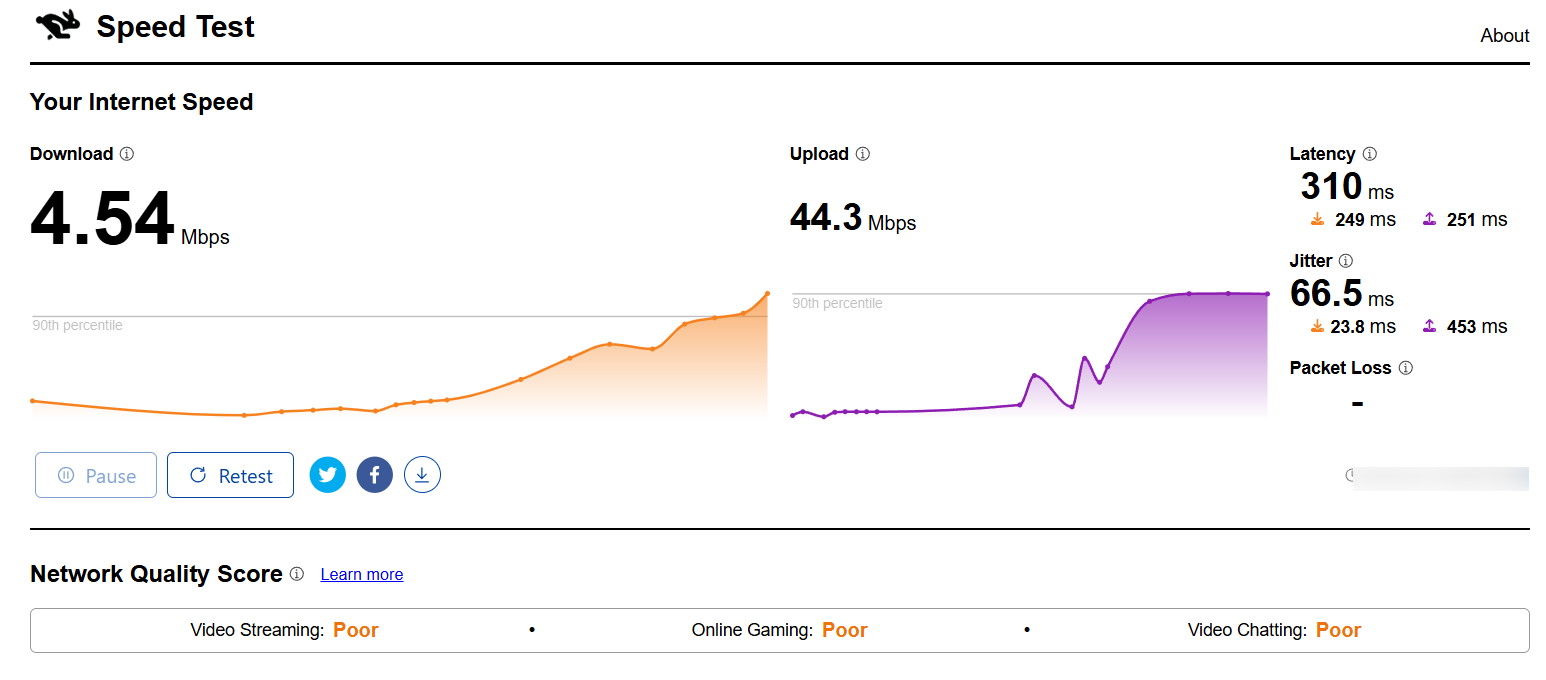
As you can see, the Network Quality Score when I used ProtonVPN was much slower compared to when I used NordVPN. However, in this test, my primary focus wasn’t on fast speeds but on accessing geo-restricted content. And with Poland being a relatively uncommon server location for VPNs, I wanted to see how ProtonVPN would perform.
Lately, I’ve been watching a lot of reality TV, and one show that caught my attention was the Polish edition of “Love Never Lies.” Again, it’s not accessible in my native Netflix library—but it’s perfectly accessible with ProtonVPN. Plus, it seemed like the speeds weren’t that much of an issue. I was able to stream the entire season without buffering and even skipped to certain parts with minimal load time.
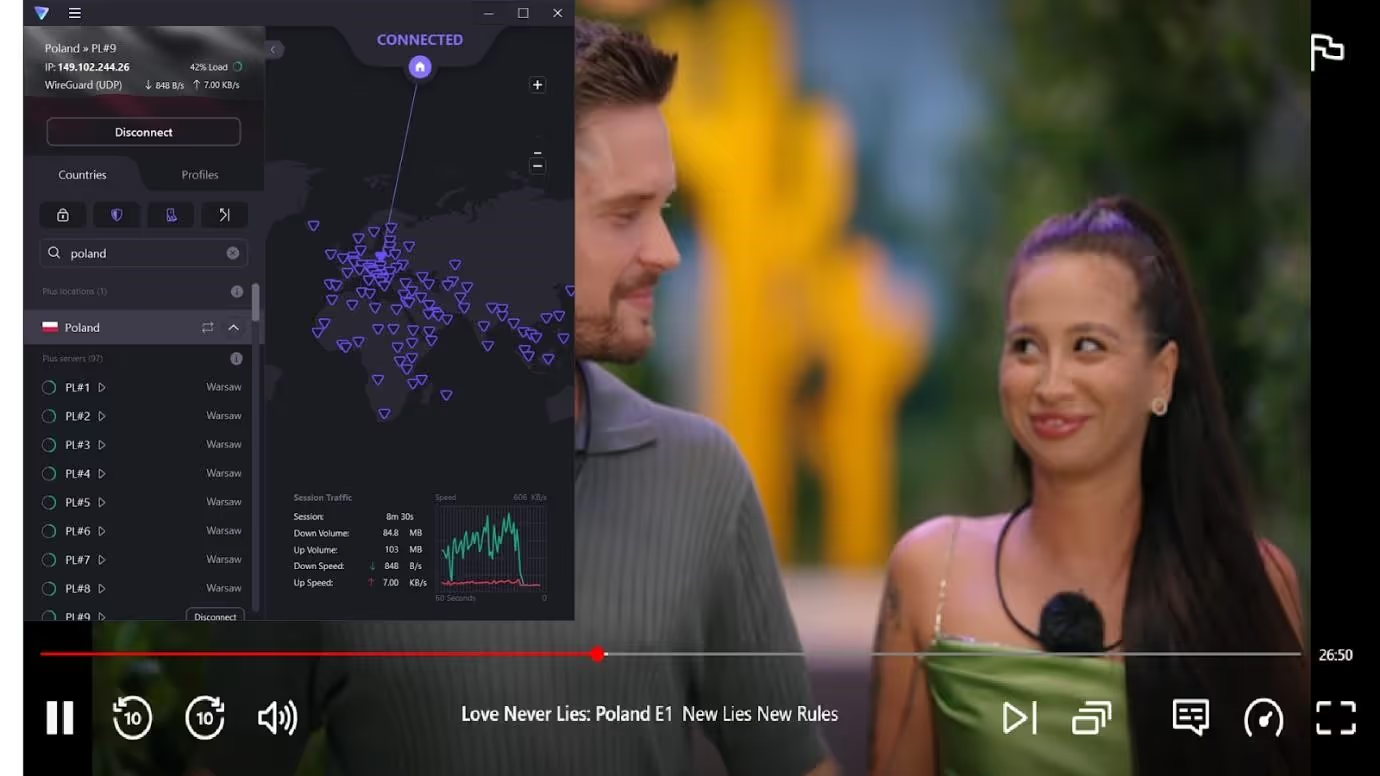
Key features:
- Up to 10 devices
- 11,100 servers
- Unlimited bandwidth
Pros:
- Simple user interface
- Smooth performance without buffering
Cons
- Limited server options
- Not as fast as other VPNs
3. IPVanish: Reliable, especially for locations with plenty of servers
Verdict: With its easy overview of server details, IPVanish does a great job of unblocking content at reasonable speeds. A particularly nice touch is the briefer on server protocols in its settings, which can help new users understand what active protocol works best for their needs.
VPNs will sometimes have multiple servers in a single country, which is useful when you’re optimizing for speed. This was something I wanted to test with IPVanish. While picking a server in the right country can help you access geo-restricted Netflix libraries, it’s equally important to choose a server that doesn’t have a high load for a smoother experience.
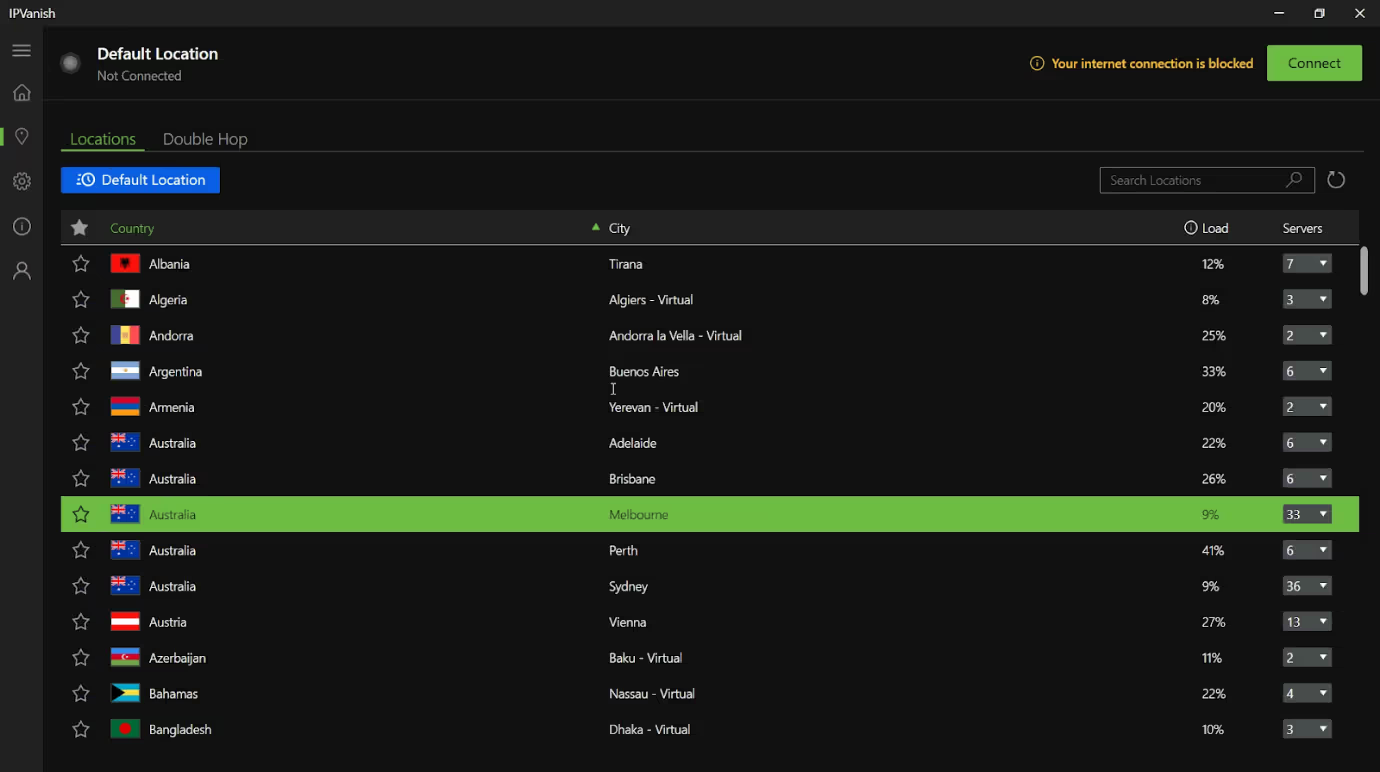
IPVanish also keeps things simple with its design and user interface, offering an easy one-click connection once you’ve managed to scroll down its list of servers. You can easily see how much load a specific server has at the moment, alongside how many servers you can access from that location.
After choosing Melbourne because of its low loads and 33 servers, I was able to get the following speeds:
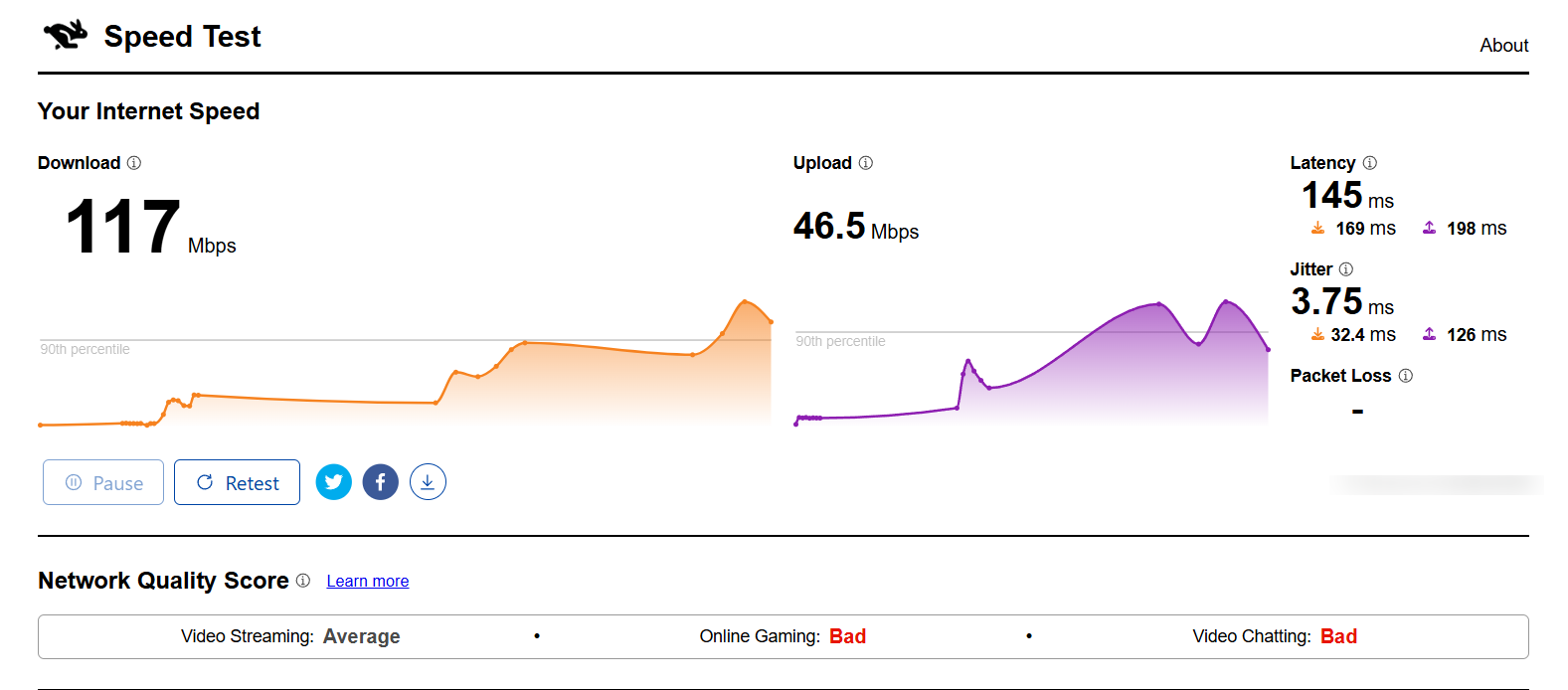
You’ll notice that they were much faster than ProtonVPN, though this could be because I chose a location that had more servers. However, the Network Quality Score still indicated an average reading, which is comparable to the results I got from my earlier NordVPN test.
For content, I wanted to tackle an issue that pushes many people to use a VPN for Netflix: finishing a movie series. My native library had “Rush Hour 3,” but not “Rush Hour” or “Rush Hour 2.” I knew from my research that Australia has the licensing rights for the first two movies, so I checked if they appeared in my library. They did, and I was able to load them with zero buffering as well.
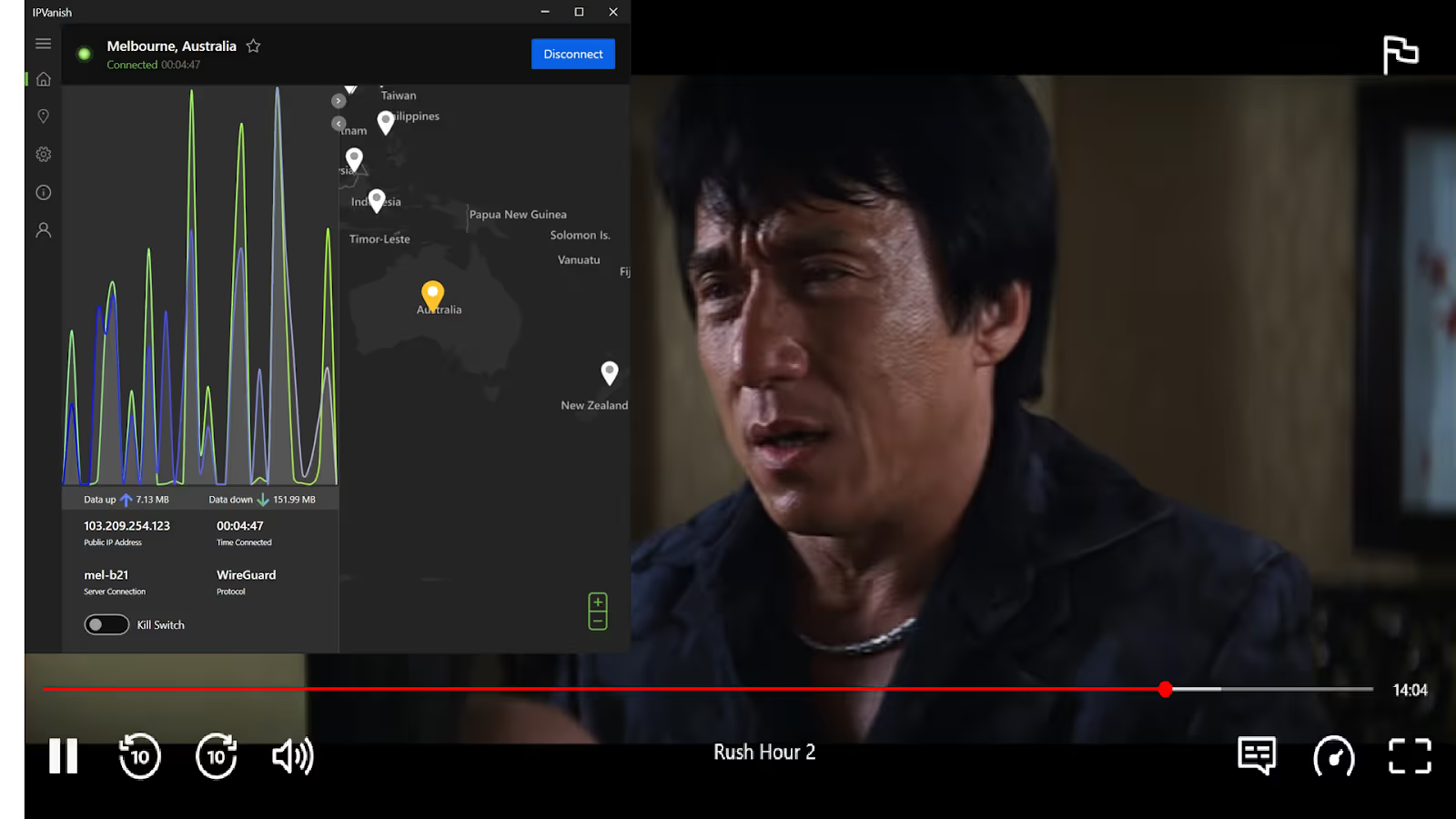
Key Features
- Double hop
- 140+ locations
- Dedicated streaming apps
Pros:
- Server load info
- User-friendly design
Cons:
- Fewer servers
- Pricey
4. Windscribe Pro: Unobtrusive with slow speeds, but still useable
Verdict: While it does get the core functions of a VPN right, Windscribe lags behind in speed in comparison to other VPNs. It can still access geo-restricted content like the rest, but I wouldn’t recommend it if you’re looking for a fast experience.
One aspect of VPNs that I think isn’t often discussed is how unobtrusive they need to be. The ideal VPN does its job without too many interruptions or drawing attention to itself, which is what led me to try out Windscribe Pro.
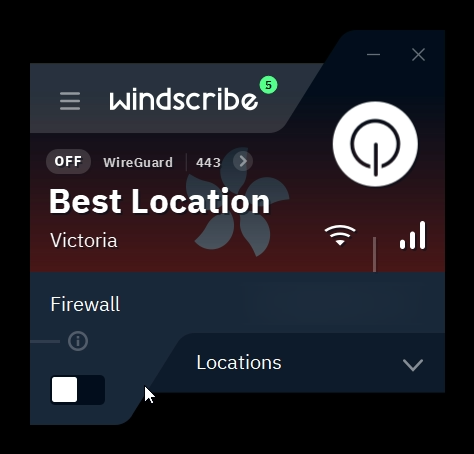
You can immediately see that Windscribe goes out of its way to be unobtrusive. It quickly identifies and shows you the best location for your device. All you need to do is click to get started, and Windscribe will do its work in the corner. So far, it does great with its subtle presentation—it doesn’t draw attention to itself, except for the parts that you need to care about.
However, I was also interested in testing how well Windscribe can access content, especially animated series. After setting my server to South Korea, these are the speeds I got:
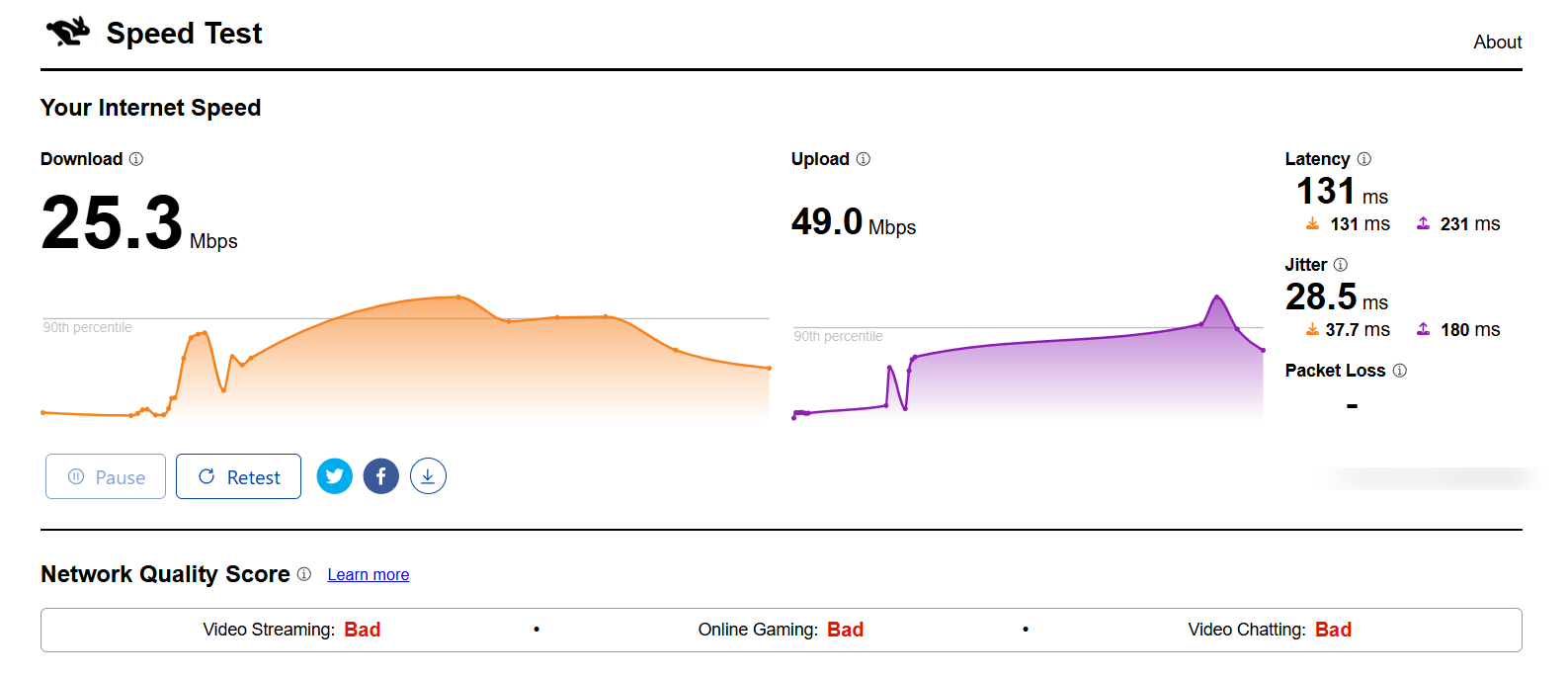
Admittedly, not promising results. The Network Quality Score for Windscribe was the least impressive in all my testing, and even loading up Netflix felt sluggish. However, I was still hoping that Windscribe could at least load an animated title that wasn’t in my library, so I tried looking up the animated adaptation of “Solo Leveling.”
The series loaded as usual, but I really felt the slow network quality. While there weren’t any serious buffering or loading issues, the difference in speed was apparent, especially after testing the earlier VPNs. I was still able to watch the entirety of “Solo Leveling,” but the inconsistent speeds diminished my overall enjoyment of watching the show.

Key Features:
- OpenVPN, IKEv2, and WireGuard configurations
- 134 cities
- Double hop
Pros:
- Unobtrusive interface
- Easy setup
Cons:
- Slow speeds
- Low Network Quality Score
5. ExpressVPN: A reliable and consistent choice for connectivity and speeds
Verdict: As a tried-and-tested VPN provider, ExpressVPN delivers the essential options users need when loading it up for Netflix. With steady speeds and a simple server list, ExpressVPN is one of the most user-friendly choices for anyone looking to stream content.
ExpressVPN is another big player in the VPN space, so my tests for this one were mostly about ease of use and overall speeds. In that regard, ExpressVPN is almost minimalist with its presentation: only giving the barest essentials and keeping its user interface straightforward.
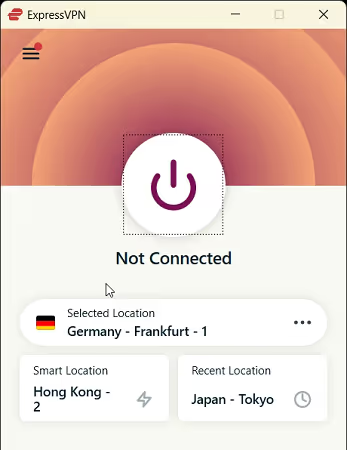
However, I quickly realized that this minimalist appearance was by design. Unlike many other VPNs, ExpressVPN has put more thought into the layout of its app. Server locations are organized by major regions (Asia, Americas, Europe, Middle East, and Africa), allowing you to easily find and connect to your preferred region within seconds.
After connecting to Germany to find a specific movie I wanted to watch, these are the speeds I was able to get:
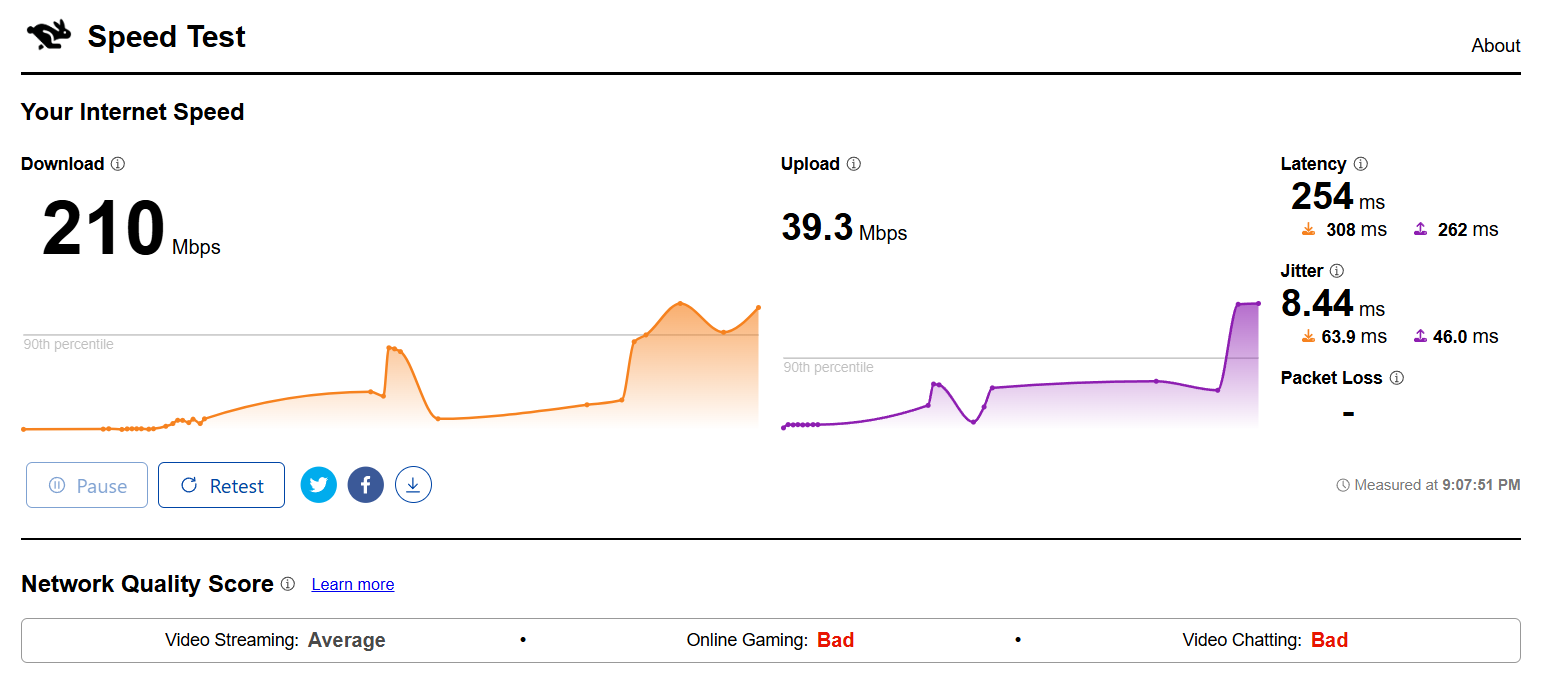
In terms of Network Quality Score, ExpressVPN had favorable speeds for video streaming, especially when compared to other VPNs on this list. Given how convenient it was to pick a server, ExpressVPN easily won points in the “click-and-forget” category, offering an unobtrusive yet easy-to-use experience.
I was talking to a friend about the realism of the movie “2012” and knew that Germany was one of the few regions that had it in their Netflix library. I loaded up the movie with no issues with buffering and quality, though it did stutter a few times when I tried to skip to a section of the movie I wanted to see. However, it was overall a smooth experience.
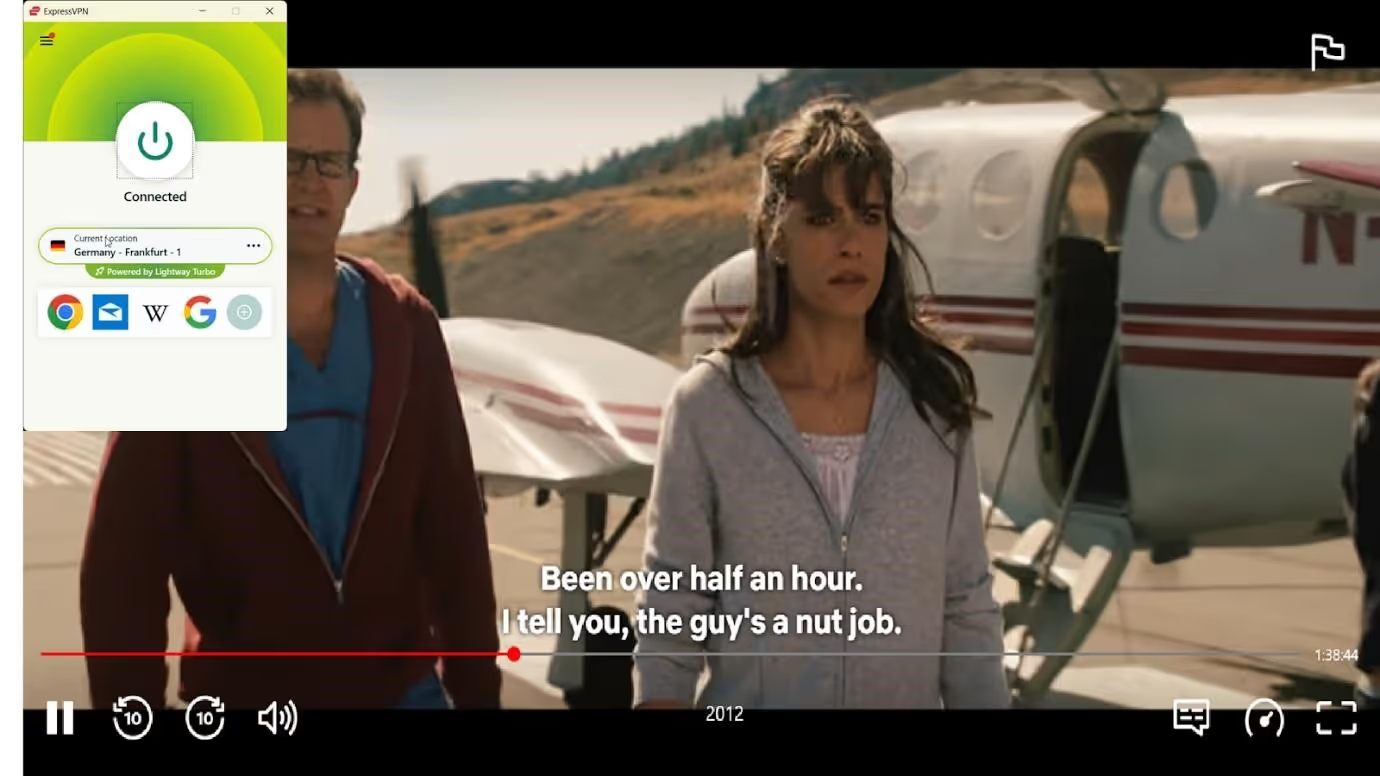
Key Features:
- 105 countries
- Up to 8 devices
- Multi-platform
Pros:
- Reliable, consistent performance
- User-friendly interface
Cons:
- Occasional stuttering
- Fewer features than other VPNs
How to use VPN with Netflix
Here’s a simple guide on how to use a VPN to unblock geo-restricted titles:
- Pick a VPN: Choose a VPN from our list.
- Sign up and choose a plan: Go to your chosen VPN’s website, sign up, and pick a plan that fits your needs.
- Log in to Netflix: Open the Netflix app or visit the website, and log in to your account.
- Connect to a server: Launch your VPN app and log in. Choose a server in a country that has the content you want to watch.
Start streaming: Once you’re connected to a server, head back to Netflix. Search for the show or movie you want, and press play.
Other considerations in choosing a VPN for Netflix
After testing all five VPNs, I found that apart from performance, other factors may significantly impact your overall experience with each service.
Location of your chosen servers
The performance of your selected server is affected by your actual physical location. When I chose locations further away from me, the speed tended to fluctuate a lot more.
Library selections
During my testing, it became more important to choose a VPN that can easily swap between locations, saving me load time and allowing me to access the Netflix library I want more quickly. It’s not always reliable to select the fastest server chosen for you by your VPN, as it might not give you access to the content you want to see.
Device compatibility
While I only tested VPNs on my laptop, many VPN providers also offer mobile and smart TV support. The core features of each VPN are generally consistent across platforms. However, in some cases, some VPNs may not be available on certain platforms, such as smart TVs, and overall VPN speeds also vary between devices.
Active protocols
Not all VPNs will automatically choose the best VPN protocol when you pick a server. There will be some occasions where picking your own VPN protocol within the application can result in faster speeds. My testing revealed that WireGuard consistently provided the best speeds for Netflix streaming. However, enabling this was not always easy, depending on the VPN I was using.
Pricing and costs
To get the best streaming experience from VPNs, you’ll likely have to opt for the paid plans. Free versions are still an option, but their limitations can make them less ideal to use.
Other features
VPNs often include other features, such as double IP hopping, kill switches, malware scanners, and other security features. While not always relevant for browsing Netflix, these features could come in handy if you’re more privacy-conscious than the average VPN user.
What is the best VPN for Netflix overall?
In terms of features, reliability, and speed, NordVPN still leads the pack with its fast speeds and reliable performance. ExpressVPN and ProtonVPN are not far behind, while IPVanish offers a good middle ground between low and high-cost VPNs. The only one I had problems with was Windscribe, as its speeds and consistency weren’t good enough when compared to the other VPNs I reviewed.
Frequently asked questions
Yes, you can. VPNs are a great way to try and access different types of content that Netflix offers in other regions that are not available in your own region.
Netflix has a policy against using VPNs, proxy servers, or other ways to spoof your location. While VPNs are legal in most places, accessing geo-blocked content may breach licensing agreements, which could carry legal risks in some jurisdictions. Check local regulations before using VPNs for Netflix.
While there’s no data to definitively prove this, there have been some instances shared by users online about Netflix restricting their access to their libraries when using a VPN. Popular opinion holds that Netflix is constantly improving its VPN detection systems. This is why it’s important to choose a VPN that can reliably bypass these filters or systems.
No. However, some users have reported that Netflix tends to limit access to content when it detects VPN use. So you won’t be banned for using a VPN, but Netflix may block access or show a restricted/limited content catalog.